Hahahaha, wonder what brought that image out?? LOL Love this new addition to your awesome collection. 
I like these works a lot. They have a nicely polished look and feel and I could easily see them as fully realized plastic figures.
The finished renders look really nice… I’m just wondering how different your final ZBrush renders look from the actual final pieces after you’ve done all the photoshop work… cause the renders are immaculate.
I like that you show a lot of range in your style of work (between these and your other creature works). It’s refreshing.
I look forward to more!
Hello, thanks for comments.
I work on a new toon. Just want to show some hard modeling with ZBrush.
Hope you like it.
Cheers
Ralf Stumpf
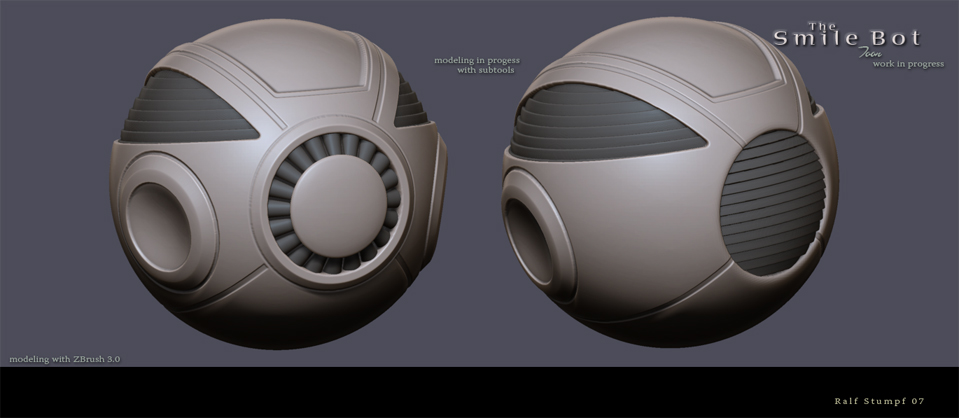
Attachments
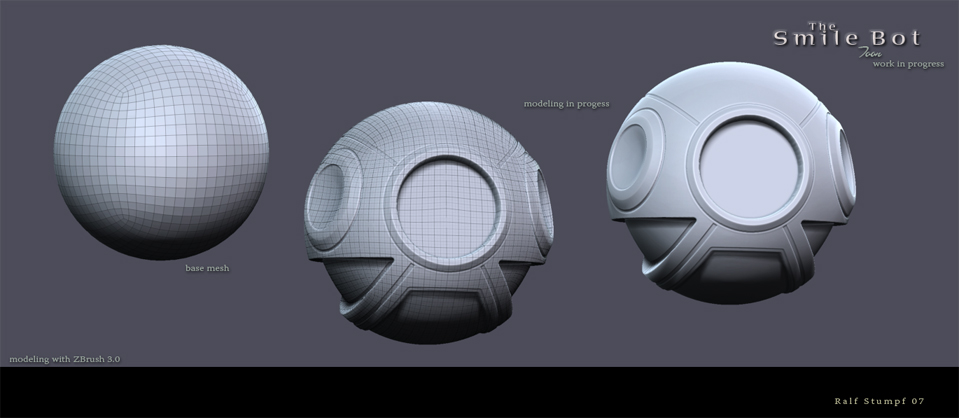
Crisp fine work.
Wow :eek: nice work, it’s kind of refreshing to see some unrealistic cartooney type characters done in zbrush:p . I really like Pumkin Man and Marvin they look bad ass.
How very creative works you have there you are one of my favorite artists–love your style man 
your works are pretty cool.
They are cute, but I prefer the robot for the hard edge work  (Just for the knowledge, because your toons are so cool, I love the mantis
(Just for the knowledge, because your toons are so cool, I love the mantis  )
)
How did you do that, I want to know  Im trying to do some hard edge work but I got some problem, and you are doing what I want.
Im trying to do some hard edge work but I got some problem, and you are doing what I want.
Let us know how do you do that great thing.
That would be cool to know how you do those smooth slope, like the smile, the brow and so on.
hey stumpf its perfect…really i like this Toys…Really Lovely toys…
love your work man!
Do you think you could show us someday a step by step rundowm of how you do the hard-edge style modeling… for example with that smile but… that’s a great example of showing zbrush is actually capable of hard edge modeling…
I love to give that a shot on a future animation project we’re working on…
btw… do you work for a company or are you a freelancer?
cheers
Peter
www.corvidae.net
Hello, thanks for your comments.
Another part of the “Smile Bot” toon
For the technique: I use the whole spectrum of tools in ZBrush.
Masks, alphas and the global deformations tools like inflate, size, offset and
others. I guess the key is to work with high poly counts and with clean masks
and alphas. hope this helps a little.
Cheers
Ralf Stumpf
Freelance Designer, Illustrator and Character Modeler
Online Portfolio: http://wildwire.cgsociety.org/gallery/
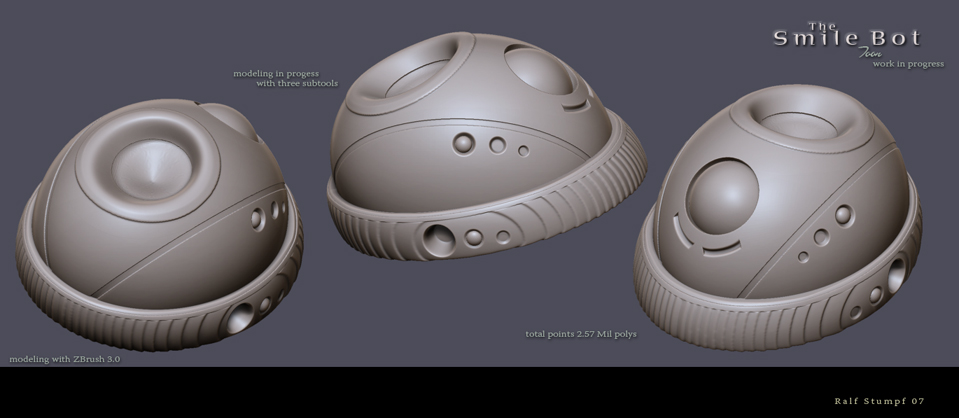
Wow, looks great, I’m a big fan of your work.
I always wonederd how you got such crisp models in Zbrush. And after your explanation, I’m still not quite sure how you do it.
I’m going to give it a try though… 
have fun.
Bimm
Ok we have to use a large polycount  That’s a starting point.
That’s a starting point.
But is it possible that you show us a quick step by step on your techniques ?
What I find the hardest is to be able to get smooth slope like your smile, and you did it wonderfully.
Are you making a rough bulge and smoothing it to get a smooth clean, using mask at the same time?
I tried this technique and it works almost fine 
I’m also curious to know how you get your big shape on top of your robot, is it a model done in an other software that you add here ?
By the way it going to be really cool.
Hello, thanks for comments.
I made an interesting test today and would like to share it with the community.
Maybe I explain the hard edge technique later.
Cheers
Ralf Stumpf

Attachments
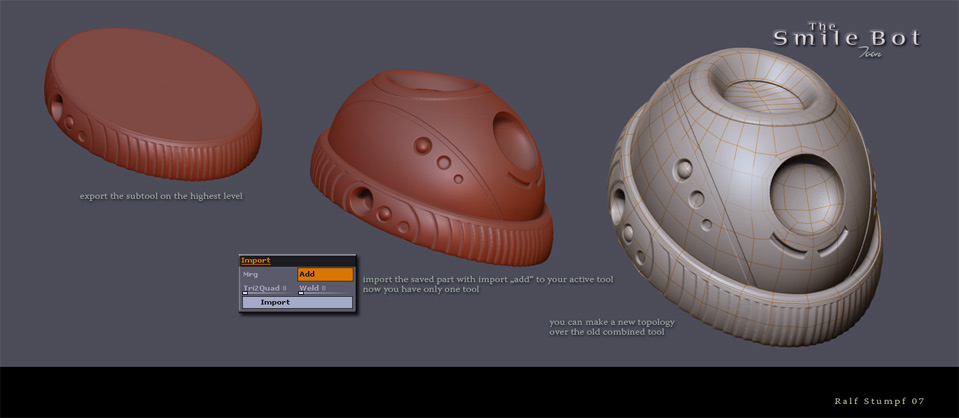
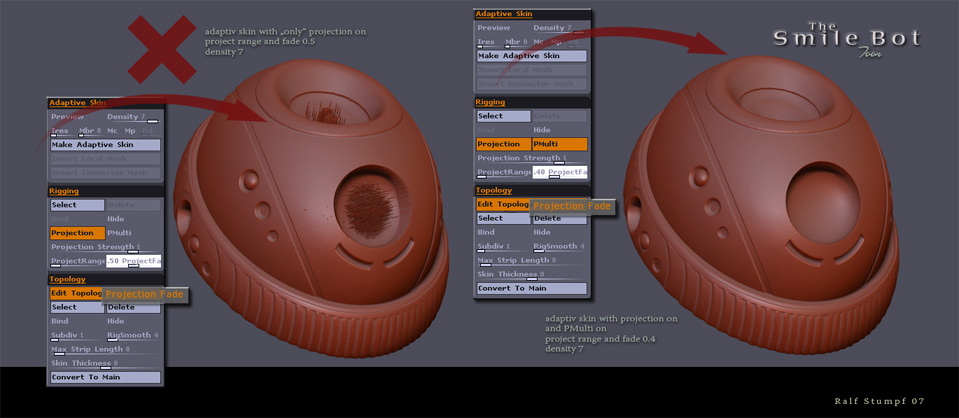

thanks for the great step-by-step Stumpf! also love the grey material which really brings out the details, is that another one of yours? (rs_sculpy and rs_greyclay are wonderful, huge thanks!)
You are an illustrator, aren’t you? 
Your step by step is excellent.
You have to take a look at this plug-in from Game Master 770, http://www.zbrushcentral.com/zbc/showthread.php?t=47677
It can probably save you some time.
Waiting for the next step by step and your finished robot 
This hard edge technique you worked out looks really nice. Im constantly amazed at the quality of the models you produce and this looks smashing. 
Your working/modeling technique is such a unique style mate! Really love what you done with all these Toons! Great to see you explain some of the progress. Carefull with explaining to much tho, you want this style to be ‘stumpf’-style! Awesome stuff!
The FUN continues! Keep going Ralf, we need more scarytoons!
That’s too bad that some people think like that.
Keeping techniques secret to be sure to get the job for it. I thought the philosophy of Zbrush was about sharing.
With this technique you can do the same thing as Sebcesoir do, and tons of other thing, who are totally different than what stumpf do.
I was glad to see him sharing his process, because I didn’t find such a thing about sebcesoir’s hard edge modeling technique, like the one he used for his sniper (maybe I didn’t look at the right place).
If I want to know how he did his smile it’s to know how he did such a nice slope, I don’t want to put tons of “stumpf” smile on my stuff and I’m sure that’s not what everyone will do.
End of the off-subject.
Keep up the good stuff Stumpf, scare us with your bot 
Hello and thanks for comments.
Please do not discuss this amount in this way. PrayingMantis I would explain
the technique I use for the “bot parts” after I finished the model, give me some time.
But do not attack Michael. I know what he reckons and it’s with a big smile.
He is self a great toon artist. I always show what I want to show.
Please excuse my English it is not my native speech.
Cheers
Ralf Stumpf