Would it be possible for you to make a short movie that describes what this Plug-in does? I have a feeling I could use something that captures one object’s data and transfers it to another. But I would love to see how one actually uses this.
Thanks
Would it be possible for you to make a short movie that describes what this Plug-in does? I have a feeling I could use something that captures one object’s data and transfers it to another. But I would love to see how one actually uses this.
Thanks
spaceboy412,
I’ve added a version that has the interface in the Zplugin palette.
ArtBot,
This plugin really doesn’t do very much. It simply allows you to copy the position and scale values from one subtool to another. Whether it’s useful for you depends on how you work. The values are those in the Tool>Geometry sub-palette (see attached image). Try adjusting the sliders to see what they do.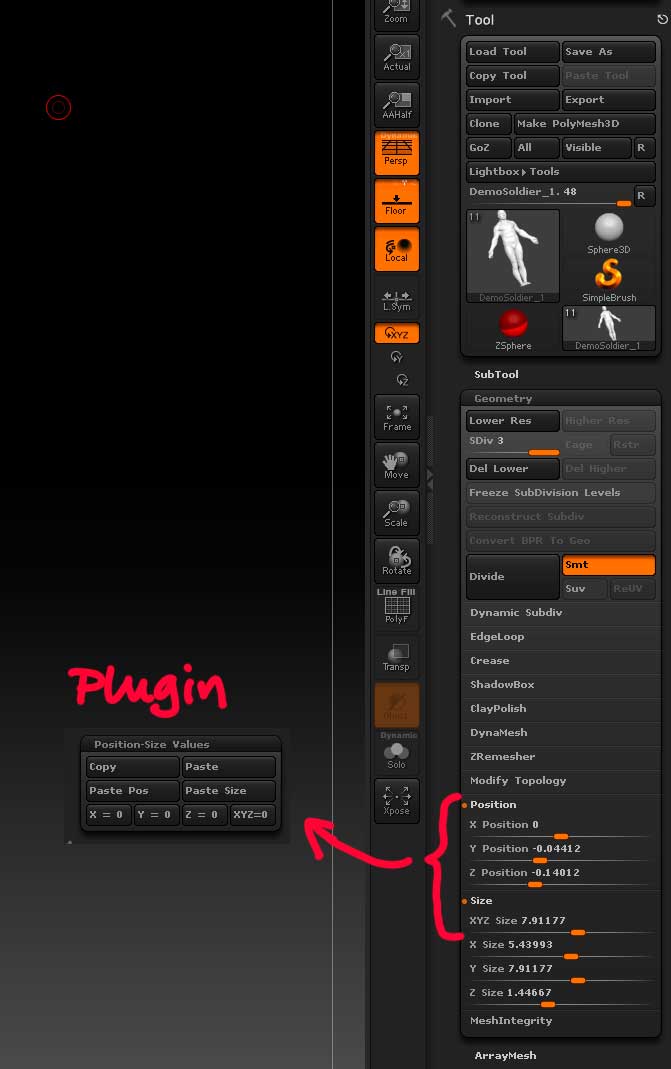
Thank you so much Marcus!! works like a charm.
Hi, thank you, it’s greatly appreciated what you have done, Marcus.
Yet again you help the community by adding something useful.
Cheers,
Neil.
Marcus, this tool of yours has just made my life so much easier! Got all these damn subtools that seemingly have different size/postions (I never altered these) and it’s been driving me nuts. Your tool has saved me SO much time. You total champ! Thanks man!
Still very useful even in 4R8. Thankfully it still works
Just registered to say thank you for saving me days of work.
It works in Zbrush 2019.
Amazing contribution.
And I just logged in (after several years of using this “little gem” script).
Now comes the challenge/request; is it possible to add rotation to the “mix”?
I still sometimes find myself tweaking rotation for half an hour (with a mouse; using the pen I wouldn’t stand a chance).
You know, I have some “plugins” that I have gotten from a friend of a friend of a fr… *you get the idea) only to find out weeks, even months, later that it’s one of your “little gems”; one is a plugin that has the not so mysterious title of “Marcus Tools” - but it has only one feature; Lasso. I couldn’t live without it now; I’m so used to it.
Thank you for all that you do for the community!