This is truly mind-bending stuff… keeps me motivated to work harder. This might be a silly question, but when you create a piece like the CGHUB challenge, are you modeling each and every little piece separately, and then adding them together? Or are they all part of the same “clay” sphere that you start off with?
fantastic work and great detailing  keep rocking
keep rocking 
fantastic work on the production challenge, the hard work paid off big time! Astonishing sculpt of a astonishing concept!
Good luck to you by the voting. You’ll be the first guy with two time winner of a production challenge!
Cheers,
- Kenny

thanks to all. 
Dragon
SammehSaurai
EarthTriber
Santis
Dman3d.
Joe55
Coyotes75
nagesh3d
EricShawn
Glen d
Nitrox721
Prometheus09
Karthik.AL
KC-Production
I am glad that u all liked it.
To answer the process I went in very short:
I have tried to efficiently subdivide each subtool from a set of around 50.
The file has become super heavy and I had purely taken this task as for sculpting Adrians Smith amazing artwork so If I have to render this model in other renderer I wud have to retopo and extract maps.But the competition time had come to and end and I had to settle with an alternative and possible method which was rendering the model in Zbrush itself.So I had rendered around
20 passes with different matcaps ,bpr renders with lightcaps and used Photoshop to comp them to get the output. Other than that I have just poured in diffuse colors which will help enhance the illustration.
I will upload some zbrush screen shots soon.
Till then here is a link to the “Turntable”.
u can turn the resolution to HD becos by default it comes on lo res.
thanks,
rishi
Hey rishy, I just checked out the final entry page… An amazing challenge! Lots of great models for me three of the 3d models stand out above the rest. Certainly yours is deffinatly in that group and its so interesting how each female gives off a mildly different expression and what a change that makes to each image! Very very cool… The thing I really like about yours it she looks way calmer and stronger…
I would hate to be a judge… That’s some amazing works to choose from… Really great stuff thanks for sharing… One of my favorite models of the year!
Hi :),
I had been working on a personal project for “IndustriaMechanika” for a possible 3dPrint toolkit.
The concept “Mushroom Goblin” is from a drawing by my friend “Adrian Smith”.
I have used Zbrush for sculpting ,Polypaint for Texturing and Vray for rendering.


Attachments

Your work is excellent! 
Great work, Rishikesh! 
Nice work
fantastic work man!  small_orange_diamond
small_orange_diamond small_orange_diamond
small_orange_diamond small_orange_diamond
small_orange_diamond small_orange_diamond
small_orange_diamond
Amazing! Love Smith’s style.
Can we see some shaded views? 
Thks webhead,anandPg, Bhushan, Amruth ,stefanobernardi.
@stefanobernardi- Yes I will be posting some grey renders and some screenshots form zbrush and some render passes too 
Love this! He looks so cheeky.
Awesome Goblin 
He-he. Very nice and positive!  small_orange_diamond
small_orange_diamond small_orange_diamond
small_orange_diamond
thks quietpotato, schiefer and digitalmax :).
Here are some Zbrush sculpt snapshots from Zbrush, render Passes and some info about vray fur in maya.
This model is supposed to be for a 3dPrint so the ground is modeled as a simple mesh in maya to grow the vray fur(Grass).


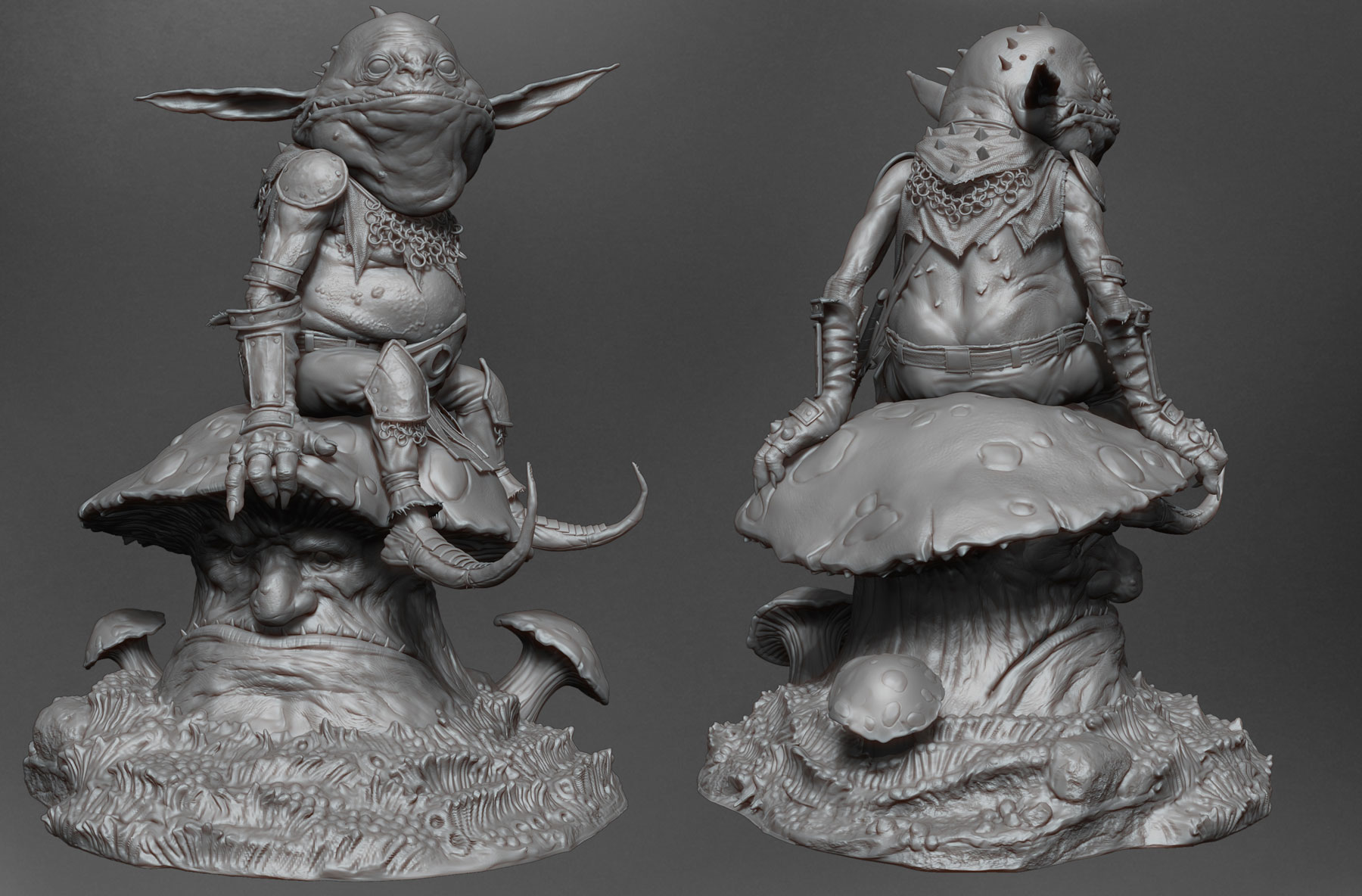
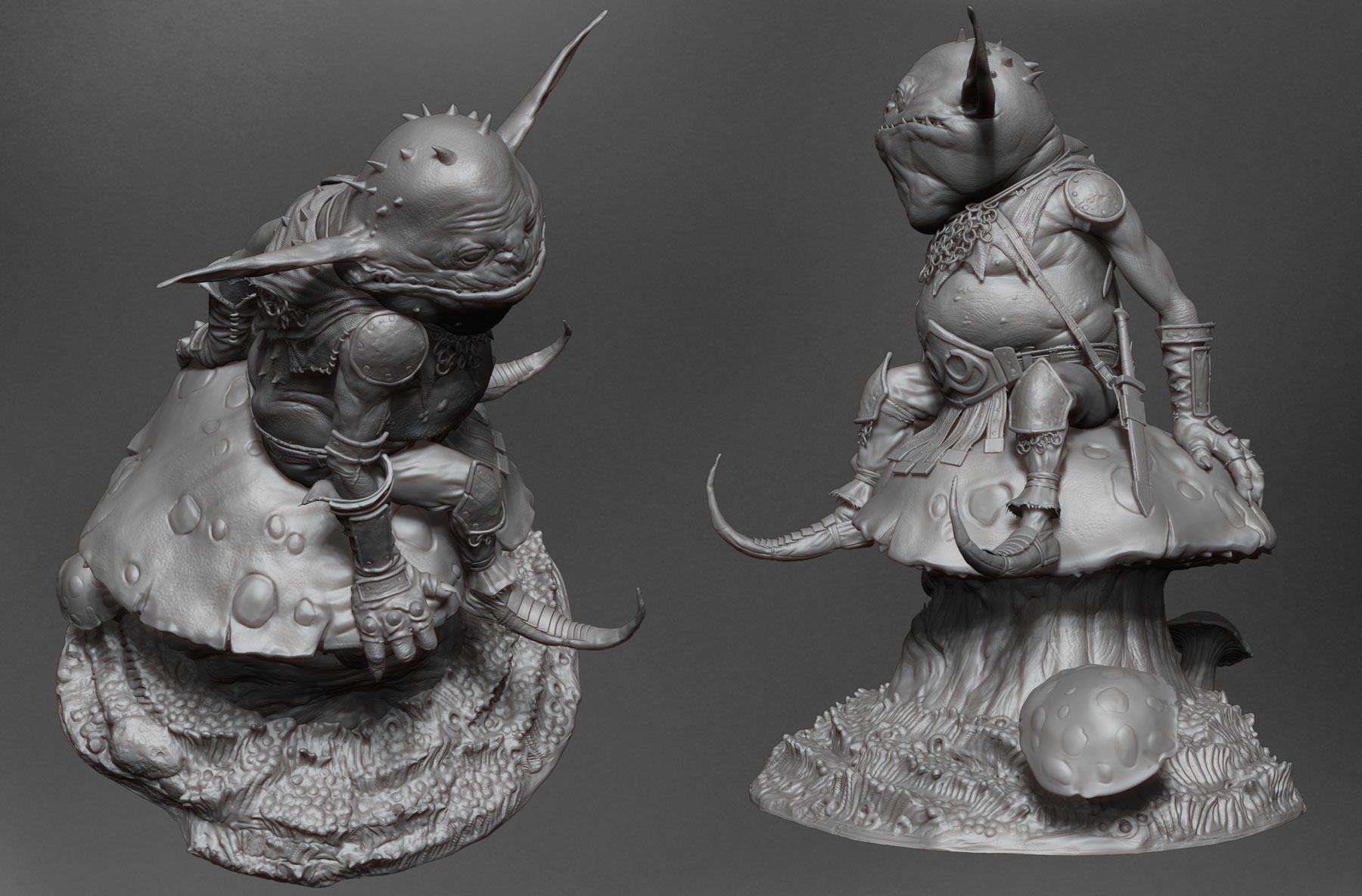
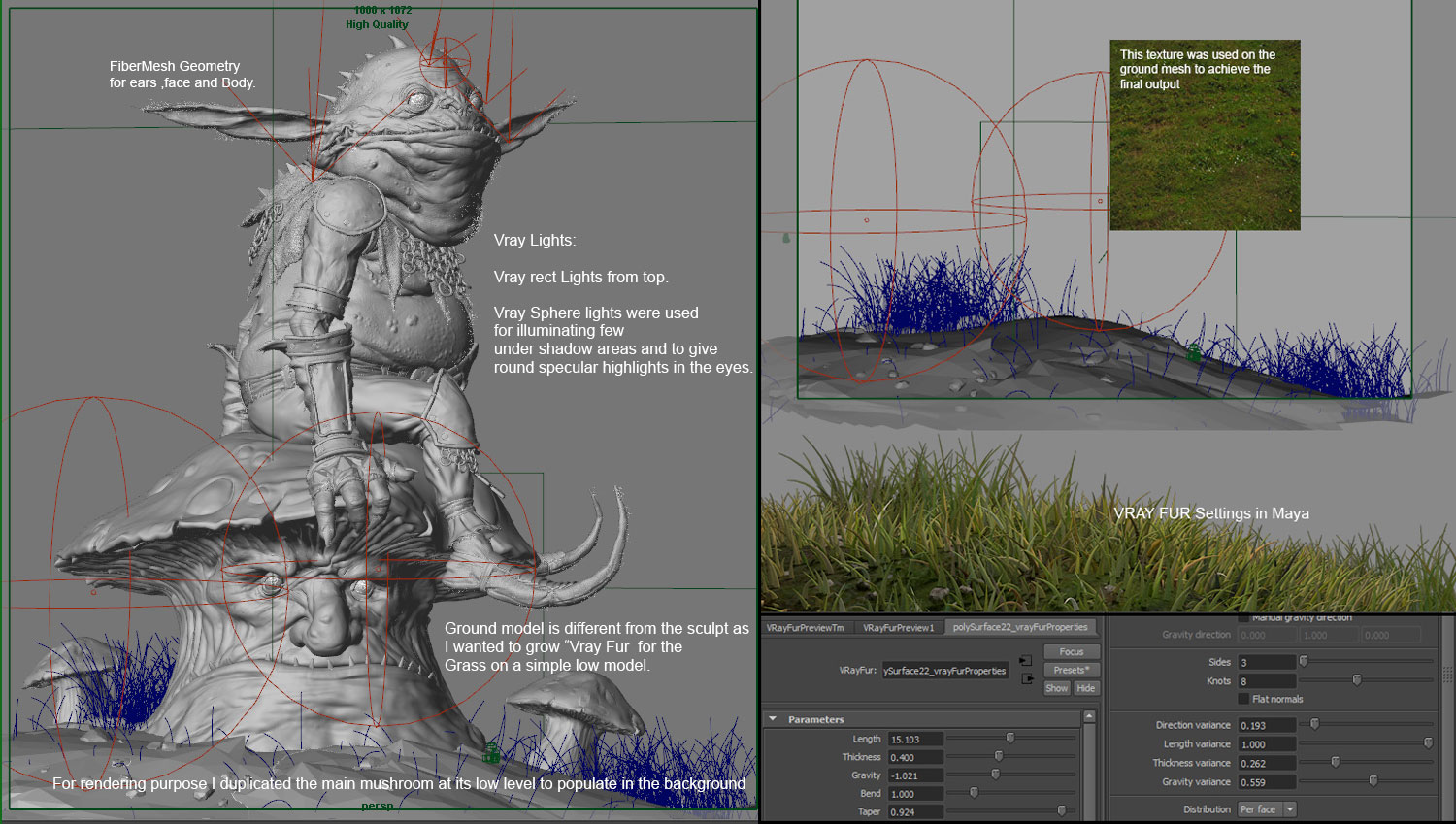

thanks,
rishi
Attachments


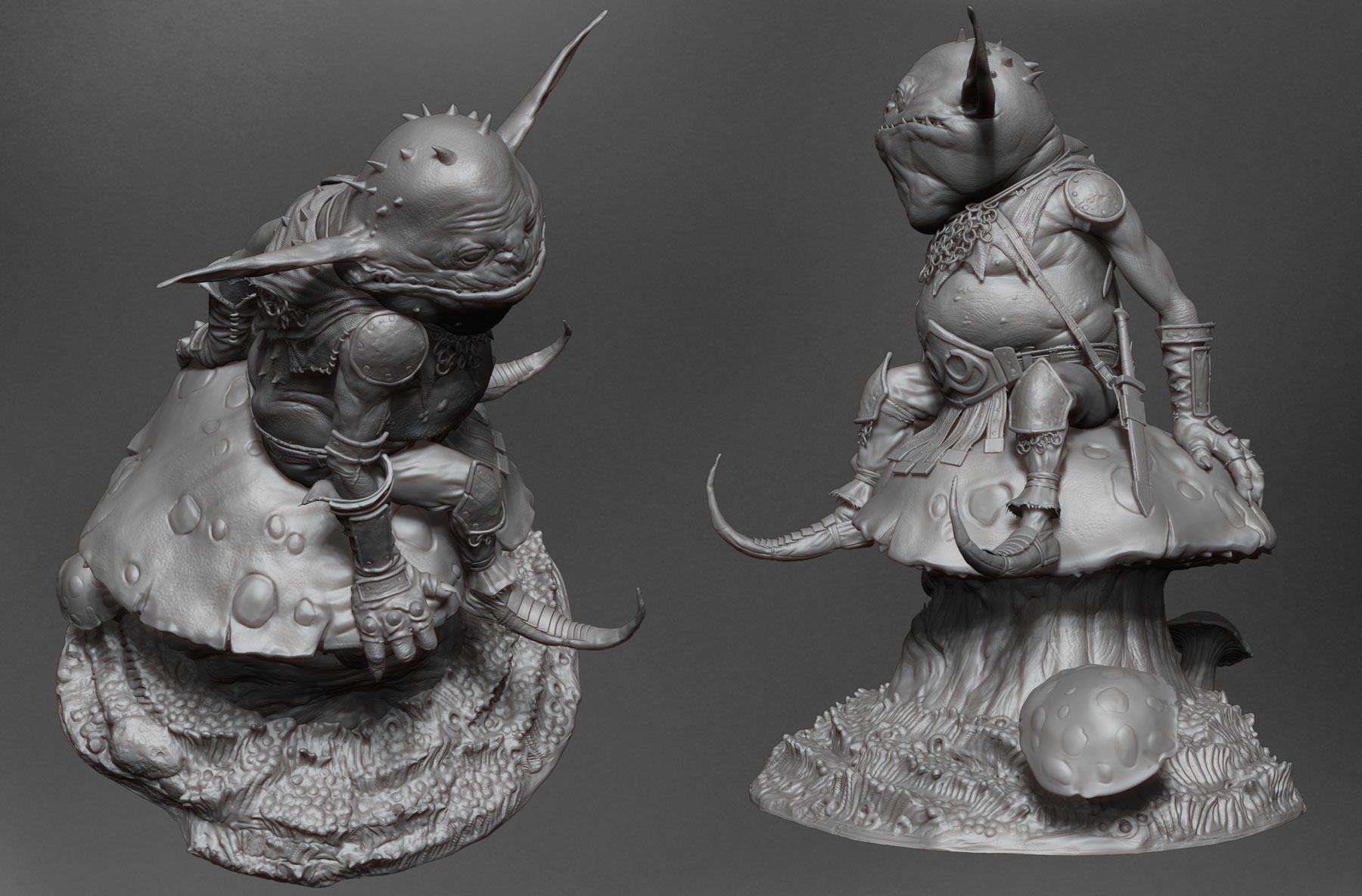
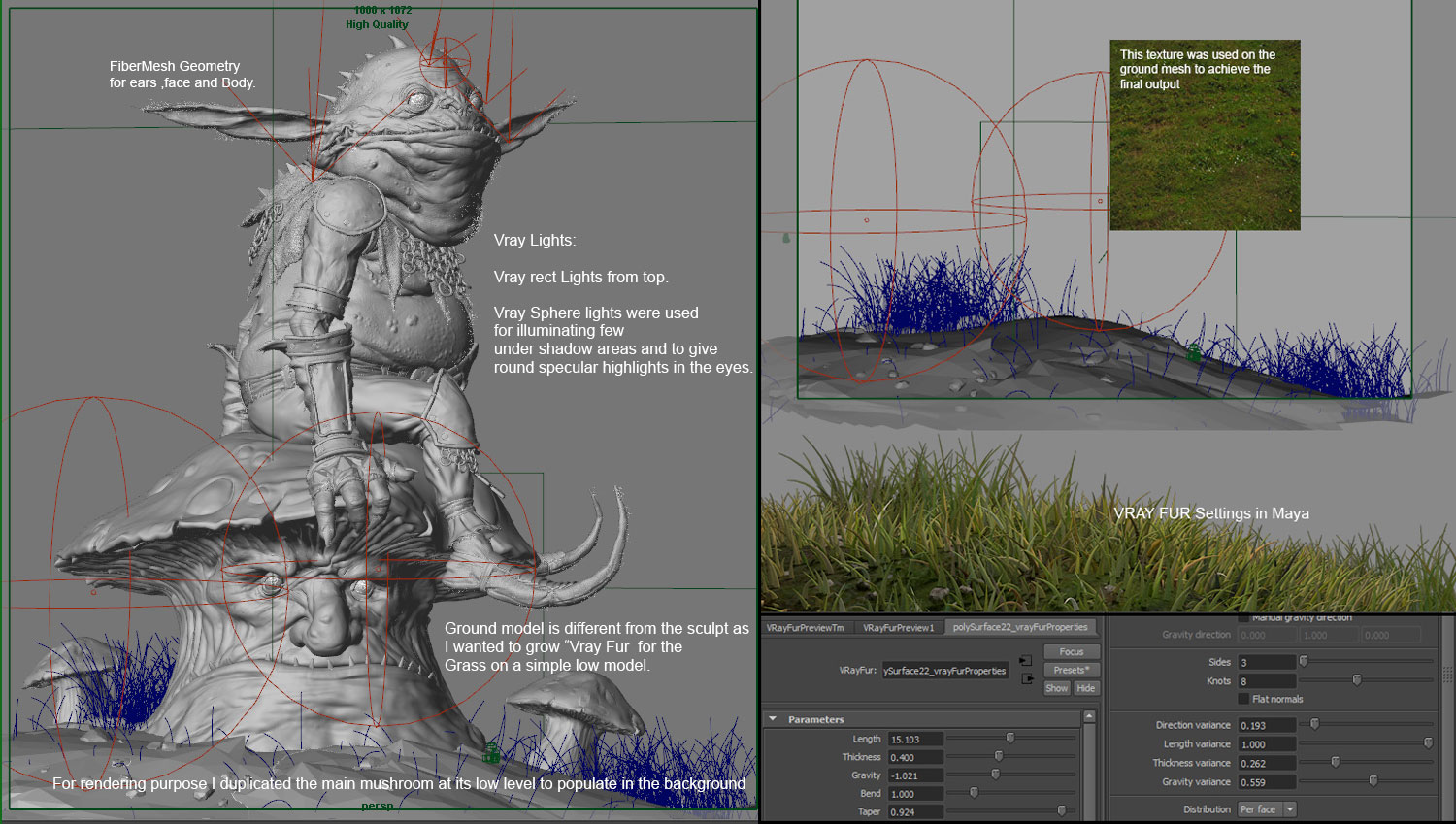
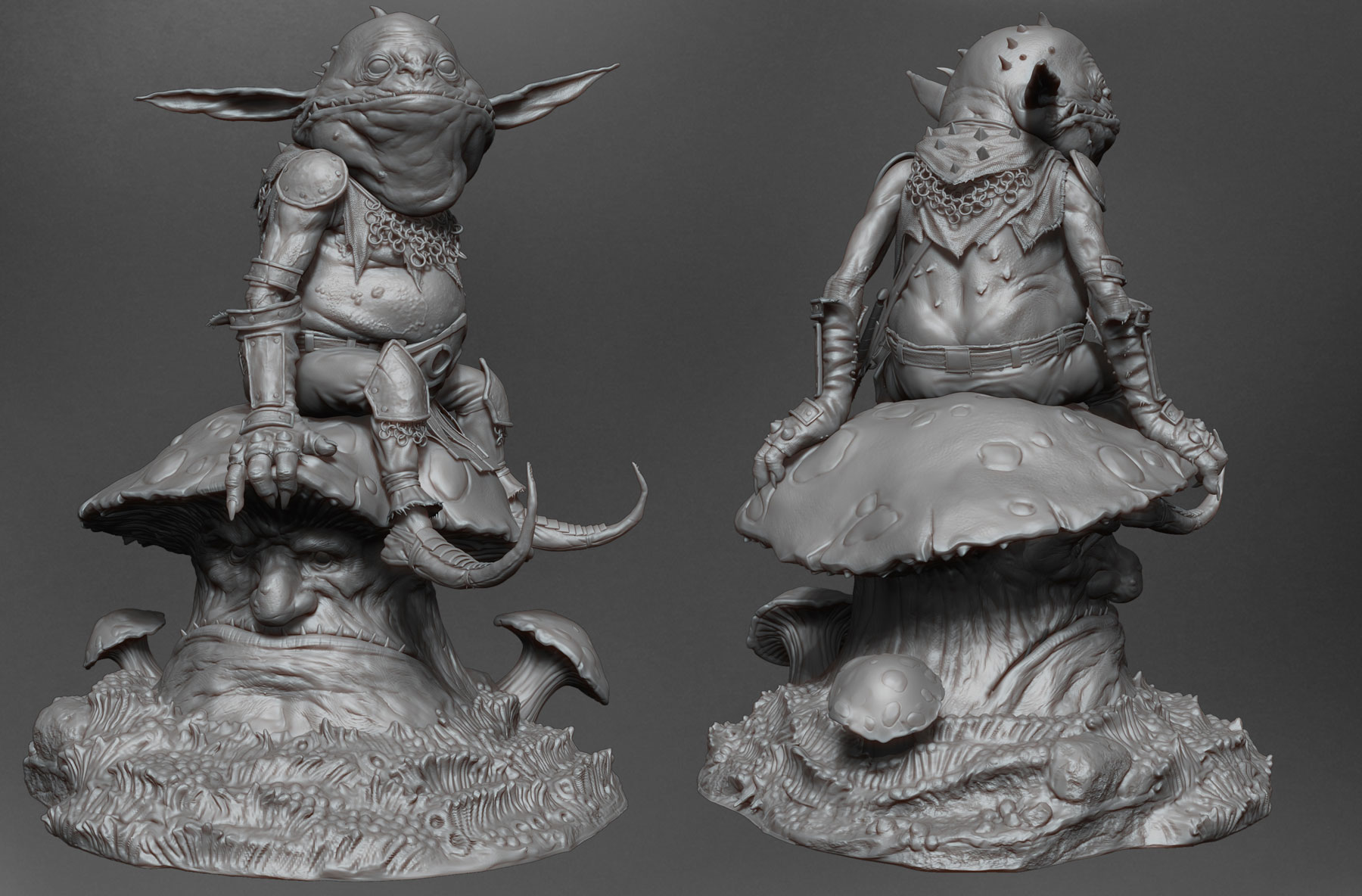
very impressive work…thanks Bro for sharing the workflow…great
Awesome work! I love it.  small_orange_diamond
small_orange_diamond small_orange_diamond
small_orange_diamond
What a wonderful image! love the soul of the mushroom goblin and the face of that mushroom he is sitting on really great work! Thank you for showing some of how you made this image. <object type=“cosymantecnisbfw” cotype=“cs” id=“SILOBFWOBJECTID” style=“width: 0px; height: 0px; display: block;”></object>
fabulous work