Very nice series on retop, JC
I have a problem with retopology. When I save the file I’m working on and reopen it, any new faces I draw are invisible. They are still there becase when I press A, I can see the adaptive skin is updating, but I can’t see the edges of the face I’m drawing.
Is there anyway to save your file and reopen it to continue working on it or is it a one shot deal?
Below are some images of what I’m talking about.
The first image shows the edges being drawn and you can’t see the edges after you are done. The second image is the Adaptive Skin with the first image ghosted over it so you can see that the Adaptive Skin is updated.
Attachments
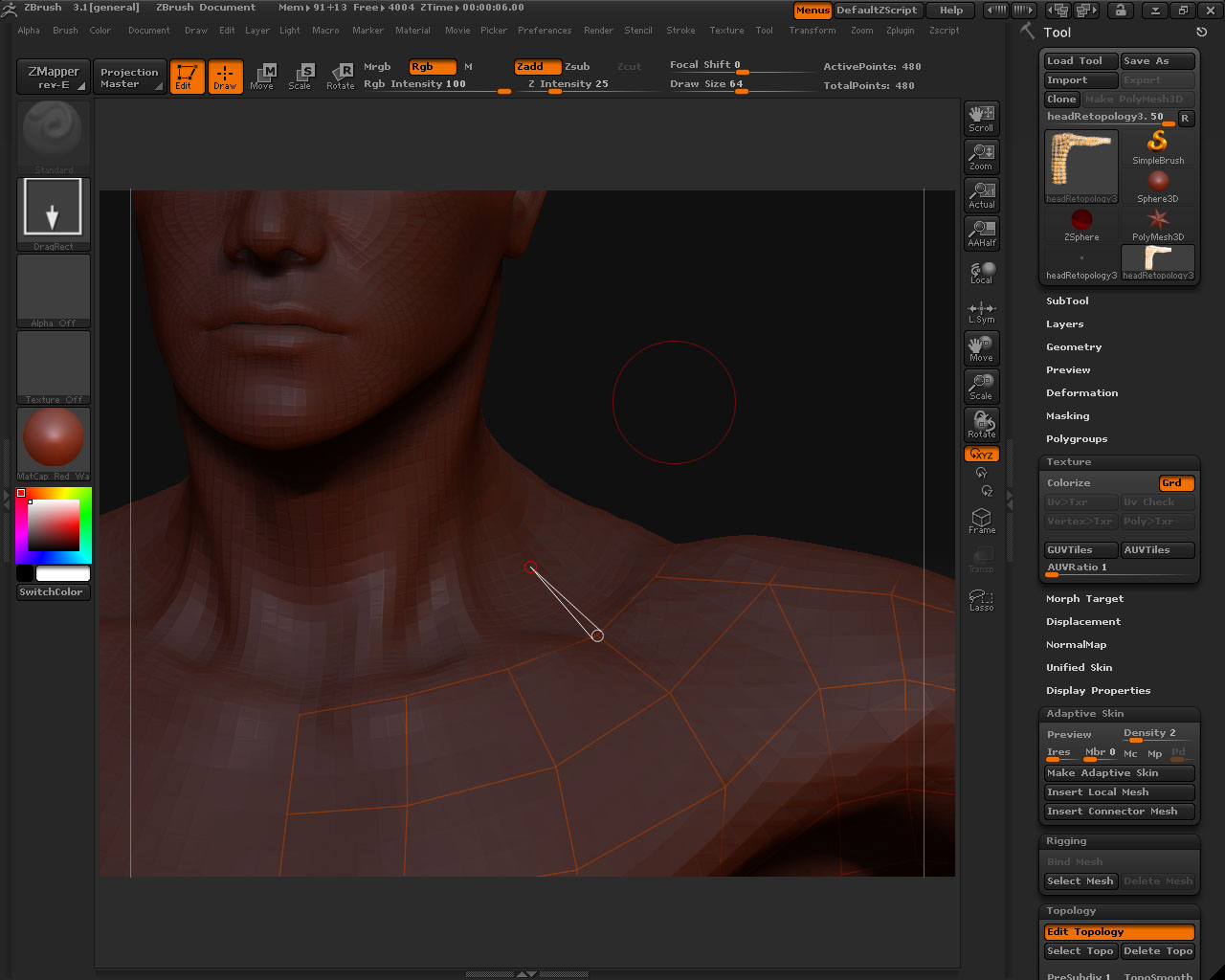
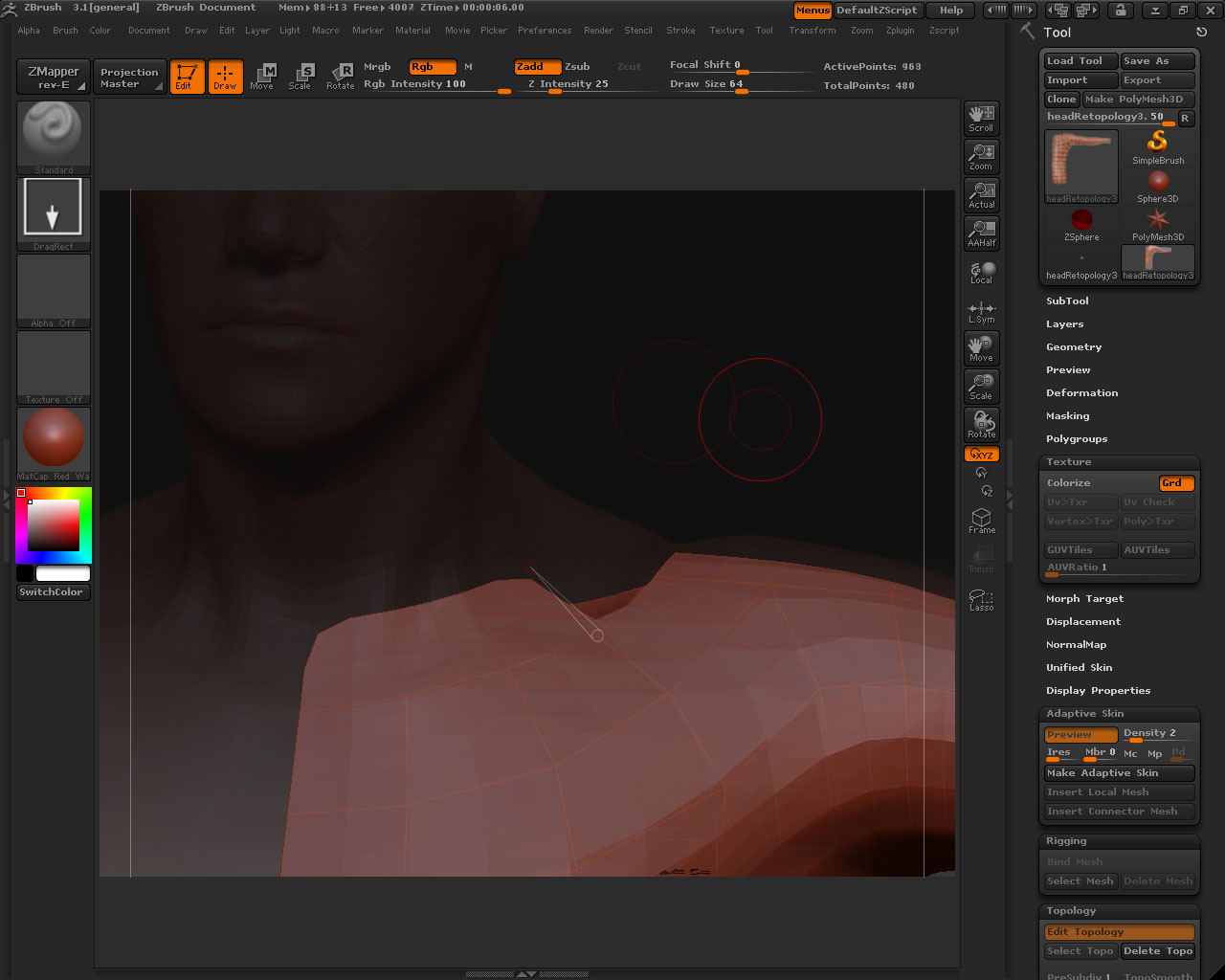
It’s a known issue. If you re-open a ZTL file that has Retopology mesh work, sometimes the mesh will be invisible in Edit Mode. Happens to me all the time.
Click the Edit Topology Button and then Click it Again. It should work every time to refresh your Retopo Mesh.
!!!
-JC
Thanks for this, it was quite useful and concise.