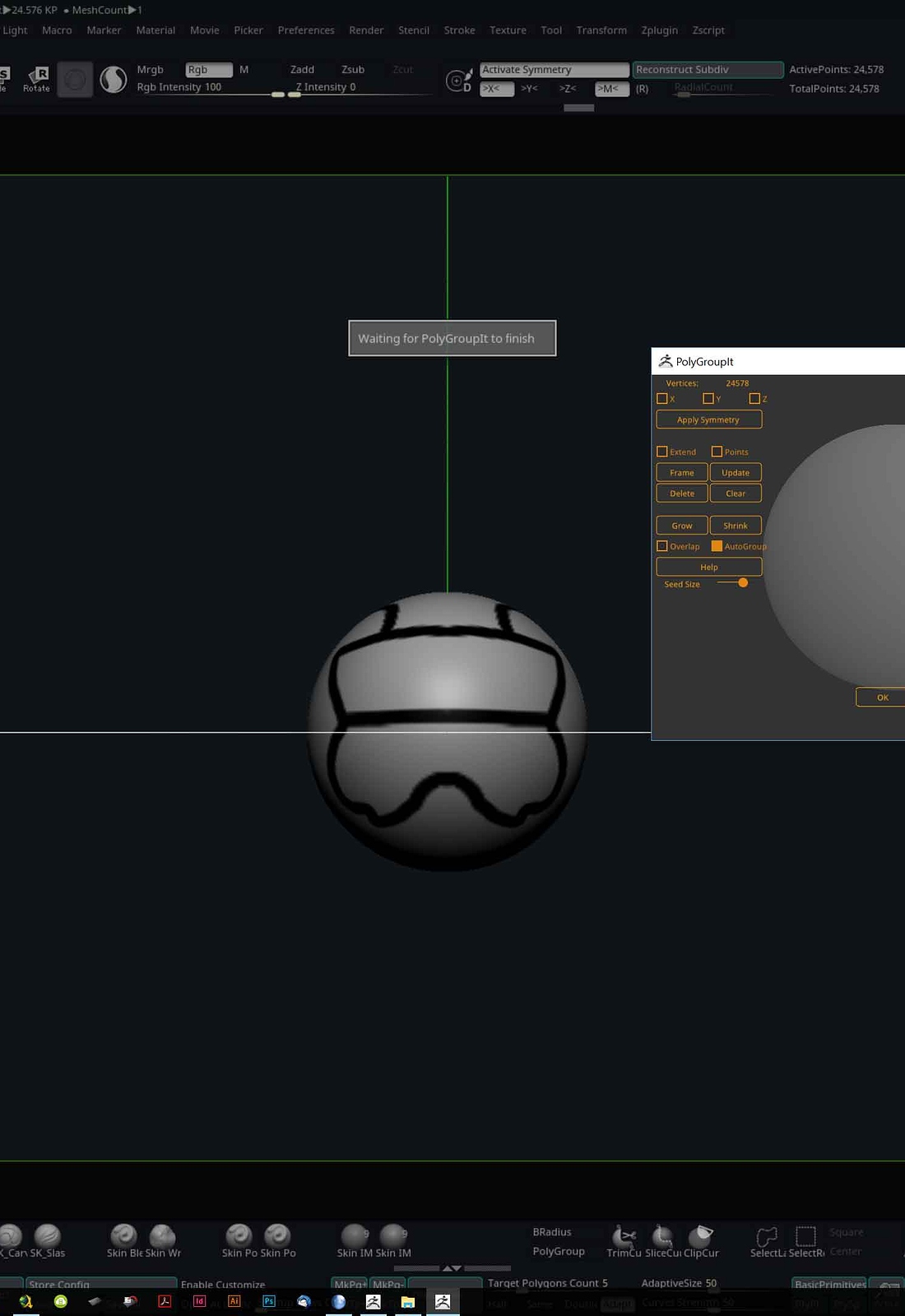Thanks for this update.
The file to download is very big.
Can you publish MD5 checksum to verify the integrity of ZBrush (exe and dmg)?
Thanks again.
Can’t properly Quote here(?) but below is happening to me also.
I’m facing the same problem as larvantholos, the sculptris keeps crashing Zbrush every 5-20 minutes. I’ve run the previous versions without an issue, but now after the upgrade, the whole program seems to have these major lag spikes even with a low polygon objects. I could make something that had 2mil+ polygons without a problem and now just under 50 000 seems to be the maximum. I have tried to use the sculptris tool with large brushes and low polygon object, have tried masking to limit the area of effect, but it still crashes without a warning. It has crashed a few times with the new Project primitive addon too, but it’s not as common.
I’ve updated everything I can think of… I have 6GB of memory left to use. It should be enough, right? Only thing that comes to mind is the Wacom tablet I’m using. Could it be a reason for such behavior? When I opened Zbrush for the first time after the upgrade, it did pop up a window saying that the tablet driver were disabled. I installed the tablet again and the tiny window disappeared. Could it still be causing a glitch?
Thank you!
~Julia
.
Sorry to repleat myself or complain but, Above is happening to me also. Please pixologic, reply to this Mac OSX crash issue.
When I tried to upgrade at My Licenses, it was a bit confusing (like for several others)…
The link to Upgrade took me to a page that made no sense…I went back and forth several times,
wondering, “Am I missing something???” (see screenshots below)
Finally found my download email. But it would be a big help if after clicking on the Upgrade link, to
simply have a rollover that says, “Check your email for download link” or words to that effect. 
Thanks for great software & support! :)
Attachments
FYI :
When I try to add brushes from the Lightbox set to ZStartup by copying and pasting on my Win7Pro machine, ZBrush 2018 hangs at startup.
A method that works is to first load the brushes so they are in the Brush Menu and then clone and save them. That way they are automatically saved to the ZStartup folder.
I’ve had some issues with my custom UI where, after reloading Zbrush, many buttons would be switched with other irrelevant buttons in my custom menus. And of course, I’ve hit the “Stored Config” button before closing Zbrush.
Some examples would be: Shadow Box Resolution and Shadow Box polish being switched with Remesh Resolution and Polish buttons; Deformations Size and Rotation sliders being switched with some corresponding Transform buttons (There were labeled a.rotation or something like that, I believe).
My UI was built completey from scratch after the release of Zbrush 2018.
Just to clarify my posts above, there are two, and they came about three minutes apart.
In the first one I thought I was lost, didn’t know what was going on and was going to botch my installation. I was wrong, and that is because what used to be a complex set of instructions was now lacking all the complexity.
Pixologic ought to put up a warning:
WARNING: THIS PROCESS IS NOW SIMPLE, EASY AND FAST! PLEASE PROCEED WITH PLEASURE.
I am completely blown away by the change frankly, and utterly thrilled.
The second post is nothing more than me saying holy shi… ahem… stuff, because I was done and it worked and I was sitting there waiting for errors that weren’t going to ever happen.
Who ever came up with the new system is a friggin genius.
Cheers!
Mealea
I know the programmers will appreciate reading that. We’ve put a lot of effort into looking at the various pitfalls that users ran into with the older system over the last several years. We wanted to make a new system that would be both more secure and also easier for you. I’m glad to hear it was successful. 
Is there perhaps a way to keep the brush slider from going away too fast? Often times when I’m needing a brush not in my “RAMS Brushes” palette I put together I’ll click for the default palette to pop out and I’ll go to start looking over what I want and the brush palette just closes. Sometimes it take up to 4 times to get it to stay open long enough for me to choose a brush. This has been going on for a few versions but I was HOPING this would be fixed this version. It is not! 
First of all, many thanks to everyone at Pixologic for ZB 2018. I can’t believe we got another free upgrade!:D
The only problem that I have stumbled across (apart from some minor custom interface bugs) is that the PolyGroupIt plugin doesn’t work for me.
I have installed ZBrush 2018 on two fresh installs of Windows 10.
Both machines have Skylake i6700k processors with plenty of ram.
The desktop has a 960 nvidia card with the latest drivers etc. and 32gb of 3000 mhz ddr4.
The other machine is an Intel NUC6i7KYK with Intel Graphics drivers and enough ram (16gb If I remember rightly)
I am aware that PolyGroupIt does require up to date OpenGL.
Even so, both machines fail to run PolyGroupIt successfully. PolyGroupIt just sorta hangs there without really doing anything.
I then press ESC to leave the plugin.
Zbrush does not crash tho’.
The desktop has a custom UI, The NUC does not. Both interfaces are working like a charm.
The outcome is the same on both machines.
I’ve attached a couple of screen grabs of interface and card settings for your scrutiny…
My apologies for the large jpegs.
Many thanks in advance for your support,
Neil
Attachments
I start sculpting in Sculptris Pro mode, with a clay tubes, on a PM3D Sphere. (no dynamesh) …default settings. in x sym. sculpt for about 8-10 mins and its crashes.
I’ve attached my Mac stats. It’s in 64 bit mode too.Can you help, please? I basically can’t even use ZBrush 2018, it keeps crashing. Even when using gizmo. project primitives.
and im only trying it out. Every time I open the software and sculpt for a while it crashes. This is a big problem. Any suggestions of Preference memory settings?

Q: I previously purchased a cross-platform for ZBrush. How does this affect ZBrush 2018?
A: The cross-platform purchase was an add-on for your original ZBrush license. It was not a stand-alone license (which is why it received a 50% discount) and as such is not eligible for upgrade. Your original license will be the only one that is upgraded and will now work for both operating systems. If you wish to have two separate licenses (which would both be dual platform), you may upgrade the cross-platform add-on to a full commercial license. The price of doing this will be 50% of the ZBrush 2018 price. ($397.50 before the price change and $447.50 after.)
Hi I like to upgrade my cross platform license to full license where do I go to do this?
thanks
ivezsy
Hello I can’t activate ZBrush 2018. It’s an update for me.
My Pixologic ID and password are OK as I use them to get to my licence through my browser.
I get this message from ZBrush : “Invalid request parameters”. I disabled my antivirus but it still doesn’t work and I am logged into my administrator account.
Thank you for your help.
There are two workarounds for this:
- Just change your Pixologic ID password to something that has no special characters. English letters and numbers, only.
- Do Offline activation. Because your computer is connected to the internet it will take you just a couple of minutes and you won't have to change your password.
Thank
The support team were a great help for me, considering they are being swamped with requests. My email address had changed from when I purchased ZBrush in 2012. Once I’d sent proof of ID to the team, they sorted me out quickly.
When you open the software, there are 2. Software reinstall N times. System restore settings are useless. Do you know what’s going on?

Try installing the ‘vcredist_2017_x64.exe’ located on your machine at:
\Pixologic\ZBrush 2018\Troubleshoot Help\vcredist_2017_x64.exe
Yea, the guys here at Pixo are great Dylan! 
Have you solved your problem, so do I.
when will liveboolean master plugin be avaiable in 2018?
All of a sudden I get this error and I haven’t done anything differently with the Zbrush 2018 after a week of use.
“Problem encountered with license for Zbrush. Reason: Server error (#500)”
“Contact Pixologix support for assistance”
It probably already fixed itself long ago. But if it’s still happening, please see https://support.pixologic.com/Knowledgebase/Article/View/259/66/json-error-or-server-error-500
Attachments
This sounds like it may be related to the issue larvantholos is having, but I’ve noticed what seems like a performance issue with 2018 that was not happening in 4R8.
Even with a fairly light model, zooming in and out/tumbling the model will use very high CPU to the point that it slows down other applications on my machine. Same model, same setup, 4R8 has no issues.
I noticed this because just zooming in on my model would stutter my Spotify music in the background in a way that should only happen if CPU is maxxed out rendering or something. Again, this would never happen with 4R8, even with an extremely heavy model. Even at very high CPU usage, zbrush would never interfere with other programs in this way.
I tried setting max threads lower than 8 (default for my CPU), and this did help, but as larvantholos stated zbrush will reset the max threads back to 8 almost immediately.
Just wondering why FBX was not included as a supported file type.
https://support.pixologic.com/Knowledgebase/Article/View/78/60/zbrush-supported-file-formats