I submitted a ticket for this same issue as above… Not sure why this is happening when the lic is seating right there on the page… Will I have to wait a day before I have access to the new ZB… took off today to play around with it…
Same as above: “No License Found” when pressing upgrade to 2018.
Q: My company has separate volume licenses for both Windows and macOS. How should we upgrade?
A: Upgrade both serial numbers, but use only one of them. For the other, submit a Support ticket telling us which serial number you are using and which you would like to discontinue. We will then merge the licenses accordingly.
So if you have multiple copies (Win and Mac) is pixologic stripping you of one of your versions?
This is what I got, but which is right?
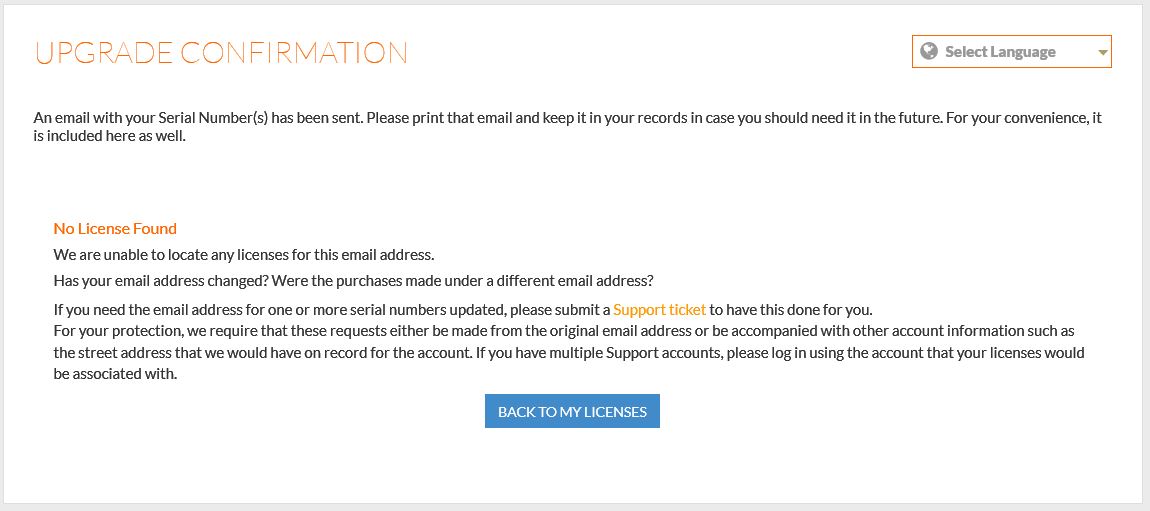
Attachments
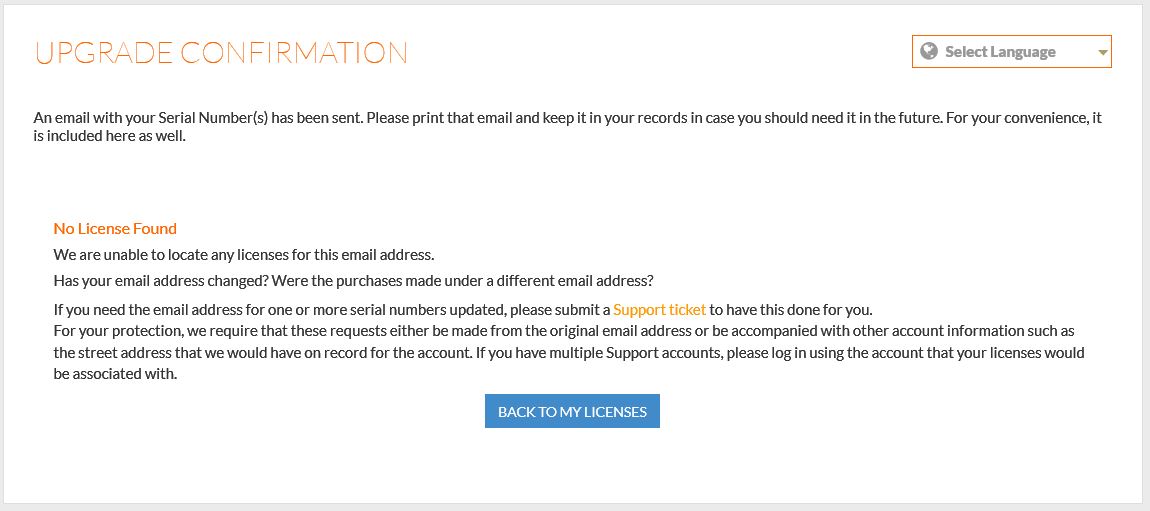
Same with the no licenses found and another issue I found was that when was the page to select the licenses only the windows key was available to select although I have a mac license as well.
I did hit the check mark, a little before 11. It does NOT say 4r5 on the license page like the last post. And no email. I suspect something got hosed cause of when i did it?
Ya Same Problem…
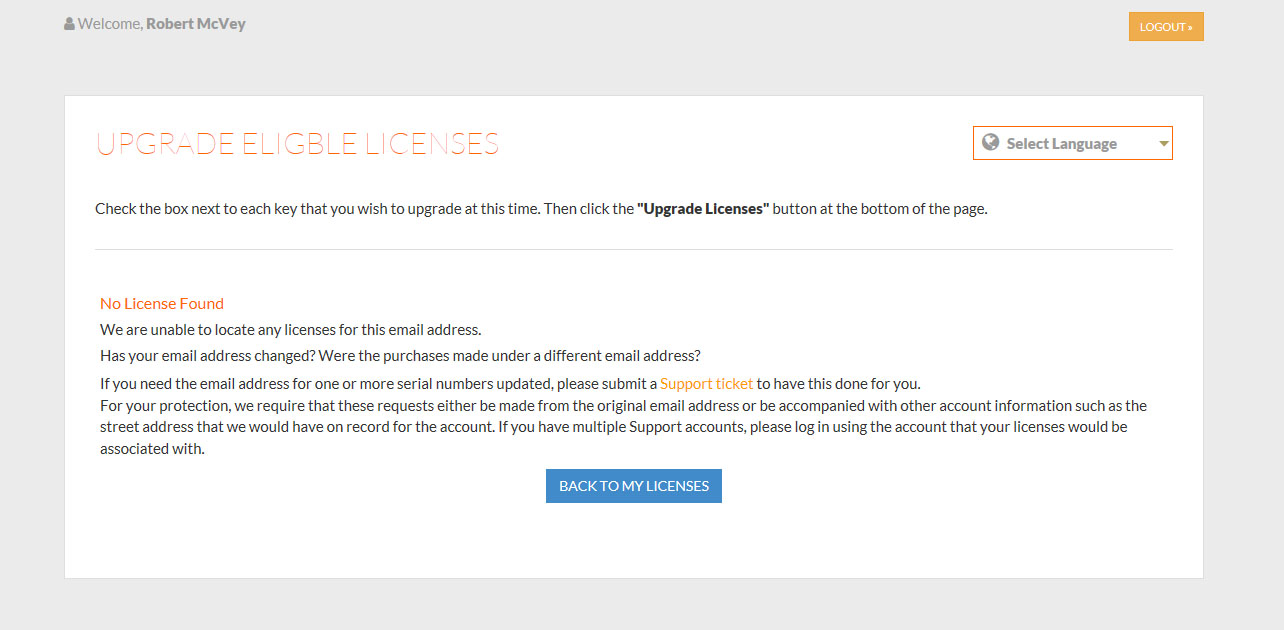
Attachments
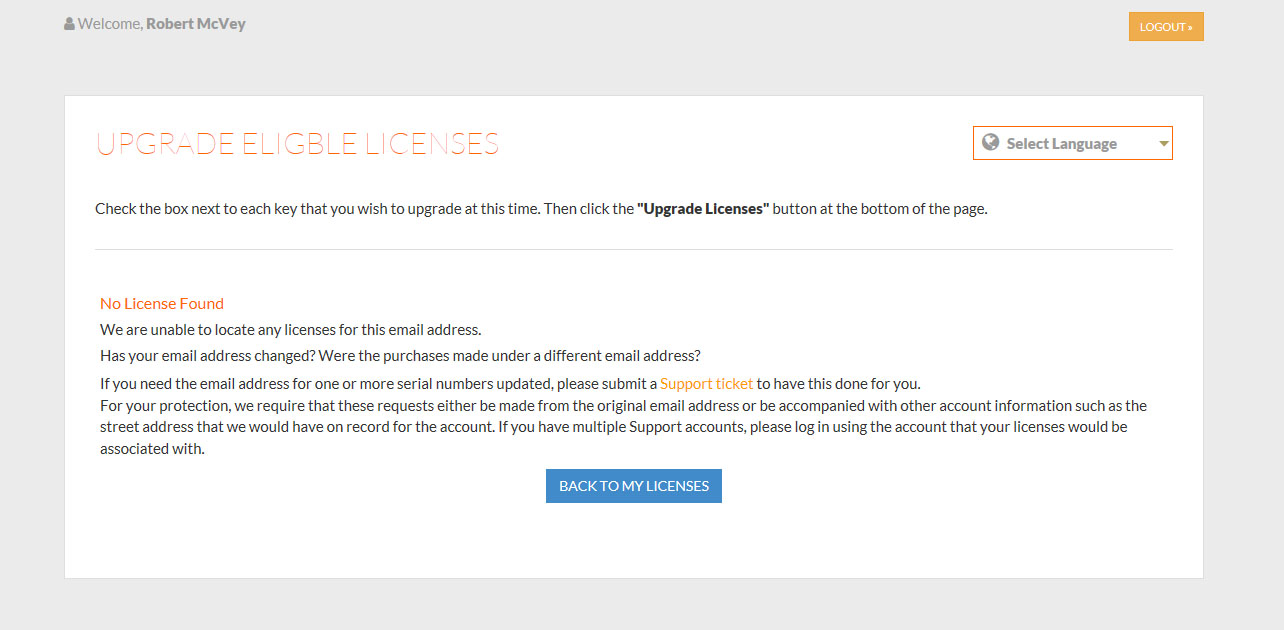
Those of you who tried upgrading before we updated ZBC, Support, etc. to say that it was now available wound up creating an issue with your license that can only be fixed through a Support ticket. Please submit a ticket and we will get you sorted out in the order in which your ticket was received.
Thanks.
Still waiting for mine…
Getting the same No license found error here. Hopefully it is just lagging due to traffic.
Hey Richard, did you create your new login this afternoon, like they said?
I was able to submit the upgrade request, but received an “no order entered” error on the following page that was supposed to contain my serial number and more info. Also, no email recieved, and it’s been a while. When I go go back to the MyLicenses page and try to do the upgrade process again it says “No Licenses Found” where it previously listed my Z4 license. Created a support ticket.
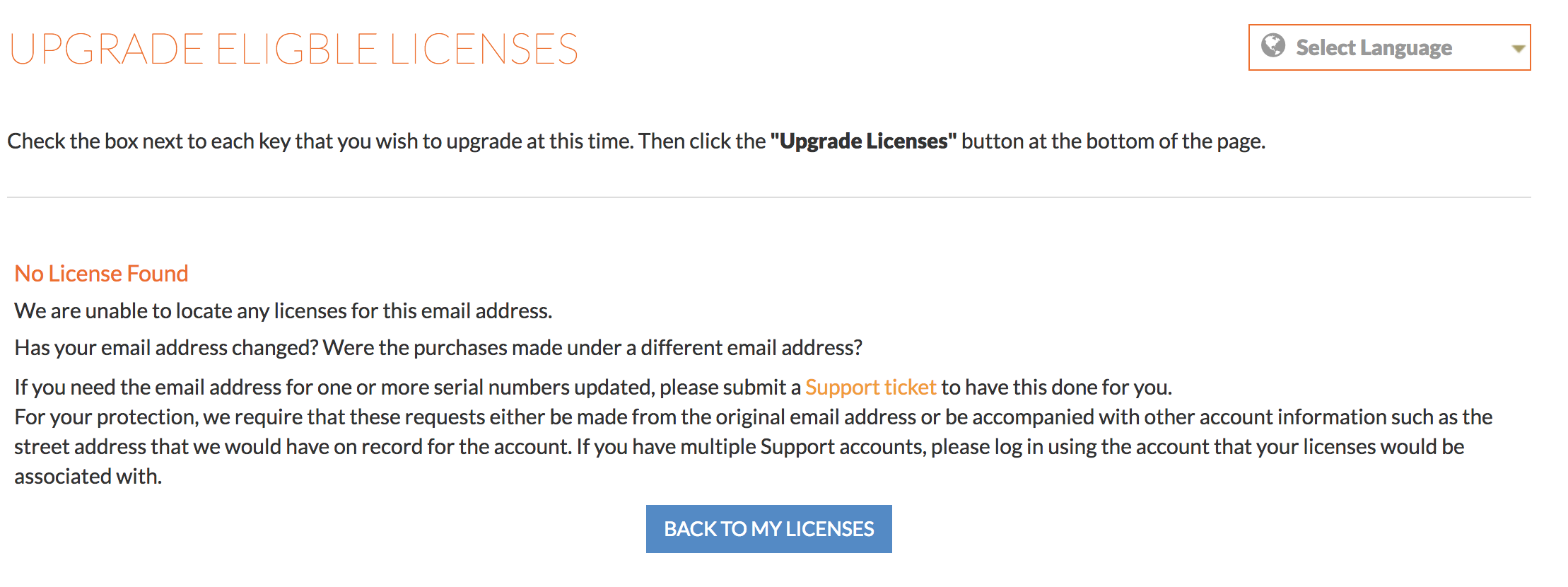
I went to my licenses and pressed upgrade and now im stuck in this loop.
Should i create a new login?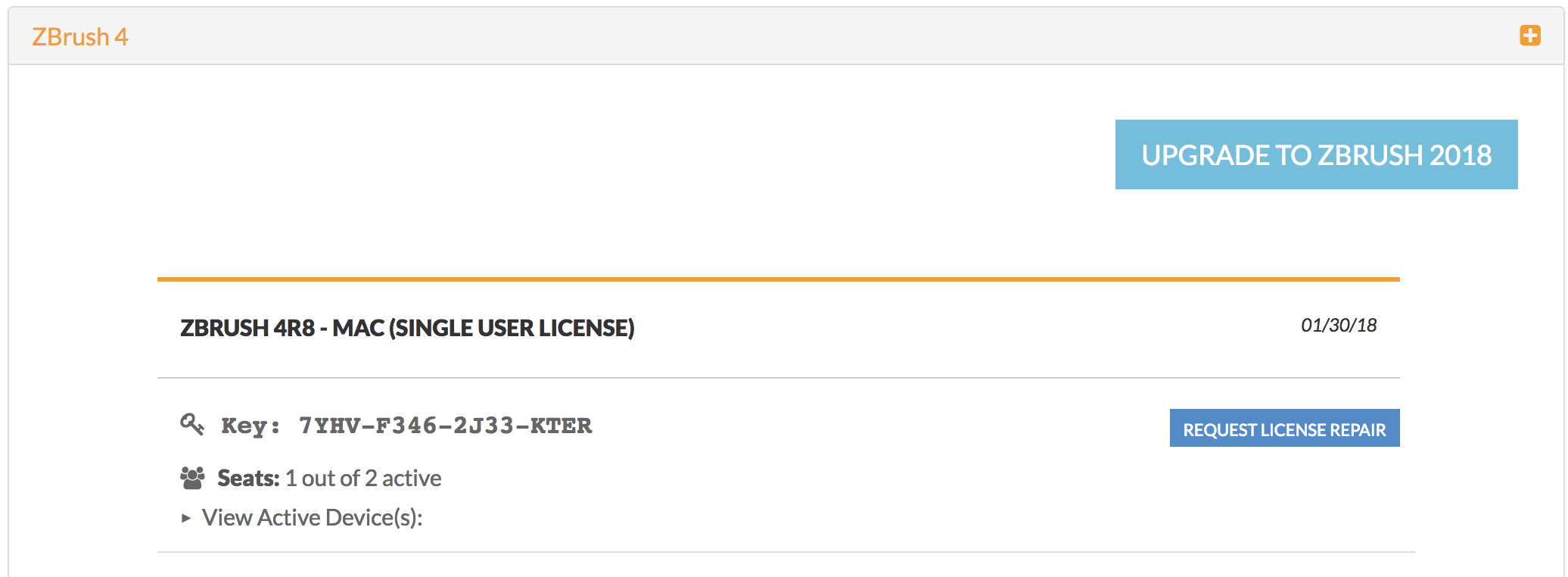
Attachments
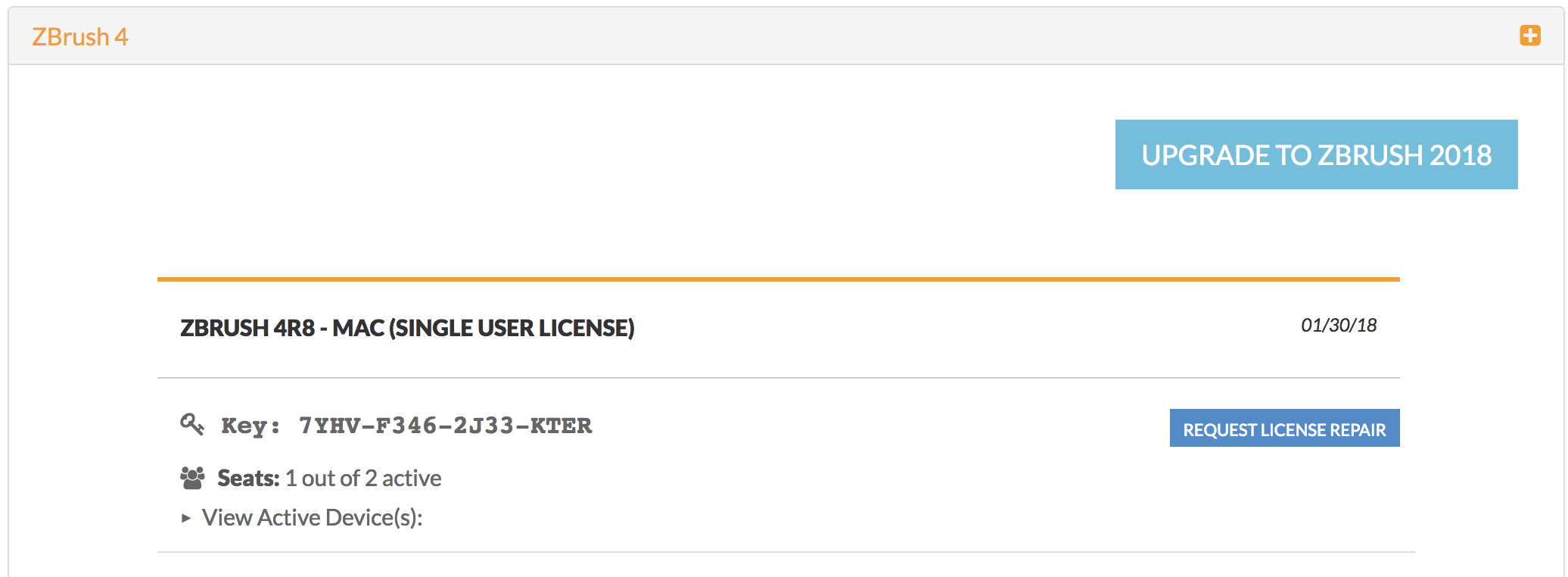
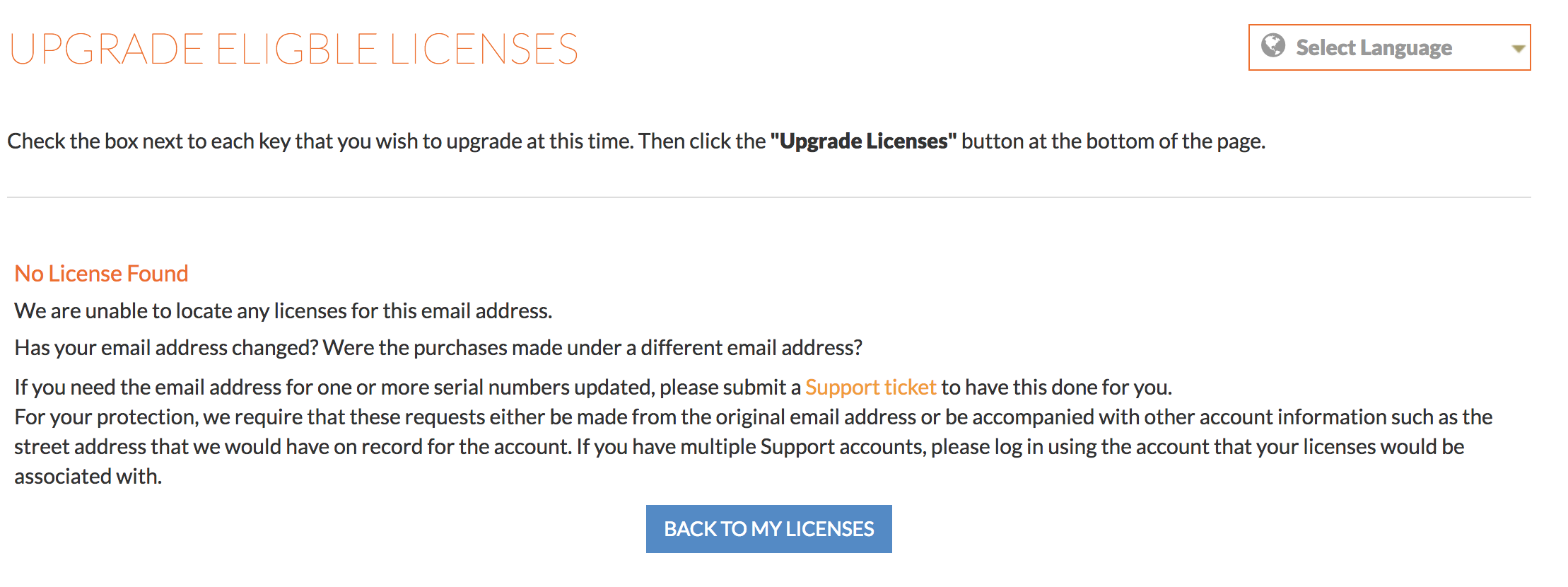
Hi,
sorry if these were mentioned (tried to read everything) - but:
A. Should I deactivate my license in 4R8 P2 before installing ZBrush 2018 ?
B. Do I need to uninstall ZBrush 4R8 P2 ?
ZBrush 2018 is totally unaware of 4R8 or earlier. Different serial number. Different activation system. Different installation. While ZBrush 4R8 is no longer supported, you do not have to deactivate or uninstall it.
I have exactly the same issue, Richard! 
As to I, though if i remember right, it took a while for me to get the download link for 4R8 when that came out. So for now, i guess i just have to wait.
I don’t see anywhere on the license page to download it after I received my 2018 serial number.
Am I missing something?
Check your email. Be sure to also check your junk mail folder. If you have Gmail, check the Promotions section of your inbox as well.
I am not getting any emails after upgrading, and my email is correct… What should I do?
Submit a Support ticket to have your delivery email resent.
Pixologic have installed a brandnew method of registering etc. Therefore you need to create an 'ID, which means practically speaking that you7 have to re-register wit the e-mail adress withwhich you have purchased your license and a password.
This is what I was told to do, as you can read on page 1 of this thread, at the bottom
:
You need to create a Pixologic ID. Go to Pixologic.com >> Get Help >> My Licenses. Click the “No Support account? Click here to create one” link. Then register on that page. So long as you use the same email address that your licenses themselves are registered under, everything will sync up and you’ll be ready to go.
It’s been over an hour for me. But I expect the servers to be slammed, etc. and since this is a free upgrade, I’m fine with waiting. Worse case scenario is submitting a support ticket and having to wait a few days.