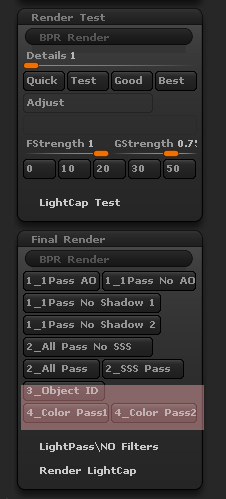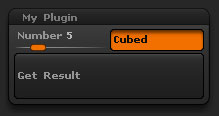You’d need to create a slider (or a switch or button, depending on what you were adapting) and then set the ZBrush item from it like this:
[ISubPalette,“Zplugin:BPR Render”]
[ISlider,“Zplugin:BPR Render: Details”,3,1,1,4
,“Best Preview Render maps detail level”
,[ISet,“Render:Render Properties:Details”,[IGet,0]]
,0
,1]
In this code the [IGet,0] means “get the value of this interface item” so that line of code sets the Render:Render Properties:Details slider to whatever the plugin slider is set to.
However, note that the plugin slider will not update if you adjust the Render:Render Properties:Details slider. There’s no way for a plugin to monitor the ZBrush interface. And as I said, things like the light position widget can’t be duplicated in a plugin. If you want others to use your plugin then you may find it simpler giving them a custom interface configuration file along with the plugin.
For the 3_Object ID, 3_Restore and 4_Color Pass2, these all use a routine called “DoIt” and you have three routines in your plugin with that name. That means there’s no way for ZBrush to know which routine should be called. Renaming them so there aren’t duplicates should fix the problem:
HTH,