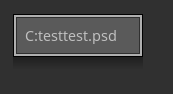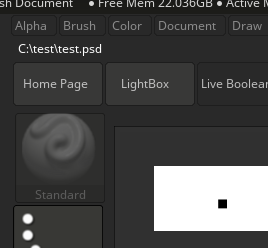I would like to achive something like below.
Get the filename from a dialog, merge it with the path, and check the existence.
But, I notice any variables remove “\”, so maybe I can’t store and process file name paths.
What can I do?
[varset, ActualFile,""]
[varset, Filepath, "C:\test\"]
[varset, Filename, "something file name that user inputs from the dialog"]
[varset, ActualFile, [StrMerge, Filepath, Filename, ".psd"]]
[IF, [FileExists, ActualFile]==1,
//If
[Note,"Yes"]
, //Else
[Note,"No"]
]