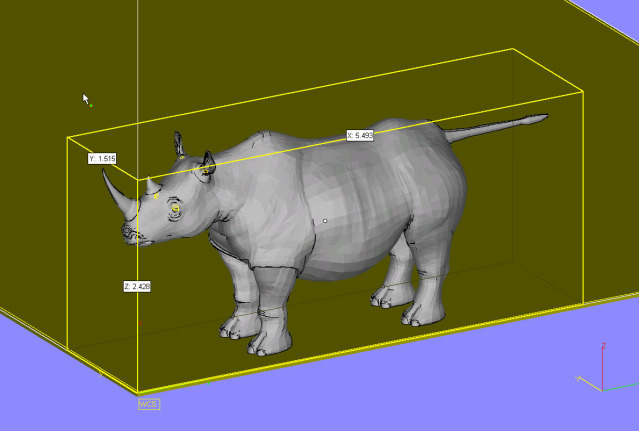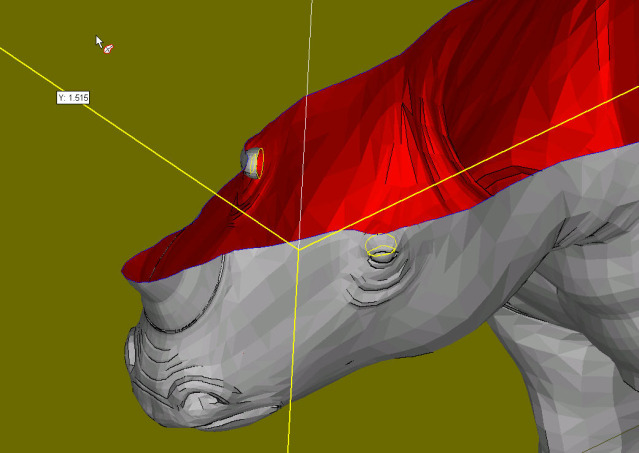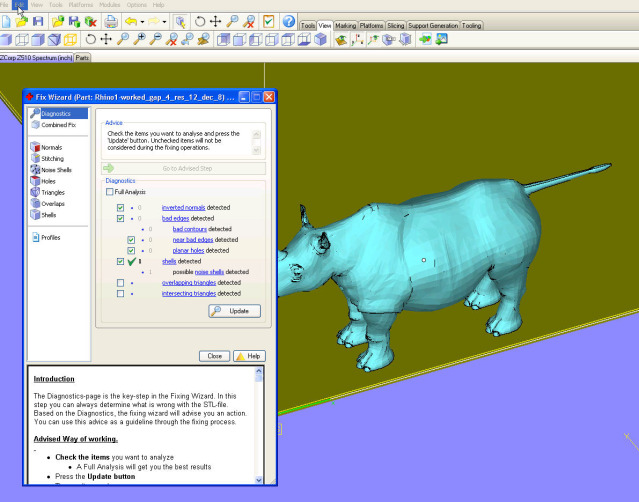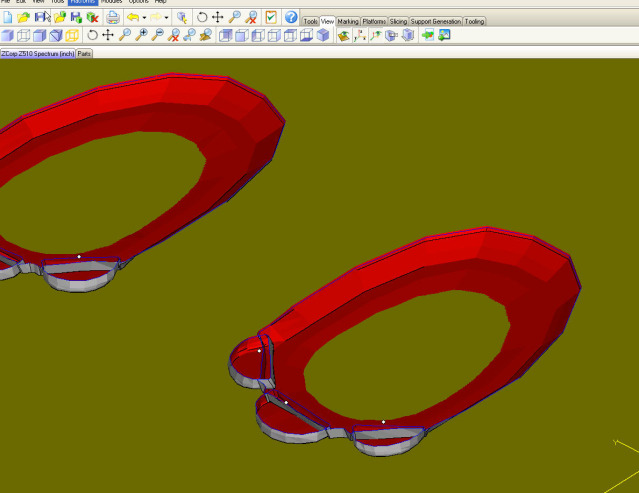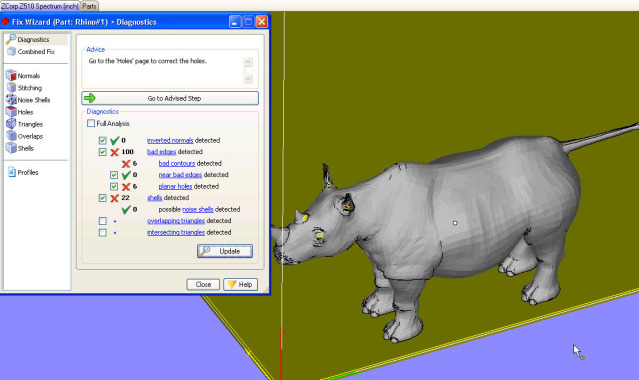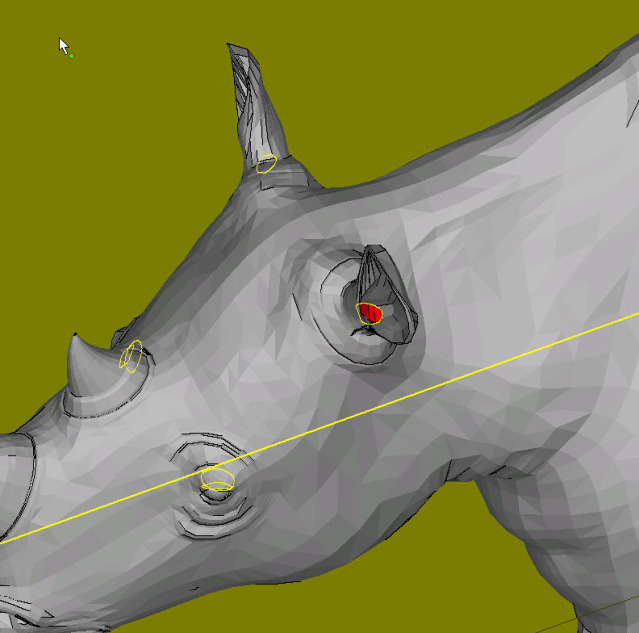Rock on zbrush! Nice one 
that is such good news!
omfg cool 
Does it come with a 3D printer? 
I have no idea how much a 3d printer cost. Anyone? Any recommendations?
Amazing plugin!, that’s a great way to print my work and put it into my room and say when i go to sleep, “wow, i can’t believe that i make this sculpture, and the quality of the print is amazing,” haah yeah, thanks a lot Pixologic!.
This plugin is truly amazing. After using so many different methods for creating STL’s over the years I am very impressed by the speed of the export!
just tried this out on a newly decimated mesh, 10 mil to 700,000 i was able to save it and use it, this plugin and decimation are Wicked!
Yep, this is EXTREMELY impressive! Thanks Pixologic!
lol… I was in the process of writing a tut for Zbrush to 3d printing… This about covers it;)
More power to you guys @ Pixologic
How great is this!!! Makes my tutorial on 3D printing pipeline unnecessary & much more straight forward. Combined with the decimation plug-in this changes everything. We can now all easily push our imaginations into 3D reality. You can say goodbye to the Sensable Technologies product line & their gimmicky haptic arm. The 3D printers just need to come down in price & we’re set! 
I honestly cant say enough about how good these things are.
the decimator is smart and clean.
the exporter creates shells that have no issues with noise shelling or any of the other common problems with the STL exporters.
I had them for a while and I swear these have made Zbrush the best to fabrication program I’ve ever delt with for any price.
yeeeaaaaaaaaaaaaaaa
thank you again.
tomas
Thank you once again! Your ideas for tools are so cool it hurts 
(now lets try to make my boss get a nice 3d printer hohoho)
where do you go get this 3d print , i sure cant buy a 3d printer… so how is this posable
Please see my previous thread, “First ZBrush Model”, (latest posting) for initail feedback data on the new plugins:
http://zbrushcentral.com/zbc/showthread.php?t=71003
I’ve had a wonderful experience so far with ZCorp’s printers (see test print on above thread):
I’m also investigating exciting new printing possibilities at Materialise:
Check them out!
Simply…grateful for such col plug-in 
This plugin is gonna be big. Shapeways looks like a very professional and affordable 3D printing service.
I’ll be playing with my “Robot vs. Werewolf” Chess set in no time!
OMG! this is overwhelming. It is raining goodies. :eek:
We are very excited to see this plugin for zbrush. We are currently running 3 Zcorp printers and are looking forward to offering our services thanks to this. Give us a shout if you need somethig printed!
Wow! I just peed my pants again!
This is exciting stuff! I just worked through one of the samples, the Rhino, and have some things to report.
I exported the Rhino as a binary .stl. I popped it open in Magics to see what the file looked like.
Overall, very good! Not quite 3d print ready but very close. A short bit of time in an .stl editor ad it would be ready to go. Here’s a pic of the direct import. Notice, very few errors.
[attach=142182]DirectImportIntoMagics.jpg[/attach]
In this case, there were holes in the ears, so the shell is not a closed volume.
[attach=142187]DirectImportIntoMagicsEar.jpg[/attach]
Ther was also some unecessary internal geometry, like the eyes and the mouth. There were also extra shells like the toenails. The toe nails would resolve in a 3d print, but probabaly not the mouth. The parts were too thin.
[attach=142183]headsection.jpg[/attach]
[attach=142185]rhinofeet-import.jpg[/attach]
Like I said, some extranious sheels and a few things that would need to be attended to,
[attach=142186]rhino-nocadspan-report.jpg[/attach]
Our solution is to use CADspan (www.cadspan.com) to resurface the model and elminate these items. It could be done in Magics, but was much faster to just resurface.
[attach=142184]rhino-cadspan-report.jpg[/attach]
All said, 15 minutes or so from the export time to resurfacing in CADspan total. The solid CADspan mesh could be shelled if necessary.
Great stuff! We will be working out a fixed rate pricing structure for Zbrush models as a result of the plugin.
Attachments