awesome !!!  small_orange_diamond
small_orange_diamond small_orange_diamond
small_orange_diamond
this is simply great! the best toprow since some time imho! (tutorial! tutorial!)
Once again this is phenomenal, thanks for sharing.
You must be crazy, man. seriously. Best mecha stuff made in zbrush.
I quote danko for the tutorial. We want it NOW! 
ot. Danko, i’m NeoGeoAes  ciao!
ciao!
this is amazing work…totally blew me away… would love to see some other works!
Hi first of all I would like to thank you all for the support that you given me. I put a small tutorial but I’m not really good on these so please forgive me if you dont like it. 
[<!--[attach=223117]damages3.jpg[/attach]-->]
Those are some of the main alphas that I use to create bolts and tech stuuf you can find it at [http://www.pixologic.com/zbrush/downloadcenter/alpha/](http://www.pixologic.com/zbrush/downloadcenter/alpha/)
[<!--[attach=223118]alpha.jpg[/attach]-->]
[<!--[attach=223119]shadow_box.jpg[/attach]-->]
Lots of people ask me about my texture process and I have to tell you that it was the easiest part for this model. Because I spent lots of time sculpting the detail that it save me time from have to paint detail textures.
Below are my passes that I render from Z brush Using different material
Some of he most important materials for me was the Flat Sketch material which I use that to fake cavity map and the Darken Edge material for spec lights 
[<!--[attach=223120]passes.jpg[/attach]-->]
Here is a pic with all the render layers combine
[<!--[attach=223121]texture1.jpg[/attach]-->]
My next step is to chose my color palette and paint flat colors to the surface
[<!--[attach=223122]texture2.jpg[/attach]-->]
As soon as I establish my colors my last step is to paint rust and Highlights
[<!--[attach=223123]texture3.jpg[/attach]-->]
The last thing I want to share with you guys is a render using the new BPR render in Z4 which I thought it was amazing. Really clear renders, I wish I used that earlier. :cry:small_orange_diamond:cry:small_orange_diamond:grimacing:
[<!--[attach=223125]brp_comp copy.jpg[/attach]-->]
I will try to put some more exciting stuff together to share with you guys thanks.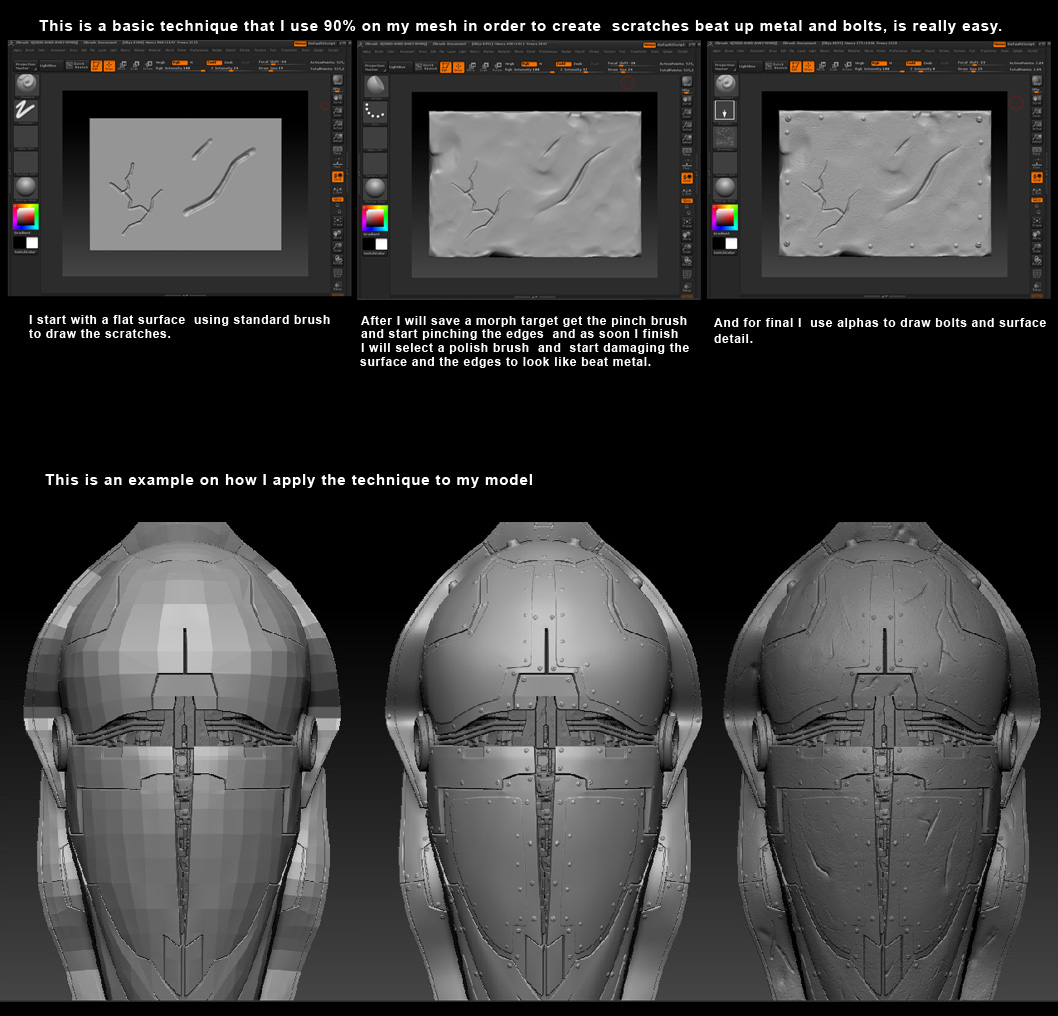
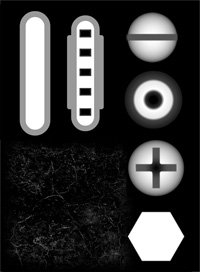
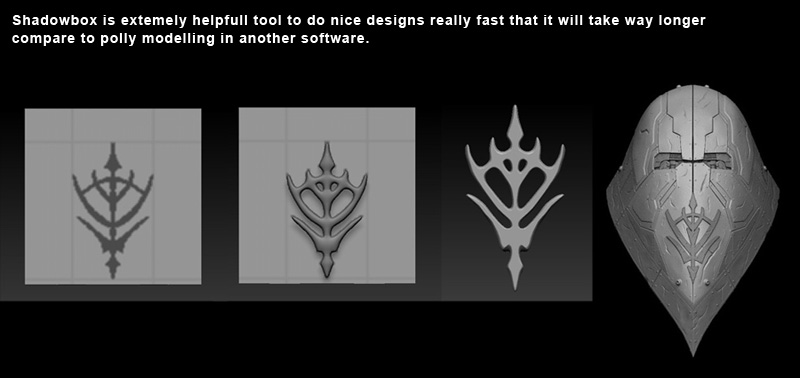
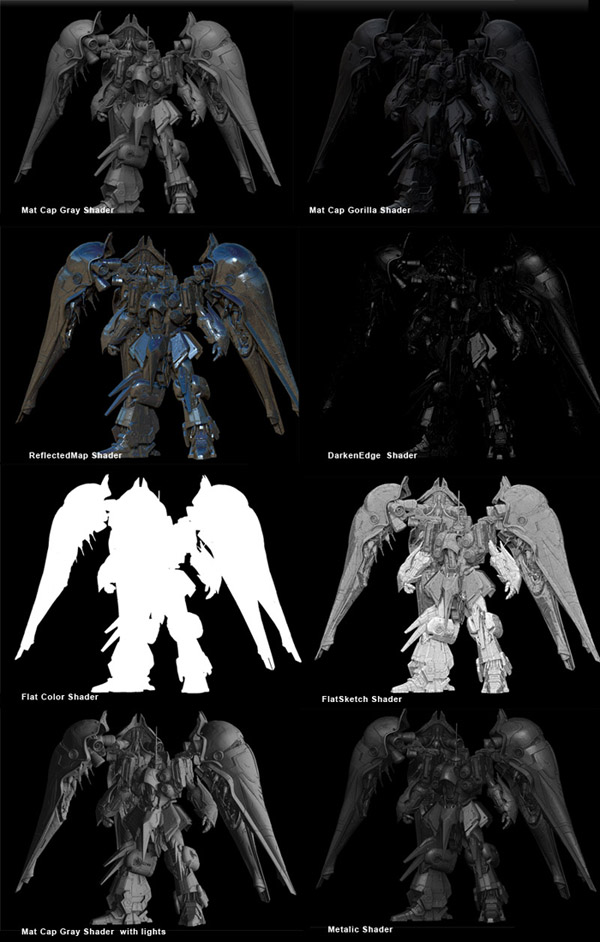

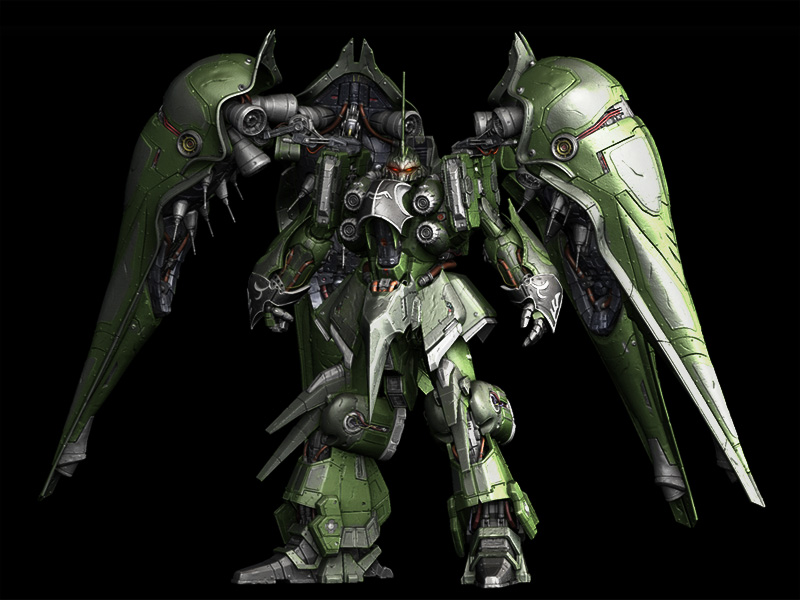
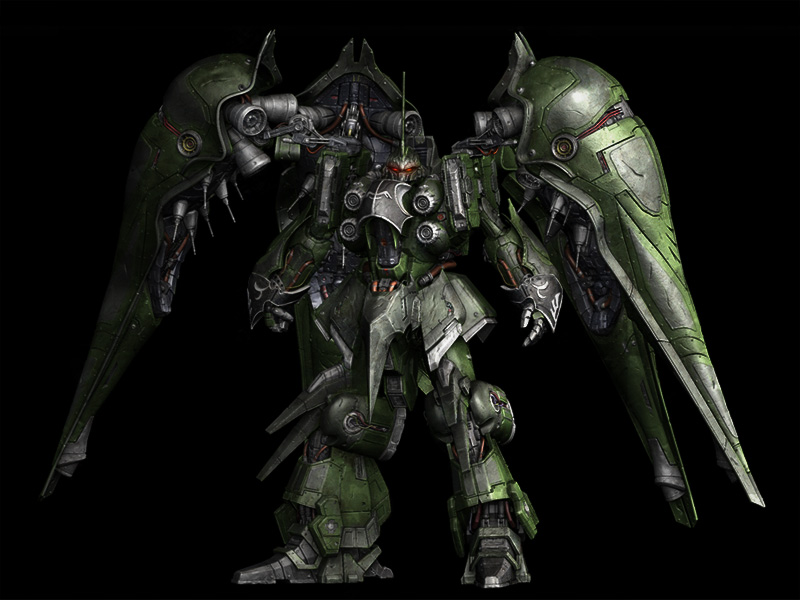

Thanks for the break downs. This is why I keep coming back to this site. 
Awesome sculpt! 
Thanks for sharing…this model is amazing!!! 




Way to go buddy, bad assness
kshatriya why the title so may i know please
So most of this was done outside Zbrush?
Well the name means warior of justice and protector of the social harmony and is a gundam mobile suit
oh my god that is flippin sweet!


 Nice Models and Render!!!
Nice Models and Render!!!
very nice model - playing around pays!
one thing i would like to suggest is to use a fresnel pass as well, this would give you a kind of rim light control


regards m
OMG this is absolutely amazing. you’ve taken any example of tech on this site to the nth level.please tell me your planning on making tutorials, cause as of yet, i really haven’t been able to find anything that comes remotely close to this level
Let’s see what’s on ZBc… HOLY F*CK THAT’S AWESOME! 
I LOVE it. My favorite out of everything I’ve seen here. Crap. Can you make it into an epic background please? 
The renders do absolutely zero justice to your model (Which is quite insane i might ad)
you mentioned using shadowbox- but i don’t see how that’s possible when earlier you said it was done in 3.5
or am i missing something