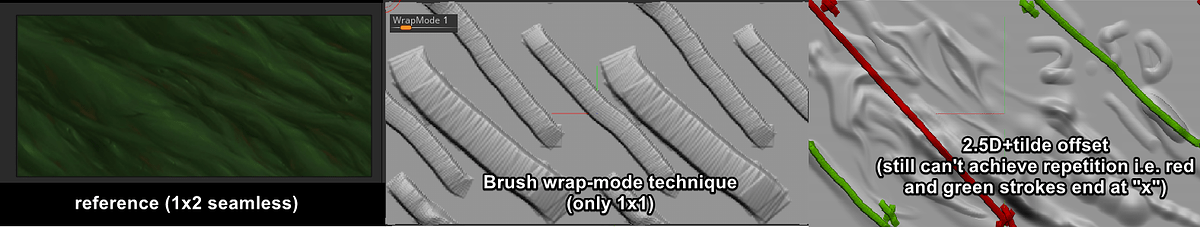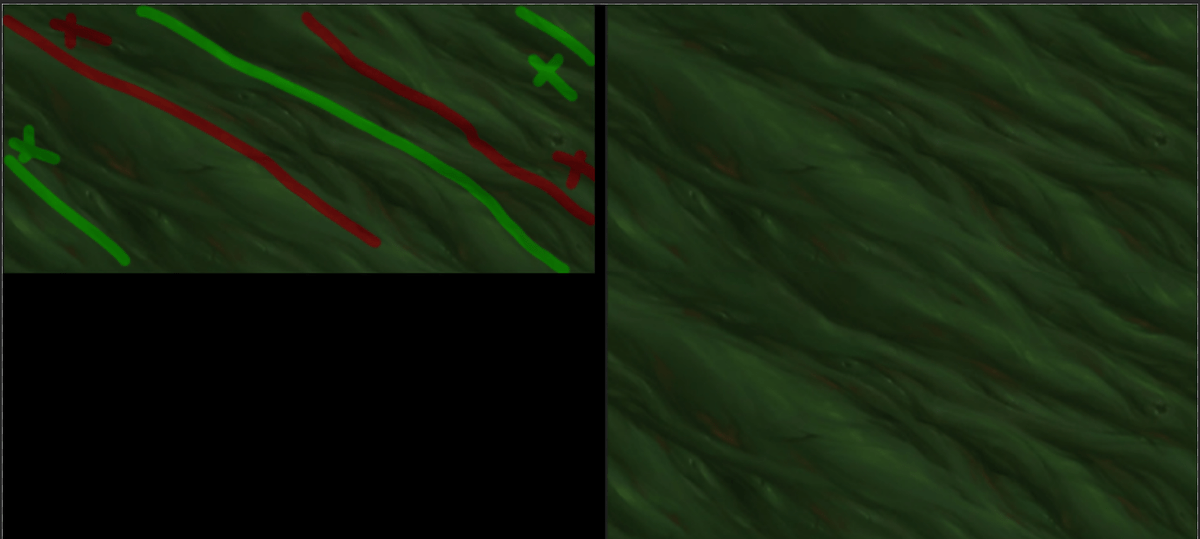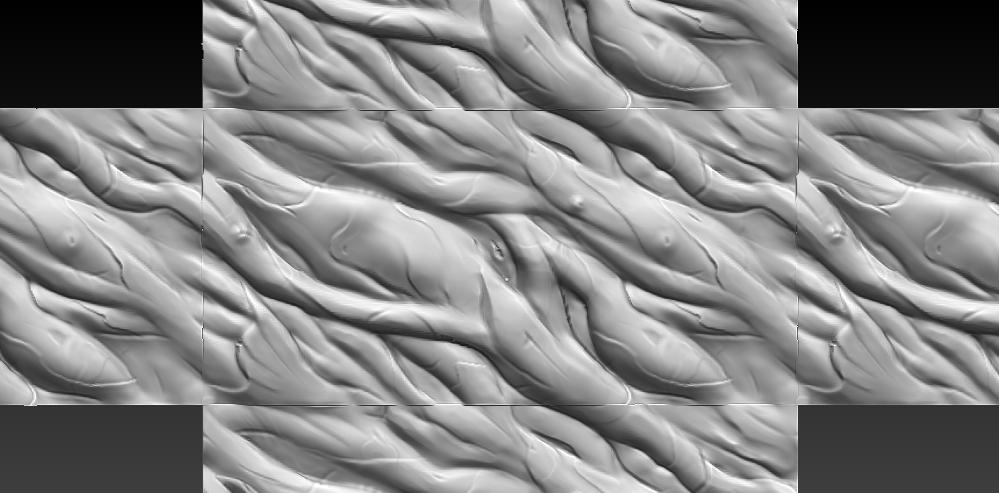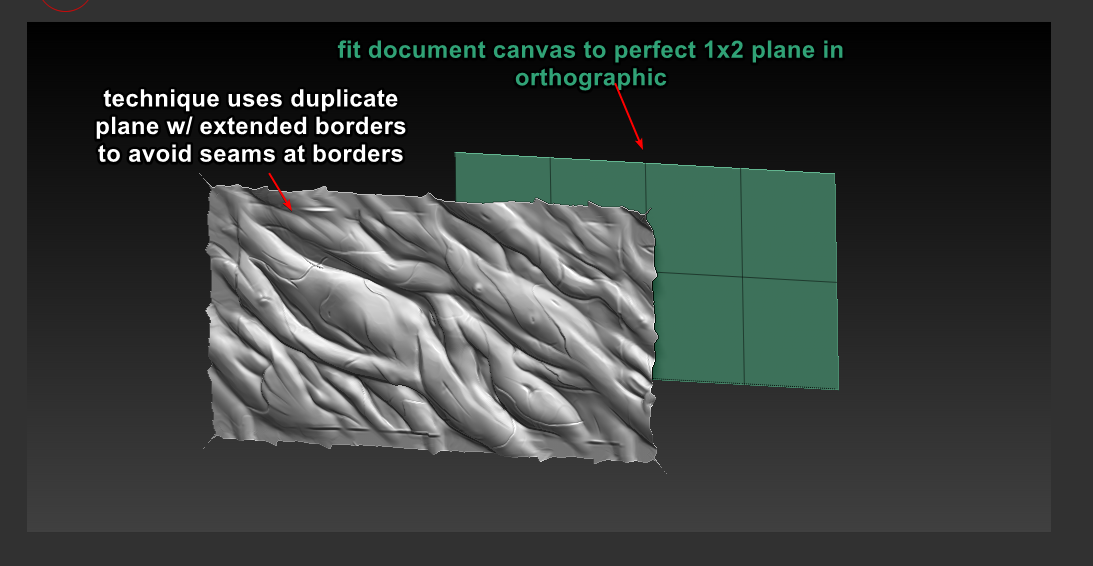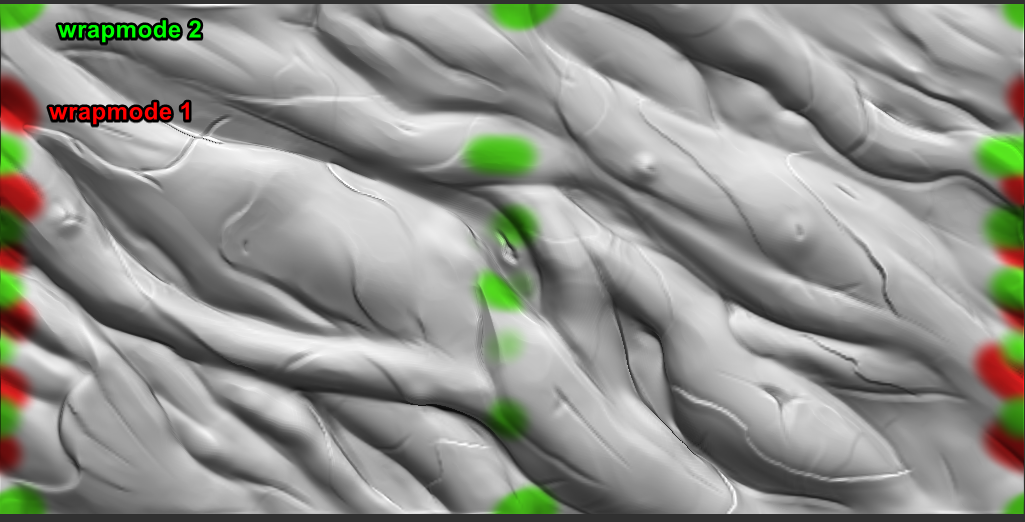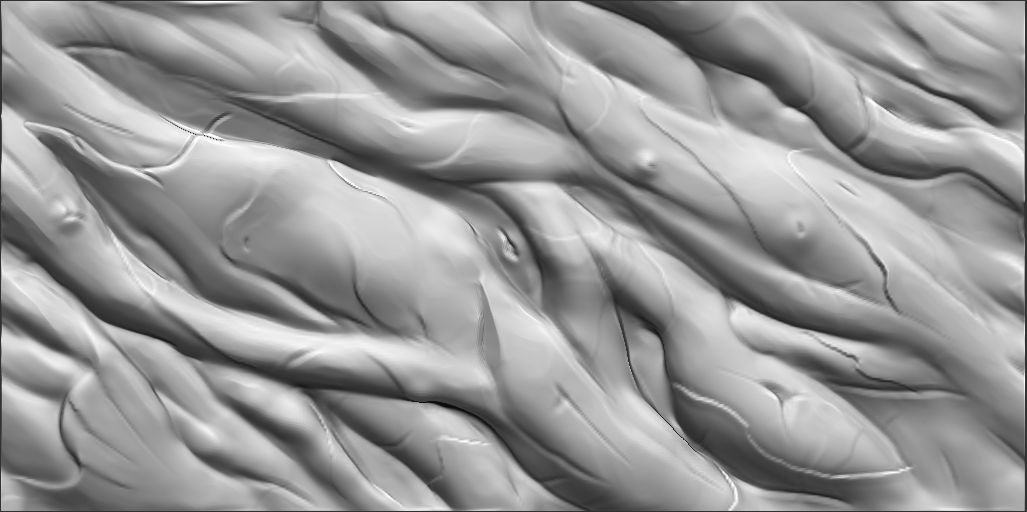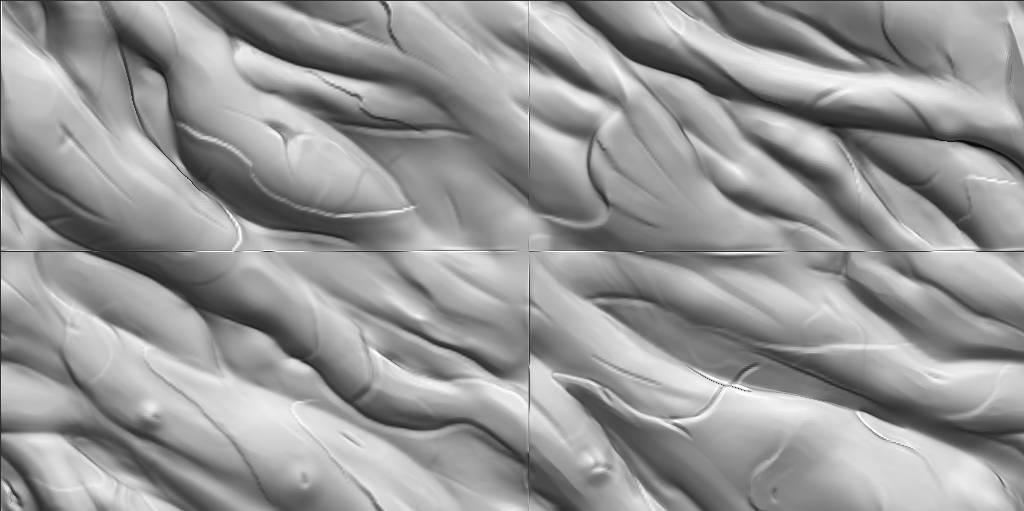I’ve been experimenting with 2.5d and wrapmode but I’m struggling to achieve a seamless texture for non-square dimensions.
I was hoping someone could point me in the right direction for a technique to achieve something like the reference image
In the reference, the forms seamlessly respect the 1x2 dimension: