That’s partly why I asked the question Sven, I’d assumed the StandardSet Macro brush would revert me to ‘normal’ default brush but in fact for me it yields just a large smoothing brush.
Well Moochie_ I’ve found the text files in [ZStartup][Macros][RapidBrushes]_ even found the [Source] folder where the brush stores its alpha if part of the saving process (eg for the Rake Brushes)
I can’t answer your question yet about the edit or smoothing curves 'cos I havn’t worked out the naming convention for the macro steps!
I’m interested to spot that the StandardBrushes set has a line
“[iset,Brush:Auto Smooth,2]” Is this why it acts as a smooth brush for me?
Does ZBrush only utilise stated lines when switching form macro to macro? So for example if you use a macrobrush containing say a particular alpha then you use another brush that was saved without checking the alpha parameters does it ‘remember’ the alpha used in the previous brush, or switch to a default alpha??
Time for me to start experimenting I thinks!
Dunno Noggin … I’ve spotted something else weird going on http://www.zbrushcentral.com/zbc/showthread.php?p=367721&posted=1#post367721 (post #92)It appears ZB multiplies Edit Curve settings in certain circumstances, resulting in strangely acting brushes. Logically you would expect ZB to leave all settings as they are when switching from Brush to Brush, except for those elements specifically saved with the new brush. But that appears not to be the case … I can’t think that’s deliberate, but a glitch in the code.
Ah yes I see from Marcus comments what’s going on with your curves issue.
I’m still a bit bemused by the quirky behaviour of these macro brushes but I suspect that’s more down to my lack of understanding about whats happening in the background.
I’m going to have a go at uploading my ‘return to default’ brush in the hope that it might be useful to others_ I make no claims for it correcting all the parameters set by preceding macro brushes but so far it seems to work for me.
Just extract into your zbrush root “using folder names”
(edited with new zip containing brush with reset size parameter)
Thanks, Noggin. Let’s dissect the brush text file and see what it does.
//ZBRUSH MACRO - written by BrushManager plugin version 1.0[IButton,???,“Press to select brush preset”,
[IShowActions,0]
[IConfig,2.496]
[ISet,Brush:Std,1]
[IPress,Stroke:FreeHand]
[ISet,Brush:Gravity Strength,0]
[ISet,Brush:CavityMask,0]
[ISet,Brush:CavityInt,100]
[ISet,Brush:Alt Brush Size,2]
[ISet,Stroke:Mouse Avg,1]
[ISet,Stroke:LazyMouse,0]
[ISet,Stroke:LazyRadius,30]
[ISet,Stroke:LazyStep,0.25]
[ISet,Stroke:LazySmooth,8]
[ISet,Alpha:MidValue,0]
[ISet,Draw:Focal Shift,0]
[ISet,Draw:MRGB,0]
[ISet,Draw:RGB,1]
[ISet,Draw:M,0]
[ISet,Draw:Zadd,1]
[ISet,Draw:Zsub,0]
[ISet,Alpha:ItemInfo,1]
[IPress,Macro],1,]
Right, so that’s the Standard brush type. Freehand stroke. Gravity and Cavity mask both zero (ie turned off), so the only Brush info saved is the Alt Brush size (that’s the smooth size for the brush). Mouse Average is set at 1 and Lazy Mouse is zero (so turned off). The Alpha ‘Mid Value’ slider is set at 0. Draw details … Focal Shift 0, RGB is selected (value = 1 ie turned on). ZSub selected.
What’s missing? Draw size … it would be good to get that back to the default 64. ZIntensity. There’s no Edit curve or Smoothing curve (the -ED.zcv and -SM.zcv files that you’d find in the Source sub folder). And I guess all the other sliders that might have been changed in a previous brush.
I think, maybe, the best way to save a default brush would be to close and restart ZB, then immediately save out a brush with all options selected in Brush Manager.
If you check out the little WinZip tut I link to in the first post, that shows how to set up folders so that you can get the ‘path’ details in WinZip so that all files can be extracted with one click. If you check the path details as you saved them, the path starts at Program Files. What you really want is the path starting at ZStartup. WinZip always starts the path from the root of your hard drive … the tut shows how to trick WinZip.
You did good, citizen, and your reward for sticking your head above the parapet is to try again! Ooo I’m so stern! Heh heh. 
Thanks Moochie_ and thanks for the dummy zip_ most handy!
I’ve re-written the brush to include the draw size set at the default 64 and re uploaded.
I feel a bit guilty calling it Noggin’s default (because its actually ZBrushes default) but at least its easily identified and deleted if folks prefer to do their own.
btw Moochie I have in mind to create a few alpha fixed brushes to great things like stitching on clothes, rivets, screws etc. Is there a way to have each instance of the alpha follow along a line at a fixed spacing.
I like the “point small” rapid brush with it’s red guide line_ this is the ‘lazy mouse’ function_correct?_ that should allow accurate placement of stitching along seams but the stitching space needs to be consistent.
Any tips?
For a simple stitch, create a black square and draw a vertical white line which starts and ends a reasonable distance from the top and bottom edges. For the brush use the dot stroke brush with Roll turned on and experiment with Lazy Mouse settings (both in the Strokes palette). I just tried it and it works quite well.
For a more advanced stitch, I’d try creating a piece of thread using a torus, turned on edge so it’s facing you sideways on, manipulating it so it’s more thread-like, then pushing it back through the clipping plane, so only the leading edge is visible. Save an alpha using ZDepth info. Incorporate that in a brush as previously.
For even more detail, add some twist into the torus whilst it’s a parametric object, then use the masking / row / columns options and deformation to create a bit of additional surface detail to the thread. Then capture the ZDepth info.
Thanks Moochie, that sounds like a good solution_ I only just spotted that “Roll” button.
In the meantime I’ve been busy creating some juicy brushes (I hope)
All of these are surface texture effects rather than sculpting brushes, so they’ll need to be applied to a well divided mesh. Still I hope they might appeal and be useful for adding displacement like information.
Most of the brush use DragRec stroke type (my choice) but of course this and brush size, zdepth can all be changed on the fly.
All the alphas (placed in the [source] subfolder of a new [NogginsBrushes] directory are created ain FilterForge (this is a whizzy new filter suite that allows you to render out bump information)
http://www.filterforge.com/ (for those that are interested)
Anyway without more addo here’s the link to my first set of 14 Macro Brushes
(external link because the alphas make it too large for upload her: 4Mb)
www.nigelpickering.mistral.co.uk/uploads/NogginsBrushes1.zip
Did I do well Master? 
Noggin … you did brilliantly! Excellent brushes. You even worked out how to make a macro sub-folder in your name. 

You don’t need the .zsc files in the zip, as ZBrush builds those automatically. And one of the rivet brushes has Alpha Tile x2, but an Alpha Tile count of x1 hasn’t been saved for the other brushes, so once the double rivet brush is used, all the subsequent brushes keep the alpha tile x2 setting. But those are minor quibbles (very minor).
I had great fun trying the brushes out. Thanks for sharing them. 
[attach=60469]noggin01.jpg[/attach]
Attachments
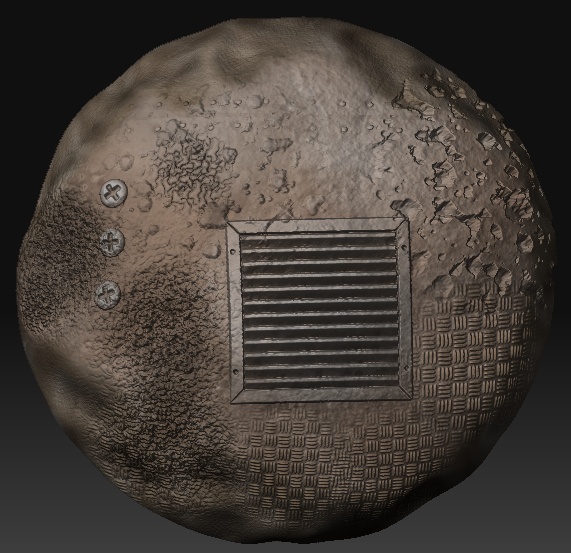
I’m working on a series of skin and hair brushes at the mo … I’m getting much better results in ZB3 with polypainting than I ever managed in ZB2. When they’re done they might just end up being given as a sort of prize to those who take part in the challenge. Heh heh.
[attach=60479]myskin02.jpg[/attach]
Attachments
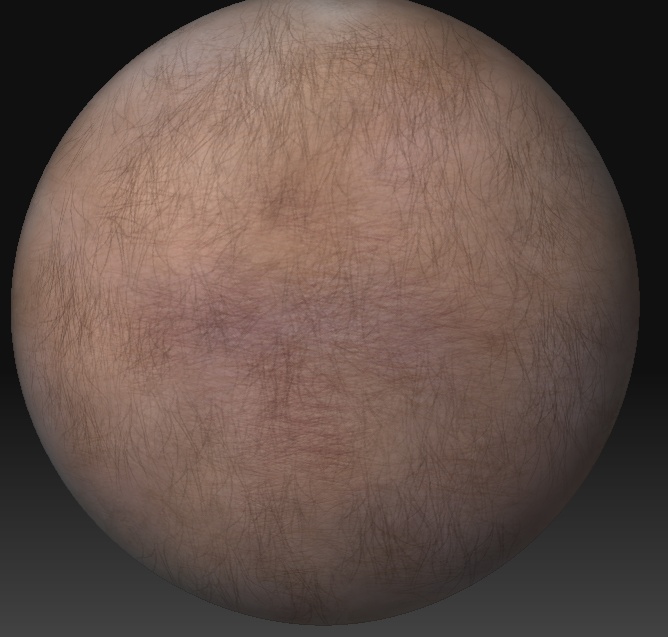
:eek: Wow! those skin brushes look wonderful! Come on everyone we need to have some competition!
Right I’ll bear in mind about the zsc’s.
The problem with the doubled alpha illustrates how the macros ‘carry over’ information if it’s not stated in a subsequent macro.
I’ve done a few more this afternoon including some stitch ones using the roll option_ they work really well.
www.nigelpickering.mistral.co.uk/uploads/NogginsBrushes2.zip
Only 10 in this set.
I’ll put these over on the main forum too.
Nigel
Well done and Thanks! Another fine set … I particularly like the herringbone stitch brush, which is very clever and works perfectly. Yay! 
Great brushes, Nigel. Thank you!
Hmm, having download problems, Moochie. I got the first one and last one in their entirety, but #'s 2 and 3 keep saying download complete, but when I check the file size, they are beftwen 10k and 15 meg, but never the whole file. I’m on attempt # 4 for each right now, because I enjoyed the first vid so much. Great info, and thank you for taking the time to make these. I’m sure I’ll have questions for you as soon as I watch them all. Oh, and I already learned a ton. Like I didn’t know the rgb intensity affected masking!
Thanks again and cheers,
~Matthew
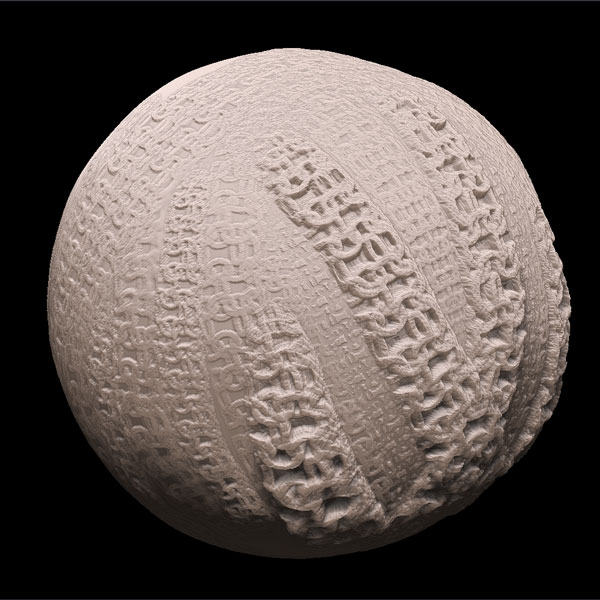
Thanks for the tutorials Moochie, that taught me tons of stuff. I tried to make a repeating chainlink pattern… not quite a full success, but still got something interesting out of it.
Attachments
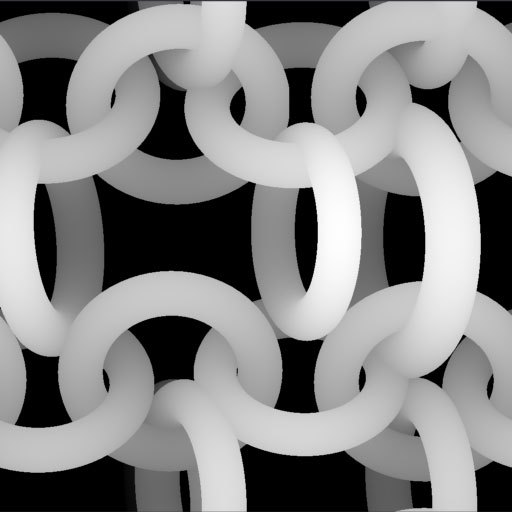
nugjar: keep trying … they’re still there and d/loading ok from here. The server is in the UK, so it’s quick here (30 seconds for the largest file), but might be a bit slow where you are. You know to empty your Temp cache right? Let me know if you get no joy.
DocTiki: cool alpha and brush! You’ll have difficulty with a square alpha at the moment, as you won’t be able to get all of it onto your mesh. Hopefully that’ll be rectified with the first patch for ZB. Fun though, isn’t it?! 
First off I want to take the time to thank you for making these tutorials available for everyone to learn from, whether a beginner or expert they are useful!!!
I had the same problem as you Nugjar but I downloaded the second avi again and I got all of it this time! I guess just keep trying to download it until you get all of it! There must be some turbulence hahaaa!
Thanks again Moochie!! I will make some alphas and upload them soon!!
Got all of em I believe, thanks Moochie! I guess 6th time is the charm. Great info in these, I’ll be uploading a couple alphas before the end of the day. Not sure if they’ll be useful to anyone or not, but I’m just trying to commit a bit more to my drawing, so for better or worse, they’ll be up later tonight!
Thanks for the help everyone,
Matthew
That’s good news.
Here’s a quick composite piece using some of the skin and hair brushes I’m making.
[attach=60659]myskin06.jpg[/attach]
Attachments
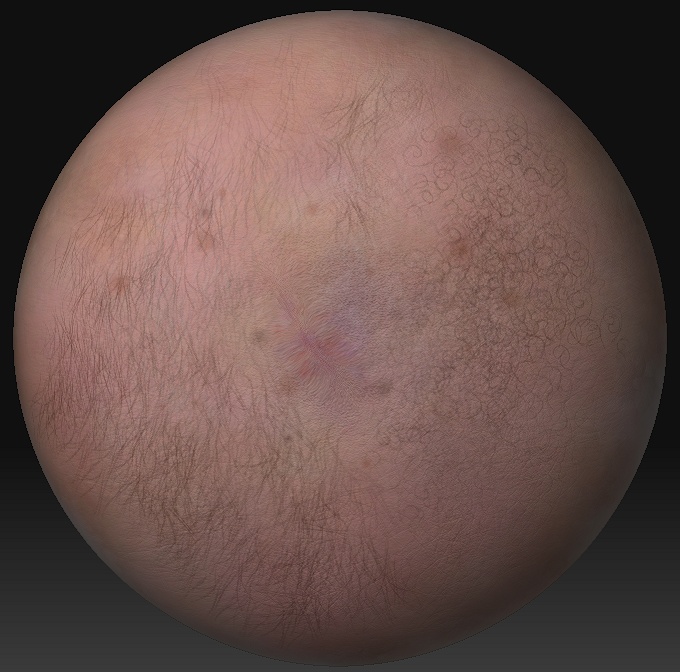
Thanx for the tutes.
I’ve made a resolution to finally learn Zbrush so I’ll be watching these all very closely and will (in time) post some things. I’ve owned it since it first came out but never did much more with it than create morphs for poser.
a tute question:
What is the name of the app you are using to capture your keystrokes and mouse clicks?
thanx
BT