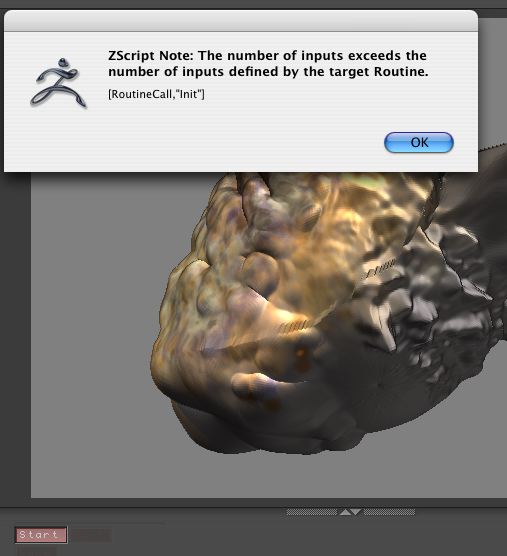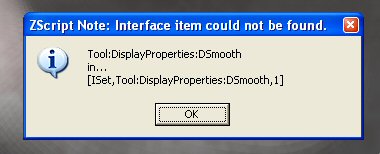oops I missed this one…
yes, sometimes a little editing of the script is necessary to achieve desired. I think gamemaster thru it together pretty quick for his needs and shared it so for all you future folks…if it’s not accomplishing what you need it to…
take a look at the script and change what ya need to.
Frenzyfol, since Gamemaster posted the source so to speak and you altered it, I am thinking it might be a good idea to upload your altered state, with info on what you changed…such as the canvas size…etc.
just that particulart .txt file…not all the others as folks would already have the other stuff…
this way maybe we can help each other make this a better script.
One of these days when I have some time, I plan on doing an improved version myself as I really do like this little utility.
Anyways, Thanks heaps for posting your findings…it will help future downloaders! Not many folks come back and offer their solutions for others so ya did a great thing!!!
 Thanks
Thanks