@–E--: Thanks for finding this; it helps a lot!! The InsertMesh Master has always been a problematic script in how it is referencing settings on multiple Palette’s inside of ZBrush. I updated the InsertMesh Master script to work with 4R7 but it may still cause crashing. I am working on a new version of that script soon that will handle the loading and storing a little differently.
Win 7 ZBrush 4R7 P2(x64), I have both loaded here and ZBrush starts, and they are both in the ZPlugin menu.
I’m having problems with Auto Export. Exports 1kb file size (all except Height map).
In ZBrush it shows the generated map (which looks correct) & a blank duplicate with the correct output name. The duplicates show a Width of 0 & a Height of 2 pixels.
@Norstu: Some additional questions in relation to the issue: 1) OSX or Windows?
2) Is it happening in Both the x32 and x64 versions?
3) Are you upgraded to P2?
4) If you are upgraded to P2 how did you upgrade? (Full installer, or ZUpgrader from the ZBrush folder?)
Thx in advance for the additional information 

Windows 7
Happens with both x32 & x64.
I have P2.
Updated via ZUpgrader.exe
That should upgrade ZBrush just fine  , but you might want to make sure you have everything in the right place. Lots of options on the panel too, that gave me an issue with borders.
, but you might want to make sure you have everything in the right place. Lots of options on the panel too, that gave me an issue with borders.
@Norstu: See if this version solves the problem you were having 
NanoTile Textures
(Ver 1.3 Updated 3/24/2015)
Installation
**** Make sure you have updated to ‘ZBrush 4R7 P2’ or later! *****
ZBrush 4R7 32bit:
UnZip the attached NanoTileTextures_v1.3_x32.ZIP file to your \Pixologic\ZBrush 4R7\ZStartup\ZPlugs\ folder.
Restart ZBrush.
NanoTile Textures will be located under the Zplugin tab.
ZBrush 4R7 64bit:
UnZip the attached NanoTileTextures_v1.3_x64.ZIP file to your \Pixologic\ZBrush 4R7\ZStartup\ZPlugs64\ folder.
Restart ZBrush.
NanoTile Textures will be located under the Zplugin tab.
**** Make sure you have updated to ‘ZBrush 4R7 P2’ or later! *****
Change Log
v1.2: Initial Public Release
v1.3: Hopefully fixed the issue where Auto Exported maps were being generated incorrectly. (Thanks to ][-][4Z4R][)) for helping test this!)
-JosephNanoTileTextures_v1.3_x32.zip (75.5 KB)NanoTileTextures_v1.3_x64.zip (75.5 KB)
Woah that was fast 
Works perfectly. Tested both 32 & 64bit, all maps export correctly.
Thank You!! 
My pleasure to help in this one Joseph
Thanks again for this great plugin!!
@Joseph,
v1.3 fixes the issue that I had of InsetMeshMaster.zsc not working with NanoTileTextures_4R7x64.zsc on 4r7p2 64bit. They both load and work perfectly for me now. =)
Hey Joseph, this looks an incredibly cool plugin! Unfortunately my scarce prowess doesn’t allow me to understand how to use it though I tried hard to follow your instruction. Just wanted to tell you that if you had the time do make it, a short video would be great.
Thanks again
Just FYI, there’s a bug (in nanomesh, not josephs tool):
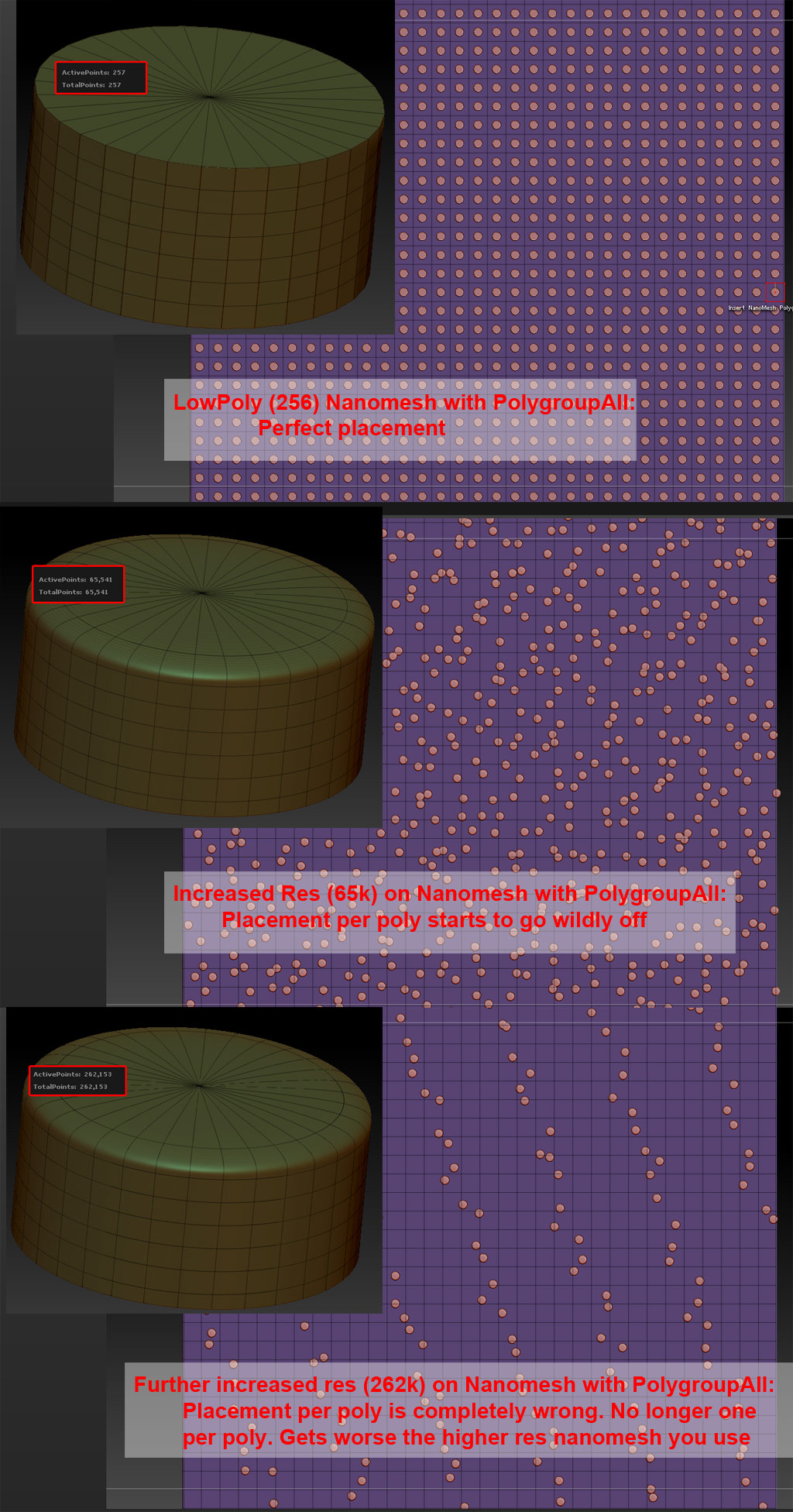
Attachments
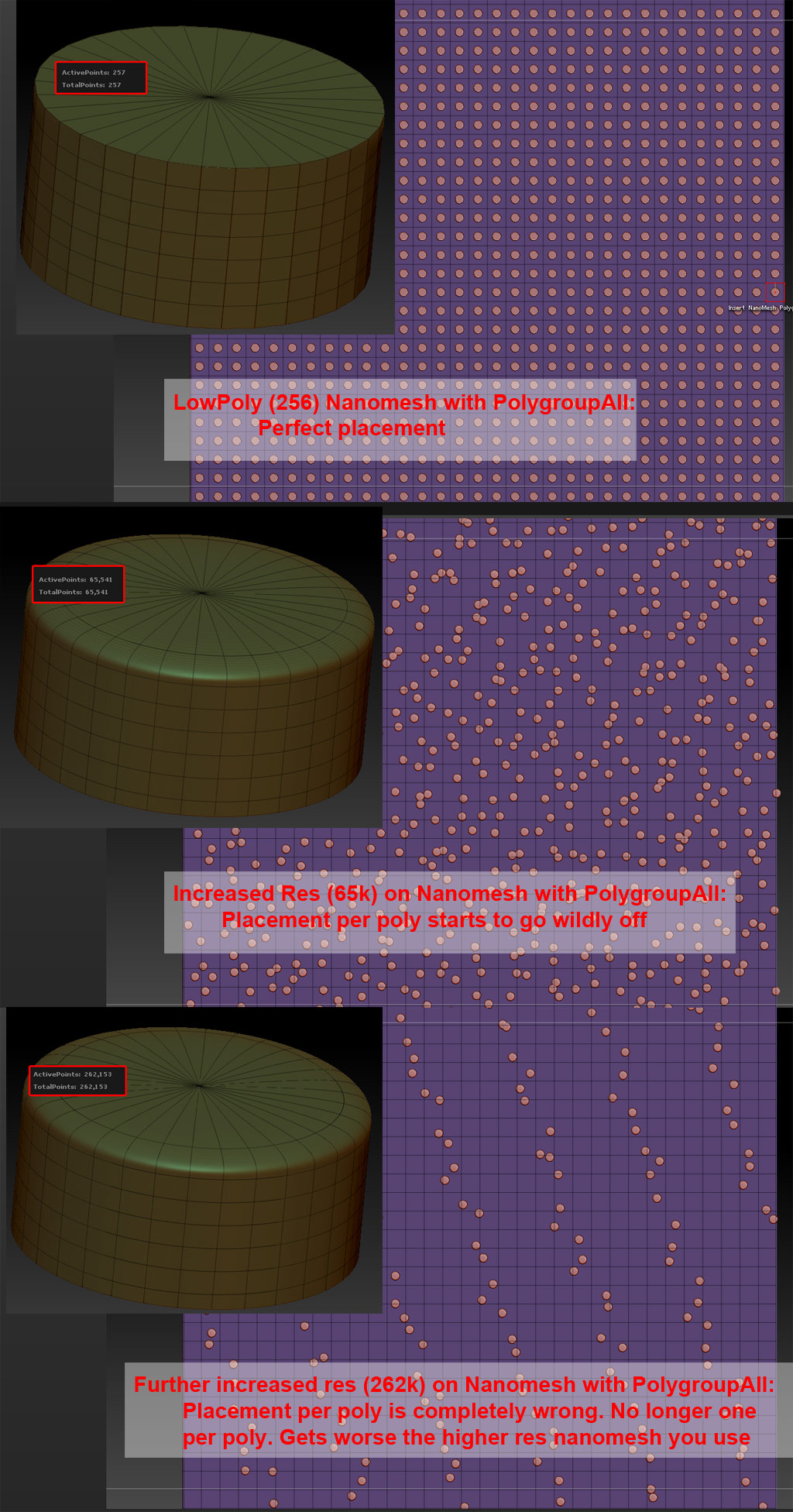
Thanks a lot for this great plug-in Mr.Drust. Works flawlessly in my first test on Mac.
Perhaps 64bit version can get 8k resolution? I don´t need it right now, but perhaps in future 
@Campi : Hmm but why would you put nanomeshes on a 262K mesh in the first place ? What you you want to create, maybe skin details for organic models or something ?
Campi, is right. It doesn’t seem to be working with HP nano-meshes. They are distributed all over the place. Strange allignment
things happening!!!  I can confirm this as well.
I can confirm this as well.
Hope this get fixed soon!!
@Campi: Interesting! I don’t think I have ever used a single NanoMesh that is larger then 50k. The NanoMeshes are still looking at the max poly per mesh. So if you have 10x 500k NanoMeshes it will still be registering 5 million. It appears that the effect you are witnessing is the NanoMeshes reaching that cap. I’ll give it a go on my end.
NanoTile Textures
(Ver 1.4 Updated 3/30/2015)
Installation
**** Make sure you have updated to ‘ZBrush 4R7 P2’ or later! *****
ZBrush 4R7 32bit:
UnZip the attached NanoTileTextures_v1.4_x32.ZIP file to your \Pixologic\ZBrush 4R7\ZStartup\ZPlugs\ folder.
Restart ZBrush.
NanoTile Textures will be located under the Zplugin tab.
ZBrush 4R7 64bit:
UnZip the attached NanoTileTextures_v1.4_x64.ZIP file to your \Pixologic\ZBrush 4R7\ZStartup\ZPlugs64\ folder.
Restart ZBrush.
NanoTile Textures will be located under the Zplugin tab.
**** Make sure you have updated to ‘ZBrush 4R7 P2’ or later! *****
Change Log
v1.2: Initial Public Release
v1.3: Hopefully fixed the issue where Auto Exported maps were being generated incorrectly. (Thanks to ][-][4Z4R][)) for helping test this!)
v1.4: Fixed a ‘Y’ frame plane alignment issue (was slightly offset.) Added 8192 map resolution with some caveats. When selecting 8192 you will get a popup that asks you if you want to use ‘Full 8192x8192 that will have small seams on some passes’ or ‘Seamless 7824x7824.’ (Normal Map, AO, and Height Maps passes should generate seamless at both resolutions.) If you are okay with the maps being generated at 7824x7824 all passes will be seamless. If 8192 is selected on x32 bit; you will get a dialog that pops up suggesting you generate the 8192 resolution maps in the x64 bit of ZBrush.
Notes
The 8k resolution isn’t perfect but hopefully it will be beneficial. I coded the script in a way to overshoot the desired texture resolution to allow for the seamless textures to be created. Since the canvas maximum size is 8192x8192 I am not able to overshoot the canvas as I can with the other resolutions. Rendering items at 8192x8192 is also quite CPU intensive so make sure you save before running 
-JosephNanoTileTextures_v1.4_x32.zip (76 KB)NanoTileTextures_v1.4_x64.zip (76 KB)
Thanks for updates Joseph  small_orange_diamond
small_orange_diamond small_orange_diamond
small_orange_diamond small_orange_diamond
small_orange_diamond small_orange_diamond
small_orange_diamond
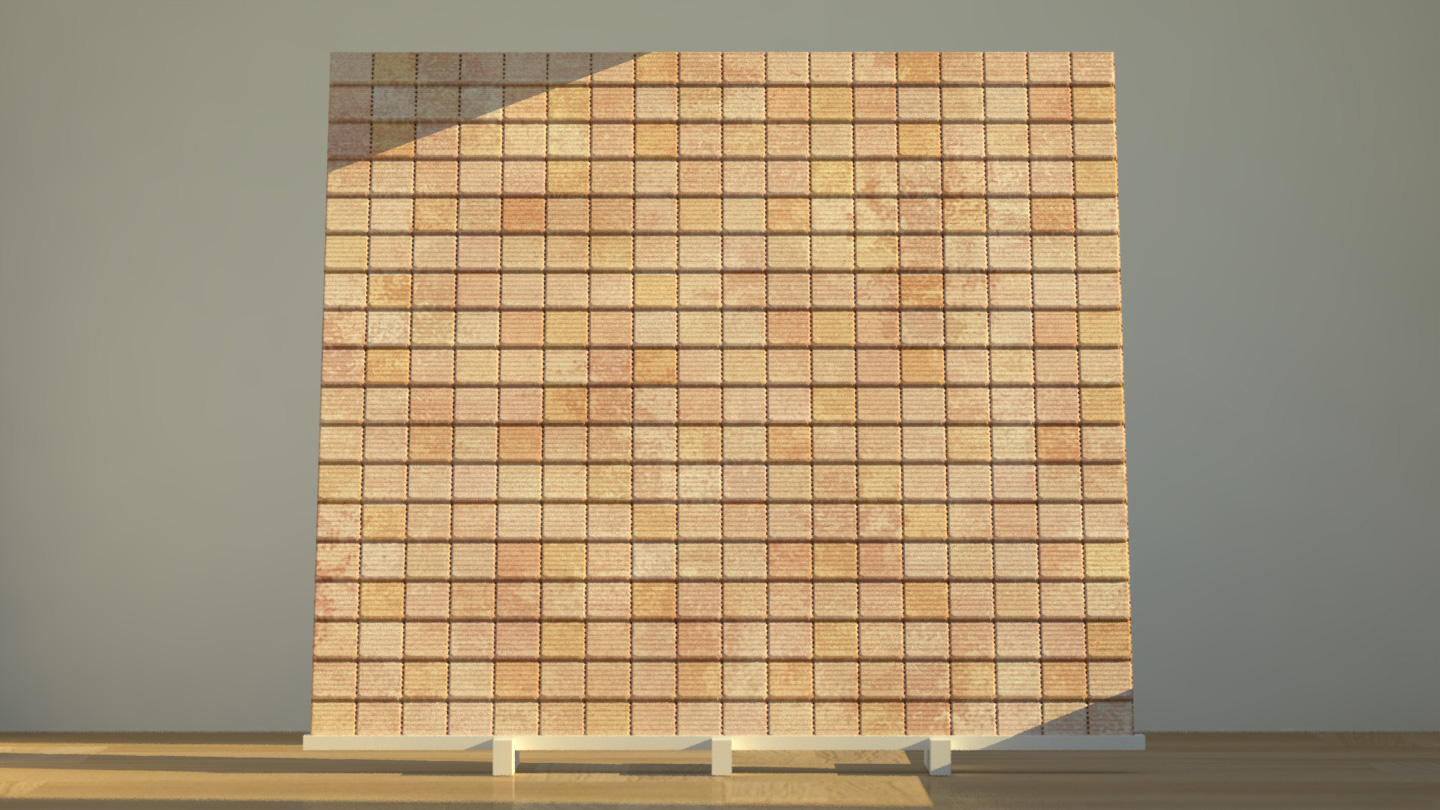
Many thanks - really useful and easy to use.
Attachments
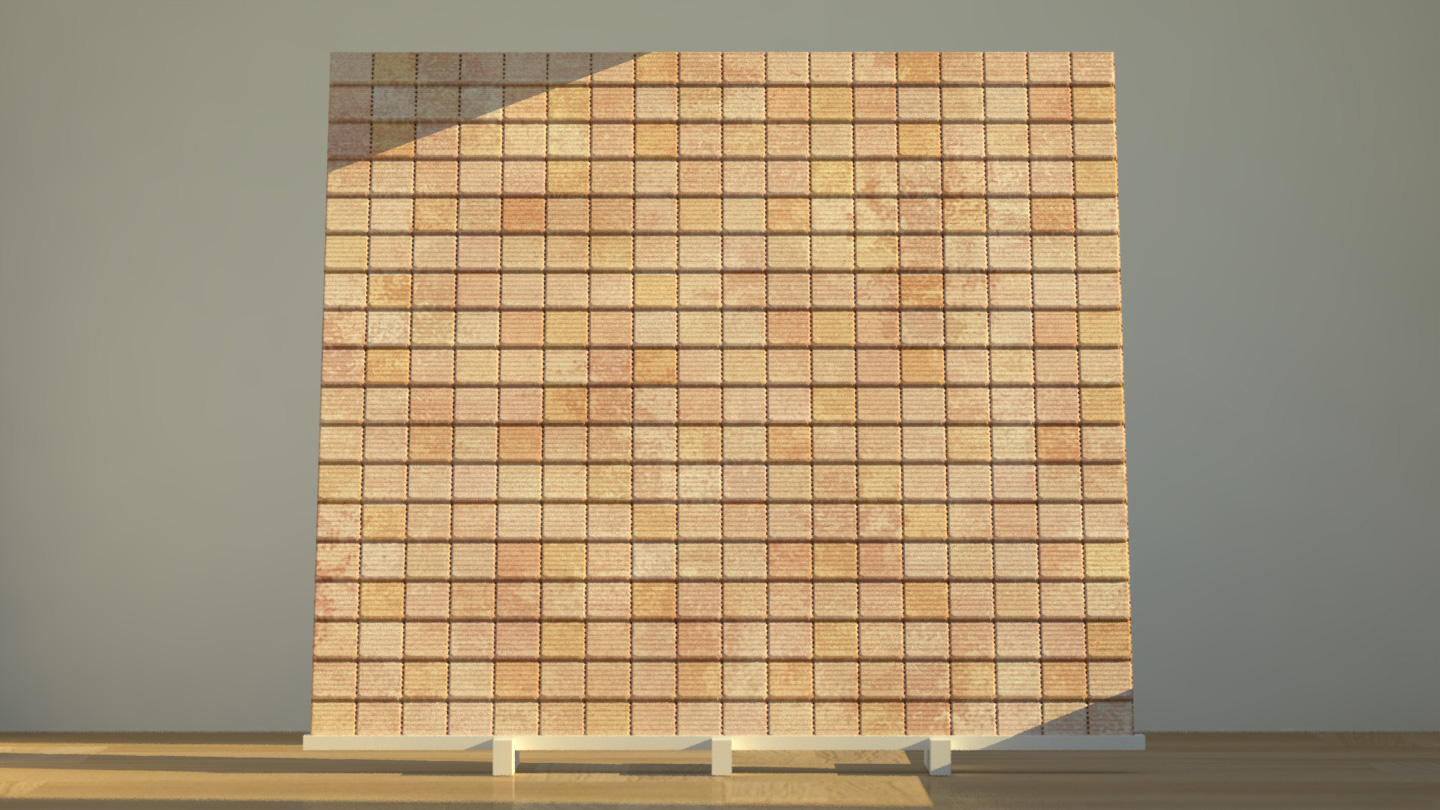
Version 1_4 produced a zBrush startup error message on OS X 10.9.5 and 4R7 P3 (x64)
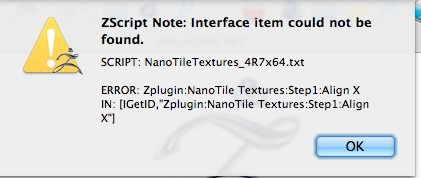
@halogenic: Nice! Thanks for sharing!
@TBAzB: I can’t get this to reproduce on my end; the error message appears to be related to the plugin not being able to find the interface value on start. Some additional questions for you. 1) Does the x32 bit version work for you? 2) Do you have a lot of other scripts installed? 3) What did you use to Unzip the plugin? (OSX default, stuffit, etc…) Thanks in advance!