Tim Bradstreet has produced some pretty awesome Punisher covers that inspired me,
so I wanted to capture the look of his line work in my render. Here’s a quick walk through:
-
Clear out the regular lights and lower ambient light to zero,
your piece should be almost black with a standard material applied.
Open the Lightcap tab under tools/lights and create a new light which
should give you a soft light set in the center of the Lightcap window.
-
With the new light, set the falloff to 0, this will remove the natural
gradation of light across your model. I raise the strength to 1.5, give it a
green hue, and lower the aperture to 65.8 which will limit the area of the
light’s influence. I positioned this one a little right of center at the top of
the window to create some thicker shadows.
-
I then added a one for highlights, placing it top center so he could
get some extra shine on his features. The strength was set low so as not to
combat the main light while the falloff is left default to mimic the coloring
highlights most comics use. I set the aperture to 38 to keep it targeted.
-
The last is a rim light for all the areas lost in shadow. It was placed very
close to the window’s edge while not touching it since that’ll light the entire
rim of the sculpt. I raised the exposure and gamma for a hotter light, then dropped
the aperture to 13, limiting it to the edges. The strength was pushed to 6.5.
-
I tend to mess around a bit with hues and light strength during the rendering
process since it’s a little different than the results you see throughout setup.
For my initial renders, I added a small outline in Photoshop as well as a saturation
increase to some areas for more of a punch up.
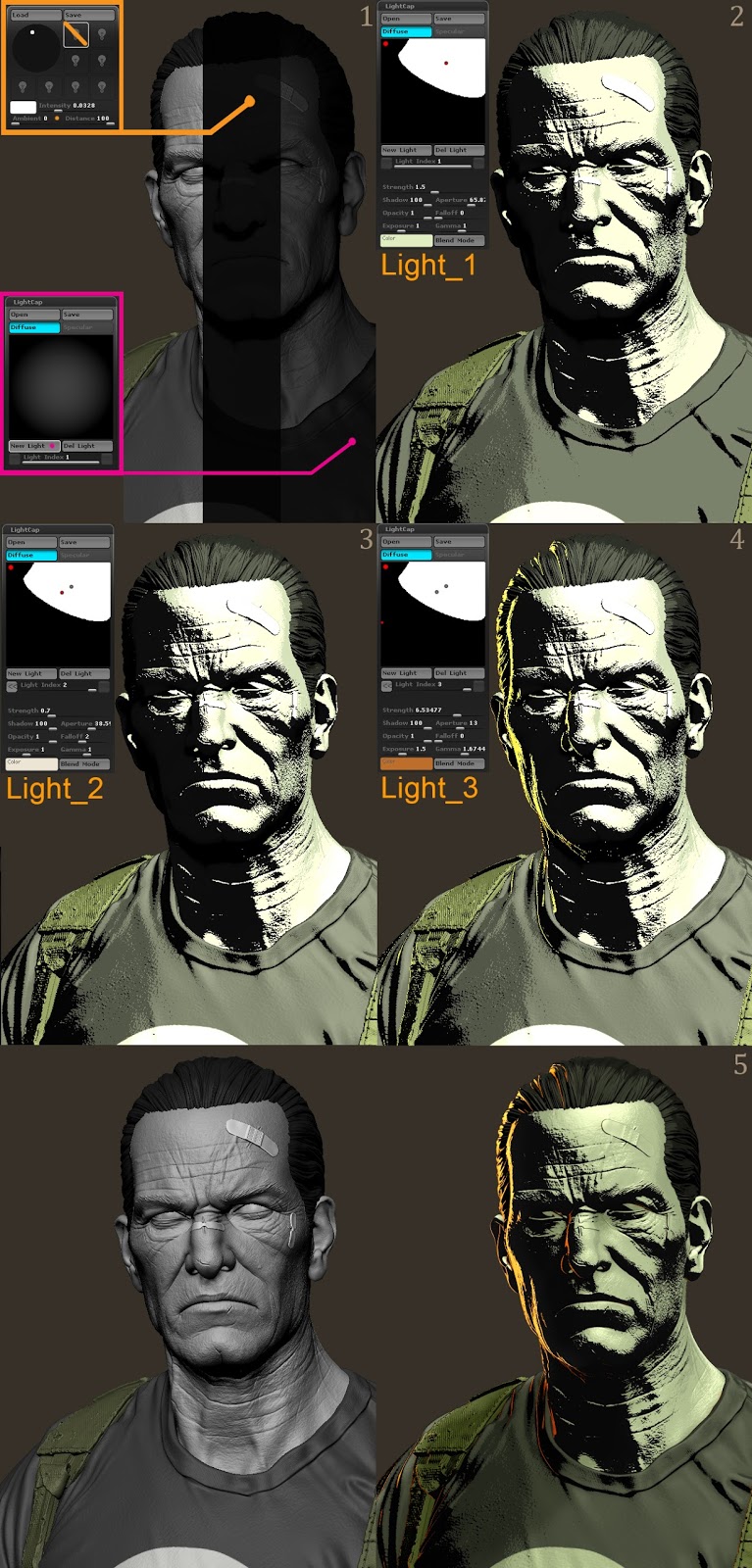
cheers all,
Marcellus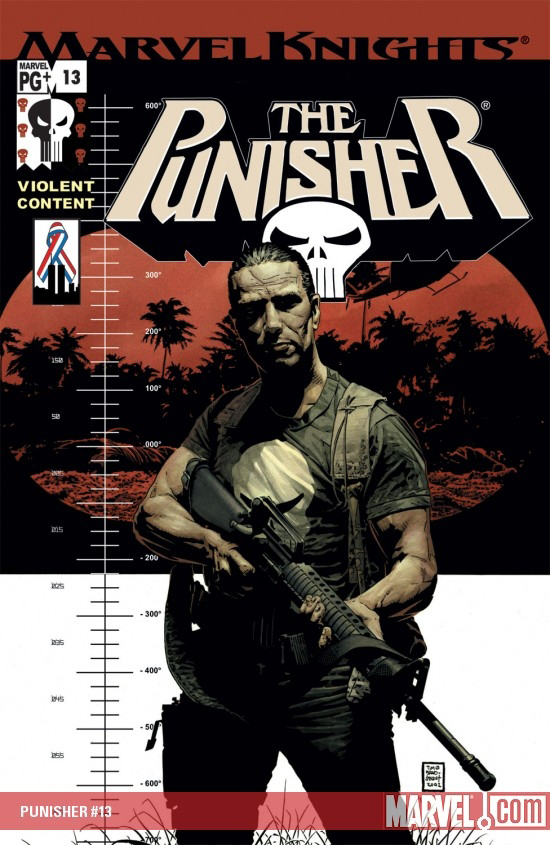
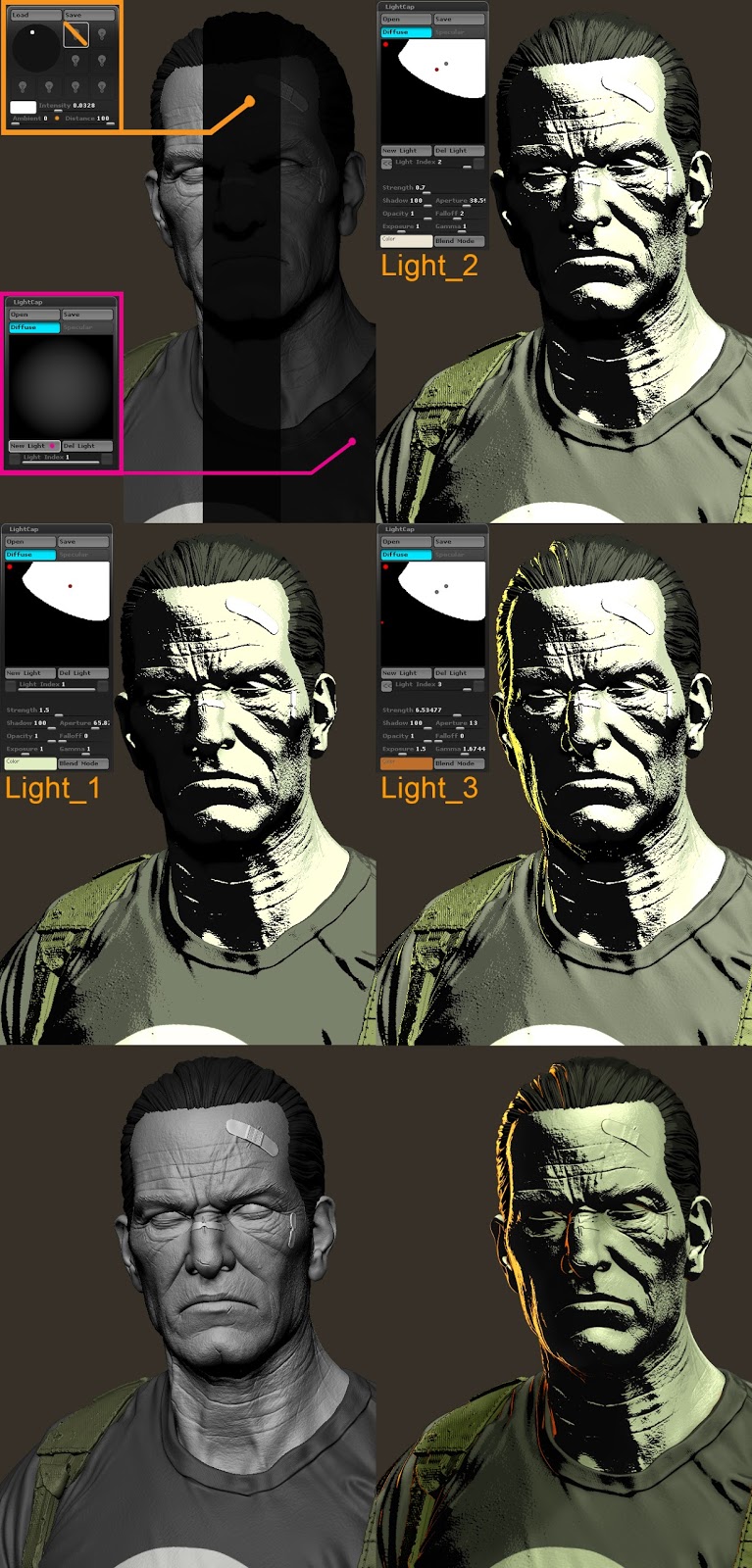


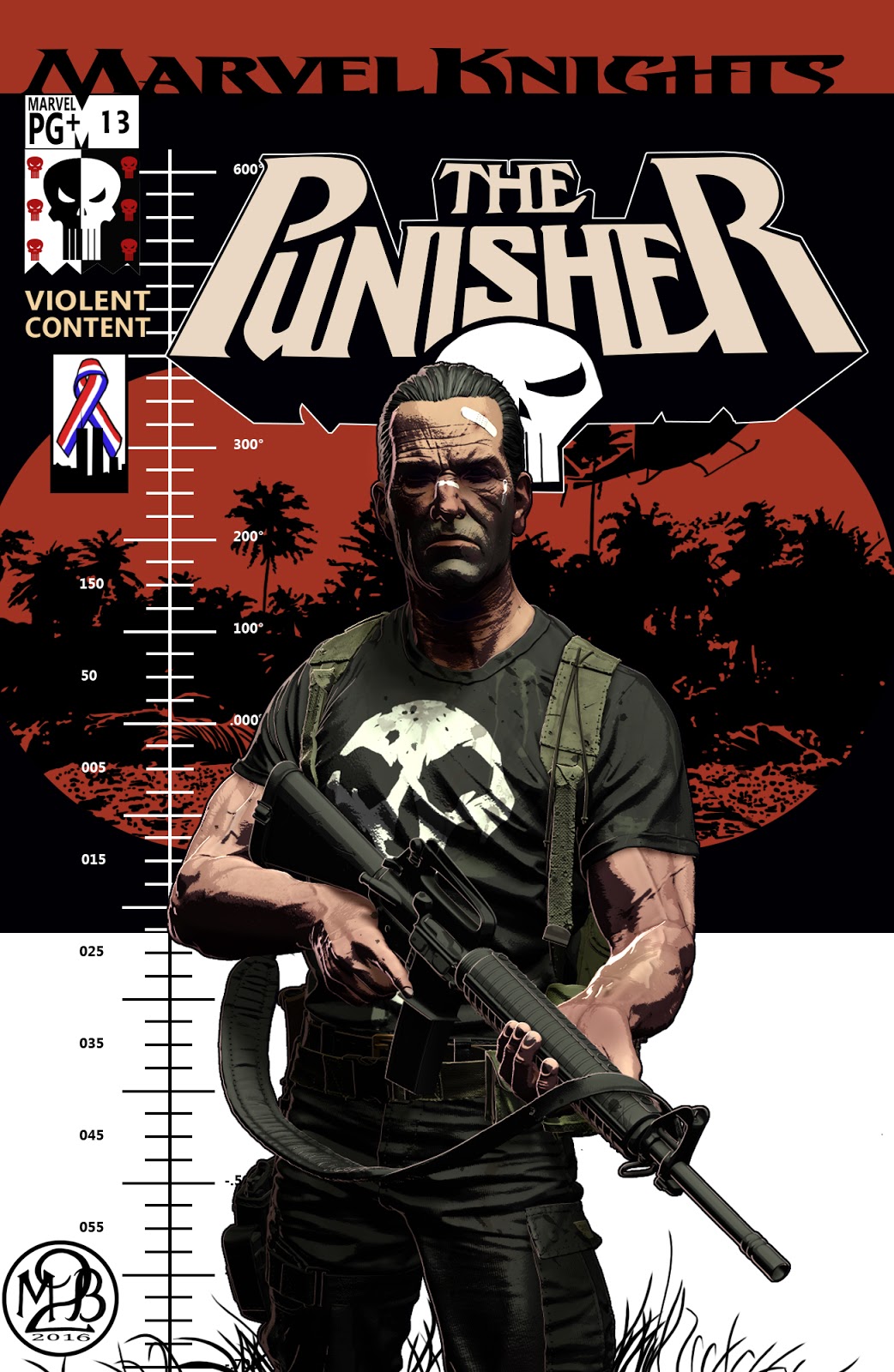

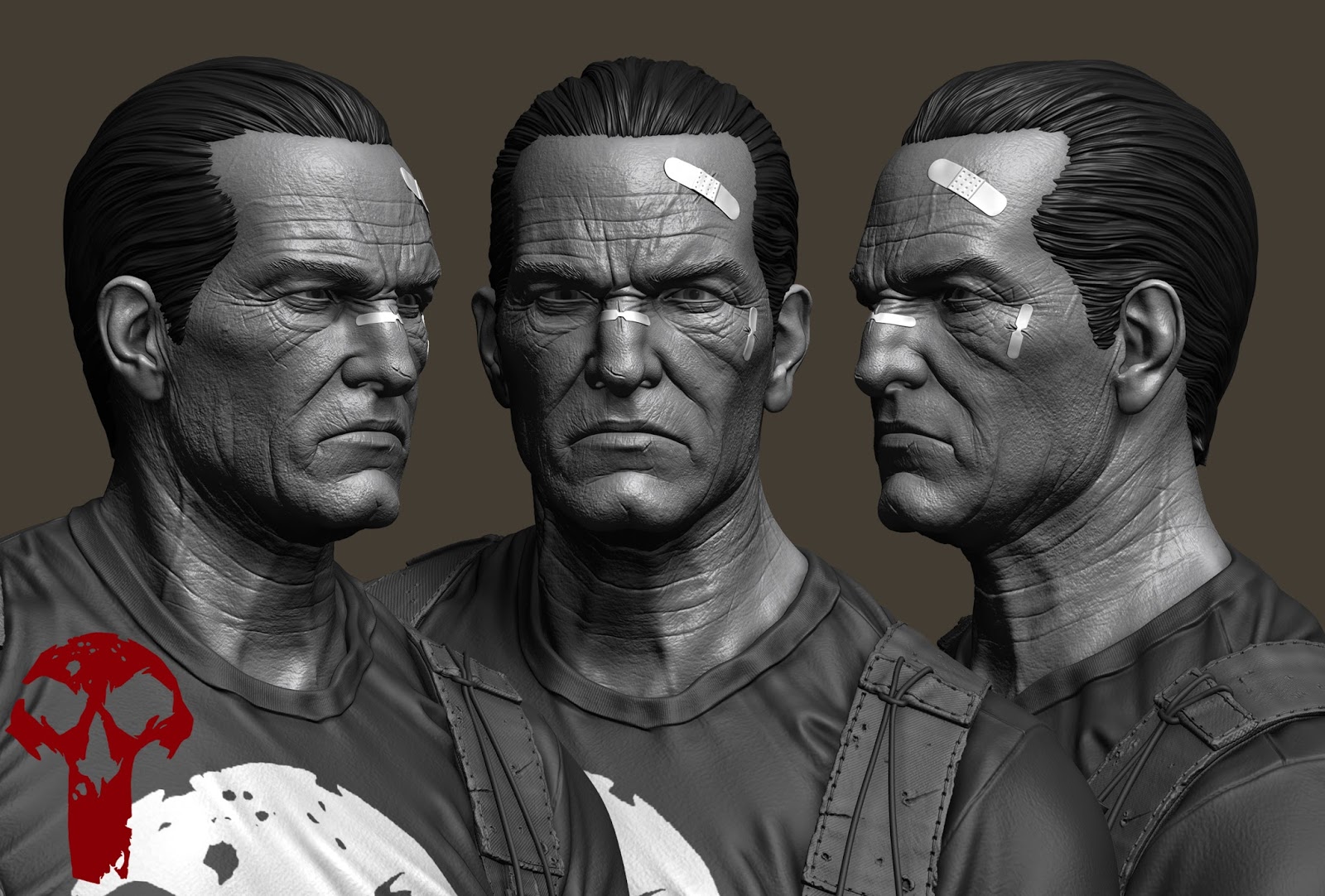
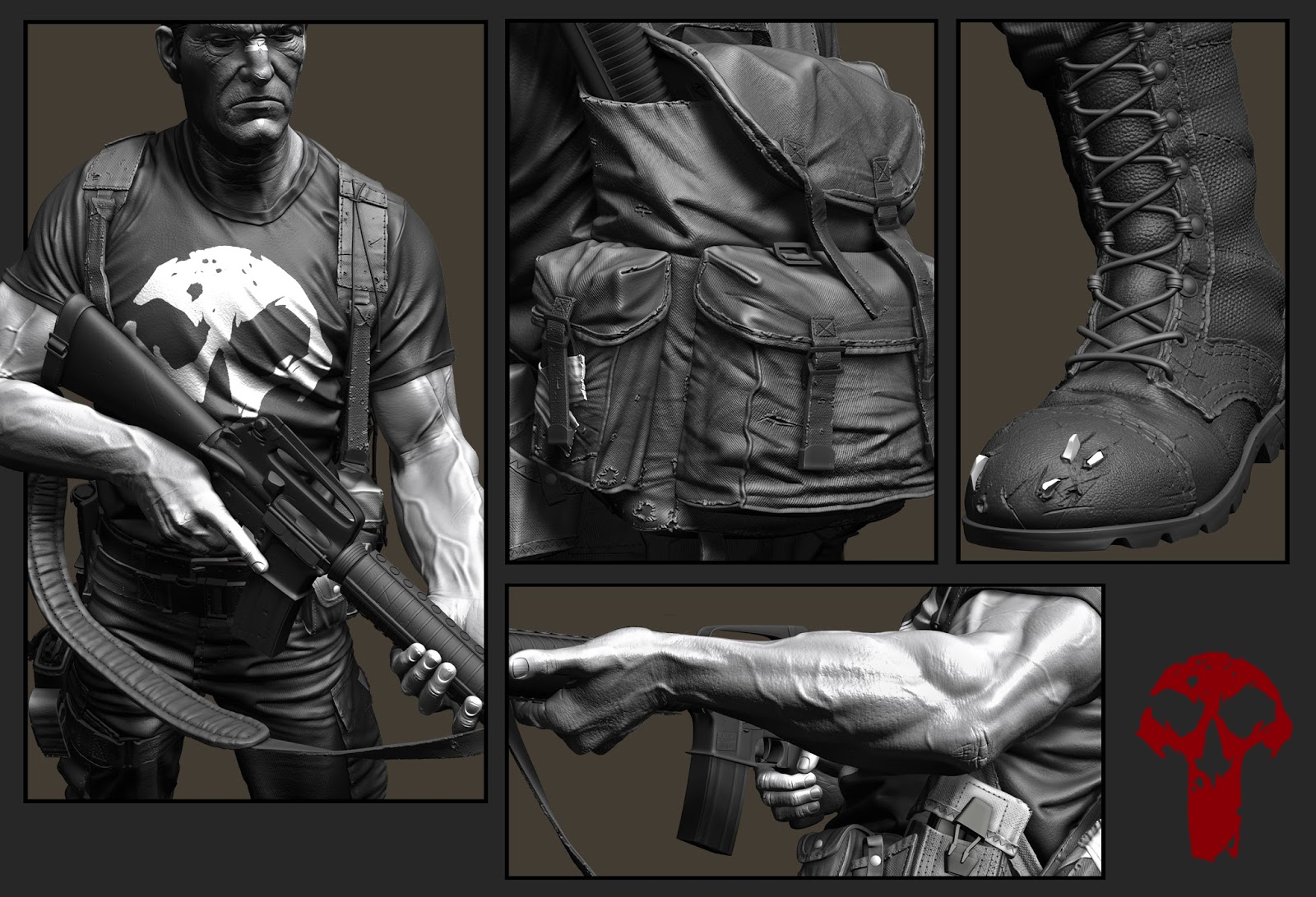


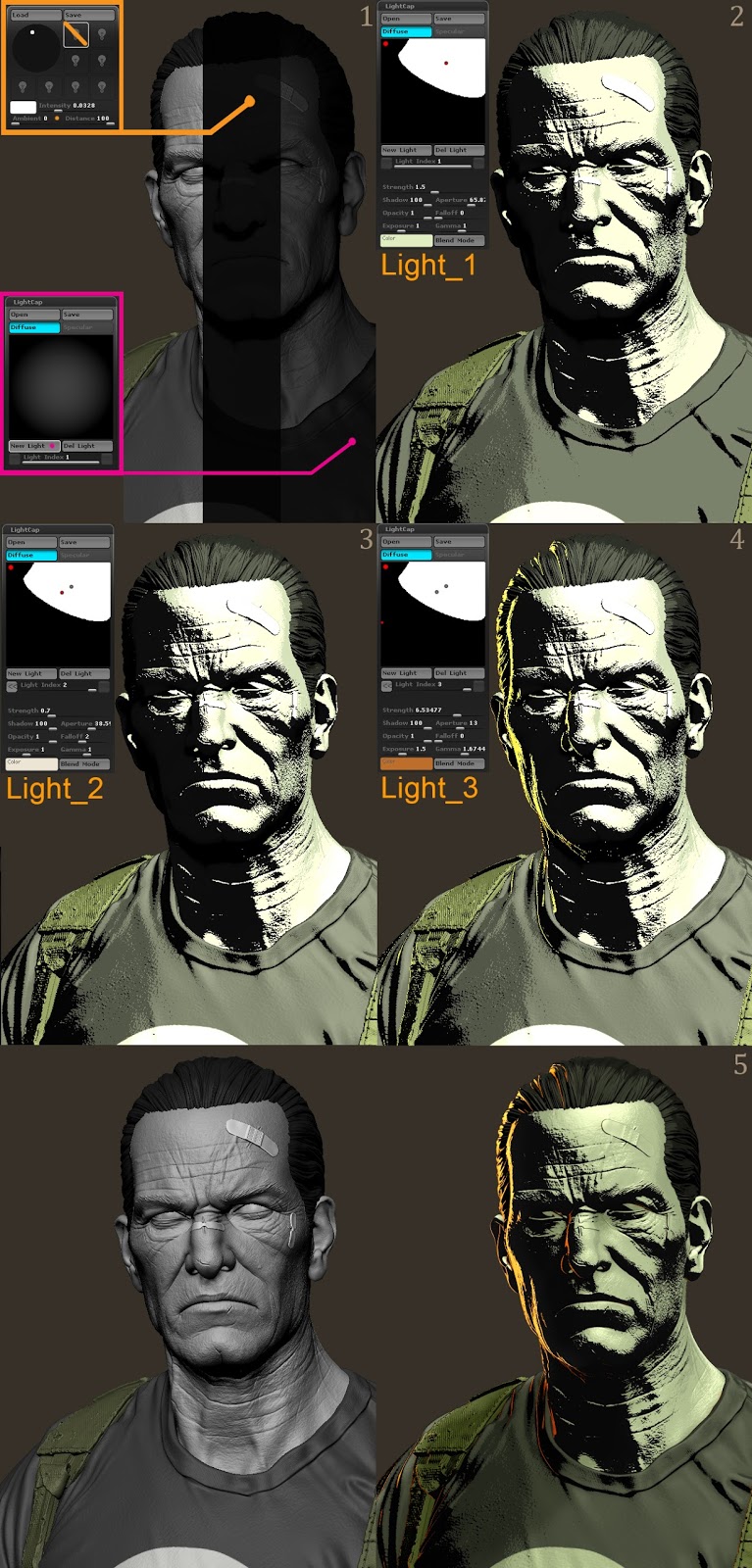
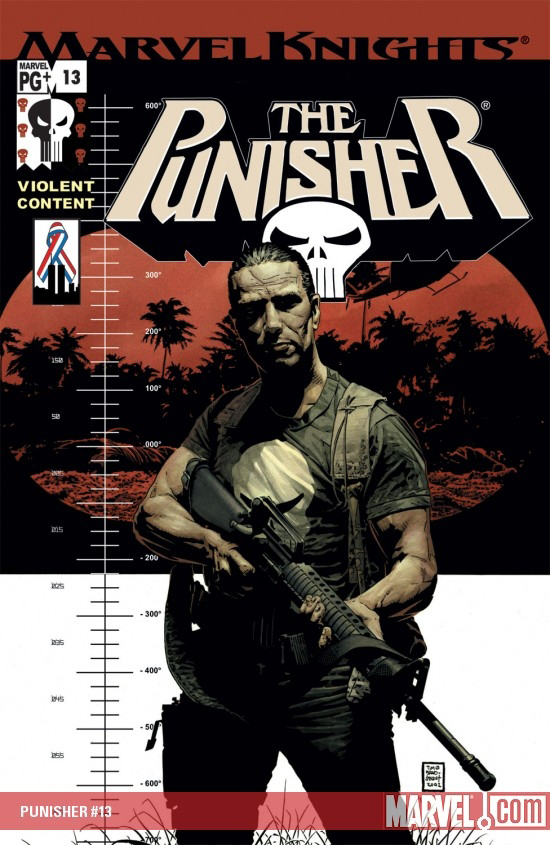
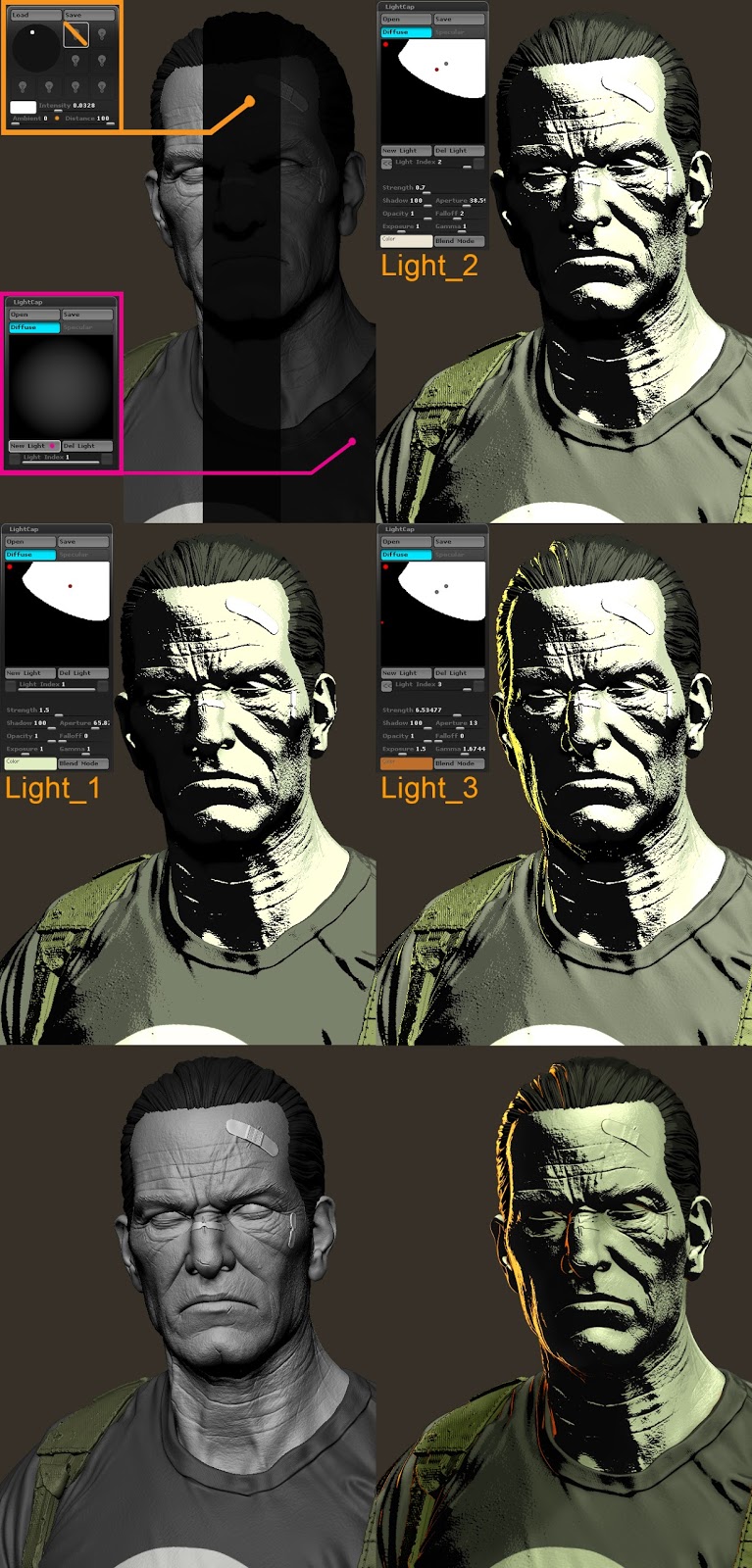

 small_orange_diamond
small_orange_diamond