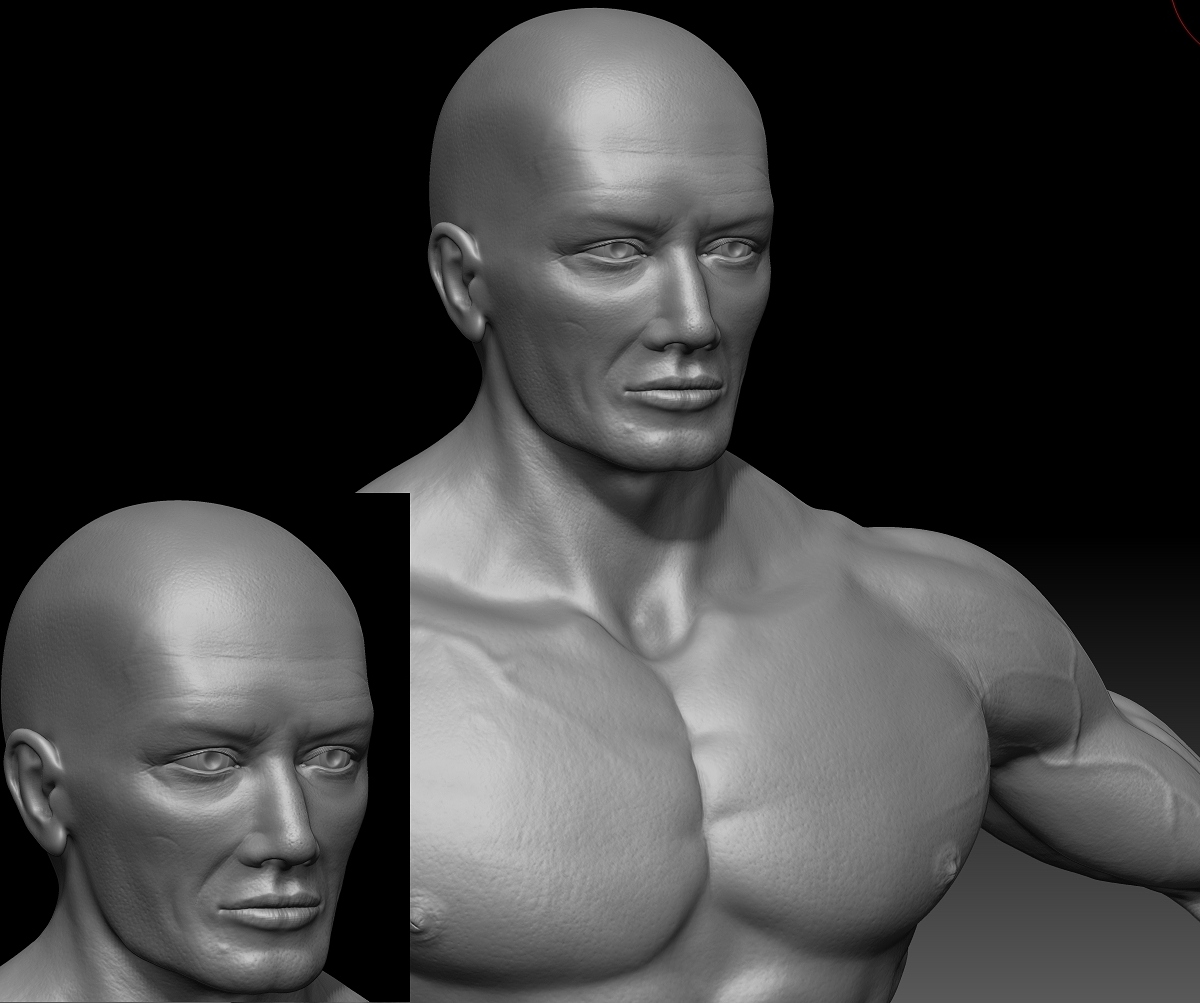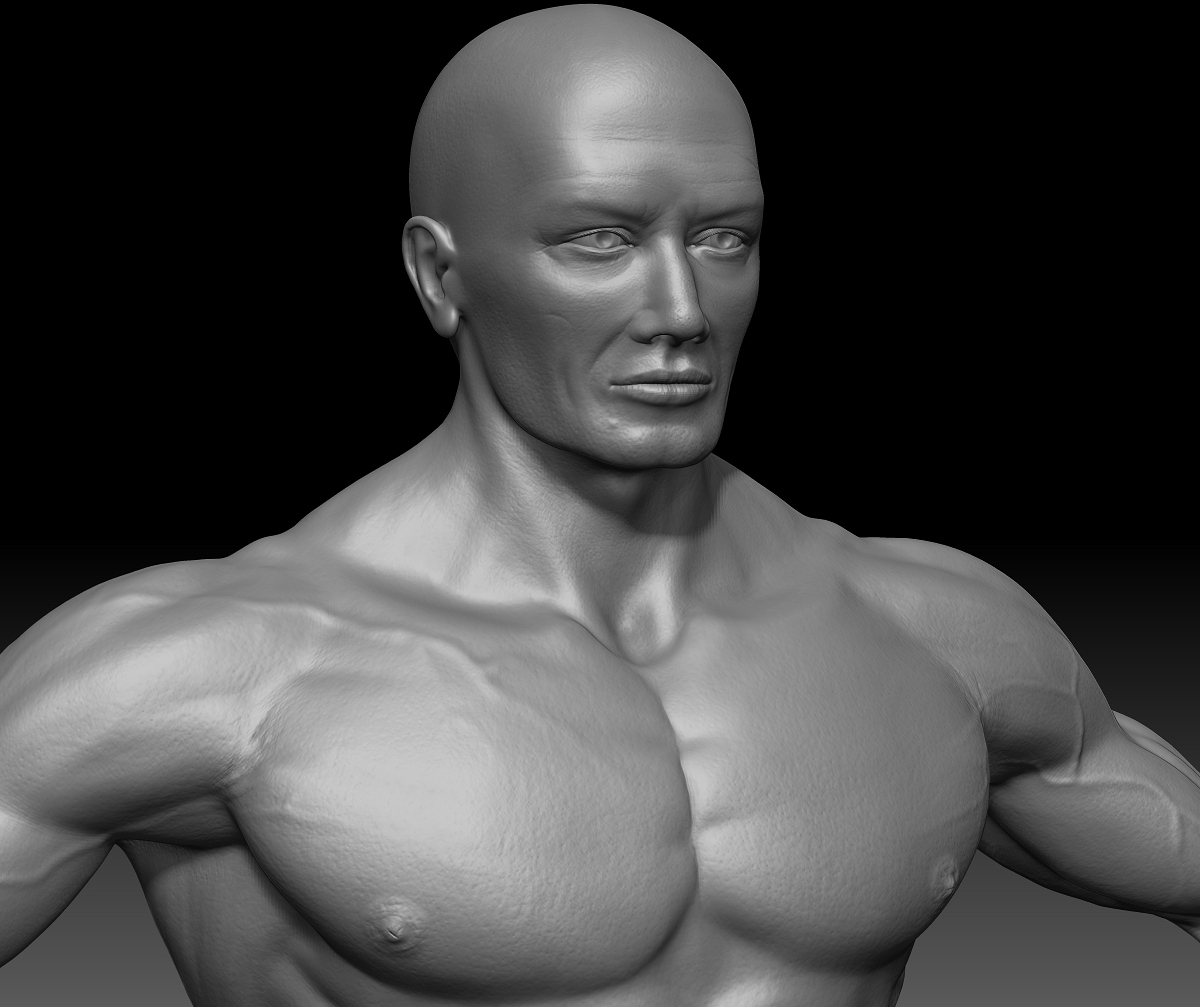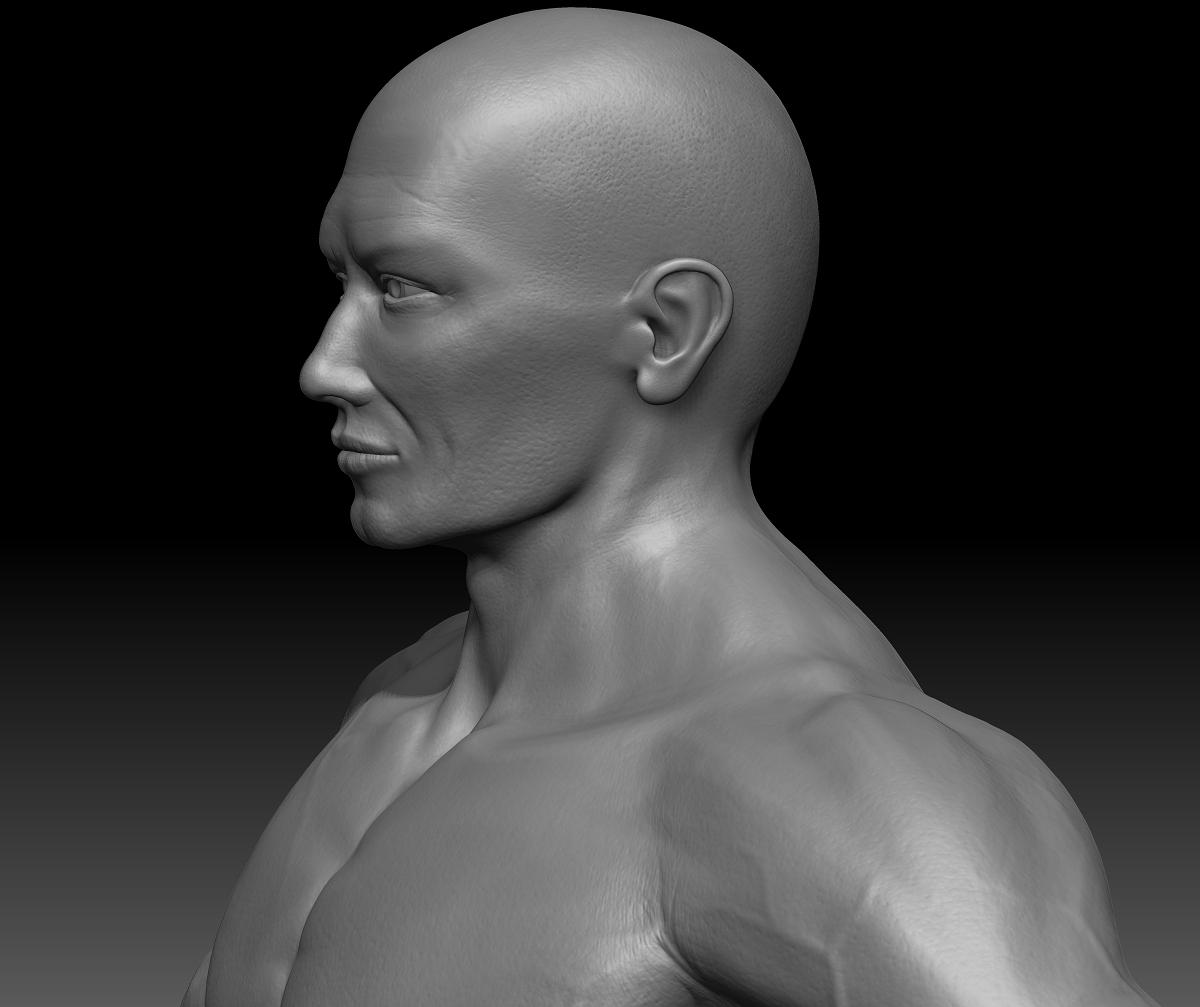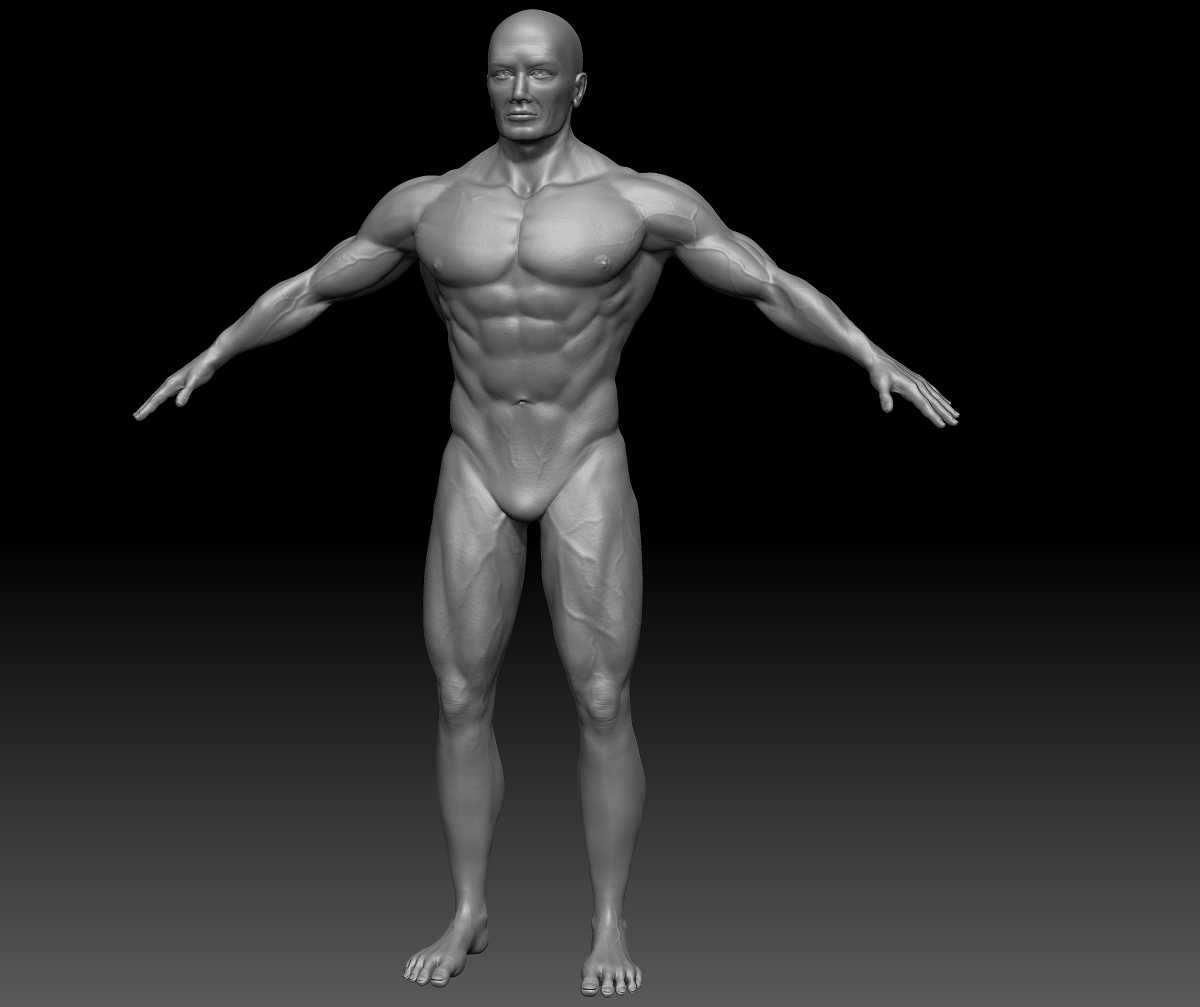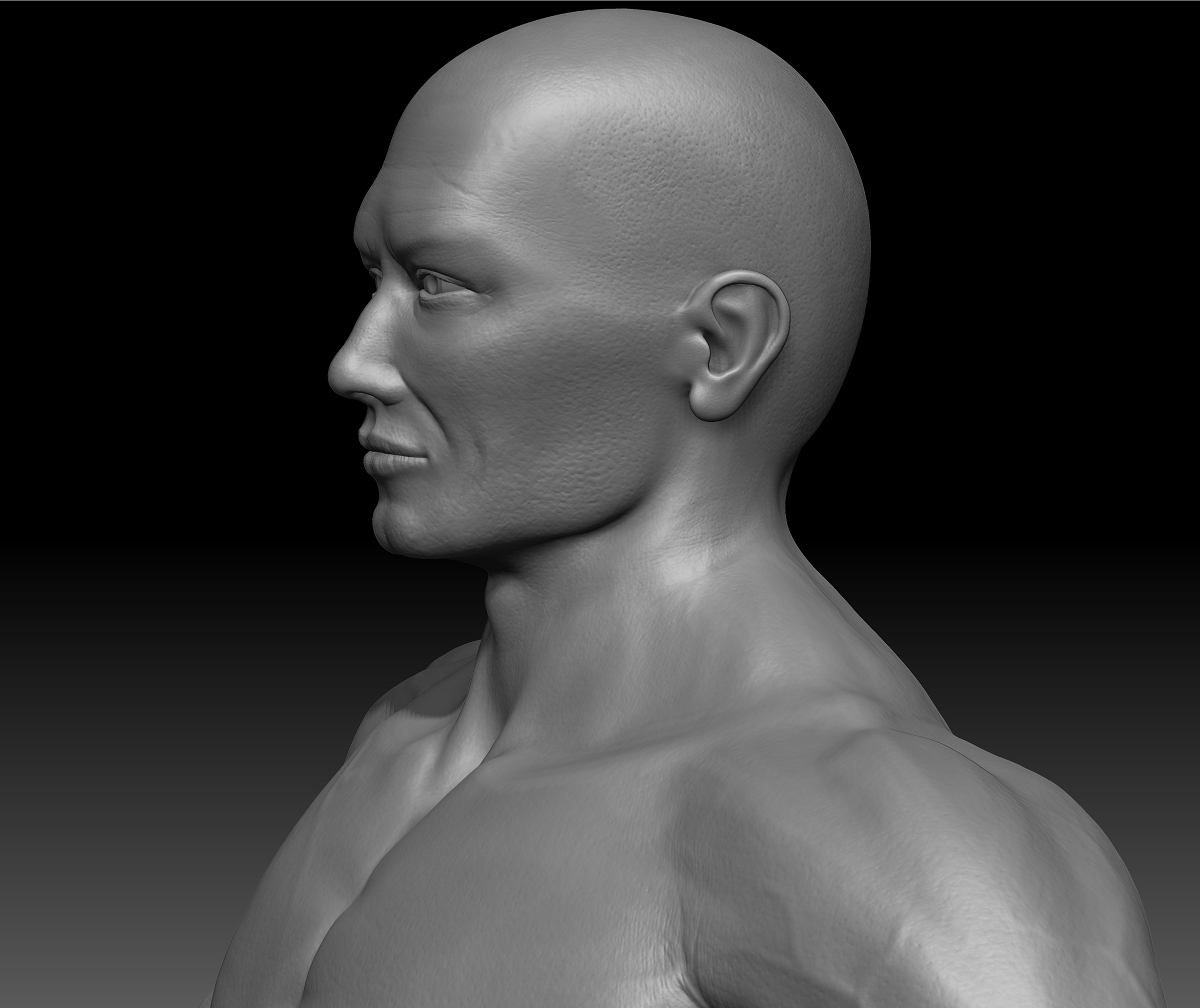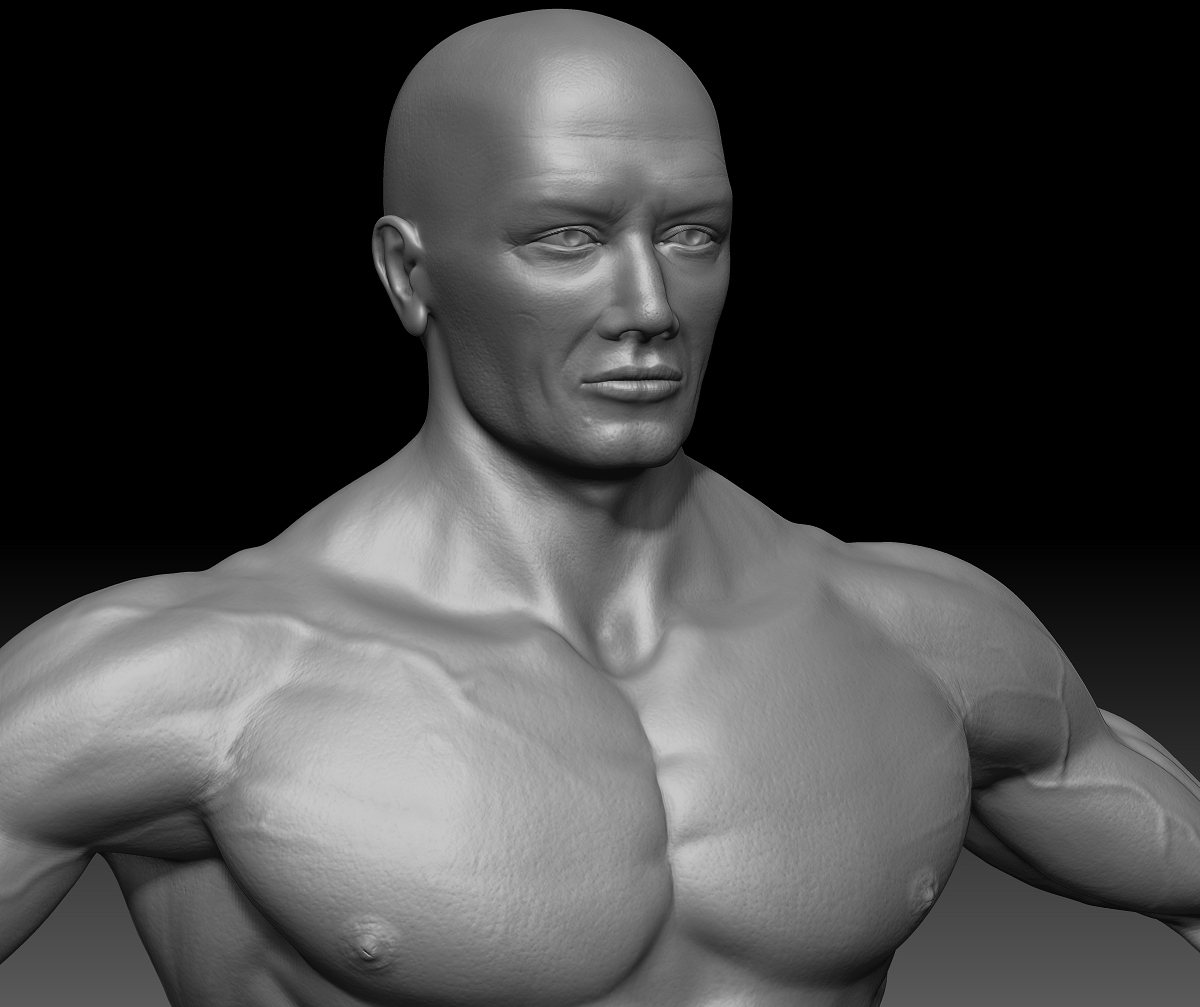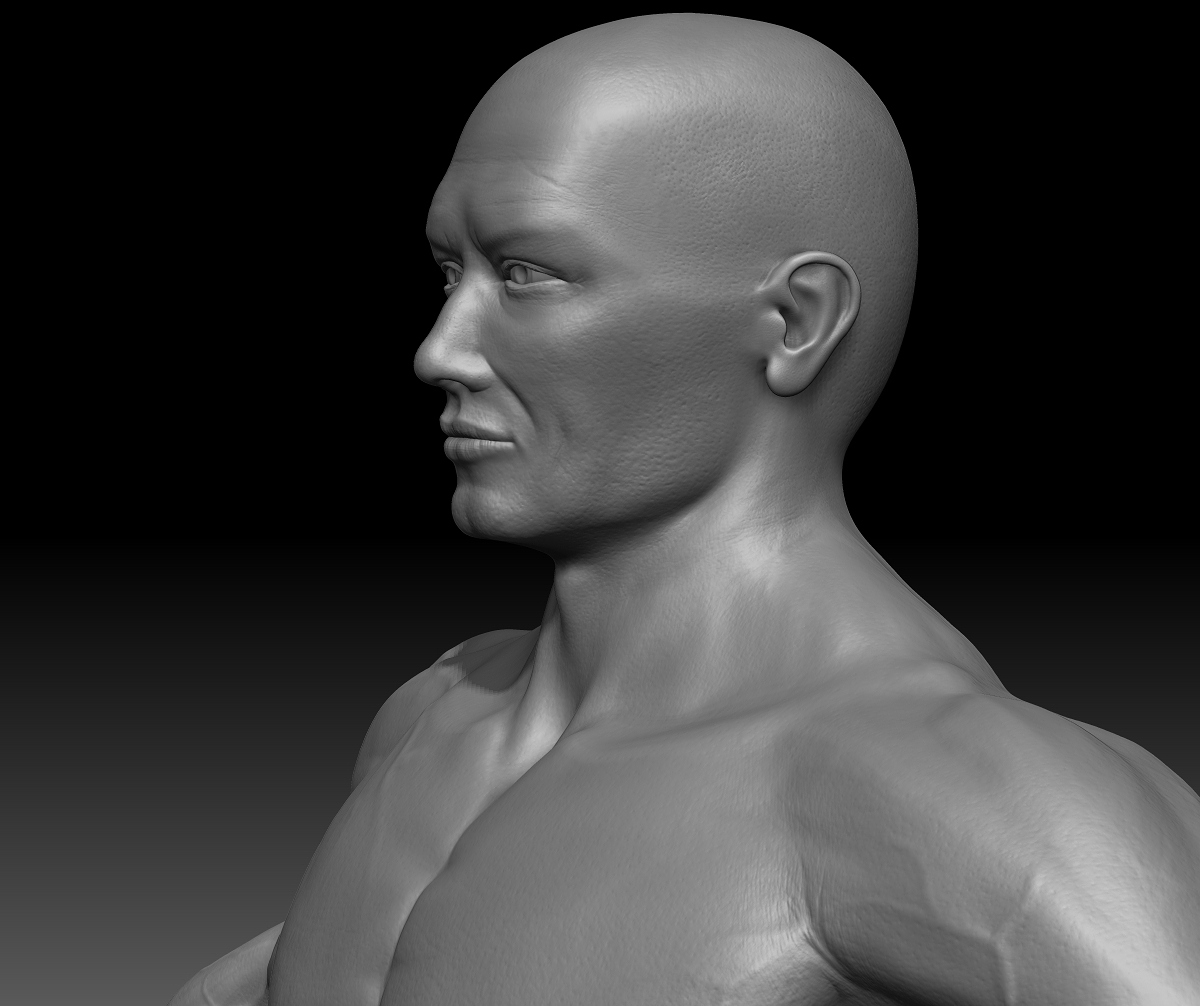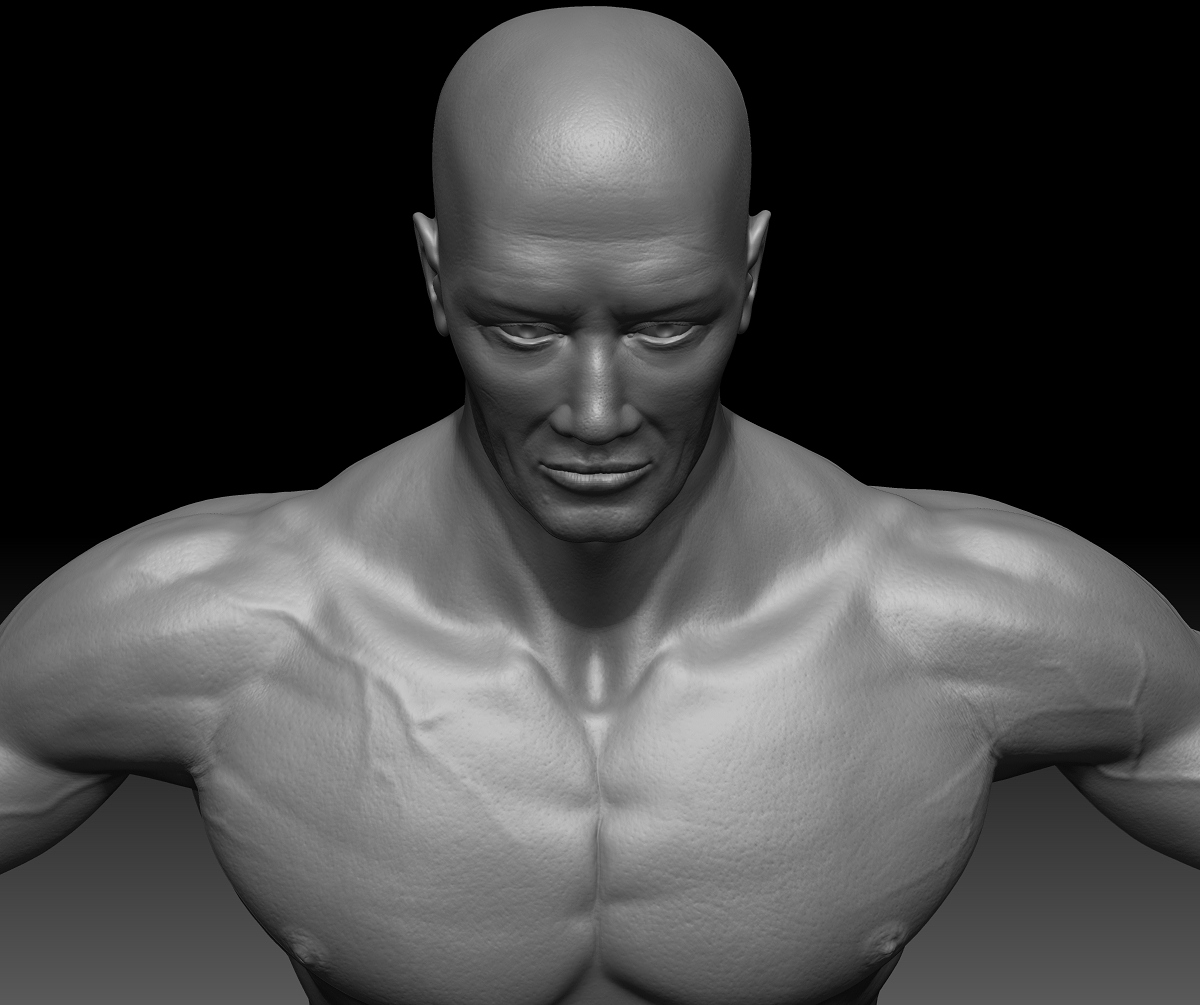LOL you must love your *****.
But seriously, a mental disease??? Its called no need for extra work that will inhibit topology and wont be seen due to applied clothing. This isn’t Dr Manhattan.
Well, my meticulous nature has paid off at last… I’ve been working on my model yesterday and today, and finished HD detailing the top side of his right hand yesterday (among other things) and so I started working on his left hand today. I realized after a about an hour of work that I accidentally had symmetry ON and had already saved my changes. Sure enough, I completely jacked up all the work on his right hand that I did yesterday!! Fortunately, I do daily incremental backups so I only lost the work I just did today. So, lesson for the day is, backups are good, lol. Oh, and pay attention to the symmetry indicator, lol!!!
Oh well, could’ve been worse 
And just as a taste of the detail I’m shooting for, here’s the right hand (top finished)… I still have to put fingerprints on the underside though, lol. (Am I crazy? Mebbe) Oh, and a shout out to my friend Flint who got me into ZBrush and coached me early on in this sculpt, and really helped me understand how to do hands (among other things)… I really had no clue hahaha. (I think he might be here somewhere. If you happen to see this Flint, a big thank you… I couldn’t have come this far without you. You’re a truly great mentor my friend.  )
)
As always, comments and criticisms welcome  …and hopefully in the next day or two I’ll be posting the finished sculpt. (Pre hair, pre color/texture. I just might save the hair for 4R2b, so I can use the new handy dandy sculptable hair tools that are coming… if I can wait that long!!)
…and hopefully in the next day or two I’ll be posting the finished sculpt. (Pre hair, pre color/texture. I just might save the hair for 4R2b, so I can use the new handy dandy sculptable hair tools that are coming… if I can wait that long!!)
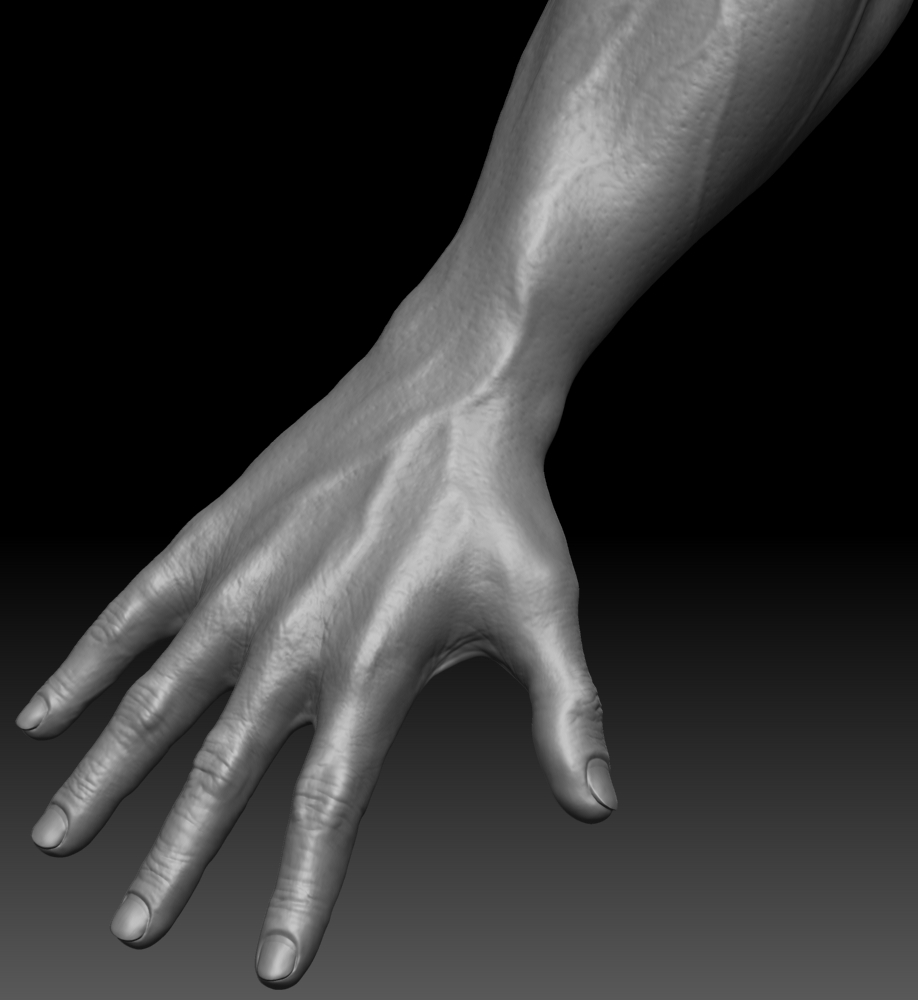
hey, great job. specially taking people’s advice.
with that said  there are still some things wrong with the anatomy. one big issue i see is the shoulder area where the pecks is/should be connecting to the arm. you have them kinda going horizontally across the chest when they should be converging and overlapping each other where they meet the bone.
there are still some things wrong with the anatomy. one big issue i see is the shoulder area where the pecks is/should be connecting to the arm. you have them kinda going horizontally across the chest when they should be converging and overlapping each other where they meet the bone.
the biceps come out from under the pecks. right now you have a big gap between them. the deltoids then over lap the pecks.
i painted over your sculpt. it’s not very clear because i doodled it on my iphone. you’ll also notice i started the pecks further down… not too sure about it, didn’t have a reference. you should check all your proportions. also the direction i painted the pecks isn’t exactly right just wanted to show what they should be doing.
i would suggest sketching skeletons and then sketching onto it the muscle connections. it will clear up a lot of things for you.
Thank you for posting, and for the advice… you’re absolutely right about the pecs and the shoulder. Part of what was truly wrong (creating the big gap) was the missing coracobrachialis, which connects under the shoulder between the pecs and the biceps… it’s underdeveloped in most people, so can’t usually be seen (I can barely feel my own), but in a well developed physique, it should have been clearly visible… but I initially left it out. I have that fixed now, but you’re right about the interaction between the pecs and biceps, given that his arms are stretched out, which means the coracobrachialis is in the wrong spot (the bicep should flow over it, not under it). Further, I sculpted the pecs as if the arms were fully relaxed… oops, lol. For this arm position, they should connect farther out.
All that said, I couldn’t see your phone doodle, it’s just showing a red X like a missing image. In any case, when the pecs are stretched out (like the double bicep bodybuilding pose) then look flow straight up to the shoulder like a V and appear as if they merge with the deltoids… but relaxed, they hang down and look totally distinct from the deltoids. All part of the learning process I guess 
By way of example of what I mean… the Front double bicep pose (notice the flow of the pecs, right into the deltoids, as well as the coracobrachialis ):
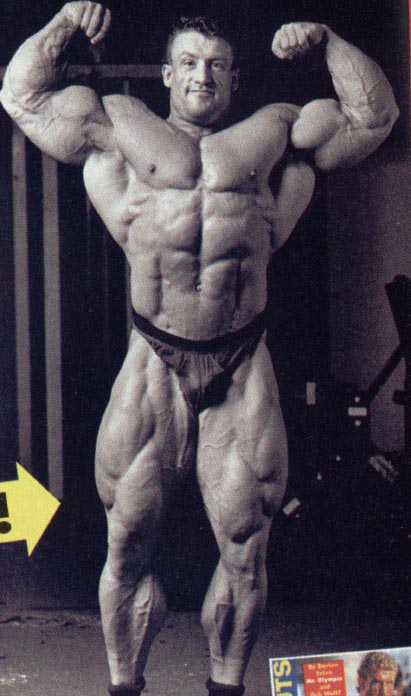
…and the side chest pose (notice the pecs “hang” straight across with his arms down and are visibly distinct from the deltoids).

So, yeah, the pecs are wrong considering the arm position… for now, here’s a current closeup of the “fix” I made with the coracobrachialis now present (I hadnt wanted to post this til I was actually done with the sculpt, but since I clearly have more to fix… oh well haha):
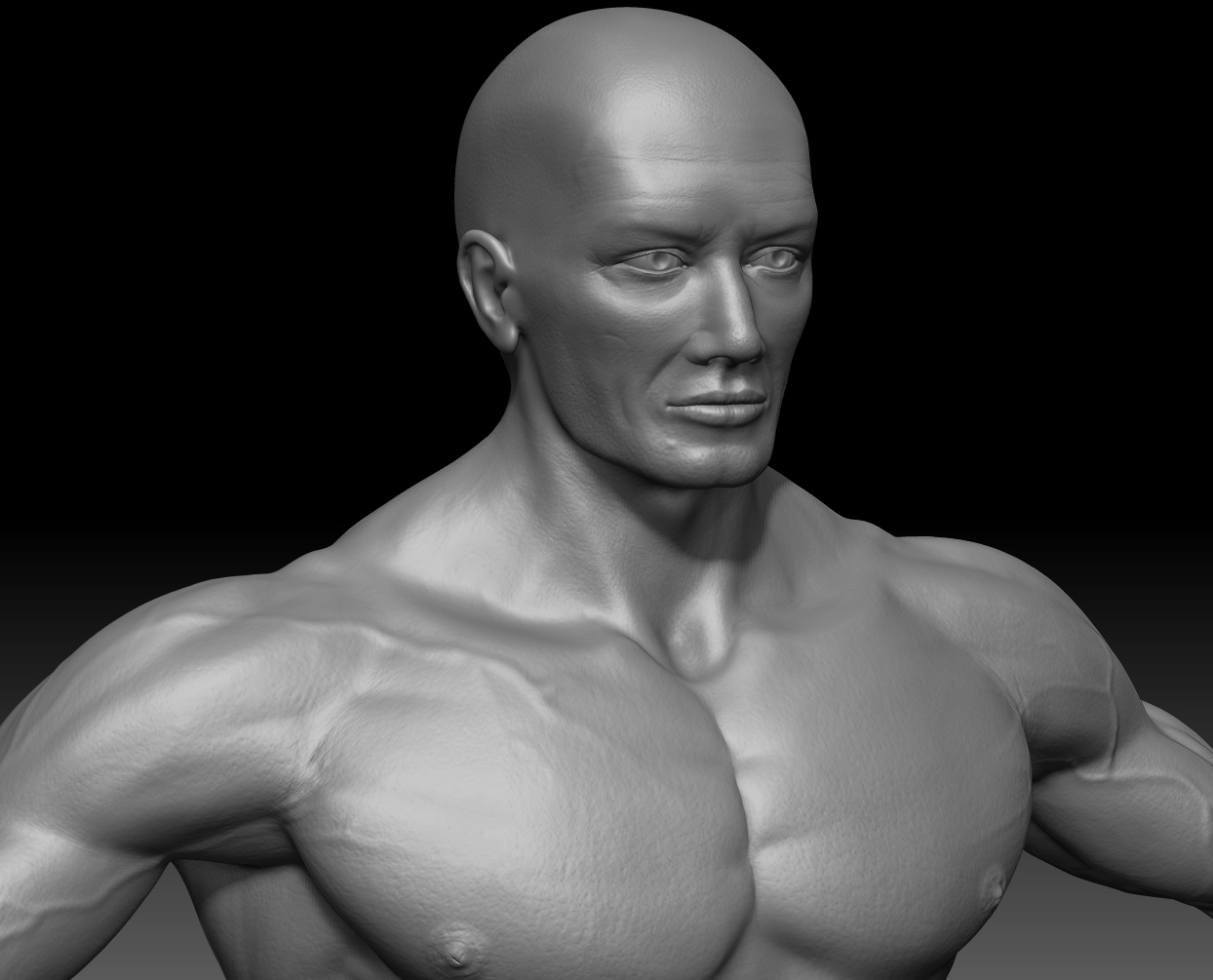
Anyhow, thanks for the great input. I will disagree on one point, the left and right pecs don’t overlap in the middle, according to the anatomy books I have, they meet at the sternum. (Unless I misunderstood you?)
Ugh… more work… and here I thought I was close to completion - even did most of the skin texturing (sigh) hehe… oh well, live and learn.
I think the head still needs work. His jaw looks tiny, and his eyes are a bit creepy. If you want a default looking male then have a look at the golden ratio and how it applies to the face.
I’ve been sitting here staring at my model, studying how to fix that rather silly oversight on my part - and I can visualize the change and in my mind… and it looks soooo much better (in my head, lol), so thank you very much for that bit of critique. More to come - hopefully soon 
i don’t think i explained myself correctly. here is another image explaining what i meant with the overlaping. this time i uploaded to photobucket.
this site tells me it’s not correct image type. anyway, you can just click it
If you imagine hair on his head, does the jaw look the right size then? I’ll have a look anyhow… the eyes… creepy? How so?
Golden ratio? Heard of it… but I think I’ll have to google that one  (I think my lack of an art education is really shining through now hahaha. Where’s that nervous looking Skype emoticon!!!
(I think my lack of an art education is really shining through now hahaha. Where’s that nervous looking Skype emoticon!!!  )
)
Ahhh I see… and you’re right about that too. Flow. Connection points. Overlap. Will fix asap. TY!
That’s an… interesting… suggestion. I’m actually going to try that. (I guess it’s kind of light “squinting” at it?)
Another tip on the same vein, flip the reference image horizontally. Keeps it oriented so you can continue to work from it, but forces your brain to see it as new. I do it all the time with my illustration work.
very good sculpt for the first time! just fight and you will see fast, that you became better. anatomy of a human is a hardest part ever. i study anatomy since a half year and i found new things every day that i can fix:D. so i can quess, start with a photo reference and load it into background. good way is to have image plane plugin for zbrush (download it is for free) . load photo from some man, woman in profile,front (3d sk <–google)… than concentrate that your 3d model follow the shape of the photo. look at the biggest parts and shapes, study them. details makes no sence if they are on the wrong place;). from big to small, that is the rule…if that is done, study the skeleton, then every muscle by name, yes every muscle ^^, ok muscle group would be ok;)… then study fat and skin. sounds hard, that is it, but its make really fun if you like that and if you will became an anatomy ninja! i hope that was helpful wish you good progress!. privet from russia and gruesse aus germany!
OK, I still haven’t looked up the golden ratio a bit, and still not sure about the jaw… but I think your “creepy eyes” comment was bugging me for some reason - so I stared at it trying to figure out what you meant… and so I TRIED THAT UPSIDE DOWN TRICK - and viola… the eyes seemed a bit bugged out - all alien style. (Would have been a great excuse had I put some antennae on hehe)… or, more like someone just shoved a… well, never mind… hahaha… anyhow I made some adjustments to de-bug-eye the eyes a bit, and I think it’s a vast improvement in the top (fixed) version from the bottom. Subtle change using the move brush mostly, but here it is:
(and thanks everyone for your posts and tips, I’m taking it all in - I’m all about the learning  )
)
I got a chance to look that up, and I figured out the problem - my guy’s ears (and thus, the jaw, where it connects to the head) were WAY too far forward!! The ear was smack in the middle of the head, not more towards the back like it should have been. It’s funny, I didn’t even realize that the human ear was that far back on the head… but now I know… and I will never forget. Will post an update here in a minute after I’ve fixed it.
Ooookay… so… pretty sure fixed the ear/jaw, and in doing so, discovered other issues with the head that have hopefully all been resolved now… here’s an update:
(next to do… fix the bi/delt/pec region)…
so… apparently I posted too soon… ear/jaw needed to be slid back even further. Done with the head now I think, though I think it looks a little weird the ear being back that far… it’s just that it matches every profile/bald reference photoI could find, so it’s right… I just have to get used to it I guess lol:
Ok, first off, sorry for posting so much today - there’s been so many subtle changes that it might be a bit boring to go through (again sorry!)… but this is hopefully the LAST we’ll see of the head until it’s done. (If you really want to see the difference today brought, go back a page or two and look at the earlier version of the head and face.)
In any case, I was watching TV this evening, and started really paying attention to faces - not just overall “headlike shape” but all the little muscles and soft tissues as they moved and shaped the face, and I realized that was a majorflaw in my sculpt - I didn’t make a conscious effort to capture the muscles and soft tissues all over the face - and it showed. So I literally reshaped the head (in small degrees) - and while the changes may seem quite subtle, there were quite a few, and I think they make a huge difference in giving the sculpt some life. Please share your thoughts on this, and tell me if you think I’ve made it more lifelike with the following changes, having added some muscle bulk around the face, dropping and softening the skin under the jaw, narrowing the entire lower part of the jaw, overall head shape changes, etc.
Would love to hear some input on this.

I think it looks much better. The only problem i can see though is the lips. They are protruding like a duck (if thats the best way to explain it). The top lip needs to come in a bit i think. I cant really explain it without modifying it myself, but I think you can fix it on your own. Good work though, looks a lot better.
Thanks  I see what you mean about the lips, but I think the problem is actually mostly with the lower lip. I put too much of a defining border around the edges of the bottom lip. The protrusion of the lower lip is supposed to be more dramatic in the center, and virtually nonexistent on the sides, and any additional sense of a lip line would come from color. Clearly, I overcompensated for the lack of color by creating far too much “line” in the lower lip. I’ve adjusted that part of it, and it makes a pretty big difference. Just another lesson learned (to not create lines with form where color information is responsible for that.)
I see what you mean about the lips, but I think the problem is actually mostly with the lower lip. I put too much of a defining border around the edges of the bottom lip. The protrusion of the lower lip is supposed to be more dramatic in the center, and virtually nonexistent on the sides, and any additional sense of a lip line would come from color. Clearly, I overcompensated for the lack of color by creating far too much “line” in the lower lip. I’ve adjusted that part of it, and it makes a pretty big difference. Just another lesson learned (to not create lines with form where color information is responsible for that.)
I know exactly what you mean about the jaw - an earlier version (yesterday) had even more of an angle, but I realized that it was off and fixed it. In an orthoganal view, the shape looks more “textbook” - so I think I’m going to keep the jaw as is.
Now - I need to finish fixing my fingernails (it’s been bugging me, I have some geometry errors in lower sub-d’s due to poor technique on the first pass - only 3 to go.) Once that’s done I’ll be fixing the interchange between pec-delt-bi’s then to finish the feet. Then he’s “done” for initial sculpting phase… after which - retopo, project details onto final mesh, then paint. Then I’ll try my hand at rigging in Lightwave, since I’ve never done it before… and if that works well, I’ll make a nice posed “final pic” type thing. 
I am starting to wonder if the skin detail wouldn’t have been better to wait until the retopology was done - seems like that would have been a better workflow. But then again, if projecting the details goes flawlessly, then I suppose this workflow will work just as well, and it’s nice to know I can change something in the shape while working on surface details if needed without worrying about topology at all. So, I’m undecided at this point on that issue.