so, there is one version with more diffuse light.
Please Peoples, let me know what you sinking about my latest 3 post’s.
It would helps me a lot.
Thanks and a happy new year
Roland

so, there is one version with more diffuse light.
Please Peoples, let me know what you sinking about my latest 3 post’s.
It would helps me a lot.
Thanks and a happy new year
Roland

I like the one before the diffuse light.
Did you check your email? I sent you a little help.
I like it but somethings are a bit hard to read, perhaps you could boost the colour of some of the elements the spaceships and such so they stand out a bit more.
Am I the only one who is as BLOWN AWAY by the fact that Roland here worked with Giger? Please, tell us tales…
Roland
Like your airbrush work:) - the one (might be a ship in the rocks) looks cool as a structure building coming from the rocks.
The monochromatic image showing a light source (s)
Not sure where you are asking for help on.
To show a few tools that can change the dynamics of the image I did a test on it and posted it
using the
Highlighter Brush
Noise Brush
Contrast Brush

Hey, I think this I great image I like all of the versions, there all slightly different and have there strong and weak points. Great wo rk
rk
Ok this is my third attempt to post here, don’t know why my posts havn’t gone through. COuld be down to me being a bit merry with festive wine:) and hitting the wrong button. Who Knows.
I really like this image, the detail and work thats gone into it, my only crits are whats already been posted and thats down to depth and contrast. someone commented that it needs a better render than ZB can produce. I’m inclined to aggree. As I have come accross the same problem, of trying to get a good depth and contrast output with my own images.
So all I can say is well done so far, keep playing with lights, fog and DOF and maybe someone can pull a blinder and produce a Script that will render better.
Also have you played with Antialising, in the render section I’ve only just discovered that this can improve render and DOF greatly when used in the right context. I find ZB is all learning and discovering jsut keep pushing it’s abilities.
Keep up the good work, and Happy new year.
That is a good point, though you can achieve pretty good results by rendering the image a few times with different lights , maybe different amounts of fog and different materials, and then compositing them together in Photoshop and keeping the bits you want from each render. Like in this thread
http://www.zbrushcentral.com/zbc/showthread.php?t=023124
Meats composted in the depth in Photoshop, you could try the same thing + composite together different light setups to get more contrast. May sound like a lot of work but think its really fun.
Along the lines of Harmonic’s post about rendering -
http://www.zbrushcentral.com/zbc/showthread.php?t=39133
I think you might have to have After Effects to used the zplugin? Or it’s a plugin that is based on After Effects. And I don’t know if it;s a free plugin or not. Anyway it’s made by Taron.
COOL!!! How did u make that?
Hi Guys,
many Thanks for all of your post.
Thanks to the Helpfull comments of - pixelsoul, Harmonic and panstar.
Spacial thanks to - SpaceMan and cannedmushrooms.
You Guys are all great.
Wish everybody a great ZYear 2007
Roland
Hi Folks,
I worked once again on my latest Illustration.
I changed some Material and Light settings and i’m also add three new Buildings and Peoples to make more Depth. On the background and the front Buildings i add some blur. Maybe to much blur on the Background?
And many other changes.
So Peoples, what you are sinking about this Version?
Waiting for answers.
Thanks and Greets
Roland

Now that is great!!! Maybe a tick less blur in the mid section. Or simply a tick more contrast. But I am not sure about that. It has that nice look and feel now from that animated puppet series… Dang what was the name, the rescue team with the rockets…
Lemo



Wow, great! I need a tuto!
Looks great Roland makes your eyes really work as you look at it;)
I always notice the more you make a viewers eye muscles relax or focus in a composition the more the piece becomes intresting to look at. The building in the left foreground was what it really needed. Exactly what I was thinking. It would be sorta fun to include a waldo (wheres waldo) very small as one of your people walking around of course not red and white so the wheres waldo police dont get you. A new composition making a robot with your technique would be very cool.
i like it but, i really think the people are way too big, specially the one on the bottom left. gj though.
jeez man reallygood work love ıt all the way 
Hi Guys,
one more time i d’like to show how i made my Buildings. So there is one of my newest Buildings in different modeling steps.
I used again the same tecnique and also this tool is one single piece.
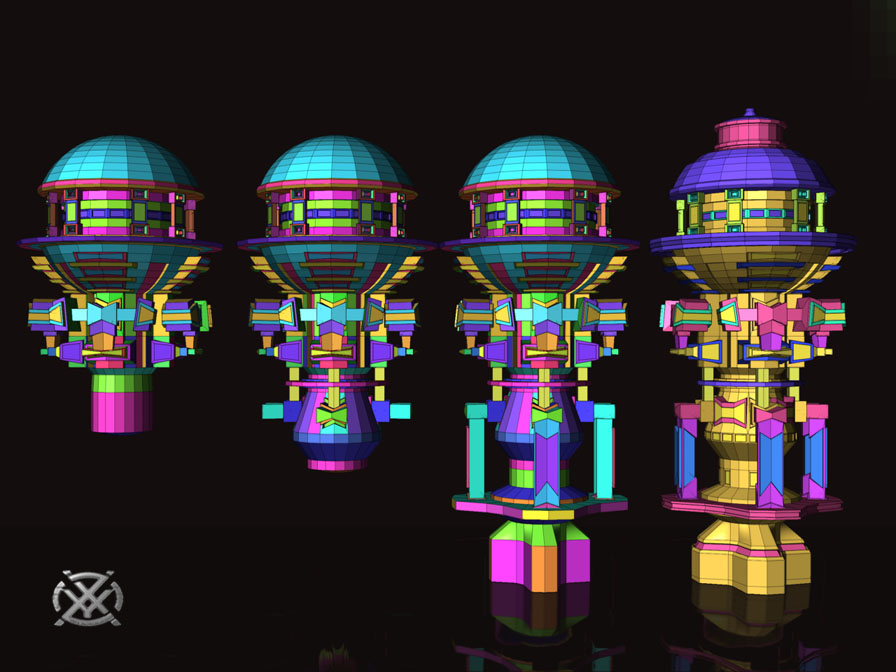
Ok now, many ,many thanks for all of your answers  .
.
So, thanks lemonnado for your nice comments. Hey Men i don’t know which
puppet series you mean:o .I’m also not sure, if we know them here in Europe!?
thanks [color=plum]arlem. If i have more time i will make a short Tuto. Did you checked my modeling tutorial and scripts here?
thanks [color=lime]cannedmushrooms for the nice comments and once again many thanks for your help, very nice of you!
But who is “waldo”?
BTW :talking about robots, i made one bevor.
check that link:
http://www.zbrushcentral.com/zbc/showpost.php?p=308834&postcount=5
thanks aceala and btw ,the peoples have the right size and proportion to the buildings
and last thanks jazzbird
Greets to all
Roland
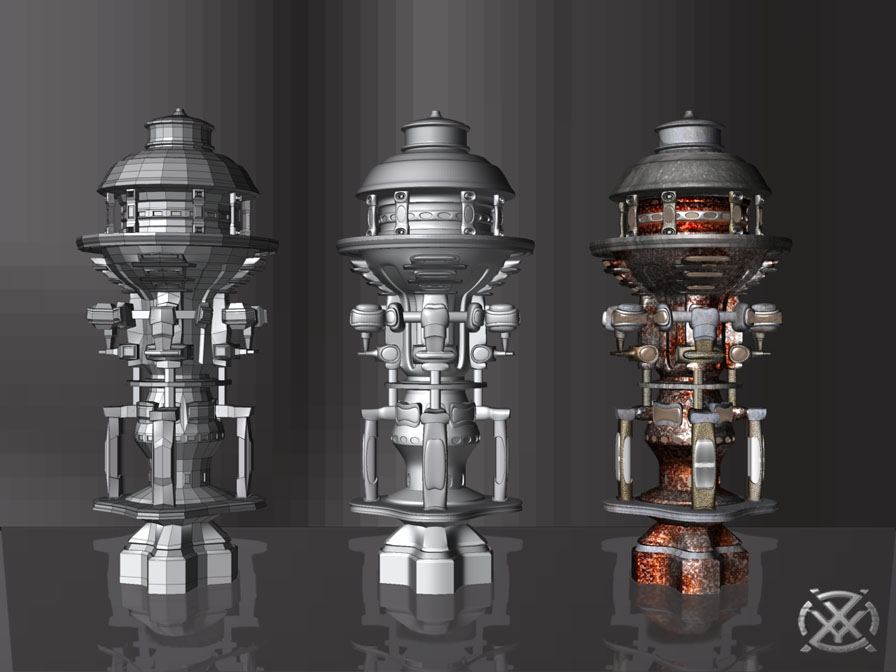
And here is another new Building.
Maybe it helps to see how i made this tools.
You can also find some scripts which i made, here in this thread.
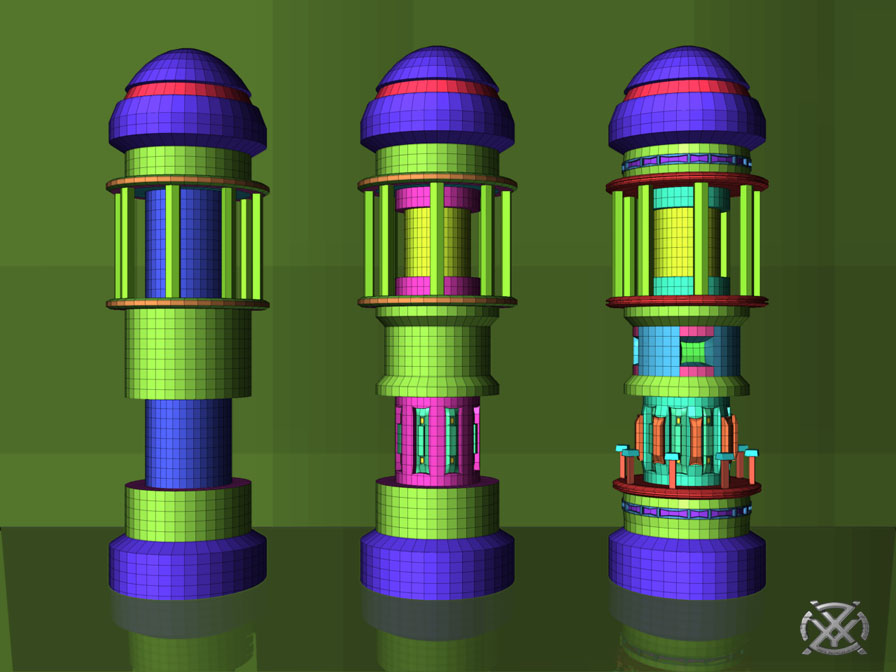
Greets and happy ZBrushing
Roland
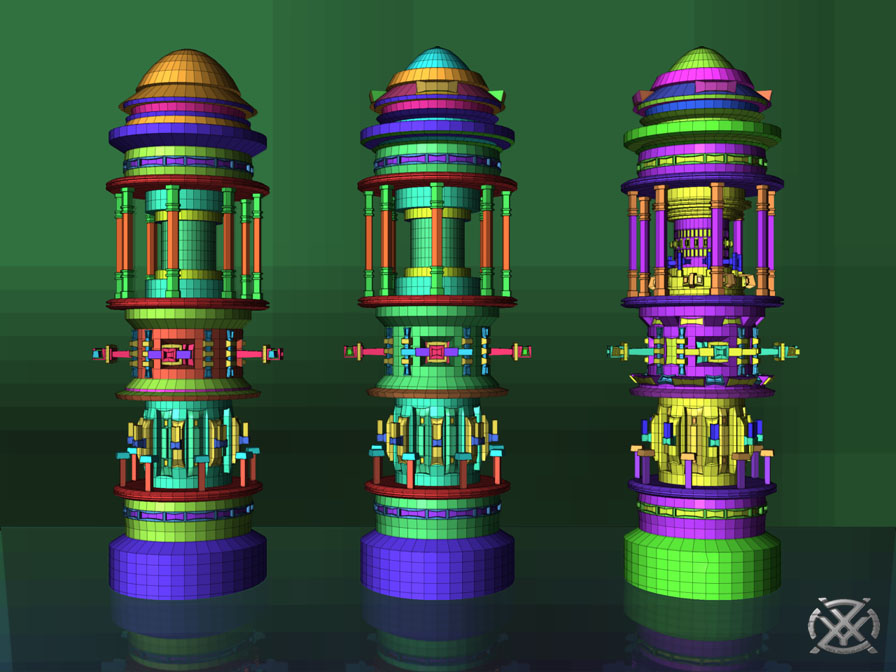

And here is my newest version of my “Mountain City”
At this time i add some Light Effects.
So, how you like it now?

Greets
Roland