WOWOOWOWOOWOw…Wowow !..wow! you are really amazing ! THANKS AGAAAAAIN Pixo)Ogic ! reallyUNIQUE !..how we can wait !?!
come on stop teasing the windows users and give us the bloody goz its the only thing out of all of the new features that you keep going on about that will actually make a difrence to the way i do my work and now ive got to wait yet another bloody month.
yes zsphers 2 cool but wont use em create my base meshes in maya and do the uv’s in blender before zbrush is even thought of being used.
yes there is paintstop but i own photoshop (nuff said )
lightbox well everybody knows how to use the internet and by now im sure everyone has a few gig of texture and ref pics i know i do about 35 gig of em.
so at the moment all im going to get is the new noise feature that u have just realased the details for on yer vid, yes good but hardly going the change my workflow in any way shape or form.
so out of the new 3.5 features the ONLY thing thats making me bite my nail off in antisipation is the goz feature that we now aint getting that the macs are using.
feeling a bit under loved at this point.
come on pixilogic we know that its in beta testing so why dont you let us have a little beta test of that feature you did with the macs now its time for windows users to be graced with what looks to be the biggest change in workflow for quite a few years.
right rant over all of that being said keep up the good work :).
Wow…thats insane…
This is a tremendous leap forward that is going to change the 3D artists choice of sculpting program to ZBrush if they are not already using it. Every additional sculpting feature that has popped in and out of my head as an idea of what would be useful has actually come into reality through ZBrush 3.5. I cant believe its just 3.5 and not 4. I look forward to using these tools, especially the plane sculpting on top of the spheres, maybe instead of re-topology tools as I can see a way to use them to quickly trace a new mesh around a shape which for me and some of my crazy high rez sculpts is a good thing. The fact that you can now make a loop using Spheres when constructing is amazing and for me is the most important change to the zsphere as that was its main restriction in the past. I look forward to the Mac release in time for some of the work I have on at the moment as it will really make a difference. Thanks
I too was realy looking forward to GoZ, but hey if it aint ready, then id rather have it working, havent got time for playing beta, just need to use what works.
The other features will just help out which is what makes this release so great, it just keeps the flow going. More than anything, any feature, I want Zbrush to work better with its current features. Polished, refined, fixed!.
I think we can all relax as the message did say this coming week, not weekend. Enjoy your weekend, get on with your current projects, or take your family out for the day, be happy that when ever, and what ever comes, its free.
haha, that too, but for us long hairs, 'twas mostly far out depending on how high we got. This stuff hits some heights previously undiscovered …

Is it possible to see some images of how the mesh looks on a model ones effected by the plane sculpting tool,… is it a part of the skining faze and so there for the final poly layout clean in relation to the shape of the sculpt?
How much RAM can this new version work with? although I am not sure how important this will be in the way that Z is always becoming better at using the RAM
Oof! I mean… Ooof!!!
Every video you guys put up here has the same “Wow I never thought of that but that’s sooo practical think of all the possibilities”-feel to it.
Gripping my chair and holding on for dear artistic life.
 small_orange_diamond
small_orange_diamond small_orange_diamond
small_orange_diamond small_orange_diamond
small_orange_diamond
Zspheres 2 are actually impressive and plane brush too. happy to see some attention to hard surface stuff in ZBrush. it is the starting point of another revolution.
Looks amazing, can’t wait, all the modeling tools makes it amazingly simple to get forms made very quickly, so you get to the juicy sculpting parts quicker…by the way does anyone know if there is going to be layers in paint mode?
And also if it would be possible to actually paint with textures rather than just apply a whole texture (similar to bodypaint)
Arvind!
This is awesome guys!.. Simply brilliant! I can’t wait to get my hands on 3.5.
Now, not to take away your thunder or anything Pix’ but this did bring one question to mind for me though. There still doesn’t seem to be any accomodations for true volumetric operations. Having the ability to subtract to a greater degree to create cavities and holes within a mass instead of having to build up around them. I see independent ZSpheres can influence one another but it doesn’t look like there are any operations that could be used to create severe cavities without stretching your mesh in the depression after skinning. If they can’t, then perhaps that would be an aspect that’s still missing from the new sculpting tools in ZB4. Let’s say you want to model and light something like a wedge of Swiss cheese with interpenetrating holes. I mean, I haven’t seen anyone actually attempt to sculpt a wedge of Swiss cheese, coz we’re talking about overlapping cavity depressions which would be insane, but perhaps it is something to think about when considering acceptable limitations for ZB’s sculpting tools. I modeled a photorealistic wedge of cheese like this for a job a few years ago and it would have gone a lot faster if I could have sculpted it. I just tested that now in 3D Coat and was able to do this easily using voxels.
It would also be cool if the surface noise feature could be applied as a volumetric hypertexture which would mean I could perhaps model something like this almost instantly. But in order to do that I guess it would have to be something like a voxel based sculpt or some sort of parametric object.
But yeah, I don’t think it’s going to be all that easy for the Mudbox crew to borrow from ZB anymore. Even Mudwalker falls way short of GoZ. I’m surprised they beat Pix’ to Headus UV Layout though. My guess is AD will go with voxels instead which seams like an easier implementation.
Congratulations Pixologic! Never doubted you guys for a minute. 
Attachments

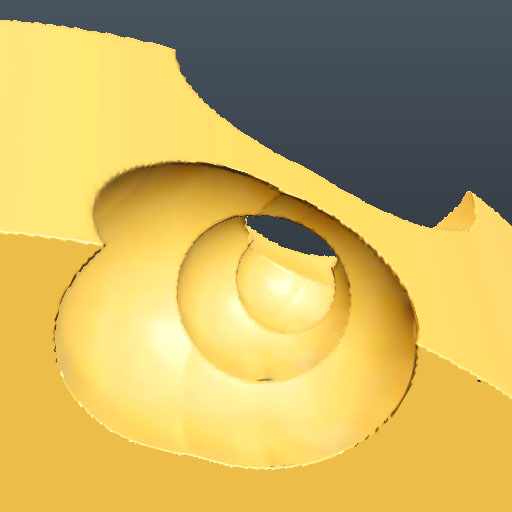
Now I"m impressed - I love those free form zspheres in particular. The noise too - OMG it would have made my life so much easier lately. Bring it on <img src=“http://www.zbrushcentral.com/upload/atn.gif”><img src=“http://www.zbrushcentral.com/upload/atn.gif”>
:eek:
[QUOTE=Arran J Lewis]
How much RAM can this new version work with?
as far as im aware if its still only a 32 bit application the max memory ( on windows ) is capped at 4 gb, and the 64 bit is capped at 128 gb (with vista ultimate and business and probobly the same for windows 7 ) i have no idear what it is for the mac.
Frankly, I’m speechless. It’s just too much awesome to take in.
As a Mac user, I’ll have to wait until the end of September, but It’s gonna be worth it.
OK one more question, yeah like i have any other of my q answered… 
How thin those new z spheres can be and how many can we get at once.
I wonder if this mean the end of Baldness??
Rock N Roll.
i love you Pixologic…UMMMAAAAHHHH
THANX 4 GIVING US THIS AWESOME SCULPTING TOOL 
Mag aren’t you in the beta?
This update is looking better and better. Just wish goz was coming with it :(. I’ve been dying to try out goz.
mindblowing! the hard surface stuff looks amazing