How in the world did I miss this?!?!!
AND WHY ISNT IT TOP SHELF?!?!?!
Anyway, beautiful work pix…as always…very inspirational.
How in the world did I miss this?!?!!
AND WHY ISNT IT TOP SHELF?!?!?!
Anyway, beautiful work pix…as always…very inspirational.
very nice work! 
Hi all!!! I did this some weeks ago. It’s not a typical dragon, I was looking for a “draconian centaur” shape. Hope you like it, although it’s not finished (and I think I’ll never finish it)!
I had to convert it to polymesh in order to add detail in some parts of the mesh. I like more the “traditional” method to subdivide than the version 2 one. Yeah, I like the old school 
Cheers!
[attach=35814]user_image-1087609760xvj.jpg[/attach]
[attach=35815]user_image-1087609799ksv.jpg[/attach]


Cool Model KoSMoNauT , I always wondered how dragons mated :),
great concept 

lol, thats just wrong hehe but it looks really good. 
!!!OUCH!!! 
XXX pics 
Bye
Leo
Hahaha ouch, if all women gave birth to munchkins like that, none of us would be around!!!
Very cool modelling!
Hi all,
My little contribution to the dragon like Zphere Model :
[attach=35816]user_image-1087920156cri.jpg[/attach]
[attach=35817]user_image-1087920192mhe.jpg[/attach]


very very kewl work Strike…you have yet another new fan. 



Wonderful Strike! How did you get the wrinkles so precise?
Strike, did you intentionally want that Quick3D look to your model? I feel like a bit of an idiot pointing it out (if anyone knew how to turn on Dsmooth, it’s you) but… I thought to mention it anyway. Just curious 
oh, Strike: I had have right, as I said: U are real “TermiArtor” No. 1… awsome cool and best modelled/sculpted/textured 


(by texturing I would like to stay behind you, that were 4 me the best, best, best school)
That’s a really gorgeous model, all the more impressive for how few polys it uses. Is is true that you have not edited the adaptive mesh at this stage - that the model is purely based on ZSpheres? How do you get the model looking so smooth - I am in the early stages of a female figure, and my mesh preview doesn’t seem to follow my ZSpheres nearly so well (as shown in this thread.) TIA.
Amazing. I’ve been dying to see this progress, have you got any further with it?
Thanks
Sav
Hi 
Thank you for your very kind feedback and participation in this thread!
Those who are interested in examining this ZSphere-model may download it by clicking here
Please feel free to examine, use and modify this model to your liking.
-Pixolator
way cool Pixolator, am hoping this is the zspheres…gonna have some fun playing and texturing this puppy.
having said that…I still wanna see your updates(I know time is not your friend at the moment)  but…
but…
Just wanted to say.Awesome dragon Hernandez.
My first attempt at a zsphere dragon of sorts. [attach=35818]user_image-1090349993eyt.jpg[/attach]
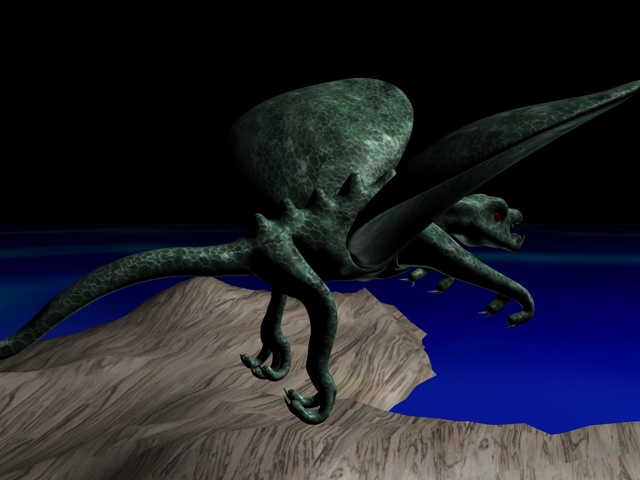
That’s cool model, Pixelator, please tell me how you make the wings, I’ve searched in the help file but didn’t find the related stuff, how can Z-spheres mesh strecht together to become a wings like your model?
Pu…lease help!
:rolleyes:
With the wings, using zspheres to get the stretch. Create the frame of the wings. Then create another zsphere that goes where you want the stretch to show up. Now alt click on the area between the newly created zsphere to delete the (path). This will turn that zsphere into a magnet. Hope this explanation makes sense. Just remember to be in Draw Mode when deleting the (path).