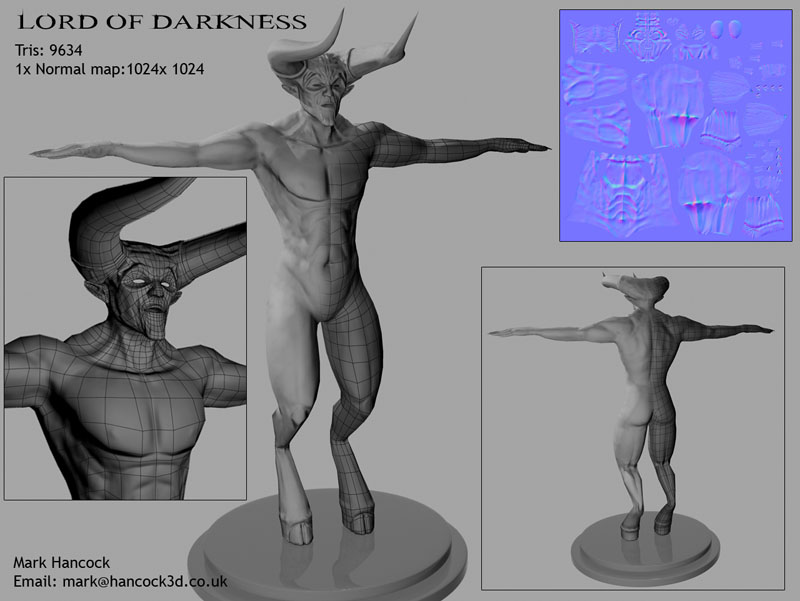it’s included, but it isn’t turned on by default.
go to the plug-ins manager and flag it on as well as to automatically load on start-up. in case you don’t know where that is, window > settings & preferences > plug-ins manager.
i for one would like to welcome you into the wonderful world of maya.
i hope you enjoy your stay