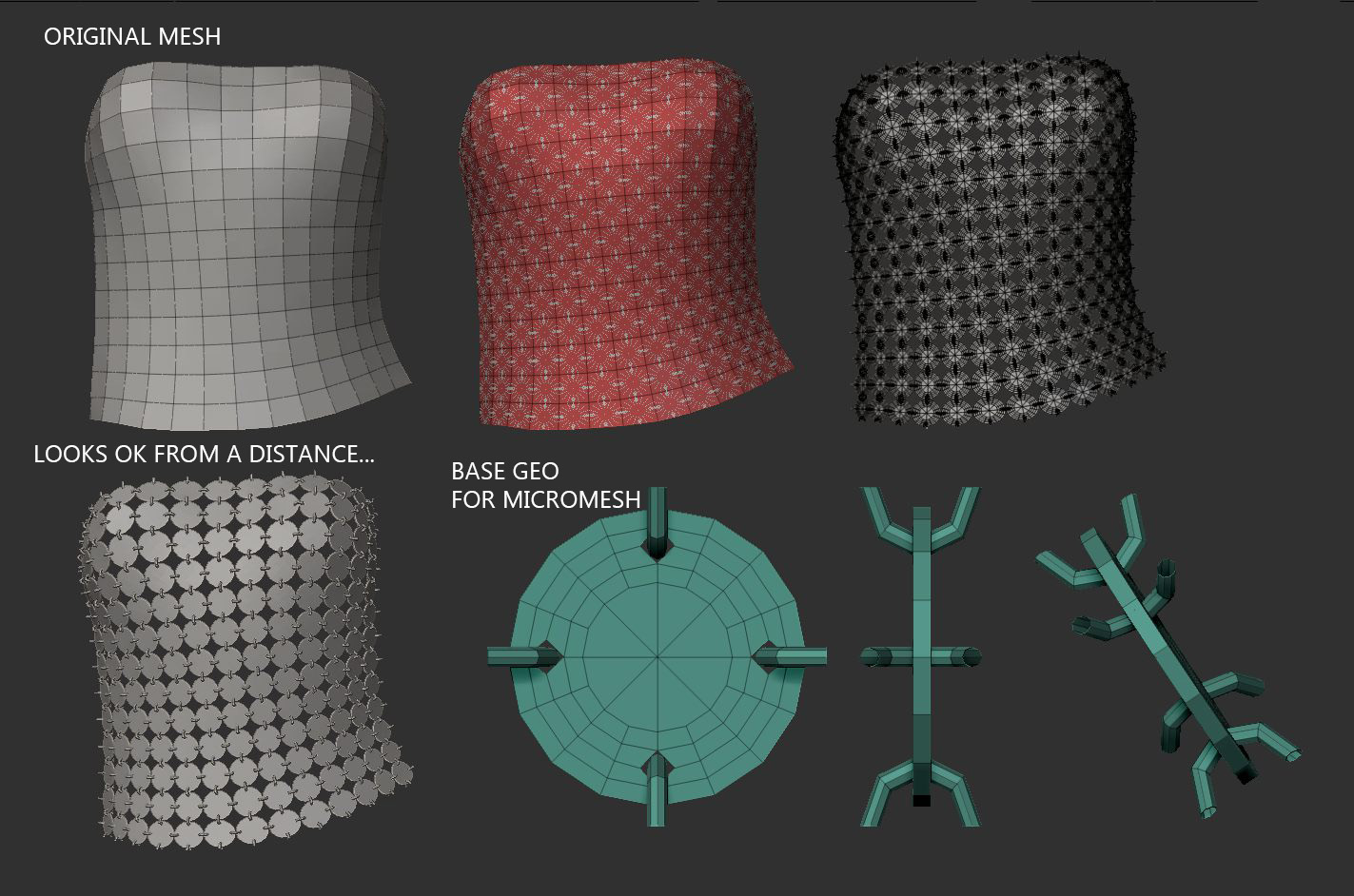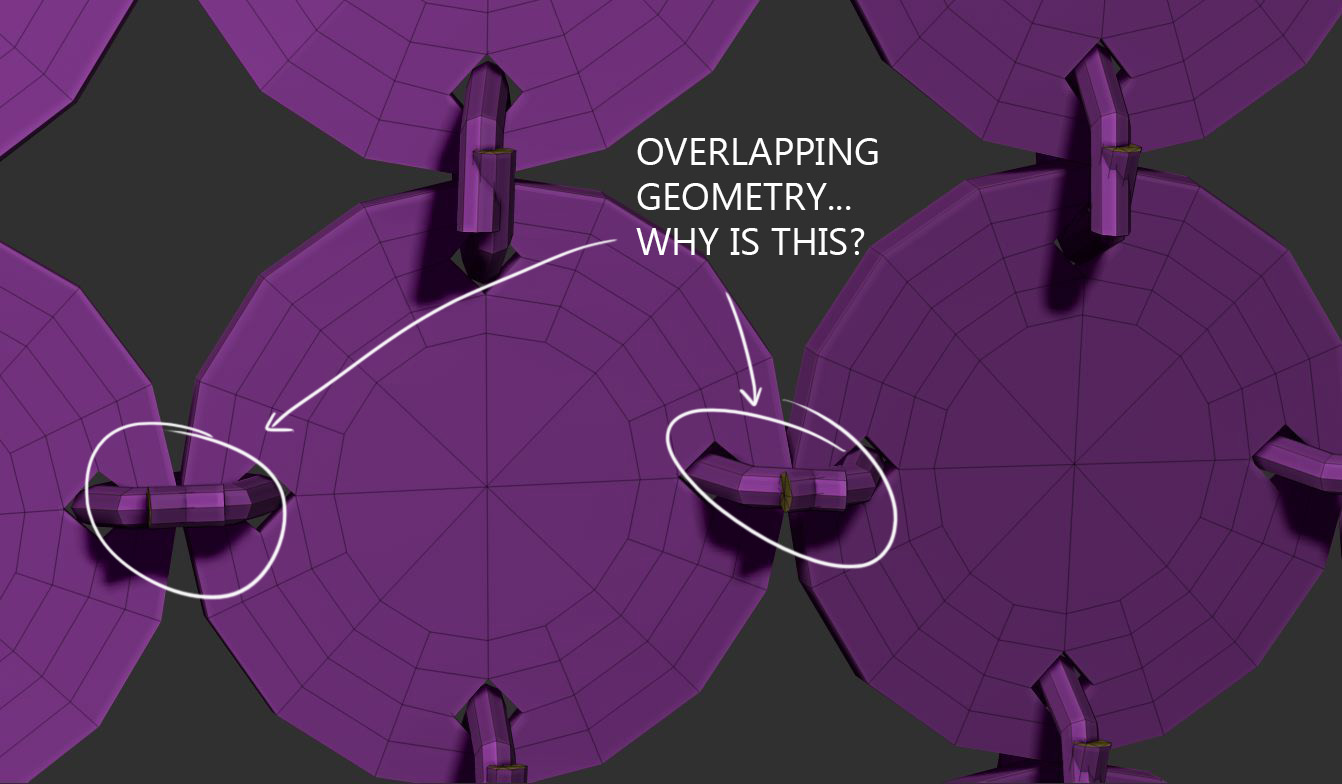ZWelder
(Ver 1.8 Updated 3/22/2015)
Installation
**** Make sure you have updated to ‘ZBrush 4R7 P2’ or later! *****
ZBrush 4R7 32bit:
UnZip the attached ZWelder_v1.8_x32.ZIP file to your \Pixologic\ZBrush 4R7\ZStartup\ZPlugs\ folder.
Restart ZBrush.
ZWelder will be located under the Zplugin tab.
ZBrush 4R7 64bit:
UnZip the attached ZWelder_v1.8_x64.ZIP file to your \Pixologic\ZBrush 4R7\ZStartup\ZPlugs64\ folder.
Restart ZBrush.
ZWelder will be located under the Zplugin tab.
**** Make sure you have updated to ‘ZBrush 4R7 P2’ or later! *****
Change Log
v1.6: Initial Public Release
v1.7: MacOSX shortcut fix for Zbrush 4R5. Thanks to Marcus for the solution!
v1.8: Updated for 4R7 P2 x32 and 4R7 P2 x64 Make sure you have ZBrush updated to 4R7 P2 or later
Notes
Before installing this plugin for 4R7 check to see if the ‘WeldPoints’ function in ZBrush 4R7 will achieve the result you are looking for.
In ZBrush 4R7 the ‘WeldDist’ [Tool:Geometry:Modify Topology:WeldDist] slider has been increased. Changing the value and then clicking ‘WeldPoints’ [Tool:Geometry:Modify Topology:WeldPoints] may generate a better result then the ZWelder will.
-Joseph
Attachments
ZWelder_v1.8_x32.zip (38.3 KB)
ZWelder_v1.8_x64.zip (38.3 KB)