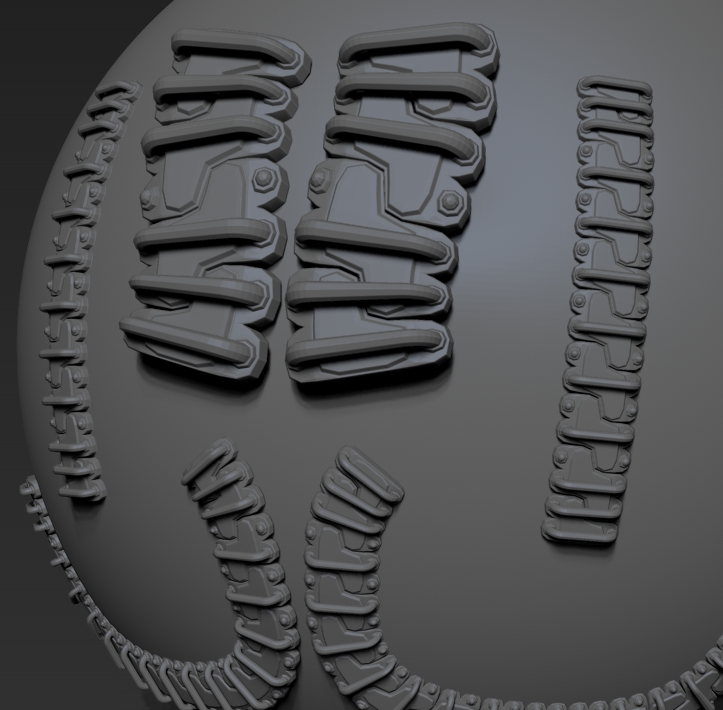guys i love you all! i hope to have some time (and cool ideas) to create some and give my contribution too. in the meantime my endless gratitude! :lol:
hi,I am really liking these. thanks.
to pixologic, it would be really cool to be able to use the the IMM brushes without having to add geometry first…basically from a blank canvas to create the geometry… so the curve would be drawn on the canvas (2D) & the brush applied then hit edit+make 3D.
but definitely an amazing addition overall.
Heres my Byzantine style chain. Its not perfect, pretty low poly, but hopefully some of you can find some use for it.Byzantine_main1.zip (123 KB)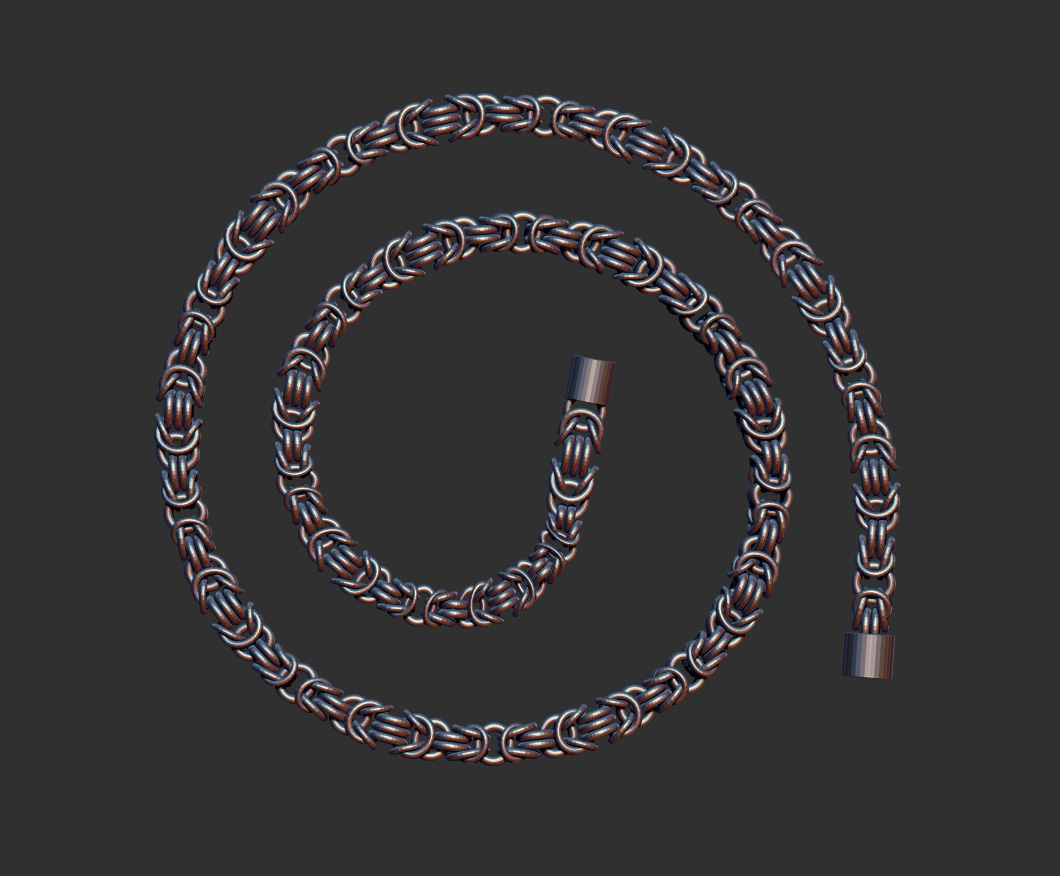 Byzantine_main1.zip (123 KB)
Byzantine_main1.zip (123 KB)
Actualy… theres something VERY cool and you can.
What you do is this:
- Select what ever you like, from a complicated object, to a flat plane or a sphere, doesnt matter.
- Draw it on to the canvas and turn on EDIT and PM3D.
- Now use your curve brush, draw however you like it.
- Now if you turn on PolyFrame you will see that you have two Poly groups.
- Go into the Subtool Pallet and hit Group Split
- You should now have two things in the Subtool pallet.
- All you need to do now is delete the one you dont want.
Neat huh?
EDIT: I totally forgot we are not supposed to be asking questions and stuff in here, but I figure I can get away with it since I’m not asking, I’m answering…
…and peering through tiny and ever shrinking loopholes…
Thanks. Odd download site though. It opened a Porn Site when I clicked to download.
Ok, this is a bit different and when I have some time I will do a very large complete series of these.
With one exception these are VERY low polygon, but mostly very high detail.
This is a number of brushes in one, so hit the M key to see the other ones, there is seven of them
in there.
I recommend playing around in the Stroke Menu and Brush Menu under Modifiers and stuff with
these as you can get some VERY interesting results.
Frenchy Pilou and a number of other people inspired these, the next batches will be named after them.
Thank you Frenchy, you are truly a peach!
FrenchyPilou.zip (129 KB)
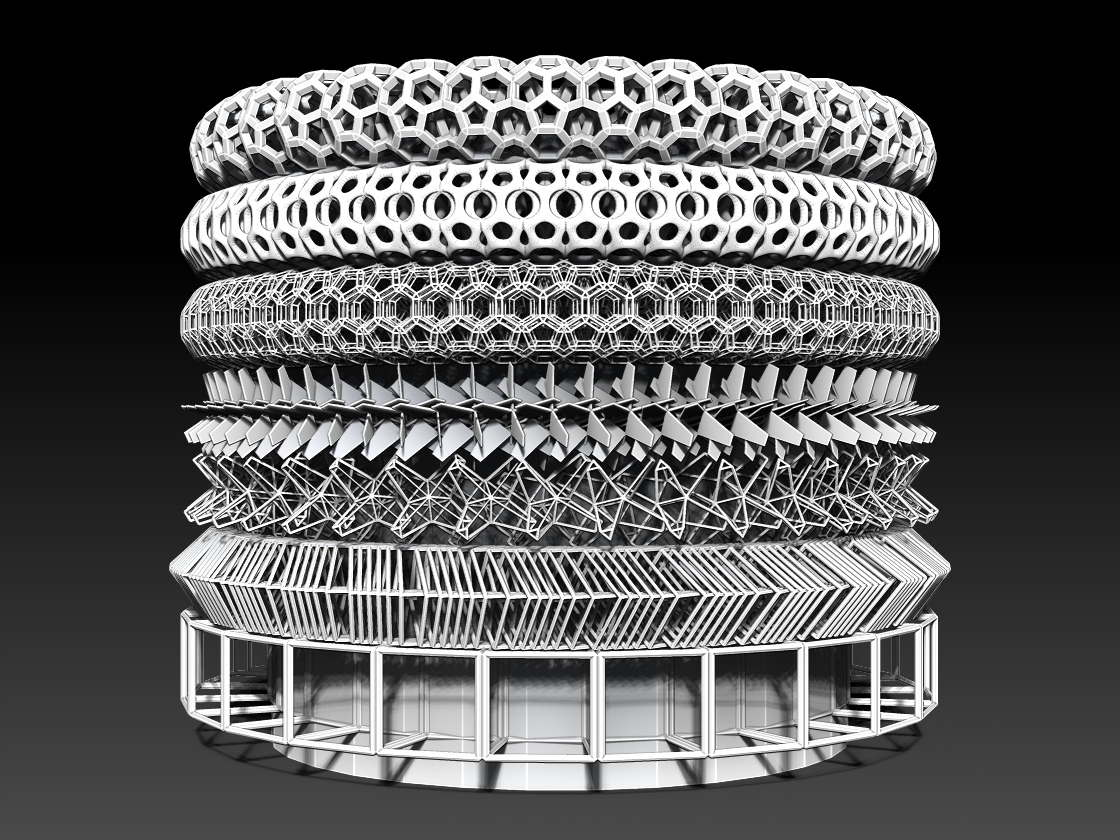 FrenchyPilou.zip (129 KB)
FrenchyPilou.zip (129 KB)
Attachments
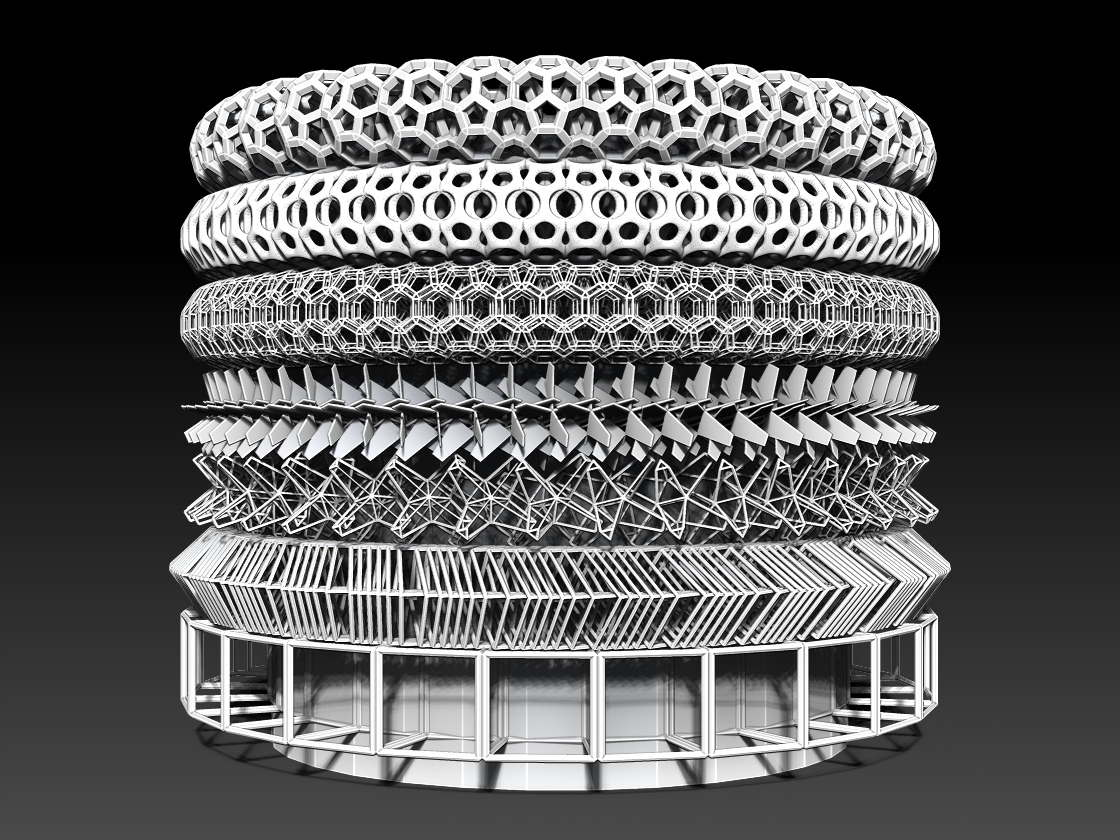
Edit: fixed 
MealeaYing and Frenchy! you guys rock!
Thank you for contributing!!
That’s the most amazing thread ever…i can’t wait to contribute also…thx friends for all the IMM brushes.

yes thanks for this. I do realize there is a workaround.
these posts are very nice… I am hoping to upload a couple of brushes here myself soon.
Thanks Mahlikus!!!
Um…
Ok lemmy see…
Arnomad helped inspire this batch, along with the others, Frenchy for example, there will be another set or two after this and then I will switch to another method.
I was thinking of putting the end caps on these things but it seems to me to actually limit what other people can do with them.
What I mean by that is this: what if I make a brush with little knobby things on one end and a spiky pointy thing on the other but someone wants to have something completely different on the ends? They would have to mess about removing my stuff to add their own. No fun, so these are not going to have the end thingys unless someone asks.
These are amazingly low impact, there are 13 brushes in this one (Again, hit the M Key to see them all) and the whole brush file is 102k uncompressed.
Arnomad.zip (46 KB)
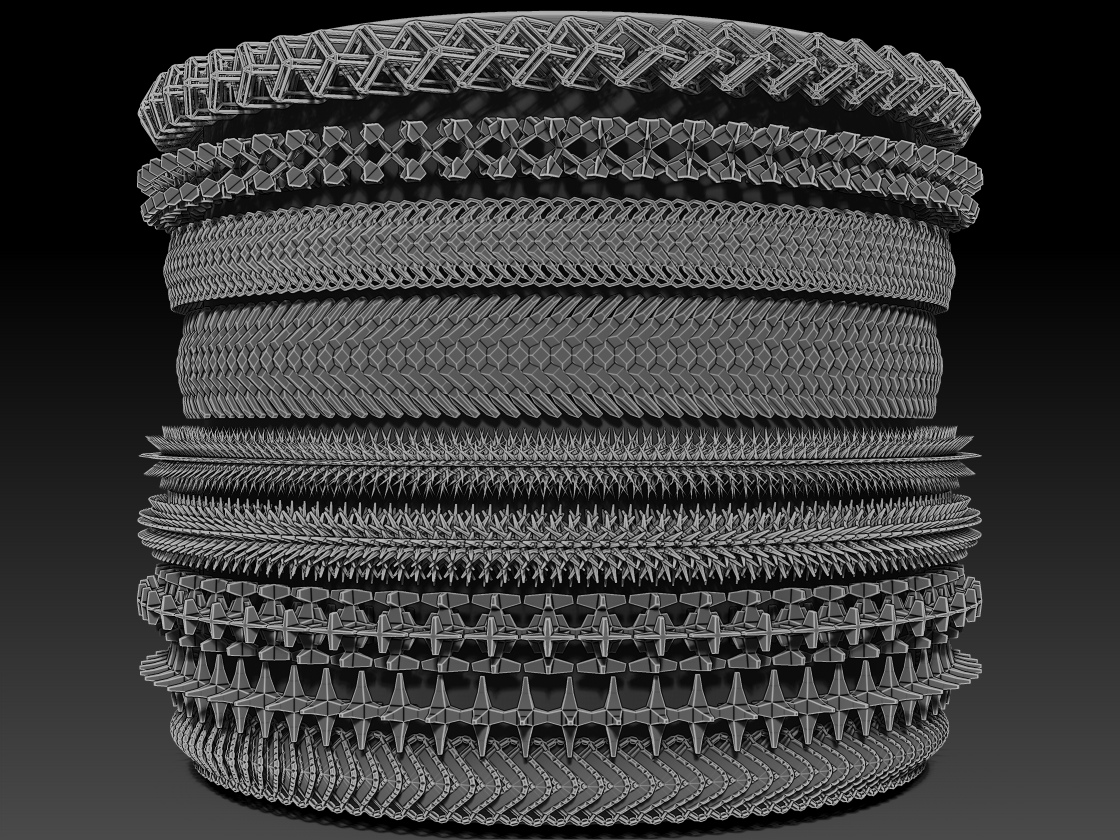
I think I am developing a fetish for driving these brushes all over my stuff.
Pixologic has invented a new kink.
Cheers!
MealeaArnomad.zip (46 KB)
Attachments
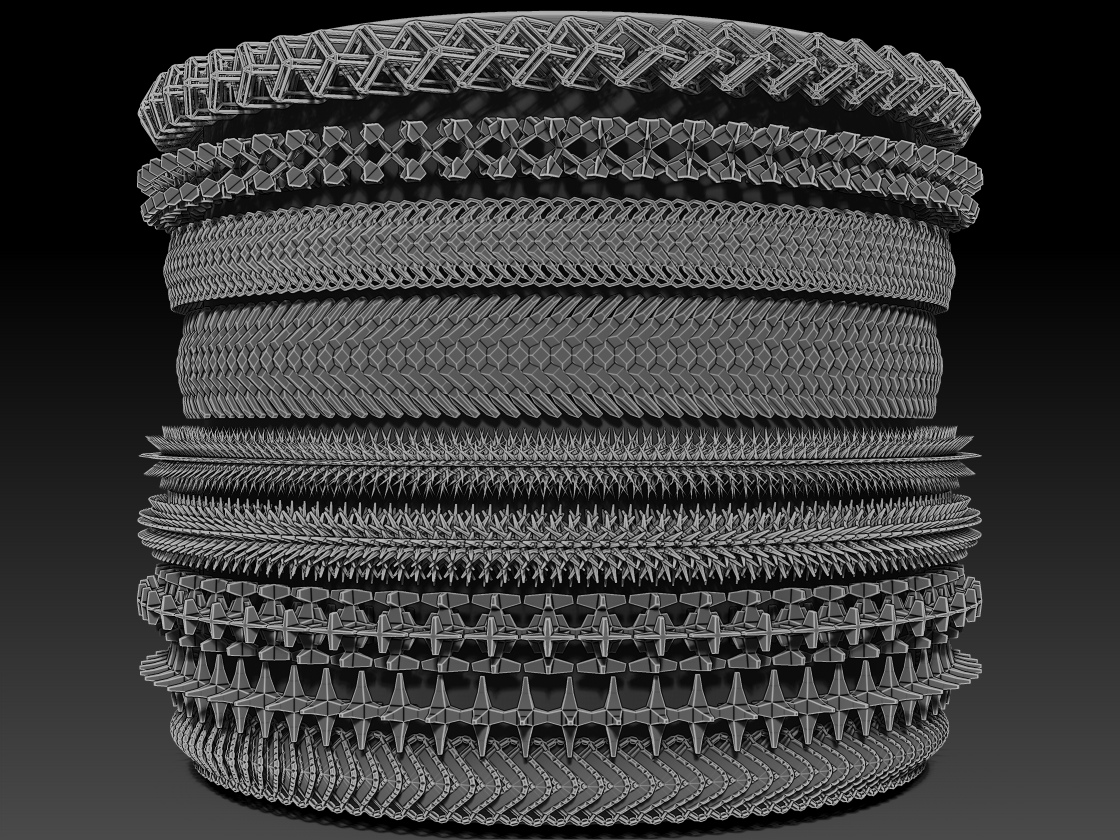
No problem. Not your fault.
I appreciate all of these and am looking forward to getting some time to try out the new features. These give me toys to play with.  small_orange_diamond
small_orange_diamond
Another one:
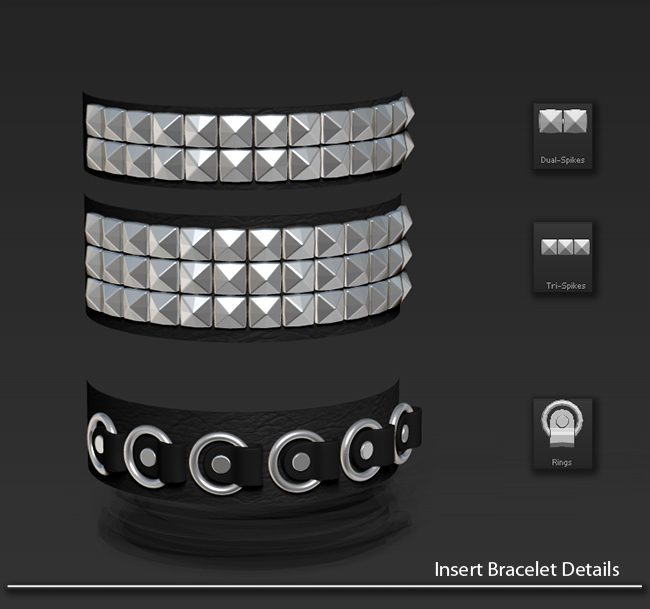
Mirror: http://cryrid.com/3d/zbrush/insert_bracelets.ZBPinsert_bracelets.zip (21.6 KB)
Thank you ! It is very helpful in my work !
thanks for sharing !
Aw man great idea Cryid.
I got inspired by the chainmail and made some scale mail.
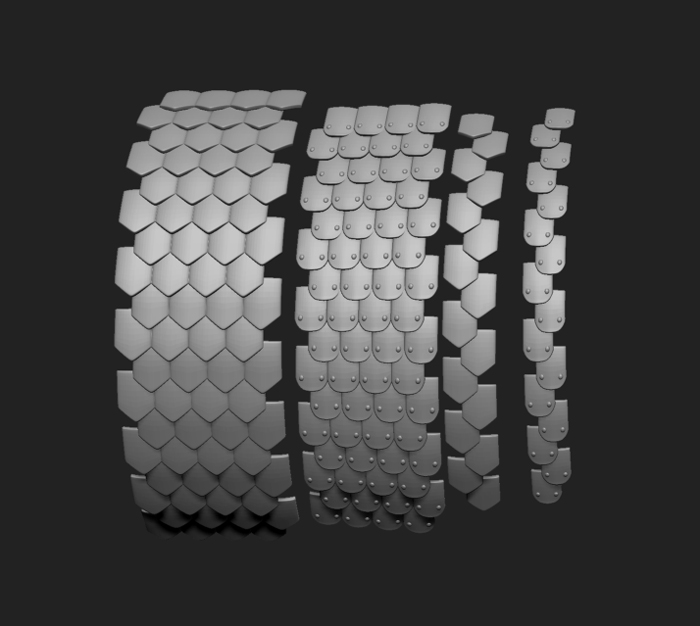 insert_scaleArmor.zip (163 KB)
insert_scaleArmor.zip (163 KB)
Just stopping by to say thanks to you guys. The whole zbrush community shames most others by demonstrating a massive degree of creative generosity.
Thank you. Peter
How can I get a collection of .obj’s to be objects in an IMM brush? I can find no tutorials on how to create the IMMs, just how to use them. It’s not a model to be broken down into sub tools…just a bunch of .obj parts. Any help would be appreciated…and if this is the wrong thread, please point me in the right direction. Thank you…
M