thanks, so far that seems to be working after a quick test. i like the folder addition as well.
one change i noticed is that you cannot go back from your first mat to the last, like a loop, but this is not really a big deal.
could a slider be added to this to save on hundreds of clicking, much like the normal mat slider?
kursadk,
This is possible but quite a bit must be renamed so as not to cause conflicts or errors.
spaceboy,
You should get a loop so that if you press the backwards arrow it goes from 1/12 to 12/12 (with twelve mats). I suppose you could add in a slider but I think I’ve done enough on this particular script. 
ah!, sorry marcus, i had forgotten to change the max number of mats so that’s what was wrong.
too bad about the slider, i looked into it myself but i just don’t get it. thanks for doing so much on this.
Slider added. 
super thanks marcus 


works like a dream!
i’d also like to say that although this isn’t one of the huge plugin releases it still is just as valuable.
Marcus: 
It works great! Stop working on it! I know you just cannot help 
Yeah, I zscript in my sleep.  Glad it’s useful.
Glad it’s useful.
I just saw the extra material folder slots. This is more than awesome. Thank you Marcus, I am now your humble servant, you can ask for 3 wishes!
Marcus, believe it or not I still use this quite often, however it seems to be broken in 4R7 64bit. I saw in another thread that you said that .dll’s need to be updated, would it be possible to do that here?
Thanks again for this script!
Hi spaceboy412,
Yes, I’ll update this in the next few days.
Awesome!! Thank you!!!
Any update on this?
the plugin crashes when trying to add a new folder of materials, but if i copy over a older list from the plugin folder it will see those mats
Yes, sorry for the delay - crazy busy. 
Here’s a version for 4R7:
To install:
- Unzip the file to your Desktop.
- Open any folder created by the unzipping and locate the LoadMats_4R7.zsc file and the LoadMatsData folder.
- Copy the LoadMats_4R7.zsc file and the LoadMatsData folder directly to the ZStartupZPlugs folder.
- Also copy the LoadMats_4R7.zsc file and the LoadMatsData folder directly to the ZStartupZPlugs64 folder.
- Restart ZBrush.
HTH,
Thank you for making the time to update this, i really appreciate it!
In 64 bit mode this no longer will show the recent folders popup where you can choose between folder sets, was this removed?
Seems OK here. It will be under Materials rather than Zplugin. 
Doug i mean this: I can select mats but the folder selection popup is gone when you hit get mats, also the slider is missing, neither of these are working for me in 64. Works fine in 32bit though.
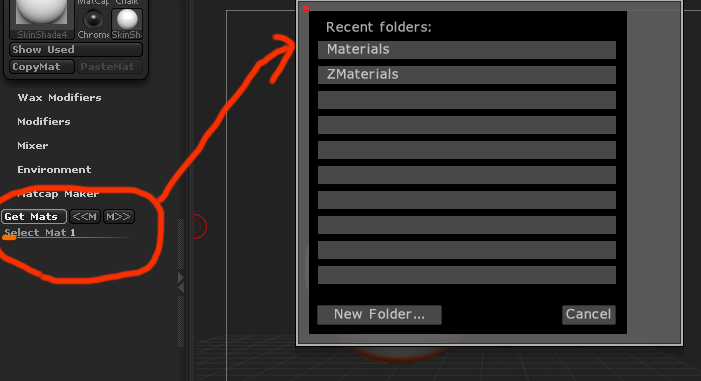
I opened the included text file. Doesn’t seem to have all that in it. Usually an upper limit to how many items are in a folder. You shouldn’t have hundreds…
Apologies. My bad, I updated using the original version. Here’s a version with the slider and the previous folder list. Make sure you delete the previous installation including the LoadMatsData folder or you’ll get a conflict.