does the shader only work in Z2?
im kind of new to zbrush
here is my results with your metrial and light
tnx alot hope u like it 

awesome materials and lights, SoK. i hope you don’t mind that i linked your thread to mine since someone asked me for the material i was using. wish this website could have a “material” and “light” download section with previews. anyway, once again, fantastic lights and materials man.
dado
 AWSOME DUDE! nice one , i been working only with zbrush a week and a half, and i couldnt do the skin material i found yours i try it, and here its the render, a goblin smiling face with human texture
AWSOME DUDE! nice one , i been working only with zbrush a week and a half, and i couldnt do the skin material i found yours i try it, and here its the render, a goblin smiling face with human texture
• Wow Gerardo! great models:eek: I take my cap off on your work!

Hello guys, heres my first post on this site… been using zbrush for 5 days and had a go with this skin material…< thanks for that< I like it a lot and think it looks good. a little shiny i think, needs a little less noise…
I need help understanding “multimarkers”. If you know any good zscripts or tutorials i would be greatfull…
ps… how do you apply different materials/textures to different models in zbrush?
Thank you very much for the shader and all your work looks really great.
But I’ve three questions - 'cause my model doesn’t look like these 
Can I use the Skin Shader on an existing skin texture? I’ve an existing UVmapped texture applying different skin colors on different locations of the head. Can I use the shader to modify the underlying texture accordingly? When I use these shaders with a existing texture the skin looks very red (I believe the color values of texture and shader are added).
Can I “scale” the material stucture? On my modell it looks a bit noisy and not very healty skin. 
The Shader is modifiing amongst others the reflection attributes of different light types, isn’t? Can I just on the basis of this shader export a specular (color) map, diffuse (color) map, etc.?
:DCoool this is what i was looking for great post im saving them all 
Hi Sok,
[attach=14141]Leydecker_sokskin.jpg[/attach]
Attachments
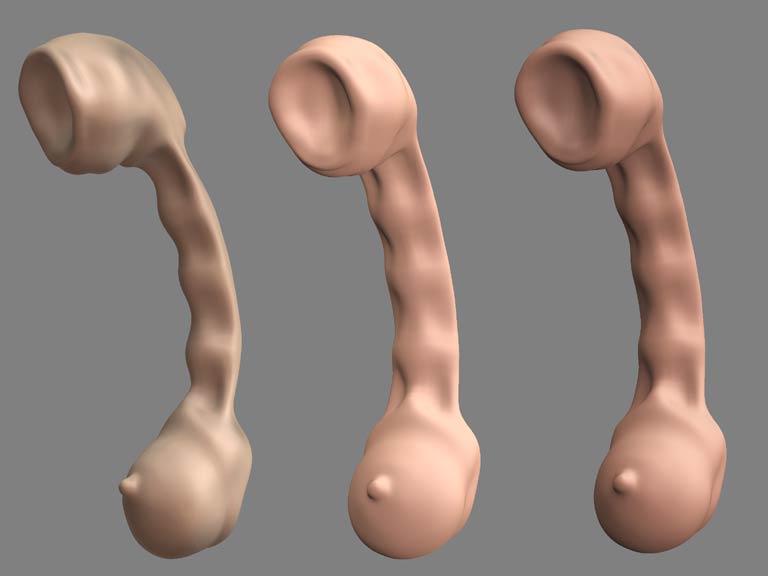
haha…Im luvin ur test render, is that a ear/spine/boob lol…good model for testing a skin tho, Im sure thats why u did it, I thought it was a phone in thumbnail
Hi,
sweet! a phone with nipples! What a good idea!!!
…it’s a call bell 
Pilou
ALRIGHT HERES MINE…BEAUTIFUL MATERIAL MAN!!! No changes at all, seemed to work very very well compared to some other people. I think the way you have that material set up works well with rough skin.
http://www.zbrushcentral.com/zbc/showpost.php?p=216926&postcount=3
i’m new to zbrush. what do you do after you download this?
Yes, I am also new to loading and using materials and lights, and I would also greatly appreciate info on loading the mats and lights to the proper place in order to have them to use.
Thanks.
No one ever responds to my questions. This happens to me a lot on here. I guess I’m just unlucky. 
Well its pretty obvious… but you have a menu entry called material and one called light… then you press the load button and see the magic appear 
Well, it turned out to be pretty simple…and I did figure it out.
Anyway,…thanks for the response. 