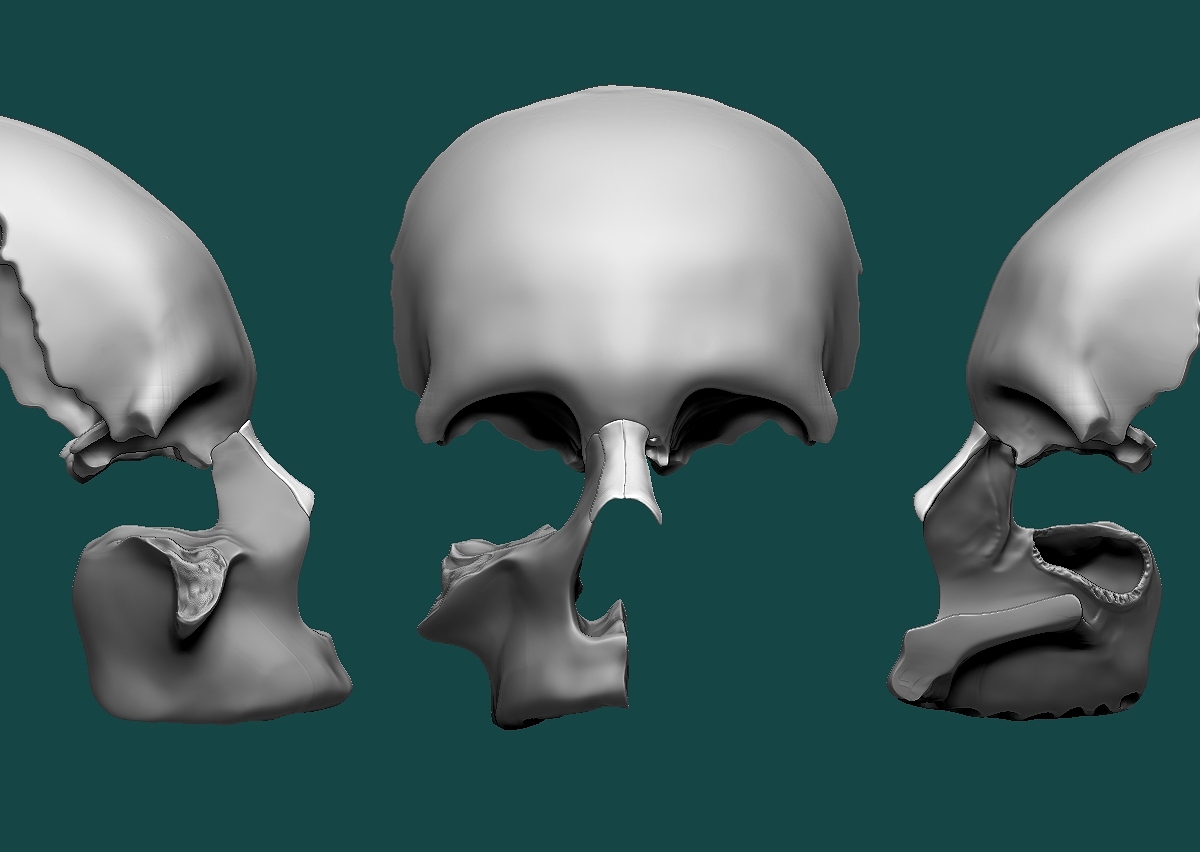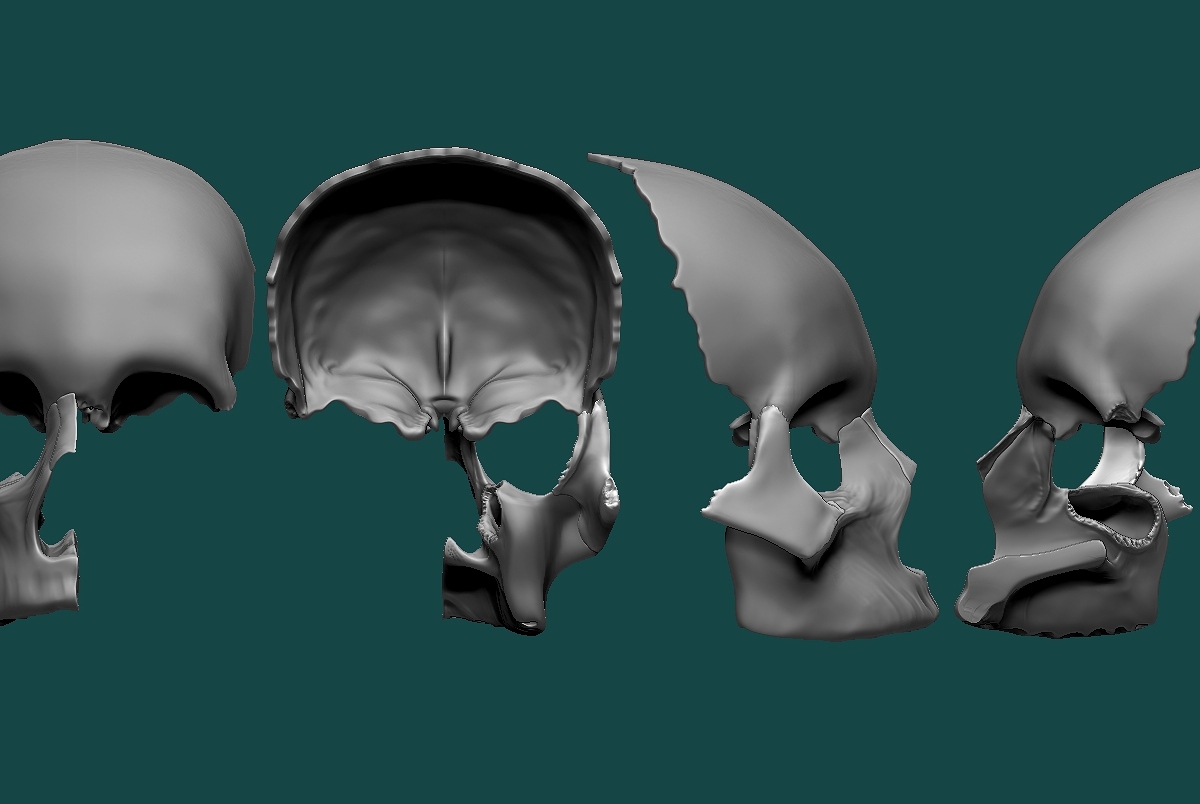Hi Daniel!
Your skeleton is looking really nice  I like the proportions of the guy, it feels very natural to me.
I like the proportions of the guy, it feels very natural to me.
These kind of project can go on forever if you jump around too much before really nailing down something before allowing yourself to move on. There are a lot of variation that naturally occurs on skeletons, which makes it really difficult to say if something is right or wrong. For example, your ribcage looks very different from the one I did, but not becuase its is right or wrong, but because you have made an aestetical decision about it, which is great, it gives the work a lot of confidence and a solid look.
One thing that maby could get a tiny bit better, from a mechanical perspective, are the joints. Some of them are really well developed, like the elbow joint, but some of them feels a little bit undefined and could need some visual explanation in regards to their function. The knee joint and the condyles of the femur and tibia for example could need some work (as well as the proportions of them compared to each other). This will become very important when you later attach muscles and also when you pose the skeleton.
About the crashes, consider splitting up the skeleton into parts (different subtools and then use polygroups to separate things further) and use Zremesher to create subdivision levels for it. That way, if you want to pose him you can do that while using only the lowest subdivision level and then turn it up to max when rendering only. Or if you want to work on the skull then you can turn the whole skeleton to the lowest subdiv level while maintaining a high subdiv level on the skull only while you work.
And press the “Compact mem” - button before doing some high intensive memory operation, it helps 
Either way, amazing work dude, I enjoy your journey and I do appreciate the time you’ve put into it, I can see you work very hard on it. Keep it up!
Best,
Alexander
 , if it improves performance it will be worth it and save time on crashes and unsaved events. Ill try that and hope it helps, it has been a bit difficult posing/moving the extremities like the arm and hand together when they are separate tools any suggestions on how you do this? I use transpose master a lot for this type of function since it lets me work on the whole model at once but I have had issues with the polygroups and the show/hide options when pressing Ctrl,Shift, LMB click it seems to let me only select and hide the first polygroup and then the next polygroup I select to hide it hides the rest of the model and not just that polygroup that no matter how many times I assign new polygroups that seems to happen. I know subtool master creates a new subtool but it seems to not like that feature very much so I end up doing a lot of masking. Have you seen or had that issue before?
, if it improves performance it will be worth it and save time on crashes and unsaved events. Ill try that and hope it helps, it has been a bit difficult posing/moving the extremities like the arm and hand together when they are separate tools any suggestions on how you do this? I use transpose master a lot for this type of function since it lets me work on the whole model at once but I have had issues with the polygroups and the show/hide options when pressing Ctrl,Shift, LMB click it seems to let me only select and hide the first polygroup and then the next polygroup I select to hide it hides the rest of the model and not just that polygroup that no matter how many times I assign new polygroups that seems to happen. I know subtool master creates a new subtool but it seems to not like that feature very much so I end up doing a lot of masking. Have you seen or had that issue before?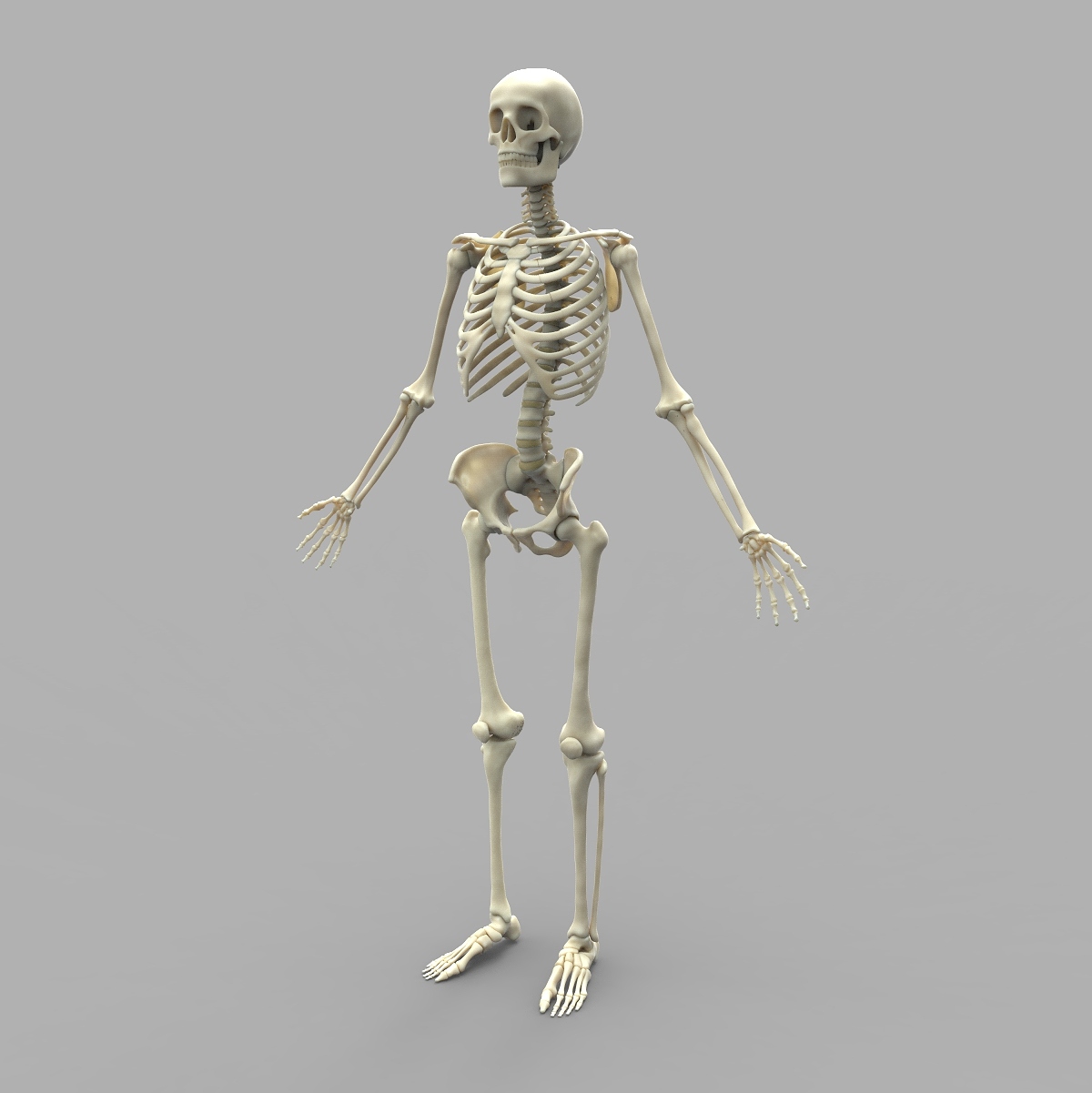

 I can see now I am going to have to do a lot of cleanup and create
I can see now I am going to have to do a lot of cleanup and create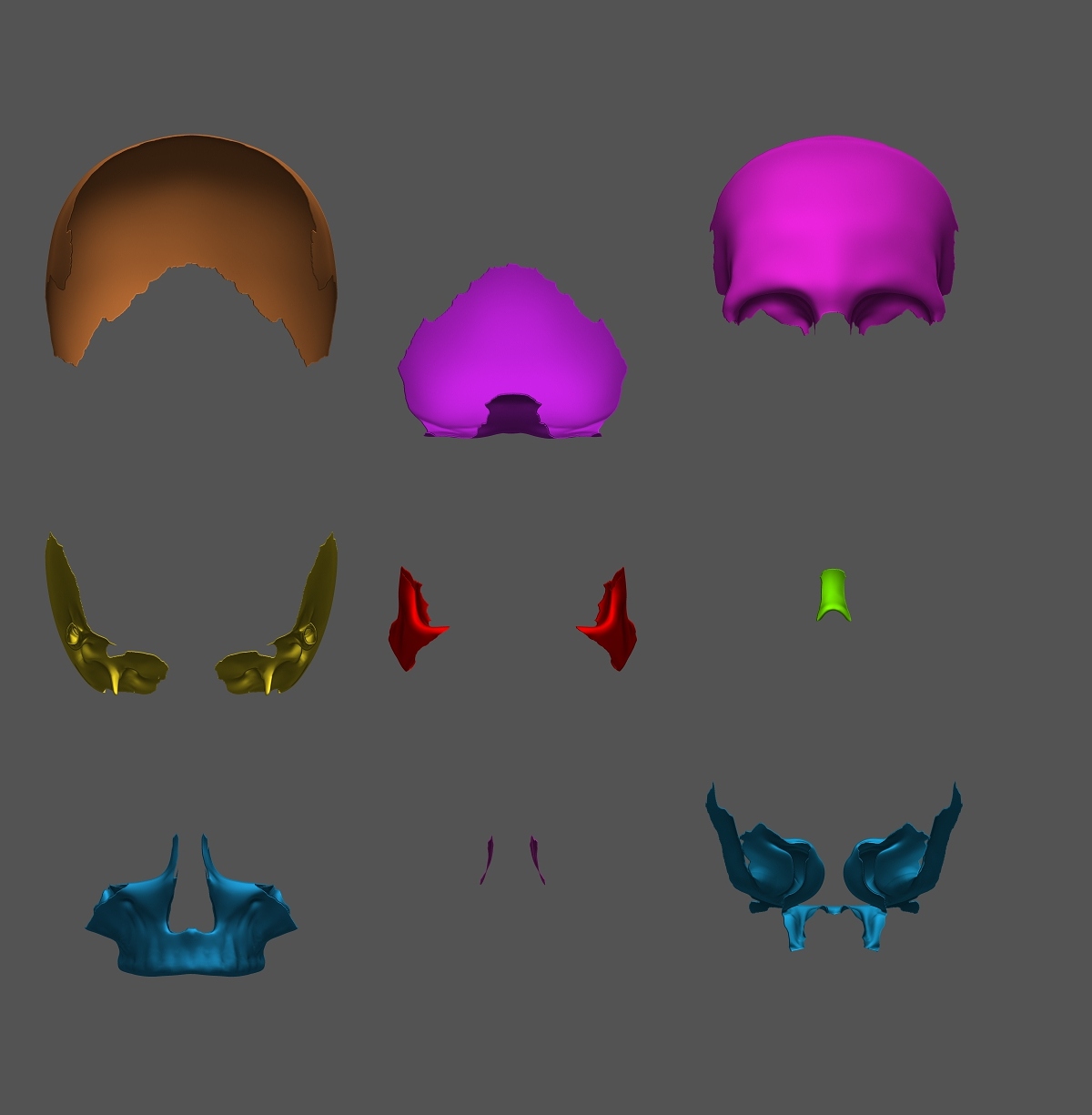
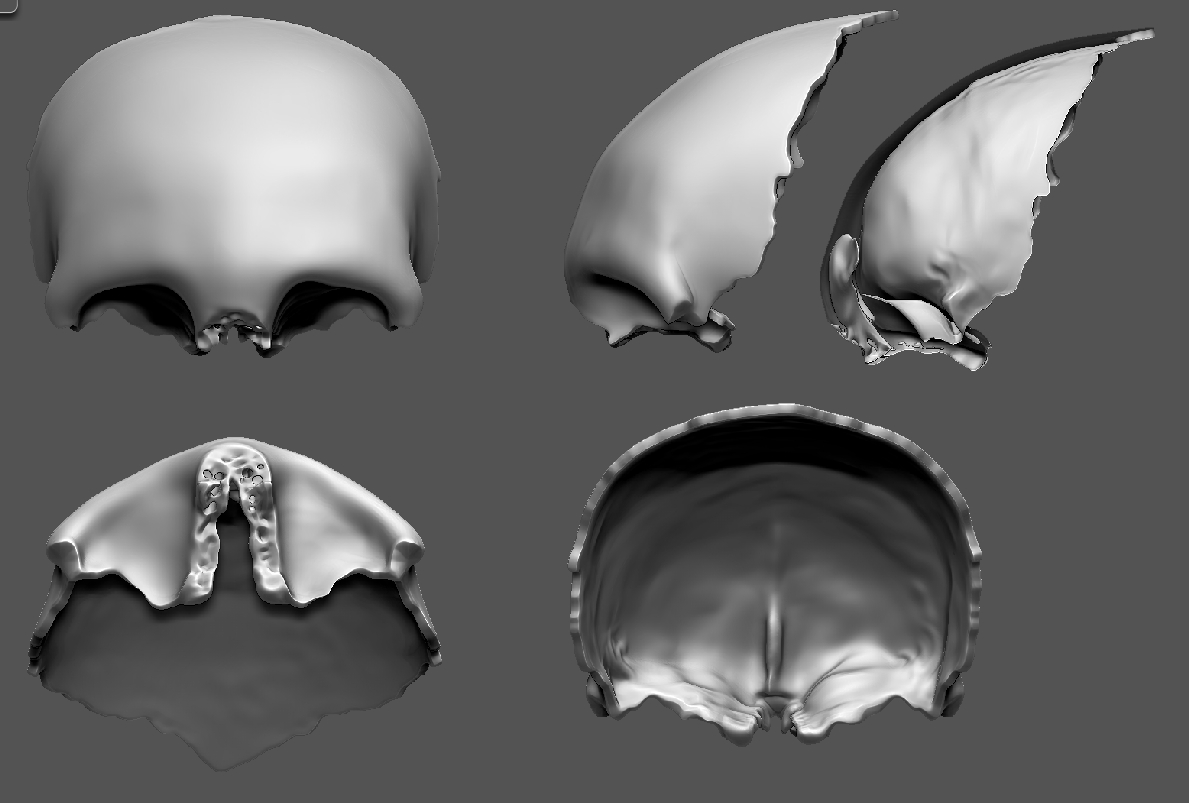
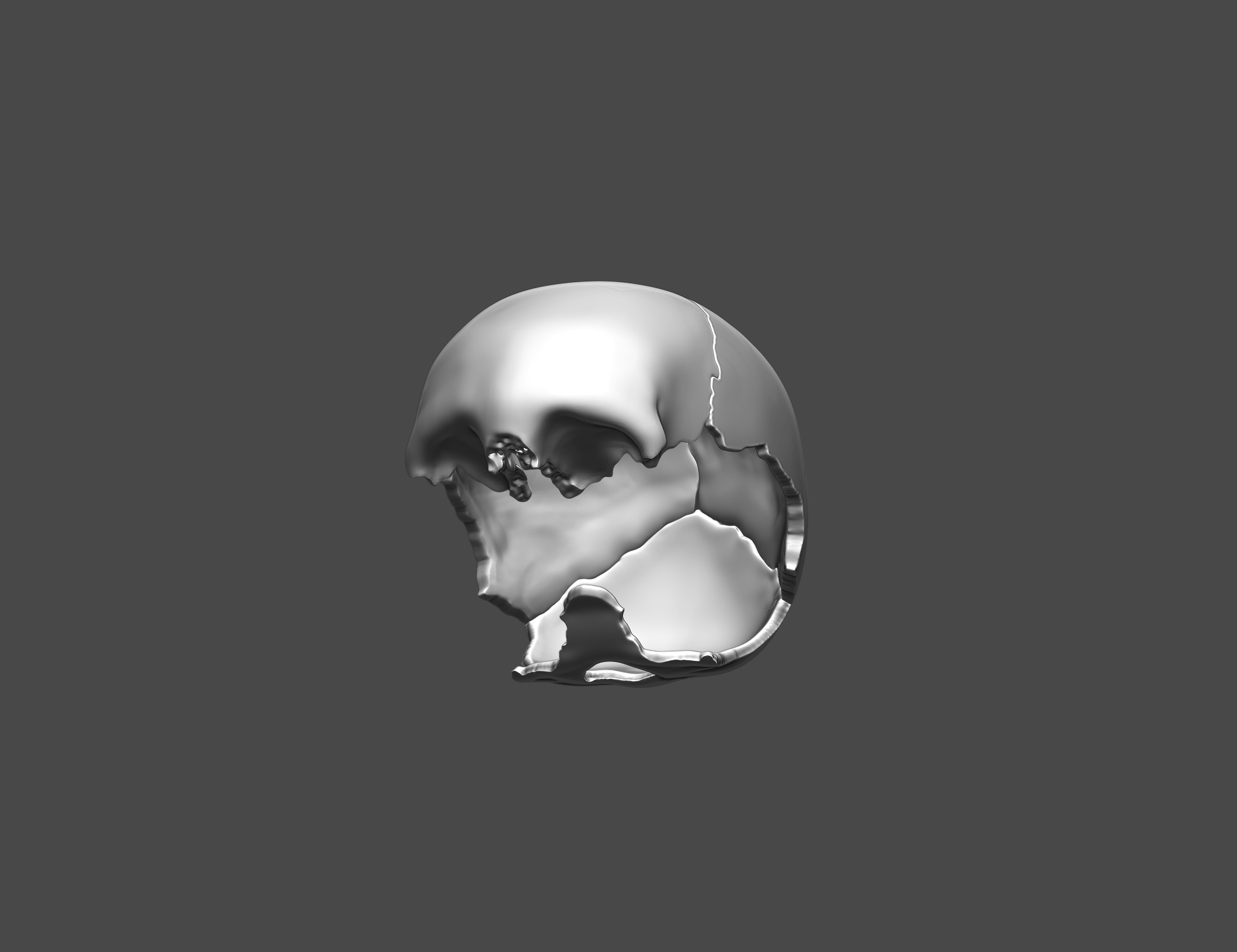
 You do have to make many parts from scratch, and quickest is probably either to start with shadowbox or just a sphere and move>dynamesh>move>dynamesh etc… Looking forward to see more
You do have to make many parts from scratch, and quickest is probably either to start with shadowbox or just a sphere and move>dynamesh>move>dynamesh etc… Looking forward to see more