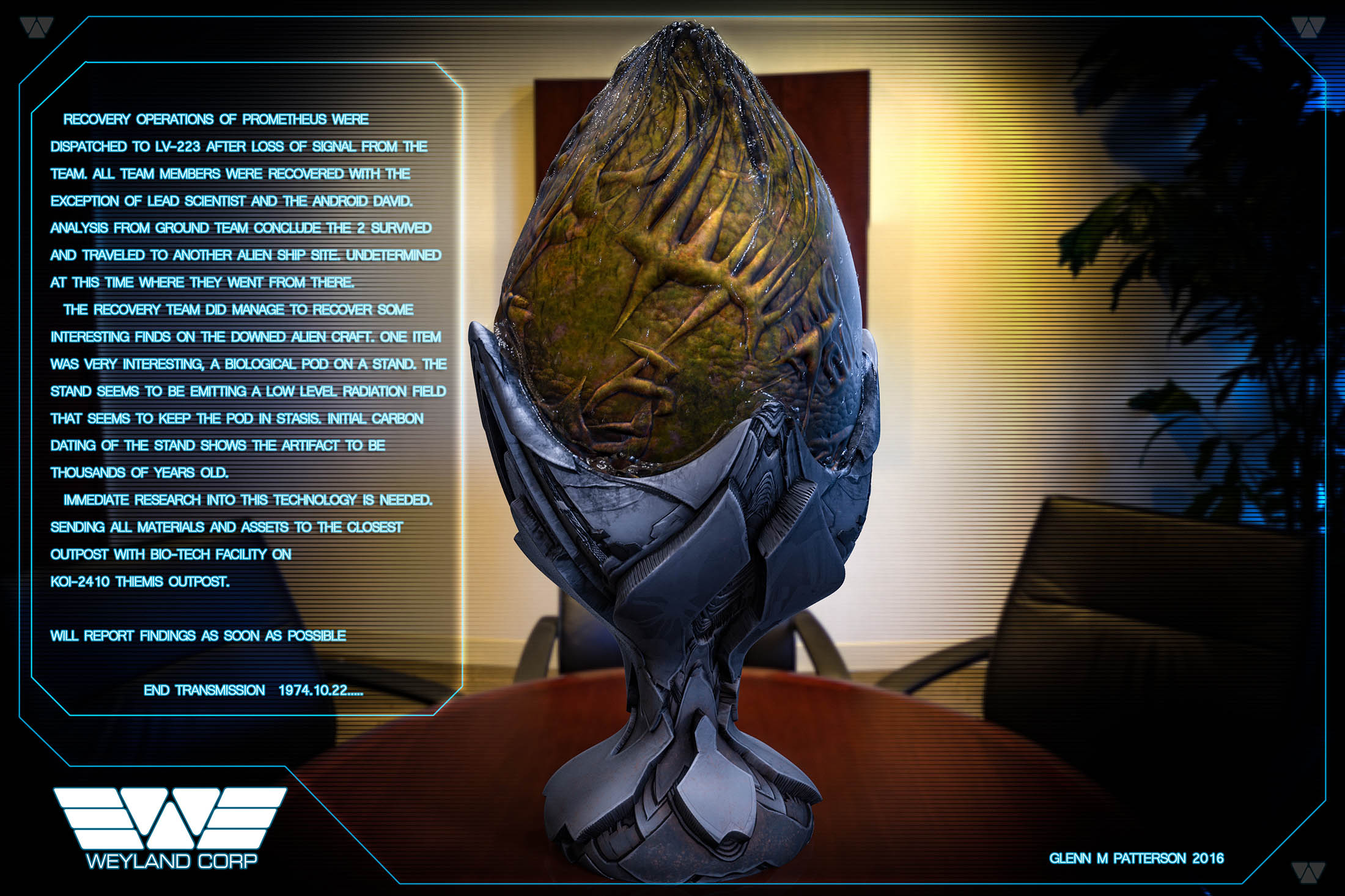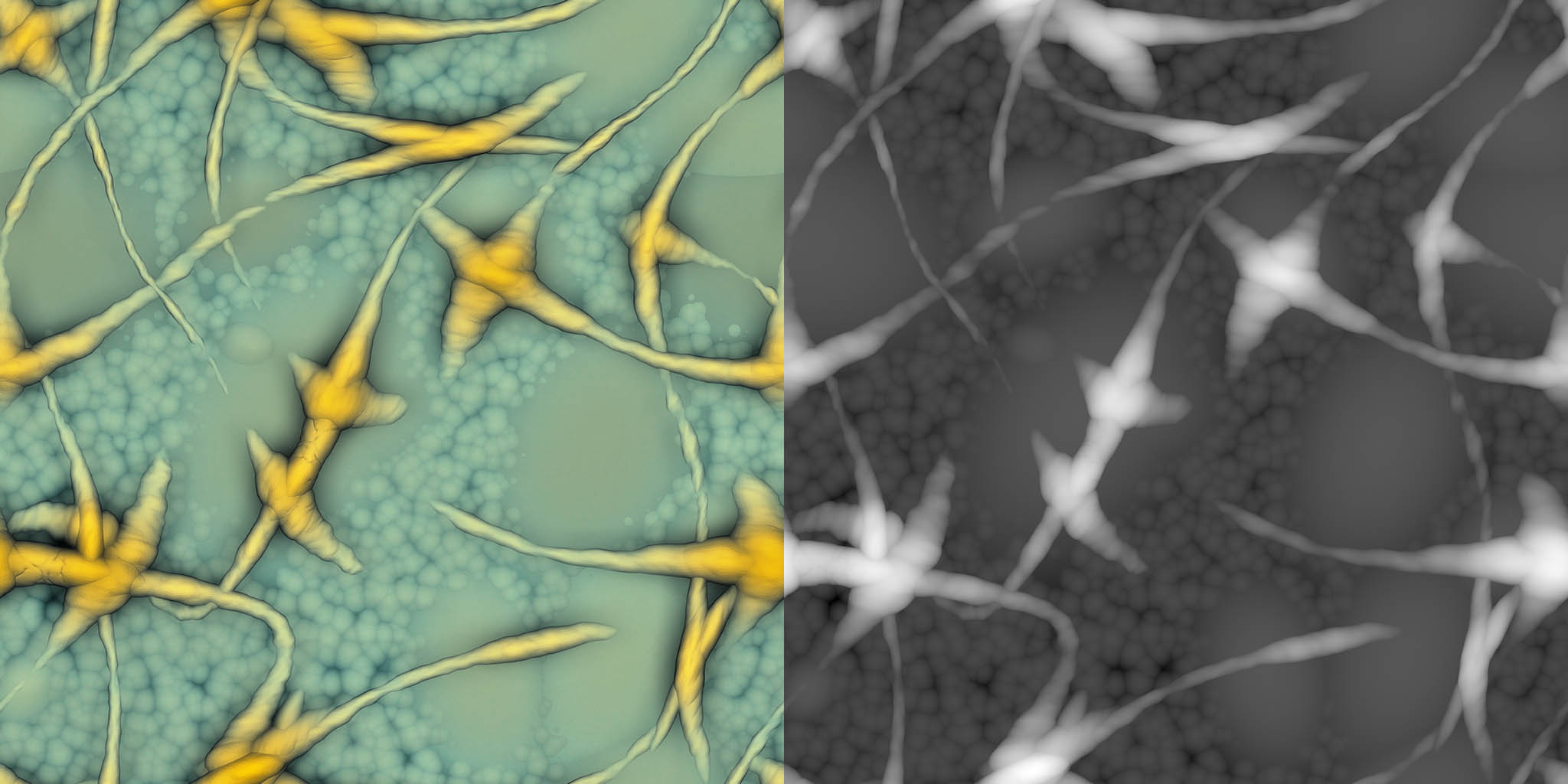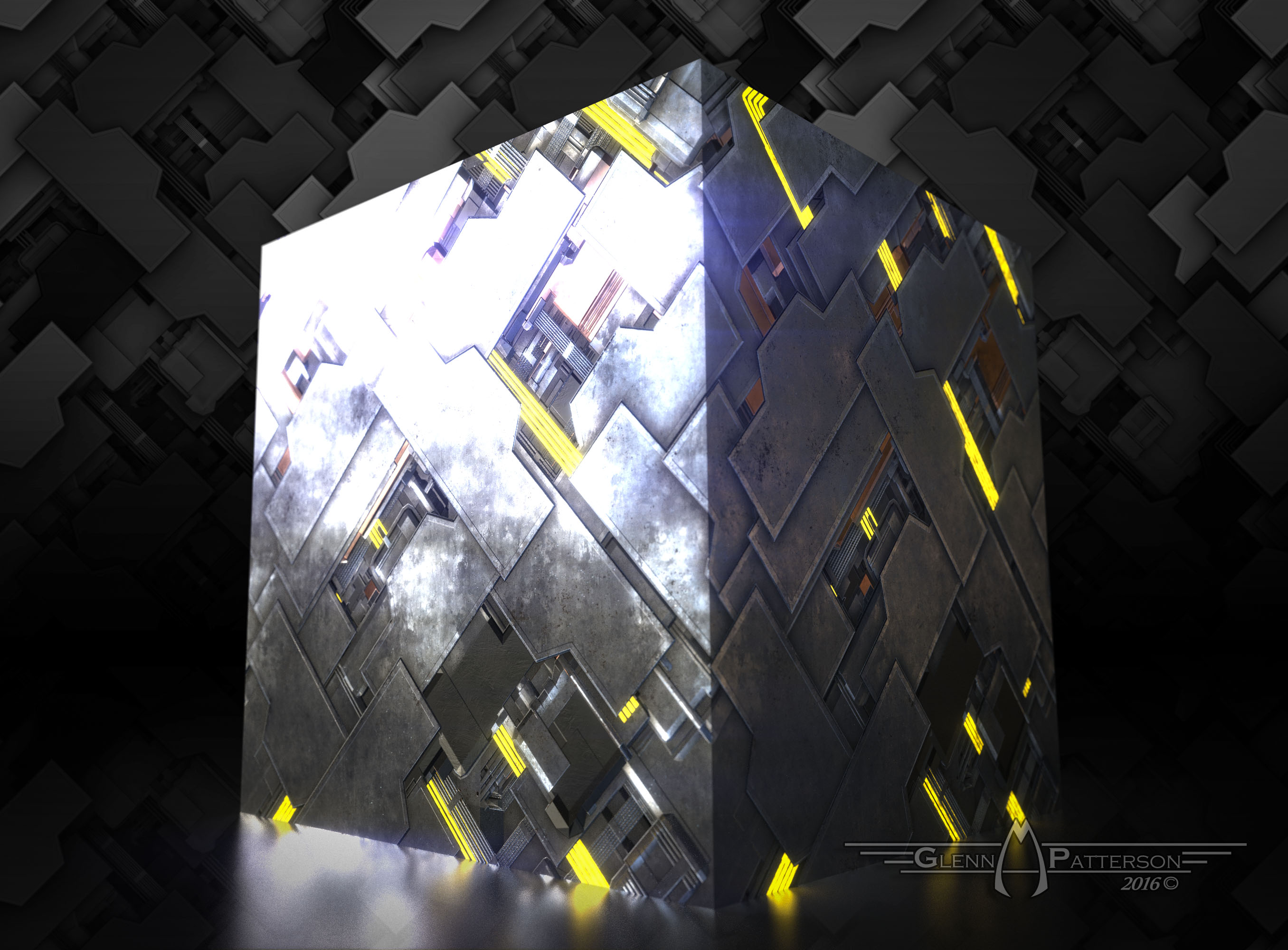Patpotlood thnx,
great stuff man
Your Welcome!
megacal Glenn,
thanks for the tutorial(s) & the linked stars bundle…one of my favorite objs,
but you took it to a whole new level. :)small_orange_diamond
small_orange_diamond
I may have to get SubstancePainter yet! Trying it out (again) to use with Blender Cycles nodes.
Your Welcome! Linking Stars is one of my Favorites as well. Never Regretted getting Substance Painter, it takes your models to the Next level.
jbergenstrahle Just wanted to say thank you for great tutorials Glenn!
I made a cyborg based on the “greeble” technique
Cool Stuff! Thanks for Sharing! Keep it up!
 small_orange_diamond
small_orange_diamond