@Santis - Thanks very much!
@matb63 - Thanks! there is lots more coming soon 
@KPtoons - Thanks very much, I can’t take credit for the awesome design, the CreatureBox guys are out of this world

@Santis - Thanks very much!
@matb63 - Thanks! there is lots more coming soon 
@KPtoons - Thanks very much, I can’t take credit for the awesome design, the CreatureBox guys are out of this world

Looks really really good Gerard, keep it up man!
He is really funny!
could cause a dentists-orgasm…
Hello everyone, its been a little while since my last post, I had a lot of pesky academic work to do and not much time for sculpts, However I’m back now!


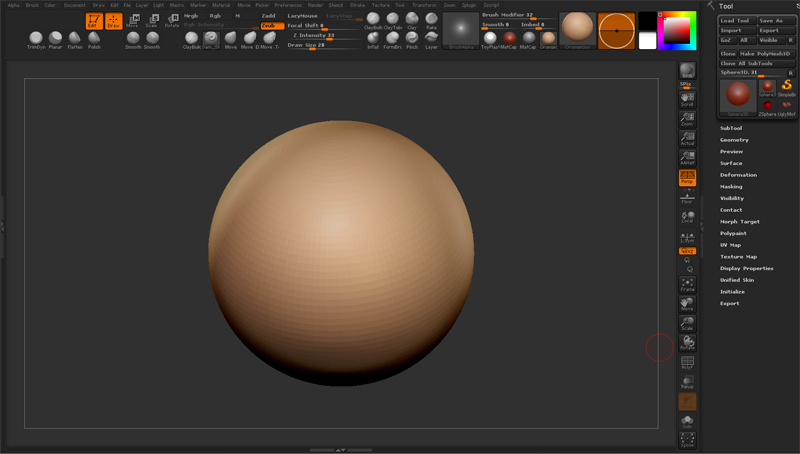
Hey man ! It looks great, definitely post it up Id love to use it !
Hey Capital, the creature is great and the UI also. Looks effecient. Please do upload. I’d love to try it out.
Hey guys, as promised I have attached my custom UI to this post. I thought I would also explain my thinking behind it too, I have posted a screen shot below along with some notes

1) Hard surface and finishing brushes, on the far left because they are less frequently used.
2) Move and standard brushes I use at the beginning of a sculpt to establish form.
3) My most commonly used brushes, close to the centre of the screen for easy access.
4) The core manipulation buttons at the center of the screen, with the ‘Draw size’ as close to the working area as possible.
5) The brush modifiers and alpha options as well as some of my favorite matcaps for quick checking of a sculpt.
6) All the colour options in one place for easy texturing.
7) Some of my most frequently used Zplugins
I must stress that this UI is probably not for everyone and I am still tweaking it, but I hope it does help some of you guys out.
Good luck and happy Zbrushing!
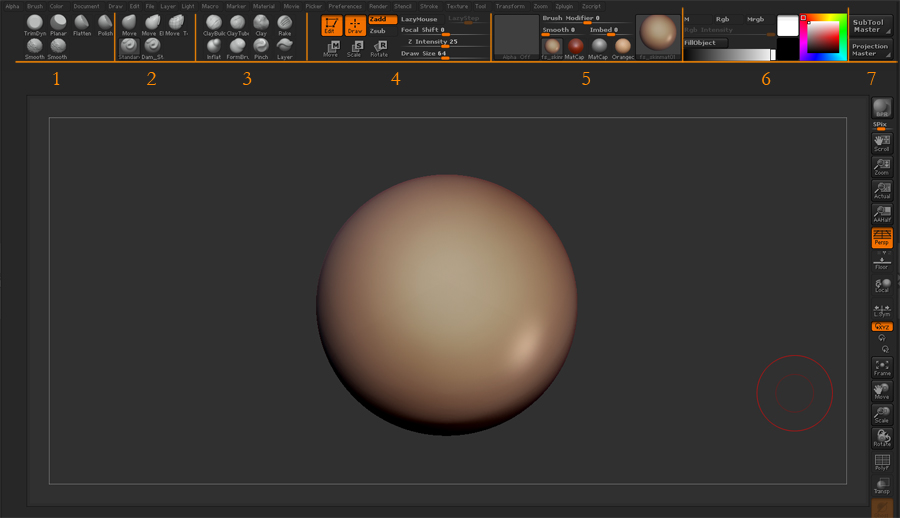
nice ui. I’ll give it a go… thnx! 
how do you install the ui?
Thank you Capital. I like it. Unfortunatly my smaller laptop screen doent show all of # 6 or any of # 7 at the top even with the side tray collapsed. but it still seems like it’ll work great. Those are easy things to work around.
@Womball: drop th UI file, that Capital has provided, into the UI folder in the startup folder. Pixologic>Zbrush>Startup>UI. Then scroll your UI options at the top right of the screen. If you want that to be the default start-up UI after you get it up on your screen hit the ctrl+shift+I and you’ll get a conformation pop-up message asking if your sure this is what you want.
Good job. how is it this material in the last image. Please you can to upload.
Nice looking UI! Thanks for sharing it. I’ll try it tonight.
nice organized layout.
What materials do you like using?
EZRA52 - Thanks!, I made the UI when I was at my workstation with a 24inch monitor but I just had a look at it there on my Mac and I have the same issue, I can just about see section 5 haha.
I will work on a small screen version of the UI over Christmas and upload it here.
pOiNtPuShEr - Thanks very much!
nassosa - Thanks!
TOPOPOTATO & MCLEX - Thanks a lot, I have been using Frederik Storm’s materials a lot recently, they look really nice and help me see the forms when sculpting, I have put a link to his matcaps and another set I have just started using by Adam Lewis.
Frederik Storm Matcaps
Adam Lewis Matcaps
I hope these help
Thanks G
I will check out those links.
I know what you mean by small screen. I bought the cintiq 12wx and my UI is cropped now. I had to reset my UI.
Alex
Hi everyone, I hope you all had a great Christmas, while visiting the family I began doodling with zbrush on my old 13’’ Macbook, I quickly realised that I needed to change my normal UI to get as much screen space as possible.
After some tinkering I came up with the UI you see below

I must stress again that this UI is probably not for everyone, I have tried to cut out most of what is not needed, but you guys could go further, for example if you don’t use colour or texture you could get rid of all those options and have loads of space.
Anyway I hope this is useful and let me know what everyone thinks.
All the best
Gerard
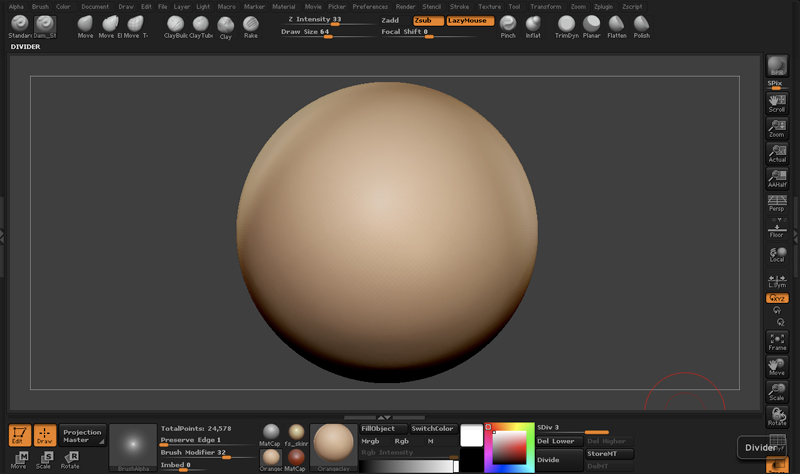
How do you actually go about customizing a UI? I want to change up my UI to something minimal since I only use very few brushed and I want to access my most use tool…
How do you actually go about customizing a UI? I want to change up my UI to something minimal since I only use very few brushed and I want to access my most uses tools…
Hello HaloAnimator, I have posted a link below to the best tutorial I have found for customising a Zbrush UI, its by Pointpusher
Mini-tutorial: Zbrush 4.0 custom UI
You can find Pointpusher’s thread Here
I hope this helps, All the best
Gerard