Hi, everybody
Great models, Nguyen! but probably i´m missing something here… this models came with the PC demo?, where can i to download this models directly?, (1.- i´m in MAC, 2.- i have ZBrush 2, don´t need a demo)…
Thanks a lot.
FelixCat 
Hi, everybody
Great models, Nguyen! but probably i´m missing something here… this models came with the PC demo?, where can i to download this models directly?, (1.- i´m in MAC, 2.- i have ZBrush 2, don´t need a demo)…
Thanks a lot.
FelixCat 
…download it at the first post of this thread 
Demo or not 
Pilou
Merci bien, Pilou. Vous etes tres gentile (as always) sorry, my french is worst than my english 
FelixCat
Arg! I love those models but man I cant afford the full version to inport them. All I have is the demo version 
raptorarts - i thought you could load new ztools with the demo-but not import obj’s- the download has both I think. Maybe I’m wrong?
H
You can load Ztool" not OBJ
Pilou
Ps and the result of the post 12 
It’s made with the Demo with the Aguyen’s model 
great gesture towards the community angyen, and superbly clean base models to boot. perfect for practicing the zbrush modeling techniques, huge thanks looking forward to playing with these. 
hey guys…im glad you enjoy these models, thanks for your support.
anyhow, couple of quick answers to your questions…i do usually block things out in maya…but i do the bulk of the work in zbrush…but who knows, v2.5 might change the way i work…check out my older posts for details…primarily the “sculpting with meats” and the “bruce lee” threads. wouldnt wanna repeat myself.
pilou-of course you can screw around with my models
herdmann-now thats what i wanna see! great work man.
-anguyen
Another corruption of anguyens’ beautiful meshes-
and a zip of it.
3dfan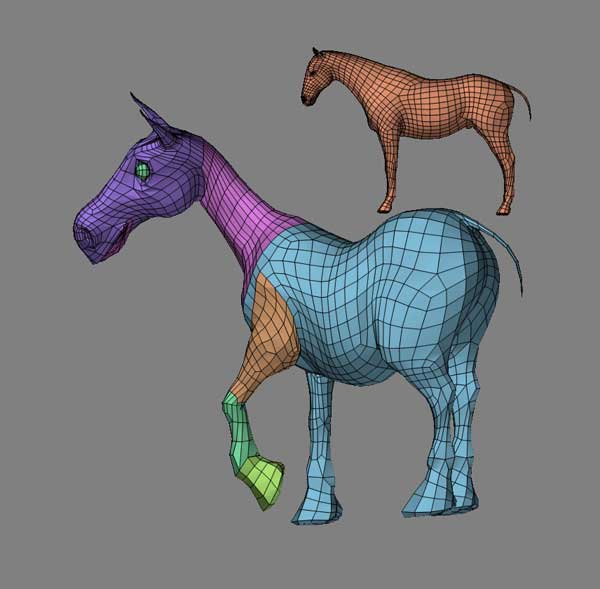 posedpolyhorse1.ZTL.zip (93.8 KB)
posedpolyhorse1.ZTL.zip (93.8 KB)
Thanks for the free models to play with! Your models are great and really helpful to learn with. I been learning to use ZBrush for the last few days using the demo version to see how I like it, and here is what I did to the man’s head model you generously provided; Added some wrinkles and textures and such. Thanks again! 
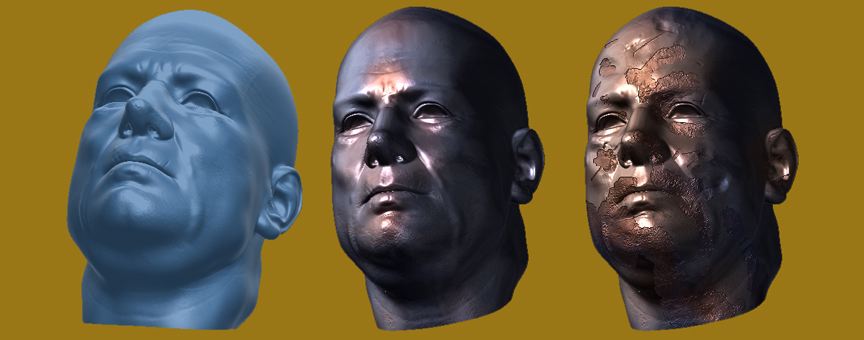
Are these models completely open source in a legal sense? We have horses in our project and using this is a starting point would be great. Just want to make sure that would be acceptable with the author.
great posts guys! awesome horse 3dfan!
Realms of Valhallon- the models are in the communities hands now. so theyre yours to do what youd like with it. if youd like to use them as a starting point to save some time and money, they can be used for that as well. youve got my approval  but of course theyre there as a resource to learn from.
but of course theyre there as a resource to learn from.
anguyen
What a great resourse to be offered to the community, and especially noobs like me ! Thank you. 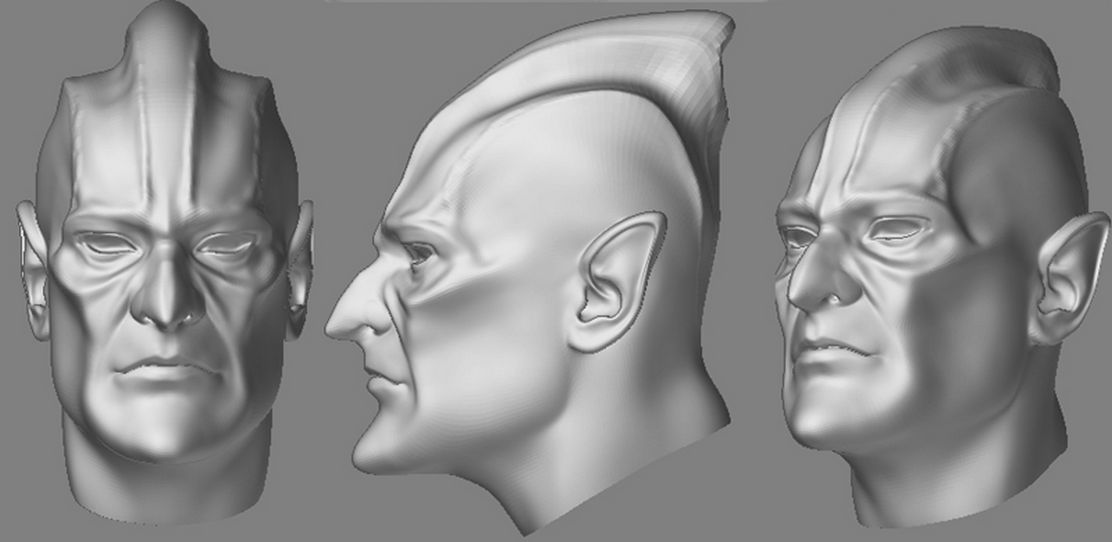
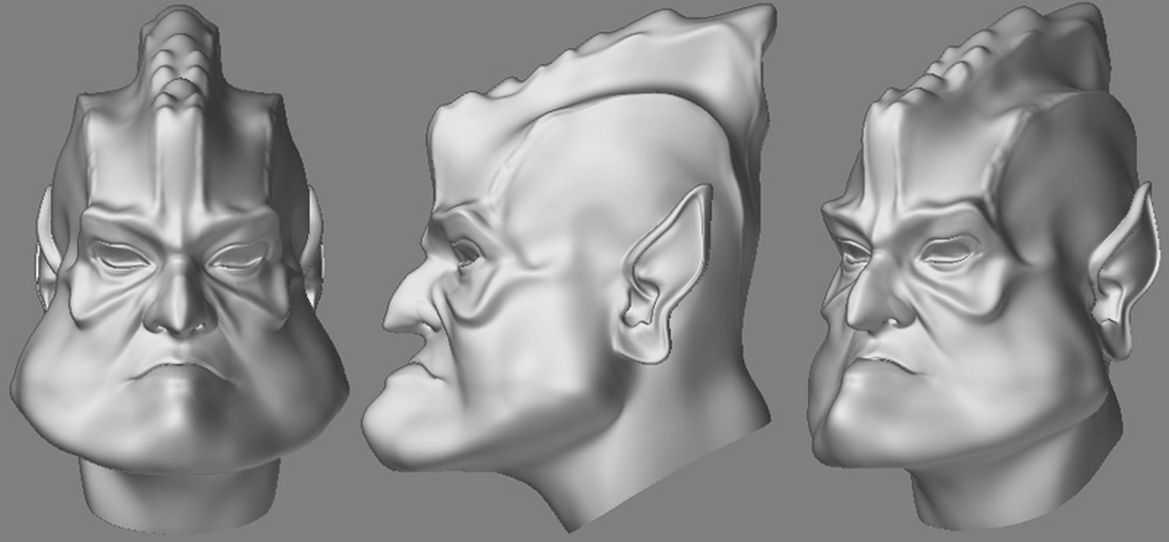
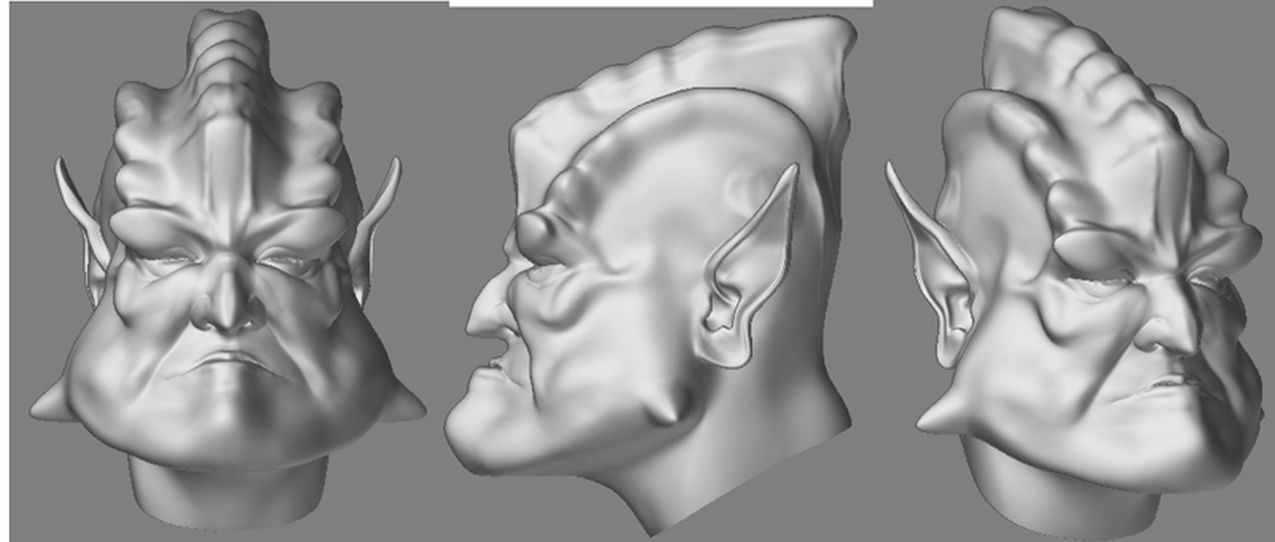
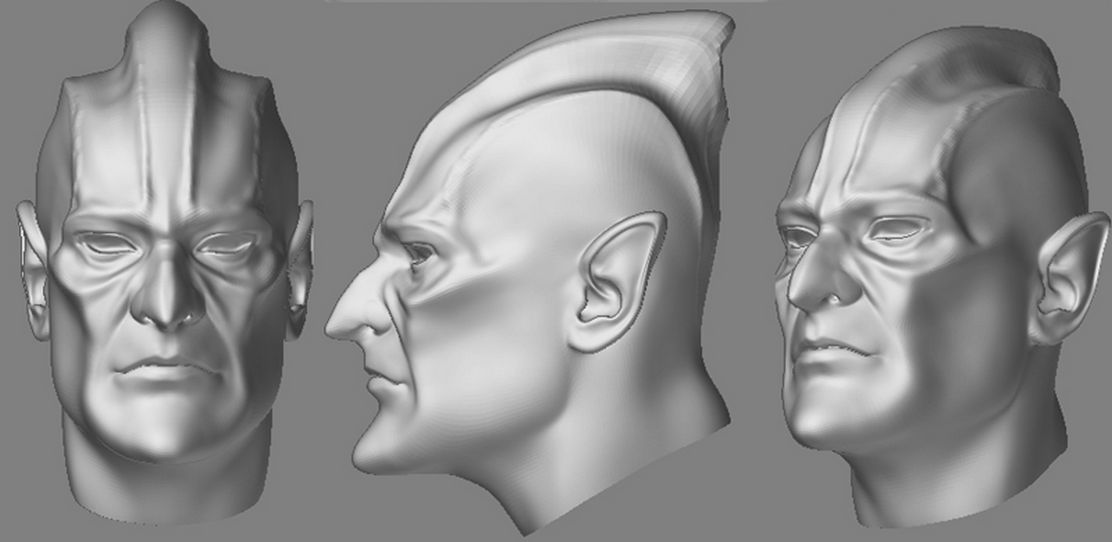
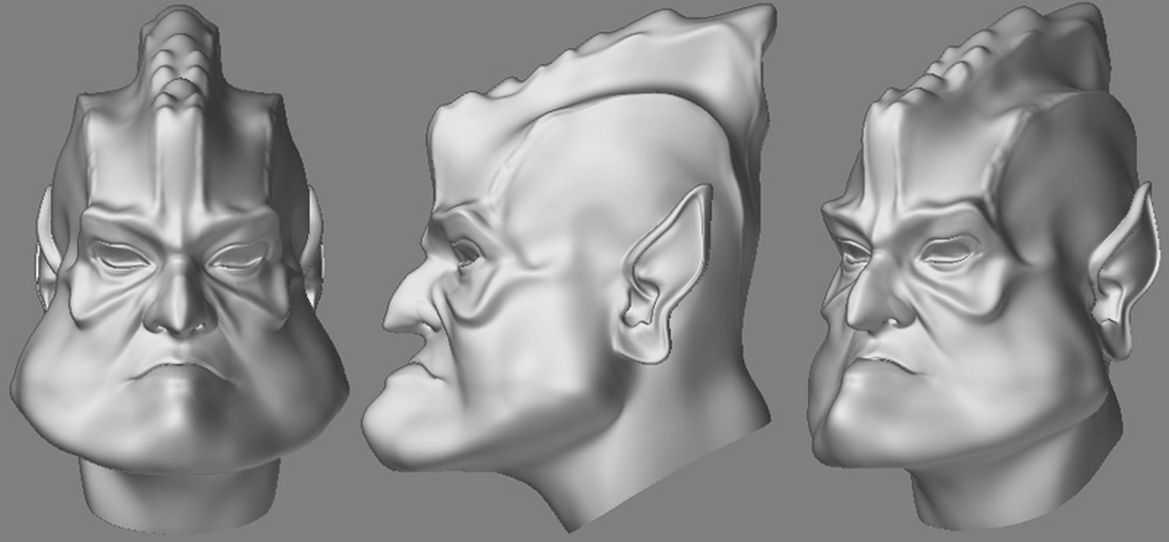
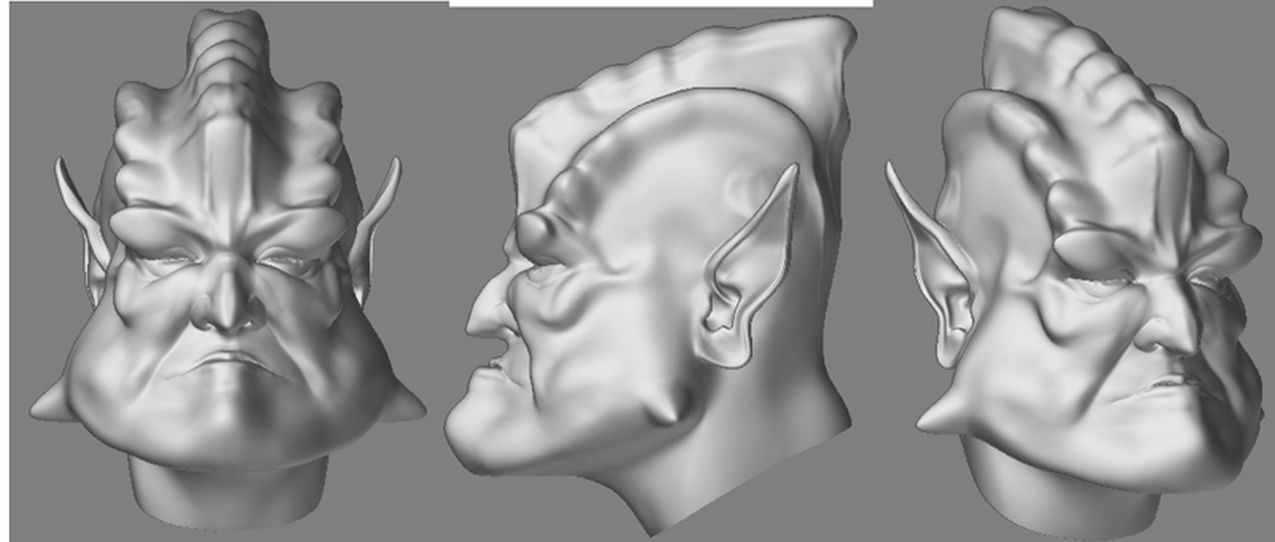
surprised i don’t see a centauri (horselowerbody+humantopbody) with a dog head yet, anyone? 
goddamit your models are realistic i dunno how you achieve that but thx for the models
Work slowly.
Subdivide only when the level you’re on feels like a fuzzy version of exactly what you want – you’re refining the form over time, bringing it slowly into focus.
Remember as well that each level is only your best guess as to where this is going. As things tighten up, it may turn out your guess was wrong – don’t be afraid to correct it after the fact by revisiting lower subdivision levels and making adjustments.
Fingers are overrated. Your characters don’t need 'em and neither do you.
Periodically exit Live Editing mode to view your model with perspective distortion on. Otherwise, your mind will add it’s own, on top of whatever a perspective camera adds later in other software.
Keep photos onhand of your subject matter when possible, but just glance at those occasionally for the overall gesture without trying to trace over it.
Work with X symmetry on for convenience, but turn it off eventually and shake the form up a bit at low subdivisions.
Show lots of work here, and study the comments others leave for you.
Learn to differentiate good advice from bad.
Take nothing personally.
Keep at it.
coming to this thread VERY late. I downloaded your models and the topology is very clean. I would love to see some of your modeling workflow to achieve such clean meshes. Thanks alot
You can achieve surprisingly good topology in ZBrush 2 with the careful application of ZSpheres, and/or the Edgeloop button.
…but for the moment, topology this good calls for an outside application. Ang’s is Maya.
Remember, these models are given to demo users to experience working with meshes from the outside, because the demo license won’t allow them to import their own. A tool created natively in ZBrush would not serve that function.
I have Wings 3d and am quite capable with all the tools. The topology is so clean, and the mesh line directions are so deliberate. I would really like to see, for example, how you did the chest and back area on the MAN model. I can sort of tell where you have extruded faces rather than extruding edges. I have got to see how you get these great lines. Please give me a quick example of where you start your mesh from and how it develops and why you make certain choices.
-sumpm1
you can check my other threads i posted. they mention how i work, goes into detail quite a bit. but for sure id check out zack petrocs dvd on zbrush scultping from the the gnomon workshop. of course topology is always different for different pipelines. youll definitely learn what works and what doesnt work if you start to rig and skin your models. i wouldnt say the topolgy on my models are 100% workable, i some areas could use more resolution for better deformation and more resolution for to keep the details of the base mesh.
-anguyen