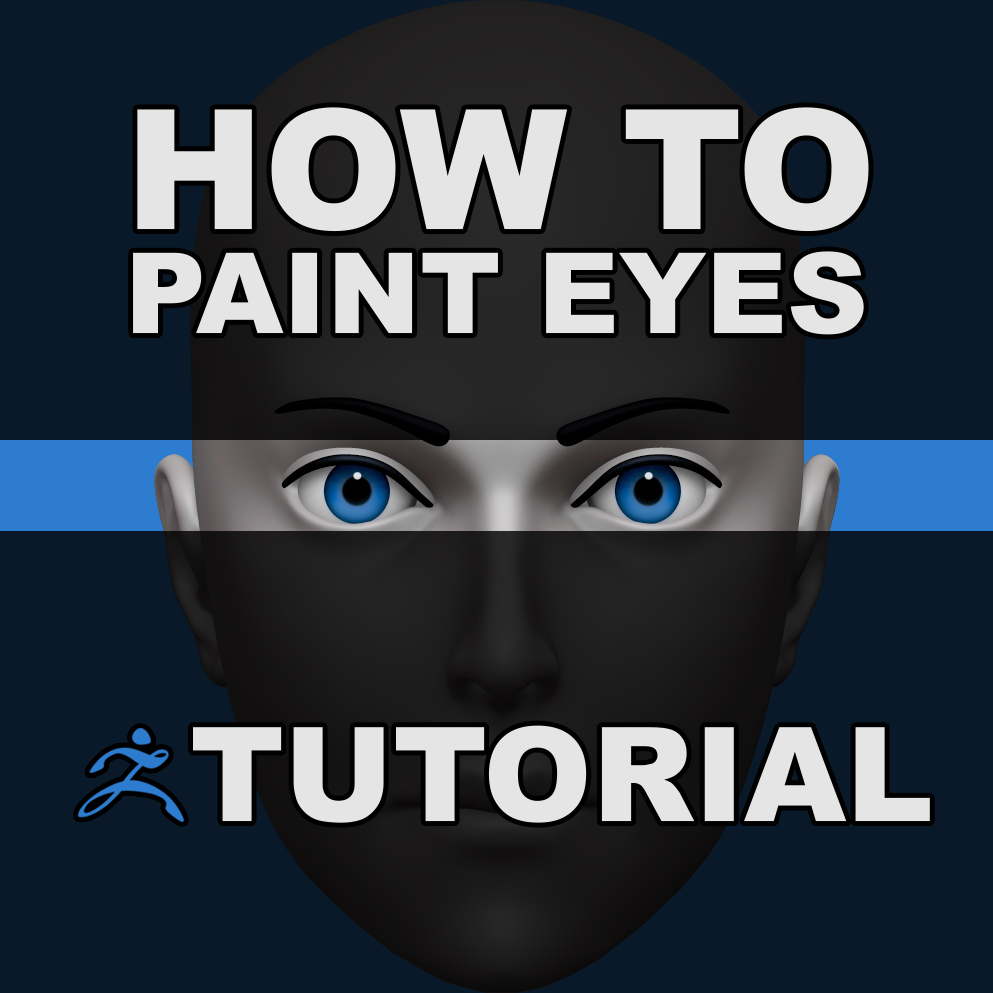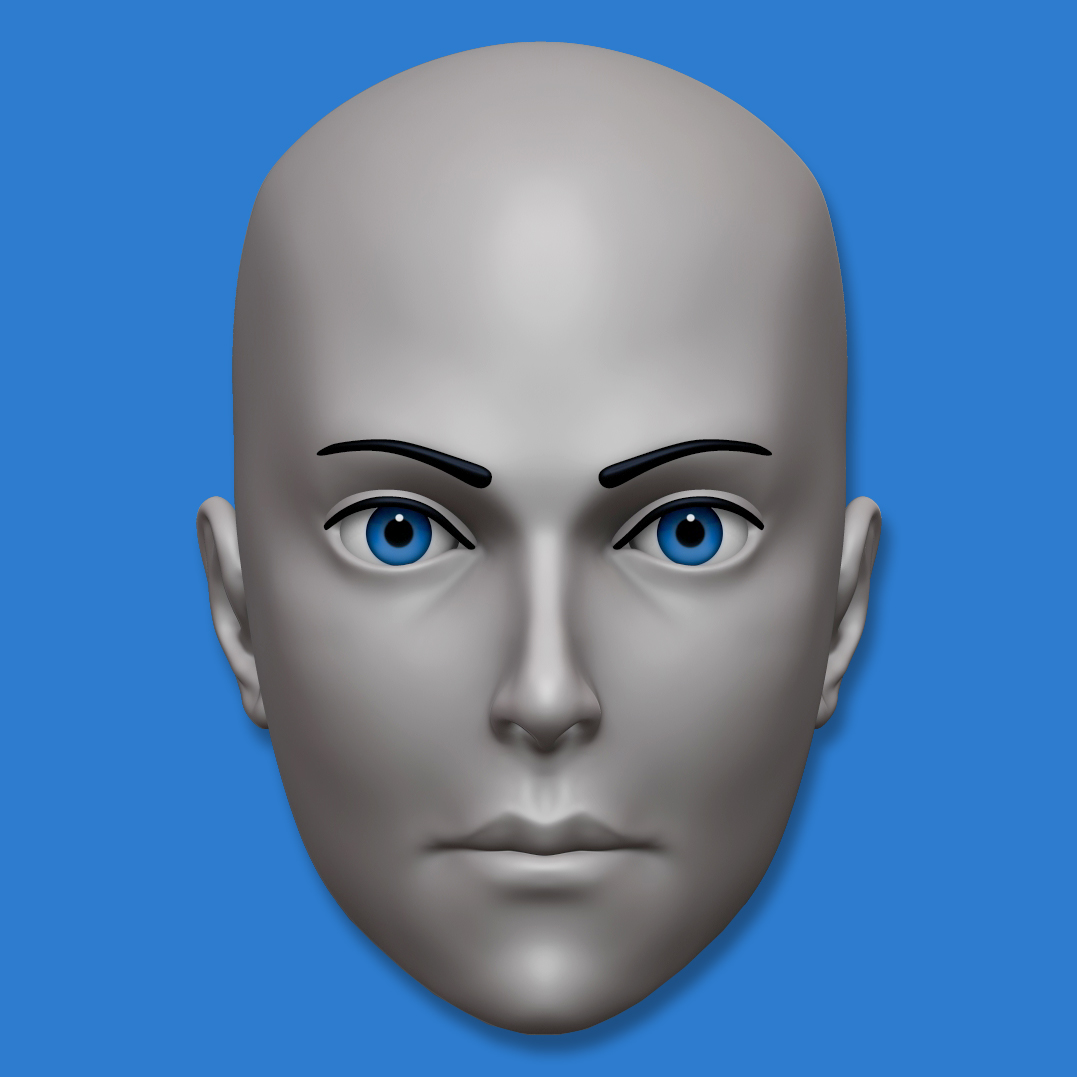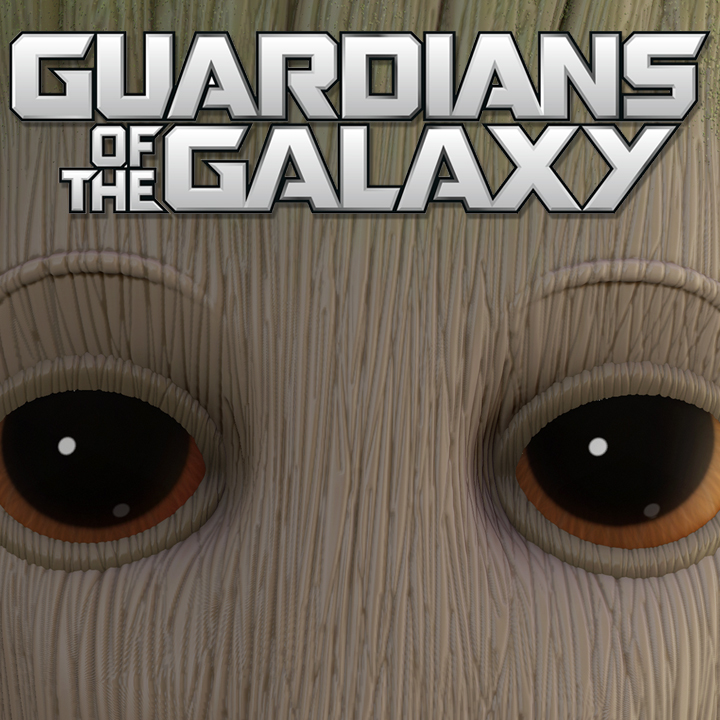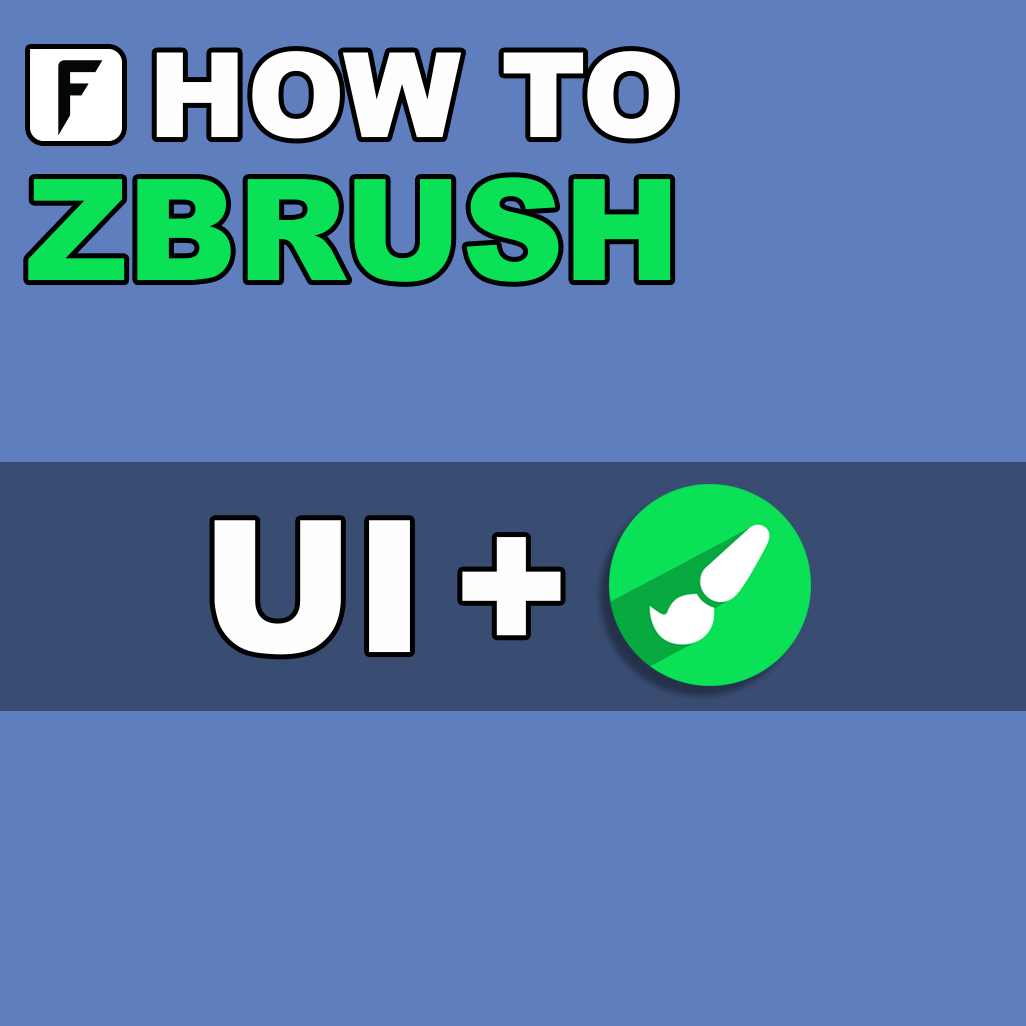How do you sculpt a hand? What about a face? I think following the things I reference in this video, you’ll be able to tackle anything. It takes creativity to tackle these things because there are so many ways to do everything. So hopefully with this rough guideline it can help to improve or at least get you thinking about your own process in a new way.
Download the model made in this video for free: https://gumroad.com/l/ZNpGa



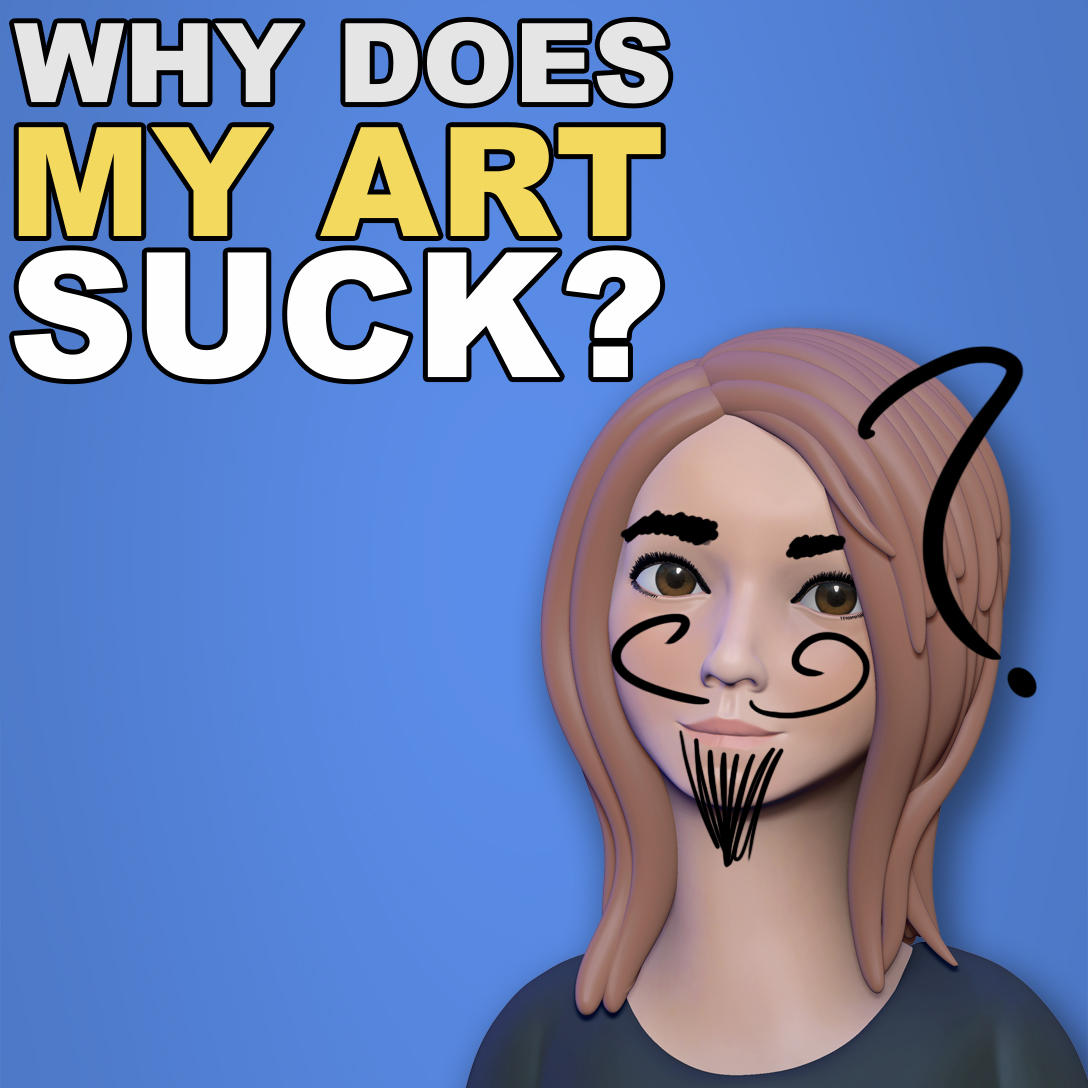







 This is the first sculpt designed specifically to be placed on your succulent bod. Nothing says sexy like a purebred pug. If you want to support me and buy a shirt it would really mean a lot!
This is the first sculpt designed specifically to be placed on your succulent bod. Nothing says sexy like a purebred pug. If you want to support me and buy a shirt it would really mean a lot!