Hey DougE!
I am very sorry for getting back to you so late. I actually read your comment when you posted it, but never really found the time to answer you.
First of all, thanks a lot for your reply and for your kind words :)! It really means a lot to me!
Now while I am generally open to requests of all kinds, I fear that what you are asking is not possible (at least I don’t know of a way to color code parts of the default UI).
I guess it could be done via custom made interface pop-ups, but that would be a completely new (and imho quite complex) plugin.
Your mock-up is really cool though and I could definitely see how this could help people to organize their workspace!
When I thought about your idea, I had to think of the XMD plugin though. Have you tried that yet?
It might not be exactly what you want, but I have only heard good things about it.
Hope this helps :)!


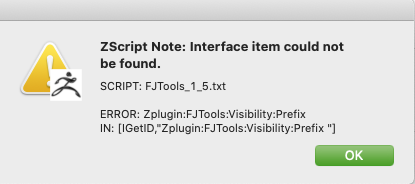
 . I’ll send you a PM so we can figure out what’s going on.
. I’ll send you a PM so we can figure out what’s going on.