Nice piece of engineering, thanks for plug-in. -Mark
 Mucho thumbs
Mucho thumbs Nice work my friend. Startup plugins are great, ready to use when you need them.
Nice work my friend. Startup plugins are great, ready to use when you need them.
How have I missed this!!?!! Thanks so much as I try to use a ref pic often! Can’t wait to try it!
Looks v. usefull, will be testing later
Thanks
El-d
against, thanks to help the communitywith yuor helpfull scripts!
Thanks Marcus! 
He colocado todos los archivos en ZBrush2\ZStartup\ZPlugs\ZRefImage_data, menos RefImage.zsc y RefImage_readme.txt, que van en ZBrush2\ZStartup\ZPlugs\ y cuando abro el programa no me sale nada. ¿Qué he hecho mal? o ¿Dónde debo buscar? ¿Alguien puede contestarme en español?
Gracias
¿Usted ha mirado en la gama de colores de las capas [Layers palette]? Recomenzar ZBrush después de instalar el plugin. Entonces en la gama de colores de las capas debe haber un nuevo título “Reference Image”. Chasque encendido el pequeño círculo anaranjado y usted debe ver los botones.
[Google translation]
OK. Gracias marcus_civis.
Van Gough did some eyeball pleasers.
He must have been a pencil squeezer.
He didn’t do the Mona Lisa,
That was an Italian geezer.
There ain’t half been some clever bstrds
(Lucky bleeders, lucky bleeders)
There ain’t half been some clever bs-trds.
I love the way you’ve been looking at what ZBrush is missing and have the talent to follow through.
Marcus - what a guy 
Very generous
you ever have one of those days where the exact thing youre looking for falls directly into your lap? thx marcus
Thanks a lot, this will come in handy!
Marcus,
I’ve been waiting for Zbrush to include this in their next release…looks like you beat them to the punch! Many thanks!!!
Fantastic … thank you!
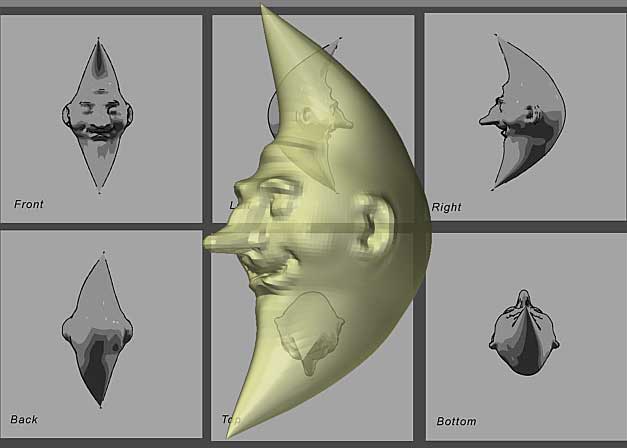
Many thanks all for your comments. 
I’ve posted an update at the top of the thread. It adds in a couple of options - default positions and (as Sven suggested) point constraints. There’s also an example to experiment with.
Thanks for the update, Marcus!! I really like this and works so well!
Thanks Marcus!
i have a questions:
1.-this plugin work just with one image or i have to stored to the six position, let say six images?
2.-when i try to pass to other image side the object dissapear.
What i am doing wrong?
Thanks
Andreseloy
wenna, thanks, I’m glad you like it. 
Mario,
It works with one image, with up to six views on the one image. Did you try the example.zip I posted at the start of the thread? If you follow the instructions included with that it should give you an idea of how the plugin works. The views are already set with that. Press the R I Setup button, choose Load Project and load the project & image files (Moonface.dat & Moonface.jpg). Then load the model Moonface.ztl using the Tool>Load Tool button. Draw the model anywhere on the canvas and hit T to enter Edit mode. Now click the Front view button and the model will be placed and canvas scrolled for that view. (Don’t SHIFT-click the button otherwise you’ll overwrite the setting). Try out the other buttons.
If you still have problems after trying the example, send me a message and I’ll try to put together a zscript for you.
Cheers,
I’ve added a brief tutorial in the example.zip at the start of the thread.
…
Left… Face… Right
Bottom… Back… Top
will be just a little more appropriate 
Pilou
Ps I don’t use it, just my 2cents :rolleyes: