Thank you so much for the quick turnaround on the creasing breakdown. Can’t wait to give it a whirl!
Do you find that you used the QGrid slider very often? I’m finding that it’s a bit tricky to get a cube to have nice bevels without the whole thing turning a bit spherical. I give the QGrid slider a little nudge, and the whole thing shapes up pretty nicely.
These are very great information and breakdown mate! Love how its created with zbrush especially hard surface. Cool!! 
Blog - http://amazingbeggars.wordpress.com/
Generalist Reel - https://vimeo.com/142727946
ZbrushThread - http://bit.ly/1Km8XqR
@glaucolonghi: Thanks man! I am getting closer to the end of the Tutorial Images; working on the final Traditional Processes now 
@DGralnik: I use QGrid quite a bit; I attached another image for ya 
@lt_ken84: Thanks!
Here are some more images of the printed versions of the helmets. I did create quite a few smaller test prints before committing to the larger ones. The test versions took an hour or so to print and I could check how the models would look in real-life. I went through about 5 test revisions before reaching the final shape of the helmet. Seeing the actual models in real-life and under different lighting conditions is huge. I also test painted the smaller versions as well (since perception of the object also changes after being painted with reflective paint.)
Also here is another image on Dynamic Subdivsions and when I use QGrid, Creasing, or Edge Bumping. In general I mix and match the processes where I see fit. I end up using all options in various areas on the model.
-Joseph
Attachments
Joseph,
This couldn’t come at a better time. What a great tutorial! I am in the middle of splitting up a model for printing and this is really helpful. I recall you raving about simplify3d when I spoke to you at the zbrush conference. Does simplify 3d offer tools to split the model? I have been searching for the best method, I have used Net fabb, Meshmixer, C4d and zbrush, but haven’t decided which work flow is most beneficial. I assume that you feel it is best to do it in zbrush, can you speak to the pros and cons of doing it in zbrush vs. other programs?
Also it looks like you would recommend splitting everything up and then decimating each piece individually. Does this pose any problems with the flat faces maintaining a sharp flat edge to match the adjoining piece?
Thanks
Q
@Quade: Simplify3D does not have any tools to split up the model; It’s basically just a bridge from the exported *.STLs to the printer (setting up supports, generating the GCode, positioning the parts on the bed.) I mostly do the splitting of the model inside of ZBrush because the models usually contain millions of polygons and most other programs do not handle dense meshes well. You could decimate everything before splitting and use netfabb. Netfabb does a nice job splitting but costs over $2,000 for the commercial version (currently well out of my price range; I’d buy another printer before that  ) I just use Netfabb basic to double check the scale of exported files.
) I just use Netfabb basic to double check the scale of exported files.
For decimating the model the process should keep the edges flat if they are flat (The process holds sculpting details and removes the tessellation.) I find that the actual 3D Printing process (% or error during printing) causes more problems maintaining the flat edges then anything else  With this in mind I try to keep everything in DynaMesh mode as much as possible then decimate finished parts as I work to keep my global polycount low.
With this in mind I try to keep everything in DynaMesh mode as much as possible then decimate finished parts as I work to keep my global polycount low.
Hope that helps!
-Joseph
Thanks for the pro-con breakdown! Definitely above and beyond what I was expecting and really helped solidify the concepts for me.
Thanks for the additional information. This is really great information.
Maybe I missed it, but why are the models held up 6mm above the buildplate? Do you get a flatter more accurate face if it builds on supports above the buildplate rather than flat on the surface?
@Quade: I just find it easier to detach the prints from the supports rather then the raft or directly off the build plate. The supports Simplify3D creates pop off really easy. If I print directly on the build plate or raft I occasionally end up with stuck prints that requires tools to remove (and everytime I break out a dental tool to work on a print 90% of the time I end up stabbing myself in the hand somehow  )
)
Here are some more images on the Traditional Processes; more to come!
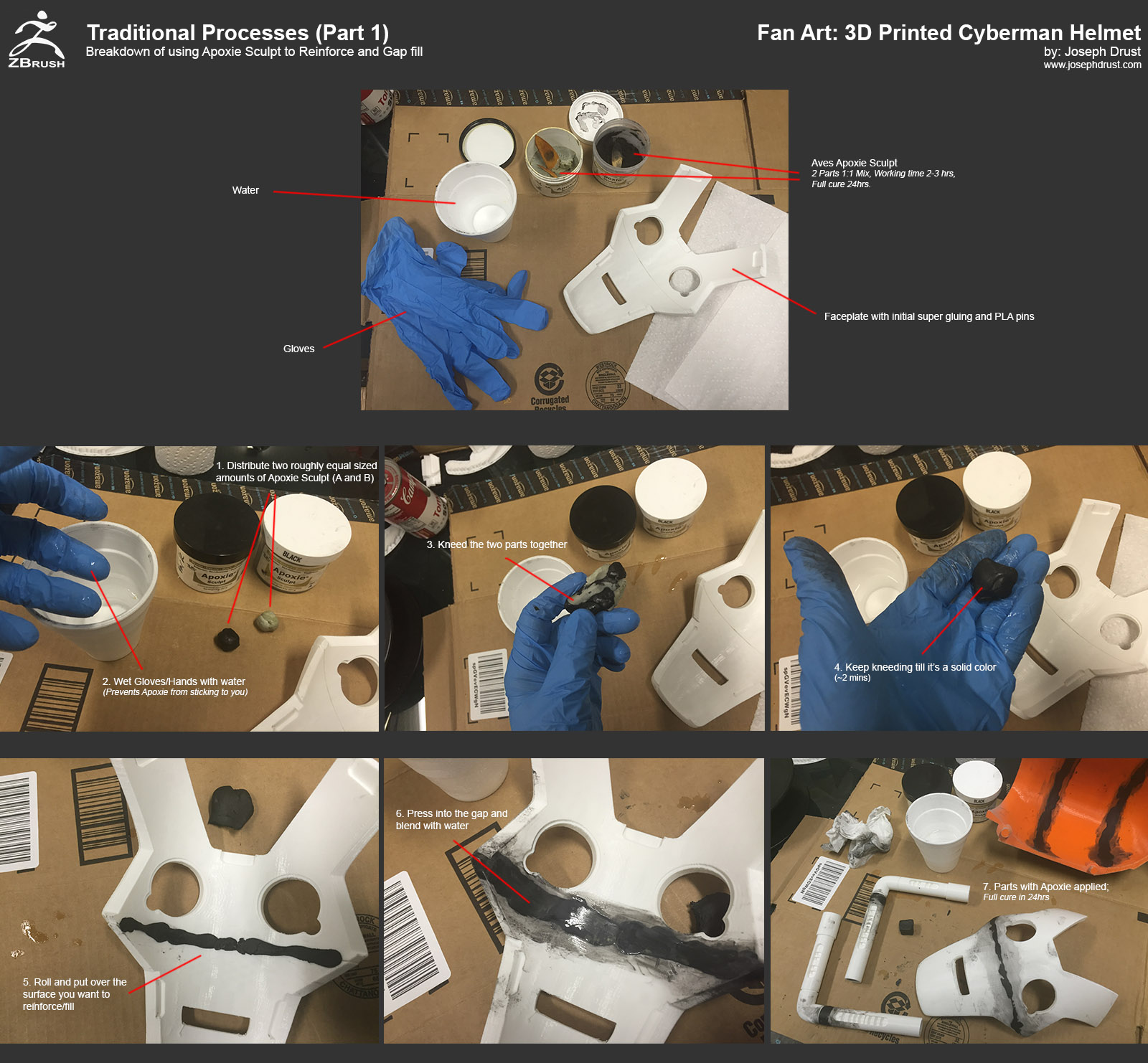
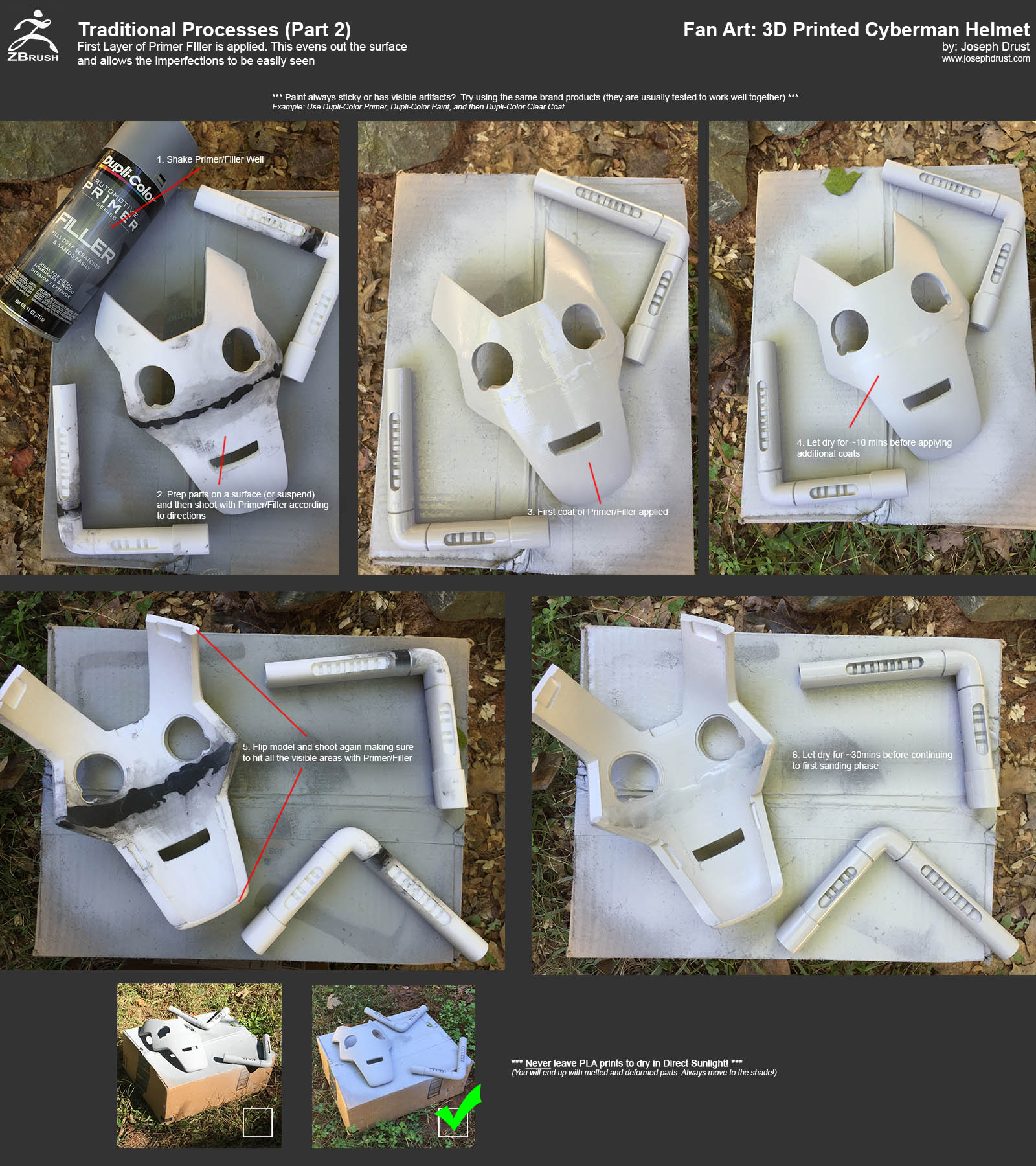
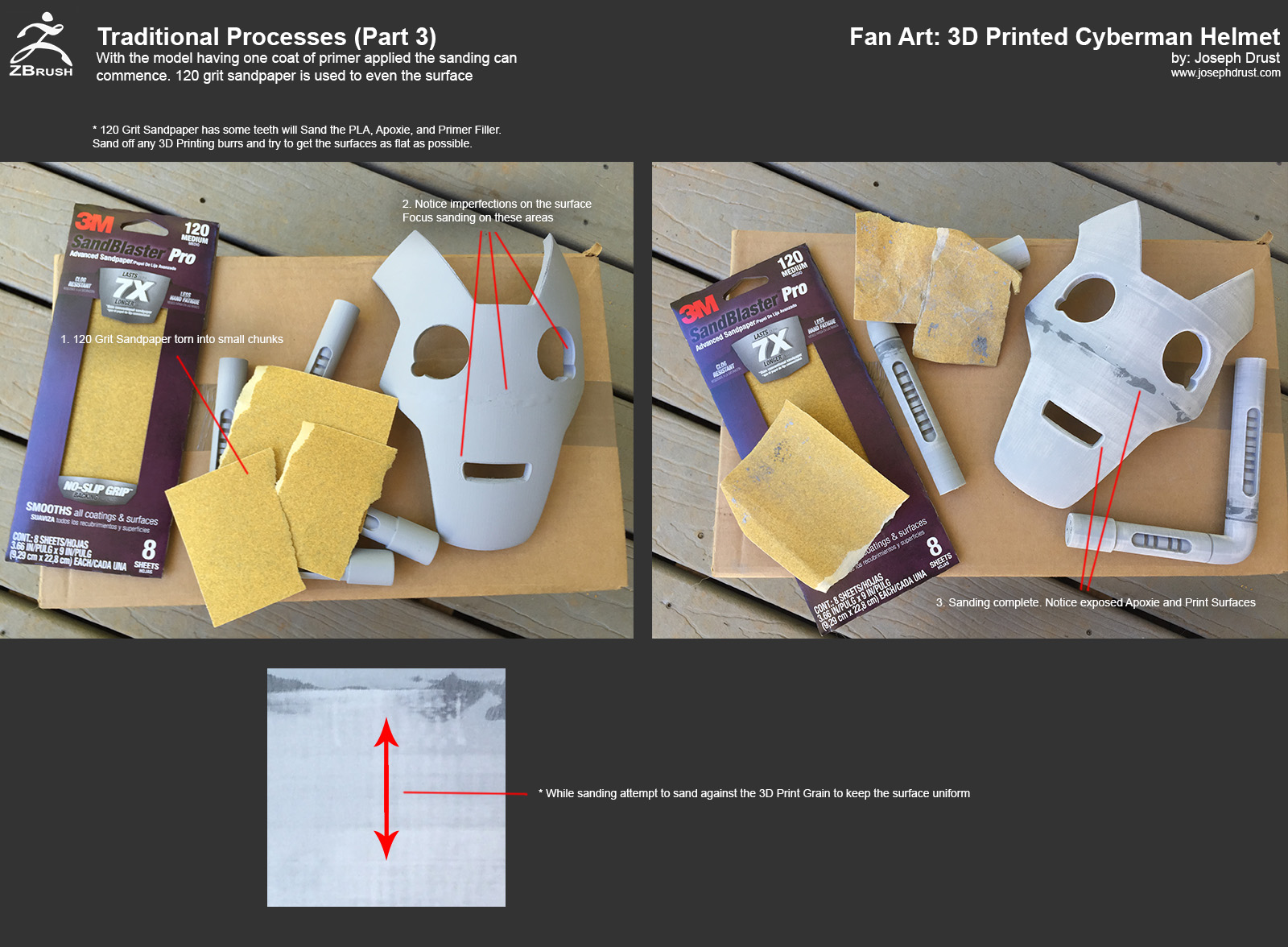
-Joseph
Attachments
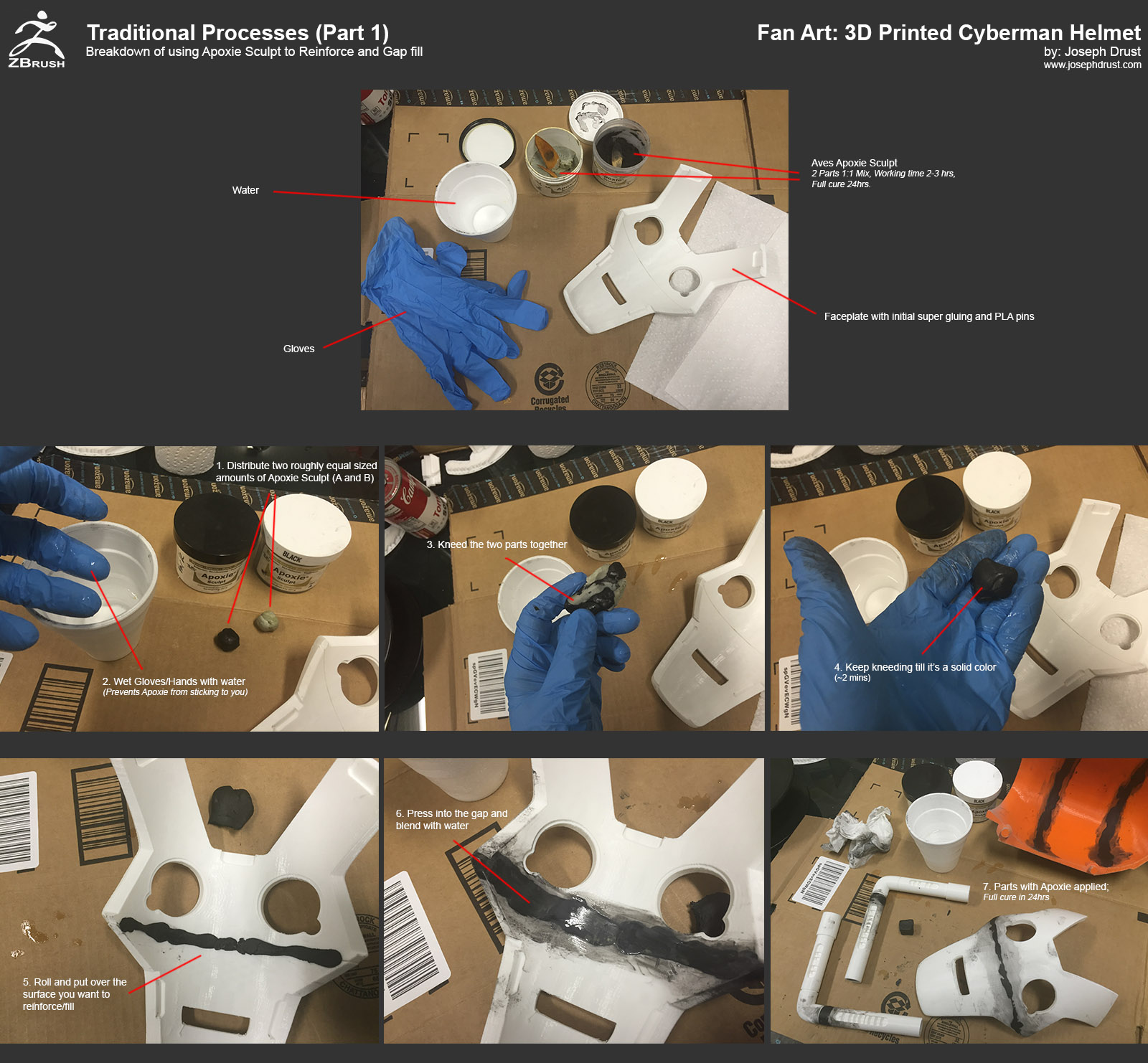
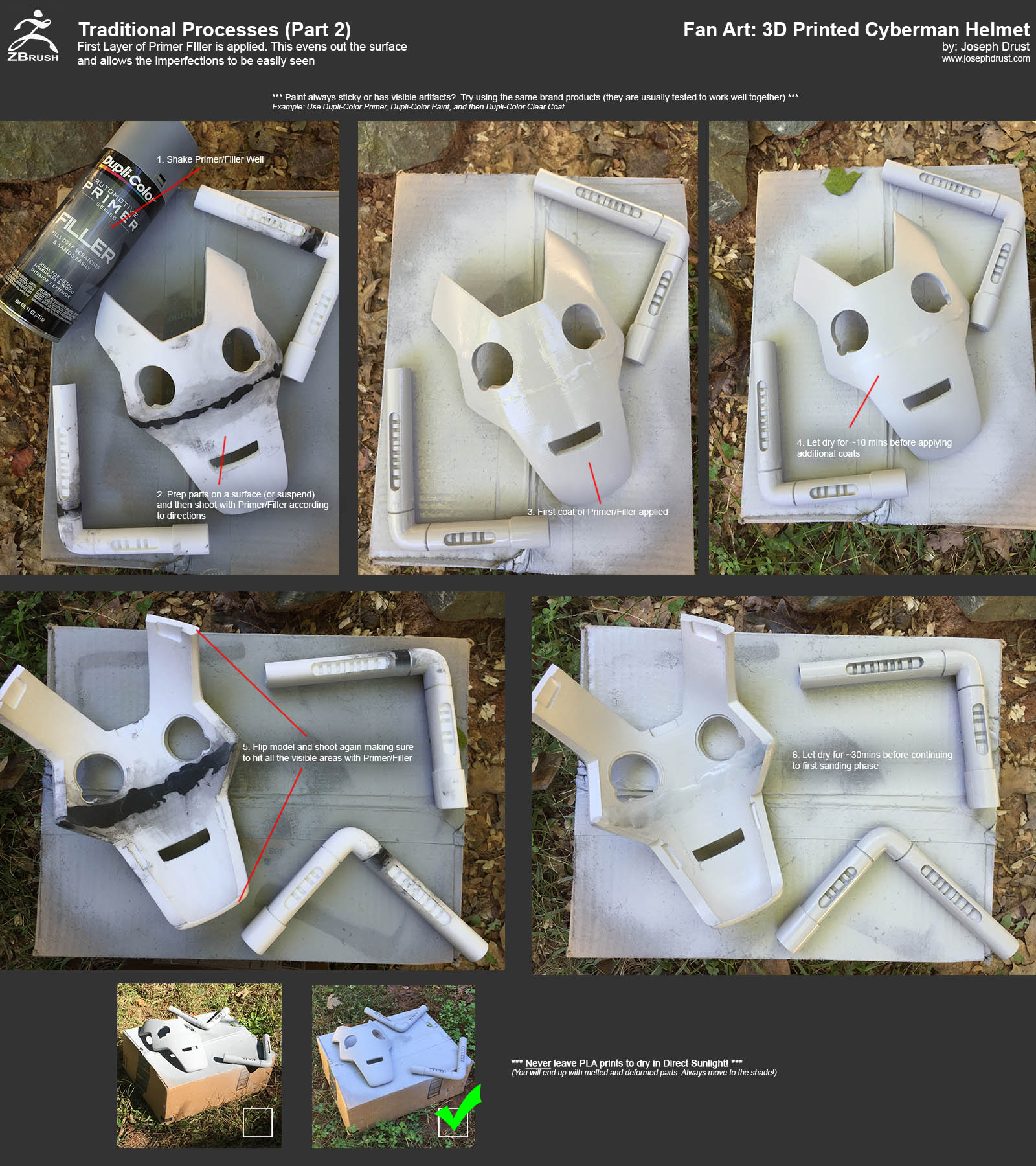
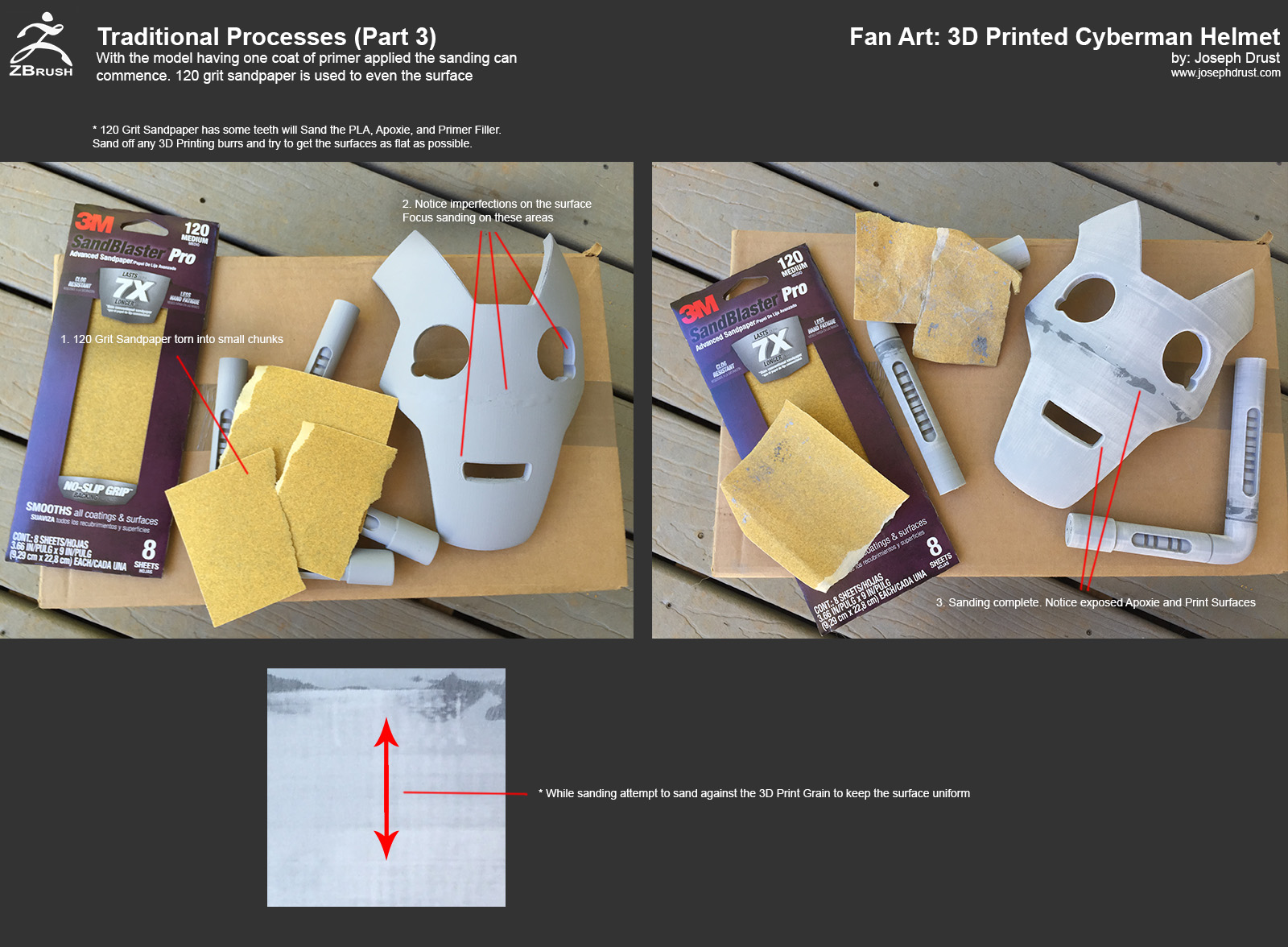
Some more images of the process 
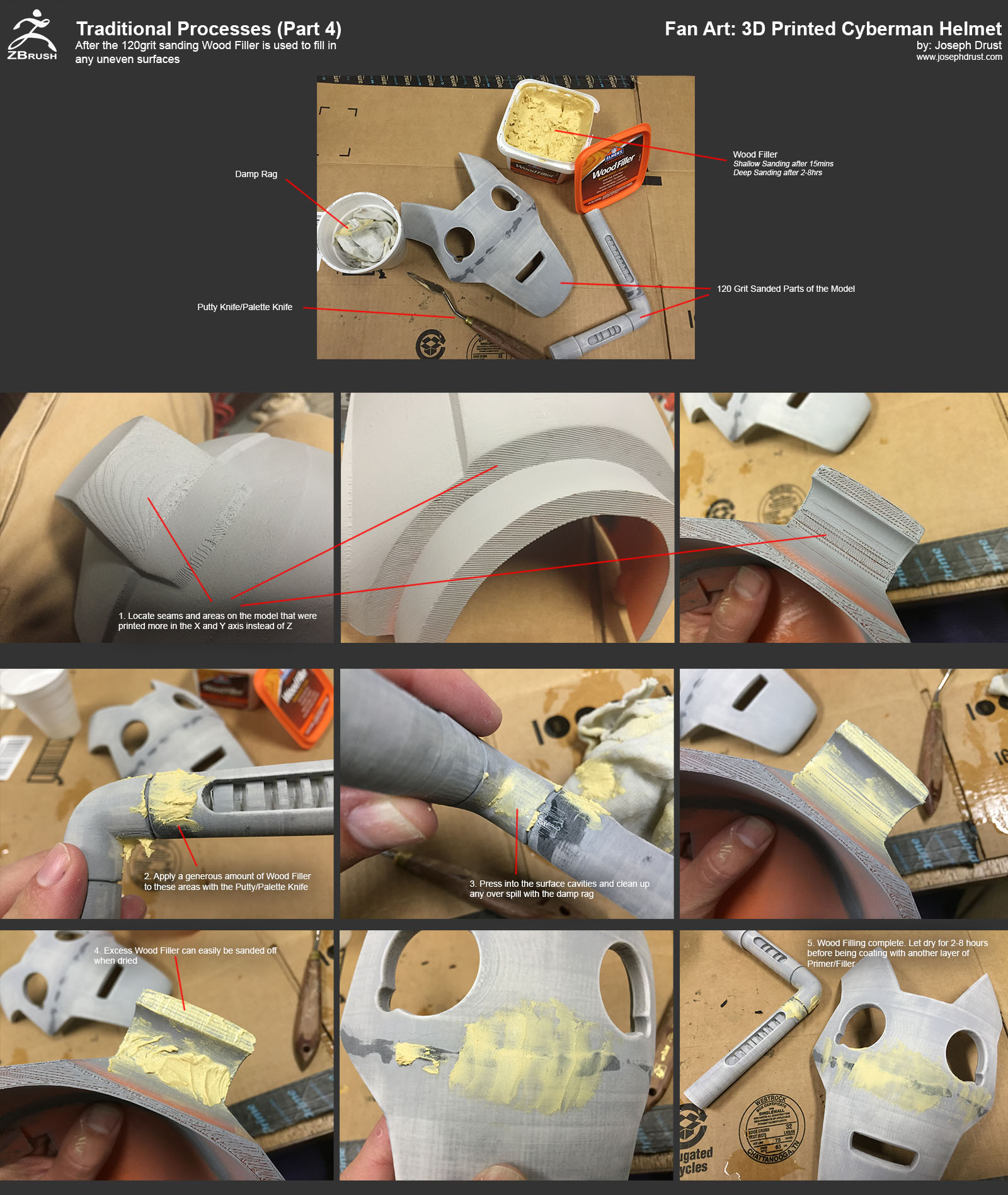


-Joseph
Attachments


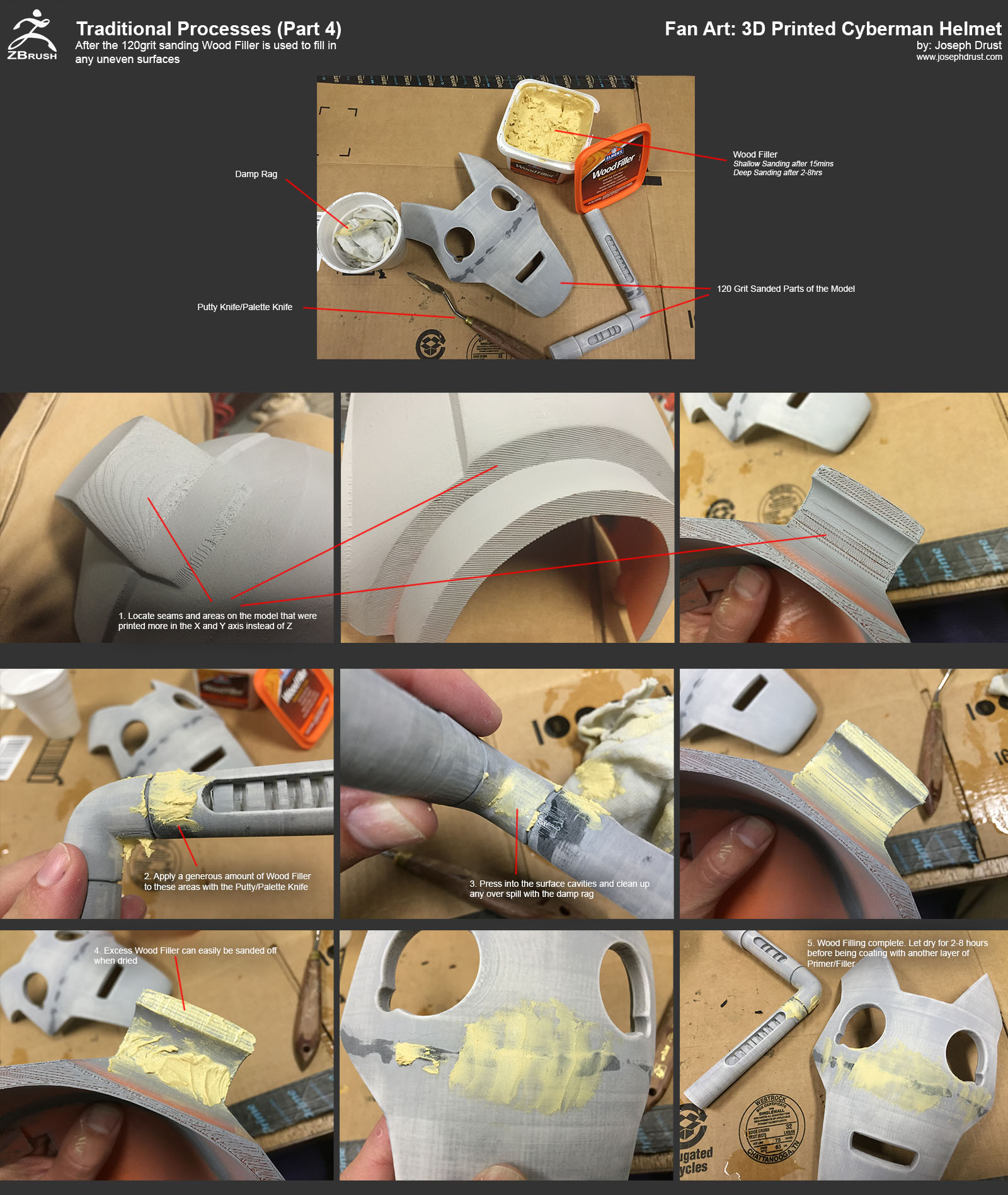
Wow, from doing all the layers of primer and sanding it down, it became really smooth, now I’m encouraged to go out and make my own 3d printed mask 
Thanks for the tutorial! Great stuff!
Also love to see your helmet design printed out, so rad!
Here are a few more images; almost completed with all these  Paint used for the helmet was Duplicolor Perfect Match: BVW2039 Reflex Silver Met (LA7W) and BNS0604 Precision Gray (W40)
Paint used for the helmet was Duplicolor Perfect Match: BVW2039 Reflex Silver Met (LA7W) and BNS0604 Precision Gray (W40)
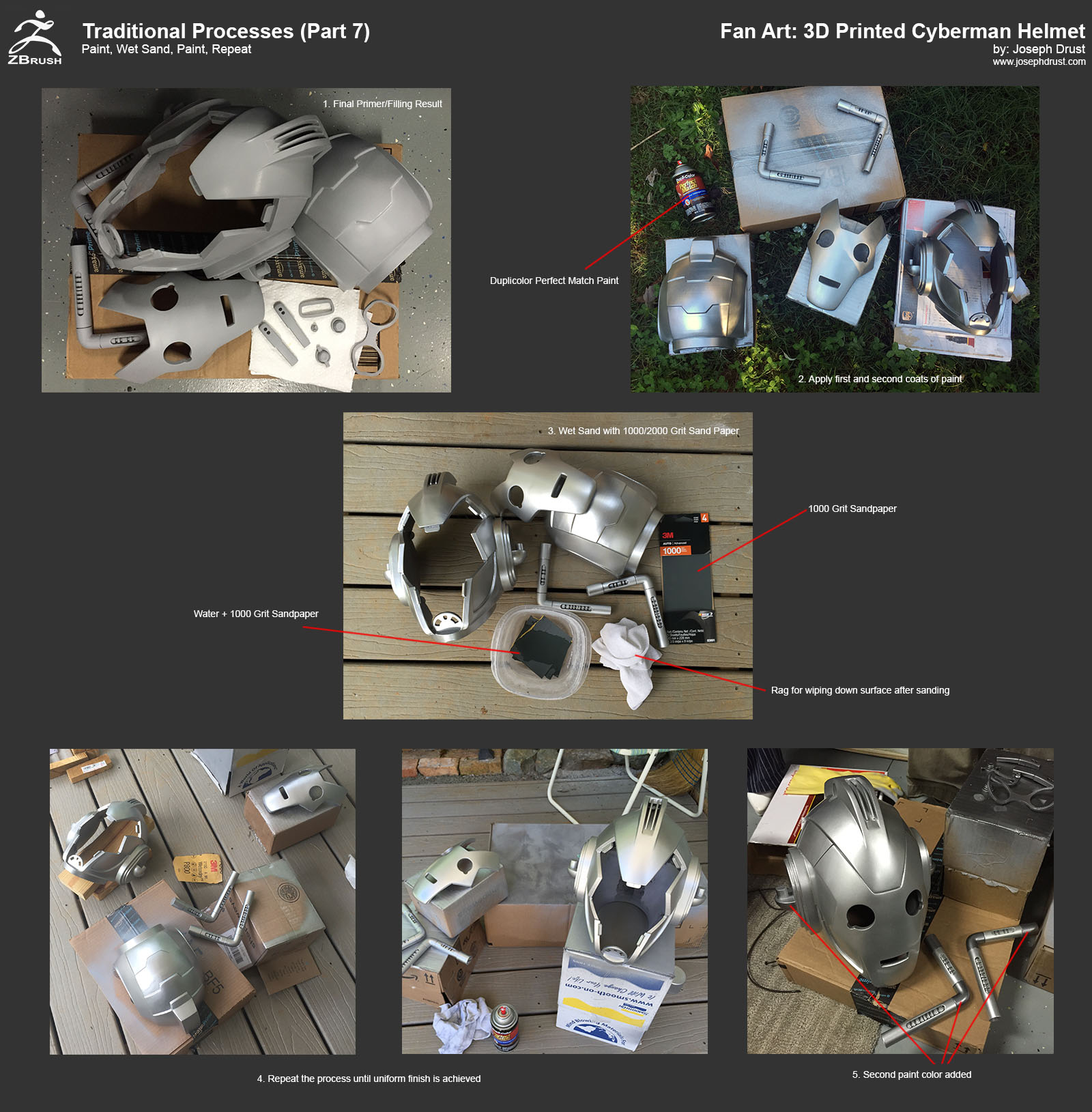

Also attached a new image from Halloween. I quickly created a (Messy) Eva Foam chest plate for my son (middle part is 3D printed and glows blue.) The combination of Eva Foam + 3D Printing is something I plan on experimenting with more. My son wore his face plate for a while but then detached it after it got too hot  (Note: Add some fans next time
(Note: Add some fans next time 


-Joseph
Attachments

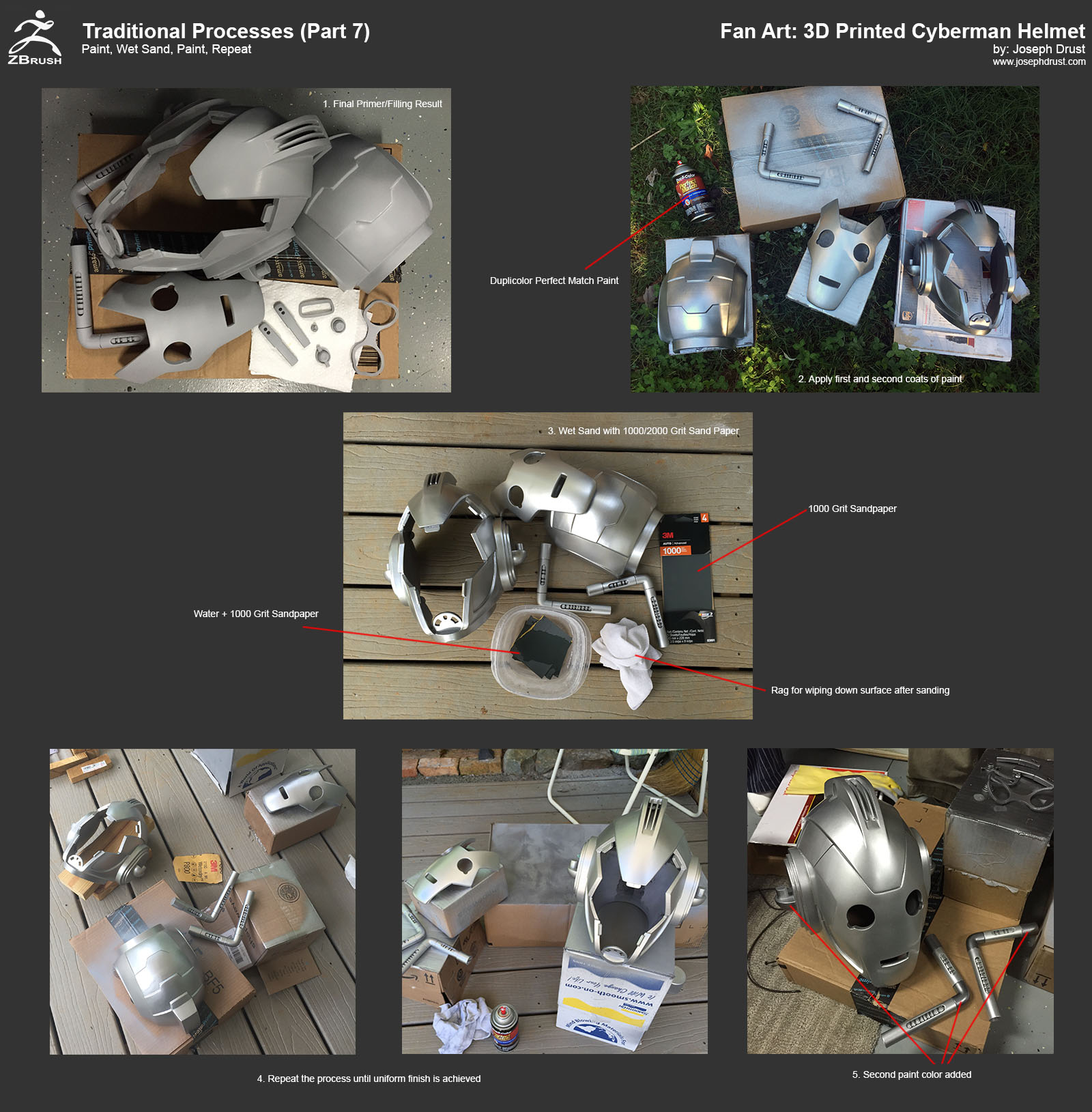
I haven’t posted here for ages, I just had to commend you on following thru with this badass piece of work Piggyson!.. Especially for including your little dude in it all
@daddymack: Thanks! So here is the final tutorial quickly covering the Clearcoat, Polishing, and Waxing. For the Clearcoat I used Duplicolor Perfect Match Protective Clear Coat Finish. For the Polishing compound I used Turtle Wax Polishing Compound Light to Medium Cleaner. Then finally for the Wax I used Turtle Shell Super Hard Shell Paste Wax. (There are tons of types of Waxes this is the one I just ended up using.)
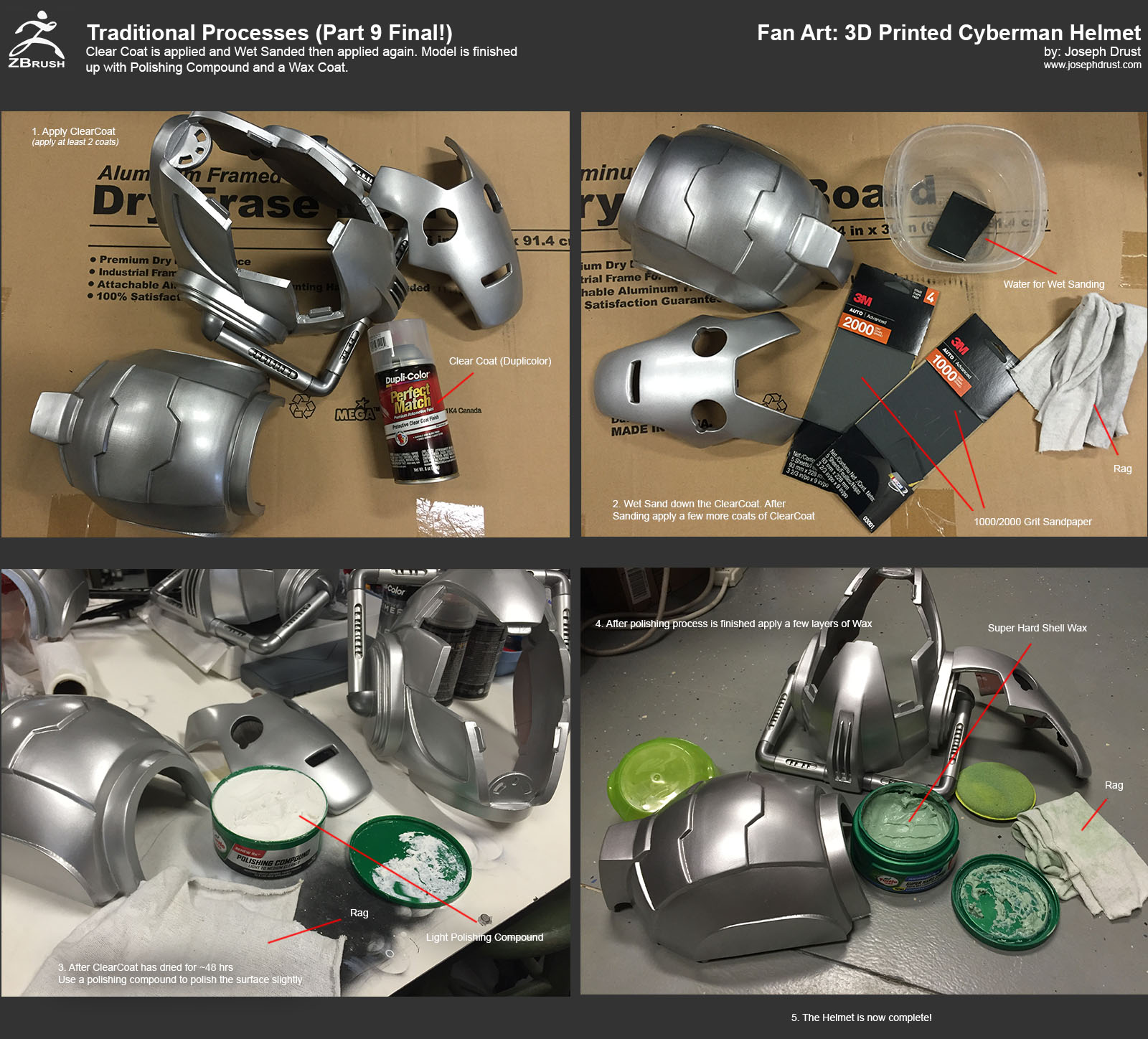

That’s it for the tutorials 
But wait there’s more…
I have uploaded to Gumroad the Decimated ZBrush *.ZTL version of the helmet, along with the *.STL files, and the .x3g files (.x3g files are for the Makerbot Replicator 2 - exact files I printed with.) These are free for any non-commercial usage. If you have a 3D Printer you can start printing these files out and make your own Cyberman Helmet  The files are all free to download but donations are welcome (they will go towards more paint… heh)
The files are all free to download but donations are welcome (they will go towards more paint… heh)
If you end up printing the helmet out feel free to post the images in this thread; I’d love to see them!
-Joseph
Attachments
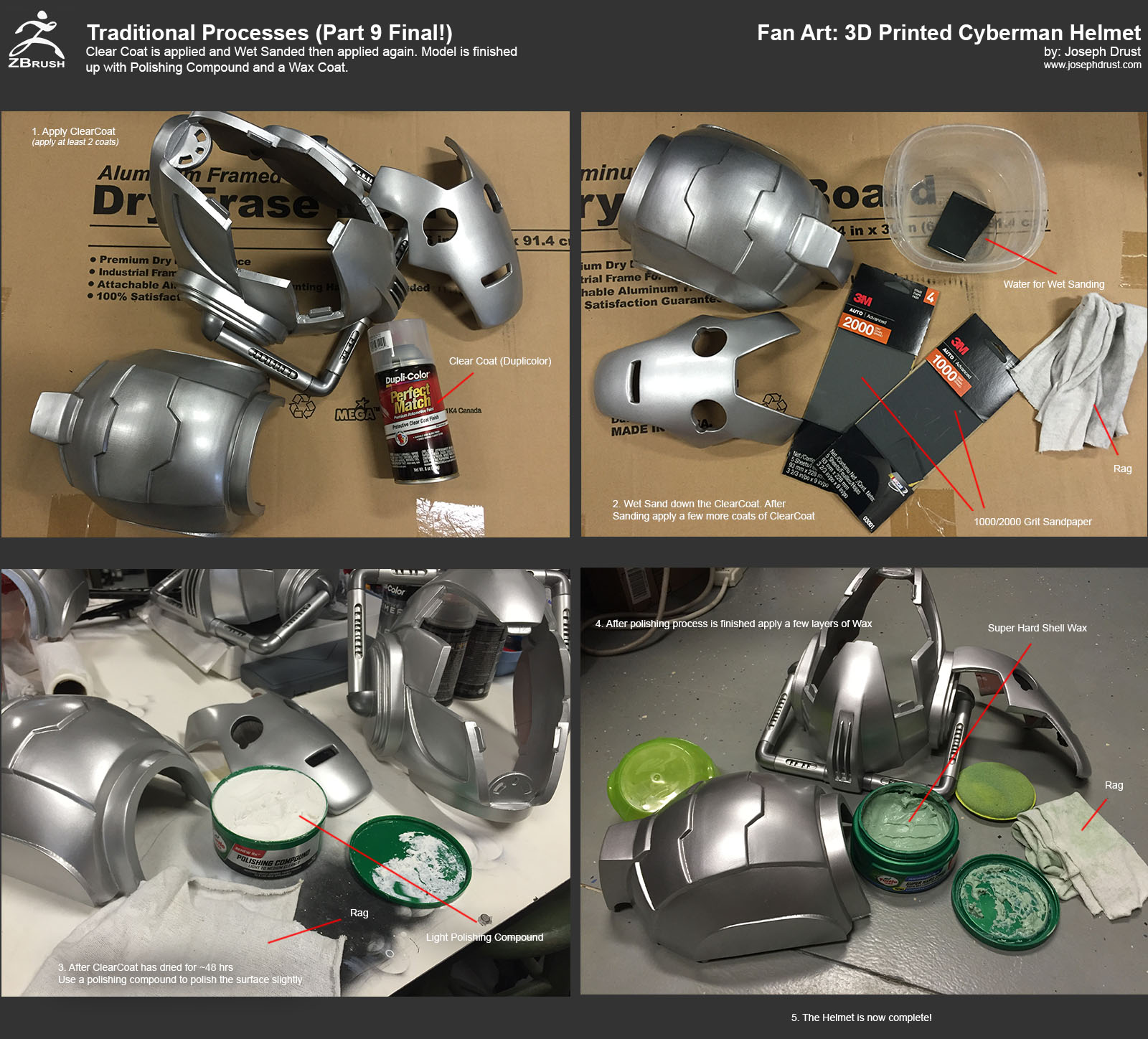

Wouldn’t it be easier to use slice curve to slice each part of faceplate ???
@snipex12: Yes using slice then close holes would work on the faceplate (since the cut would be straight.) I usually end up using the DynaMesh Subtract process out of habit since it always generates the slices I want. When using Slice/Trim with complex cuts the close hole process (to keep the object watertight) will often generate a webbing effect. Below is an example showing the result when Slice/Trim is used to cut out a square shape. When using the DynaMesh Subtract process you don’t have to worry about the webbing happening 
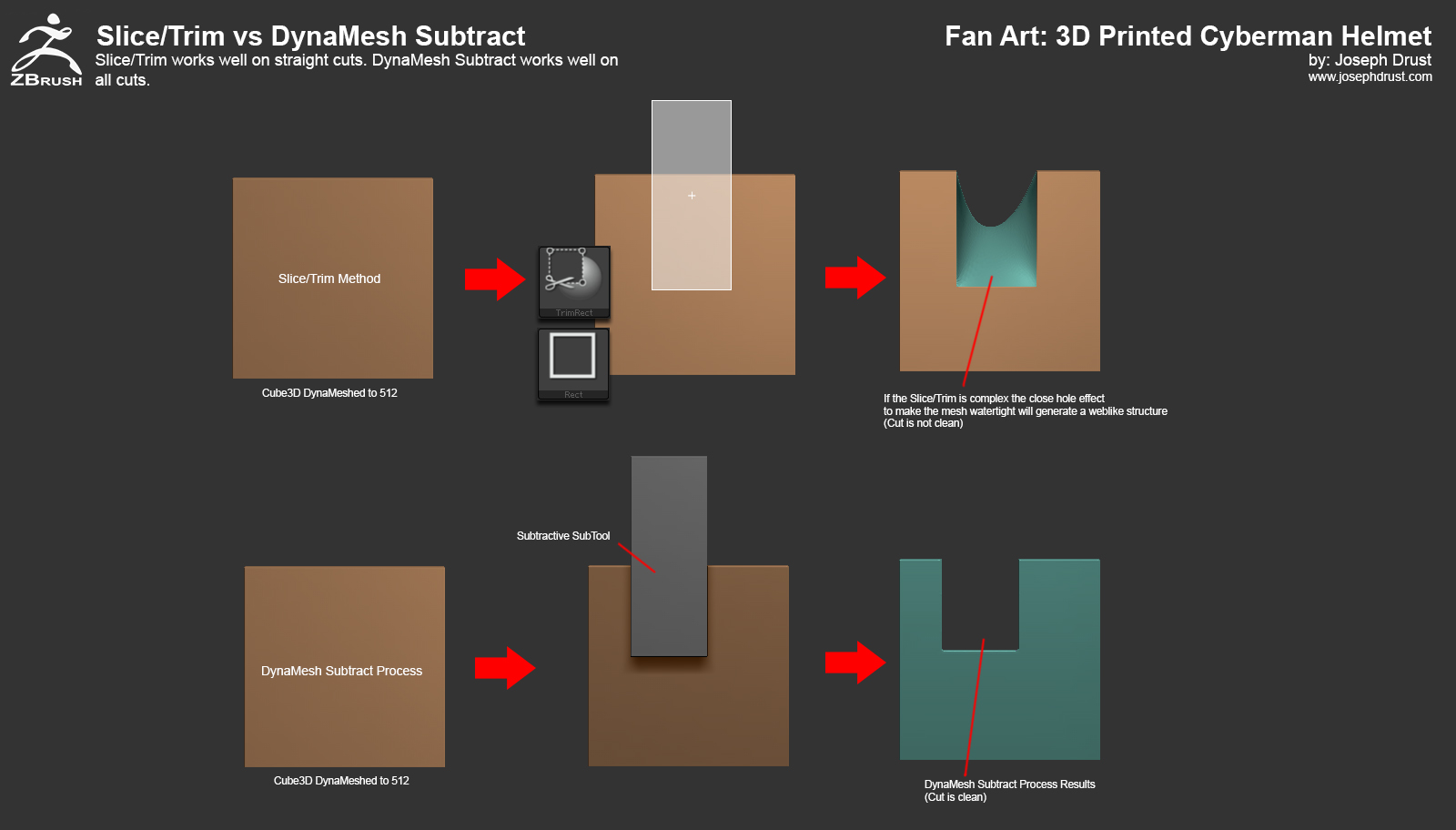
-Joseph
Attachments
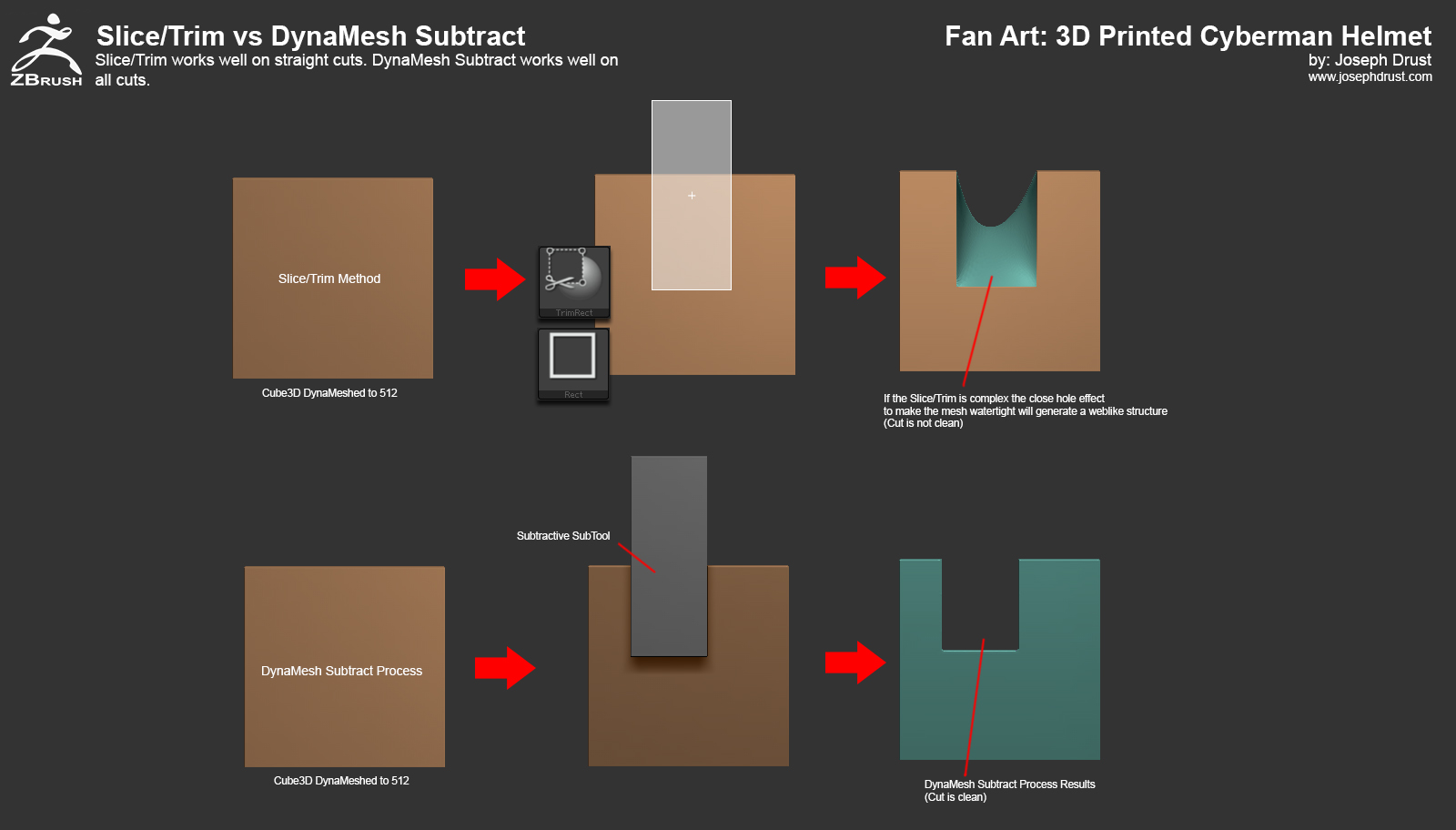
Awesome thank you.
Excellent job btw
How did you attach the cloth to the eyes and mouth and then attach that to the faceplate?
I’ve been making my own from your files and posting the results on
FB and G+
https://plus.google.com/+LukePettit3dArtist/posts/VUc77bPqfX4
Luke
Just under the wording Traditional Process Part 7
In the top left picture with a label on it that says
Final Primer/Filling Result
There are some objects I suspect are for holding the masks front and back together?
Are these integral to the final helmet?
or objects for something else, but receiving the same colour
I can’t find them in the stl files are they included anywhere else.
Thanks Luke

