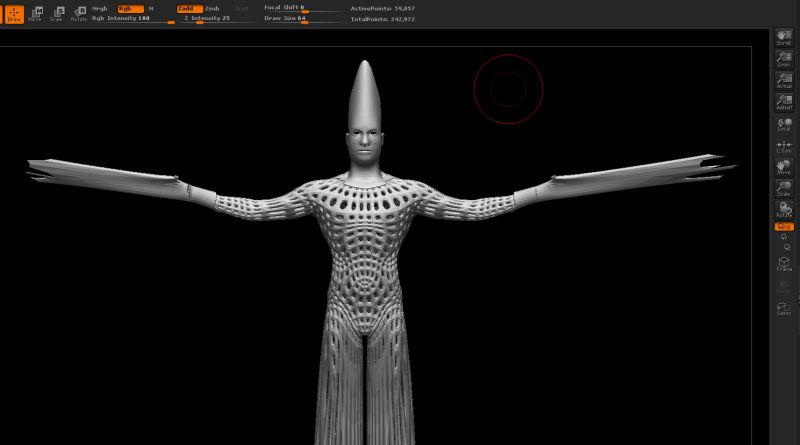Hey yfchild, this a great thread you have going hear. Really cool stuff, looks like a lot of fun! I love this last one, all of you pieces are cool but it is nice to see one that looks a bit more finished. Can’t wait to see some animation.
thanks for your comments. Last night i began another image. I´ll try made a 3d version and move all with cinema 4d and after effect… for me if the first time… test test test… 
Argile/zbrush/photoshop = one hour

2 hours playing.
Note: I lost my personal disk sata… with all my last work… for no repeat (bcoz i lost one year of my sketch, brush, fotos all…) what the best way for automatic copy day in another external disk USB.
Note: If someone have a sistem for see is posible recuperate something, you ´re welcome…

i ll put my little process of the next post
is the base/sketch that i made in zbrush
[attach=122596]base_lyan.jpg[/attach]
Attachments
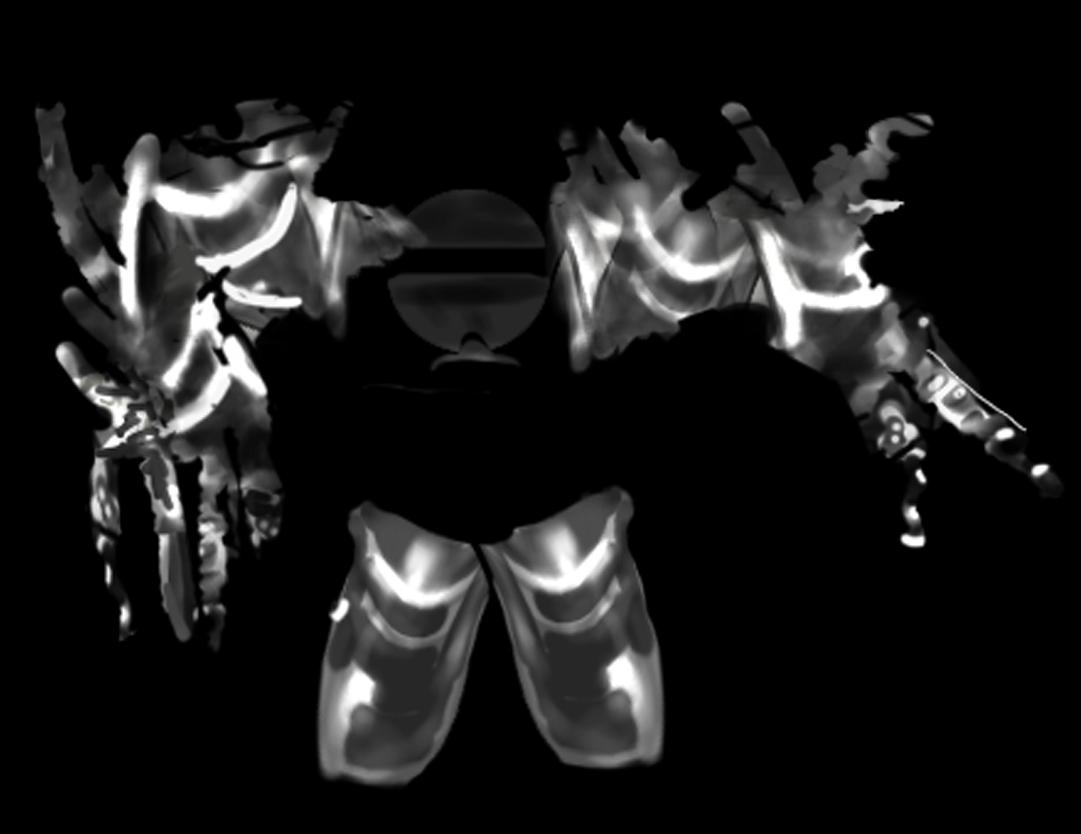
sorry for 2008 i don ´t remenber… we´re in 2009 :lol:
SOME TOOLS FOR MADE THE LAST IMAGE.
[[attach=122684]BASE_TOOLS_ZBRUSH.jpg[/attach]]
Harmonic is for you, i spent more time for finish more like you explain me. I hope see it, i m sleeping one hour 
final result
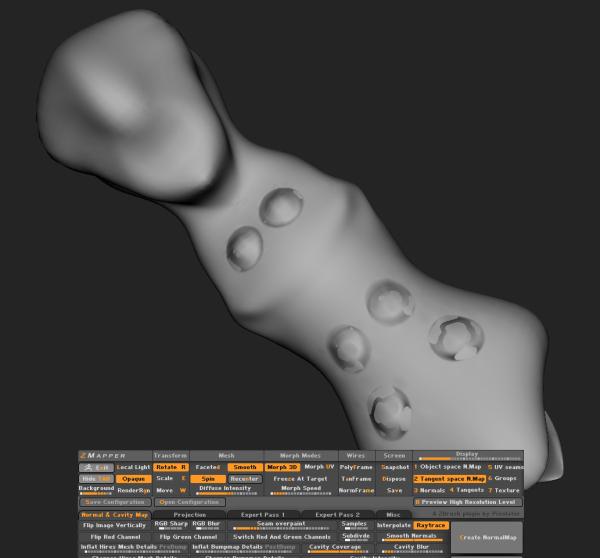
I spent 5/6 hours… (i m tired) i can have a clean normal maps… have big differences and in cineam 4d 11 the obj is dirty, we don t see very well the normals maps… i don t understand… why is not good? anyone cn help me a little bit… i try all see tutorial… i do the same… i m lost and tired. thanks.
why i ve this bad normal map???
i made a concept in zbrush
Happy, i dit the retopology of body
I did the UV and check UV : all is fine, no red
I subdivide, put details for try etc…
I zmapper with defaut tangent normal map
The normals map are dirty like the image above… difference colors… No goods Normals maps for cinema 4d (i use cinema 4d because is very easy for me put the normals map)
i try and try… and tryx xnormal so (i dit a displacement and after converting in normals…)
WHAT MY MISTAKE? WHAT MY ?%&/&$ ERROR?
This image is for french comunity “zbrush.fr”, Alexis, Rag, Steph3d, Frenchy Pilou. Because without them, i never create this image. Thank you and Thank you for resolve my problem. MERCI LES MECS!
Birdman find a treasure… Zbrush all 3d, compose cinema4d + photoshop (my first time… with cinema4d and the normals maps…)
This concept is no the original concept but in one test render in cinema 4d, i “see” a good new way. This image is the resulto of this new way.
Well i begin a full new image in zbrush… all is made is zbrush… Normally this image will be more complex because have more elements in my head ;)… and i ll try render in cinema 4d or only polypainting, render zbrush and photoshop…
Bests regards all comunity of zbrush.fr (especial les supers mecs qui m´aident!!! avec mes questions chiantes!!!)
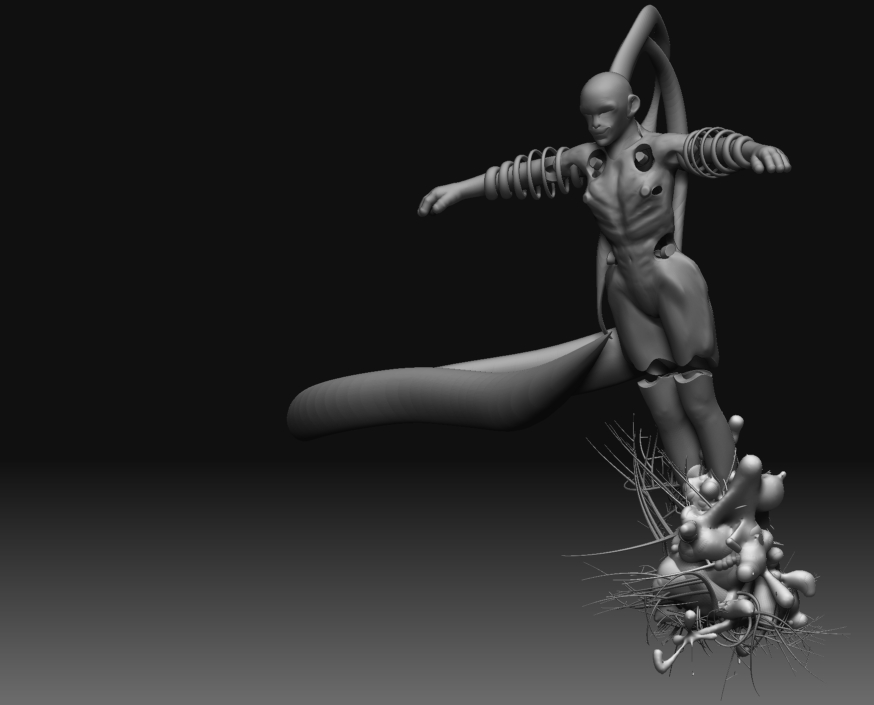
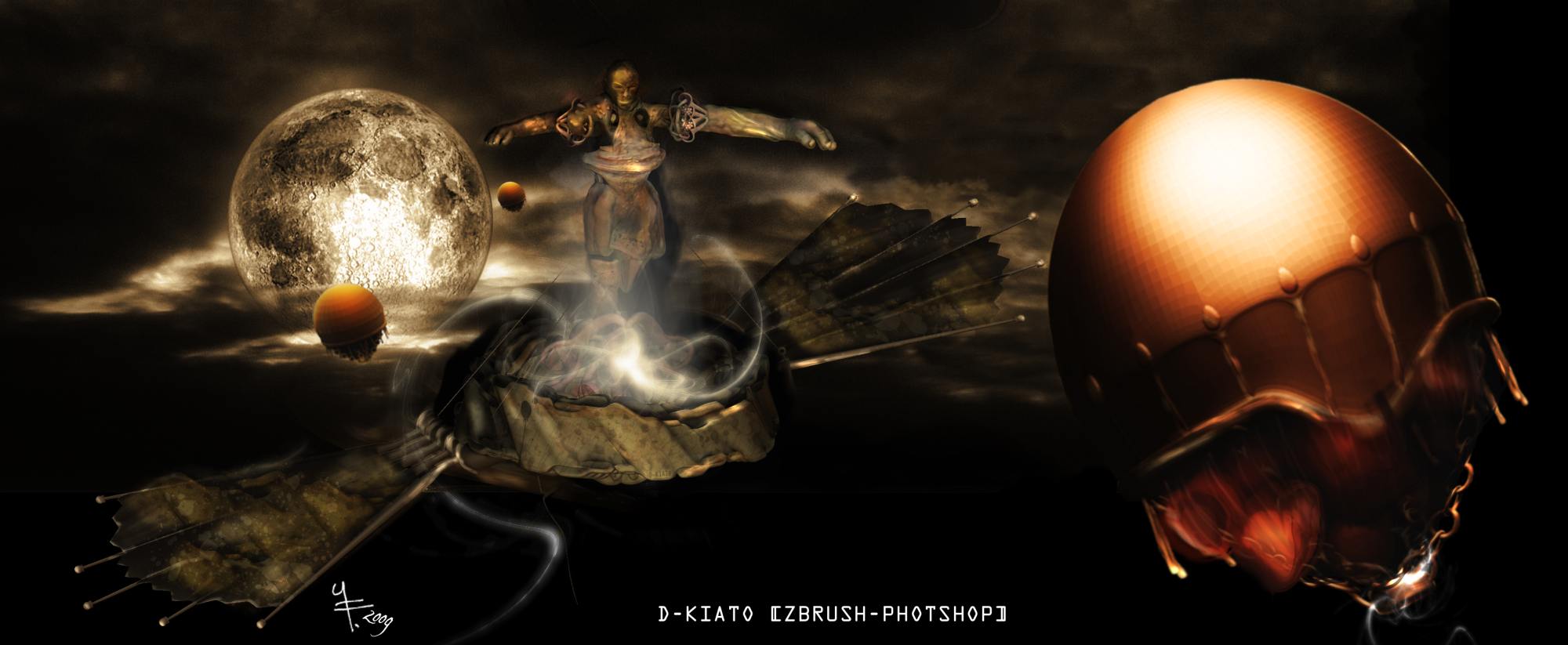
Zbrush-photoshop
is attachment = a zoom image for details
Attachments

i will be working now a new version (see the first test with hair…) Because i like this version… and i say to me (i ll be made 2 versions, more fun!!!)
Capture model zbrush before compose in photoshop.
[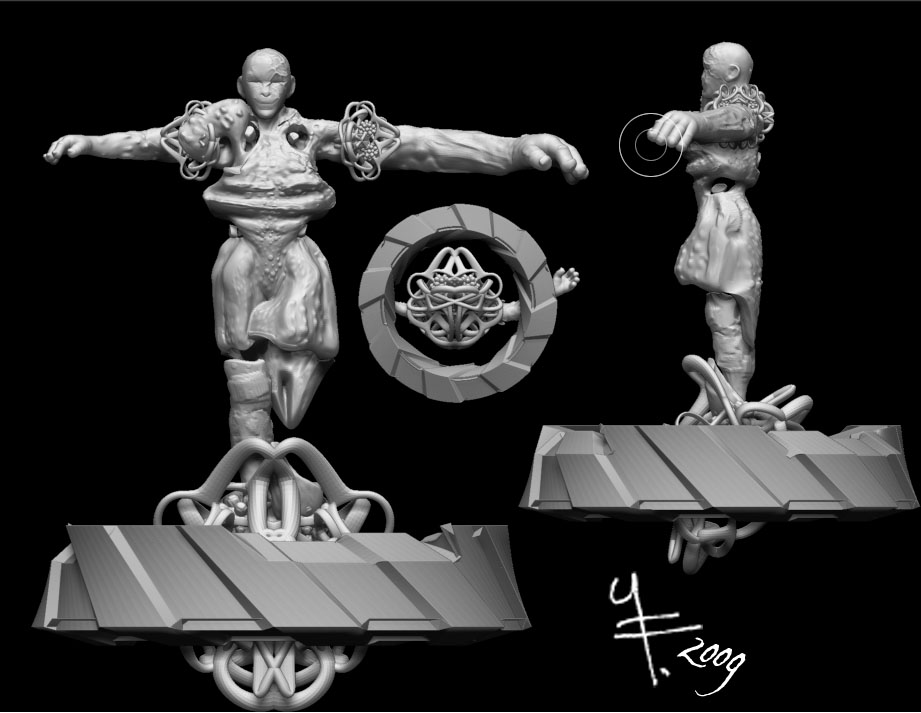 ](javascript:zb_insimg(‘124305’,‘zbrush1.jpg’,1,0))
](javascript:zb_insimg(‘124305’,‘zbrush1.jpg’,1,0))
(the form spiral, i did the base in topmod, thanks Frenchy Pilou)
Attachments
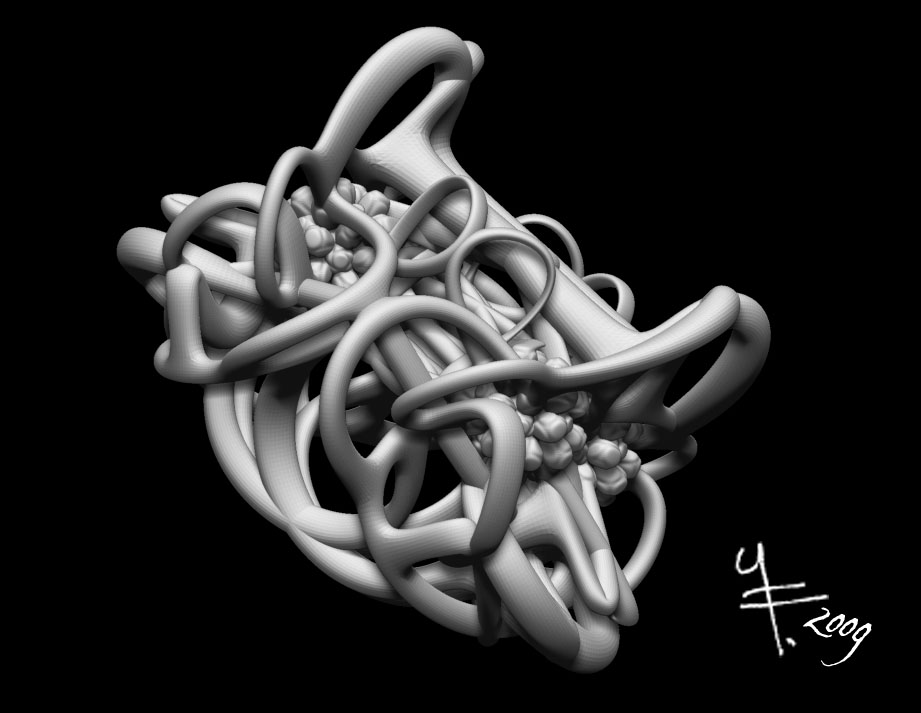
zbrush-2 layer render in cinema 4d (i create my material) photoshop.
[ ]
]
my base model