posted a mirror on my site
http://www.giorgioluciano.net/index.php?option=com_remository&Itemid=39&func=fileinfo&id=11
for download
I’ve tried this (watched it many, many times) and I have yet to get this to work for me. I’m using ZBrush 3.1 and Max 9.
I’ve tried many, many tutorials on this topic with no luck…
This vid was done with ZB 2 (obviously) and max 8 (maybe 9 I can’t remember), I know because I made it! And I have no idea if this works in ZB 3.1 (I haven’t had the time to learn it yet).
And I’m a little surprised that people I didn’t send it to have it, well maybe not, this is the internet.
But what I’m a little chaffed at is that it is now being hosted, and by who’s permission did you get to do this?
Don’t get me wrong, I’m all for helping out other people, but a while back on ZBC some member called me “CRAZY” for wanting to make morph targets in ZBrush among other things (hey I only learnt it through a Gnomon DVD) and I use it for this often. I know I’m soft, but I got the s&#ts, and you know how it goes. So I stopped trying to help , unless someone sent me a private message, which is how this vid got made.
So maybe you guys and girls could ask me before you go ahead and host.
Cheers,
Ben
PS: TOOOOMMMMMM!!!
Its quite awful that somebody has blamed you CRAZY…See he is trying to help others and IF you are not satisfied with his work, rather than giving him these kind of response u could have keep mom as critics can hurt some one badly.Sorry for that pal…
The link doesn’t work for me!!!..
I’ve had time to do some tests with ZB3.1 & Max964 and Mental Ray. The old method doesn’t work so far (and it seems you’ve all had similar results). Don’t forget you can still use the non-render (no Micro Triangle Displacement) based method as -E- details in his steps. This can be a benefit, because you can see the displacement (or enough of it) to place clothing, armour, hair-fur, etc on your mesh in the view port and with Max’s memory improvements, it handles most diaplacement nicely.
I can still use the same “Quick Code” but if I dial in any DP sub-pix above zero the displacement map doesn’t work as it should. If I leave the Sub-Pix at Zero, things look almost correct. You might have to increase the Mental Ray Render Scene Dialog > Renderer > Shadows and Displacement > Max Displace to something like 3 or above to get the desired results (instead of 2.2). Leave the Shader extrusion Strength at 2.2 (leave displacement Length at 1).
Please try the method in the vid, just don’t use any DP Sub-Pix (keep it at zero). Use the same “Quick Code” in the vid. I’m still not sure if it produces a correct result, but it is close.
Please let everyone else know of your results here, so we can work this out and please experiment with the quick code settings, mine are a starting point. Remember a correct displacement map shouldn’t bloat the mesh (make it bigger in places where you have not deformed it). A good way to test is to export your ZTool at it’s highest sub-d level (this depends on your system specs) and import both the low resolution mesh and the high res one into max and compare (even if the high res import from ZB has to be of a lower sub-d level for your PC specs) the low res displaced mapped mesh to the high res non-displaced mesh for size and detail.
You can host the old tute above again, but please test out the above suggestions before you do, and please let us all know of any results before we lead others up the garden path. I’ve provided a basic UV Unwrapped mesh to test your displacements on, hopefully this will let everyone start from the same point if they join in on the test (it’s max 9 32 bit, so that should suit most)?
Thank You.
Update: From what I’ve read at ZBC, there has been a “break” as people refer to it, from ZB2 and Max 8 to ZB3 and Max 9 - 2008 and it’s connection with MR and the Quick Codes. I’ve run some test using ZB2 and Max 9 32 with correct results (see below). So I can guess that the “break” has been with ZB3 and not Max 9.
First Image: ZB2 to Max 9 32 Displacement Test (cube on left is High res obj, cube on right is low res displacement mapped mesh). Notice no bloating.
Second Image: ZB 2 and Max 8.
Looks the same to me, off to try ZB 3 and Max 9 to compare.
[attach=75942]MR-Dis-Test-ZB2-to-Max-9-32.jpg[/attach]
[attach=75943]MR-Dis-Test-ZB2-to-Max-8.jpg[/attach]
Attachments
ZBrush Test 01.zip (35.2 KB)

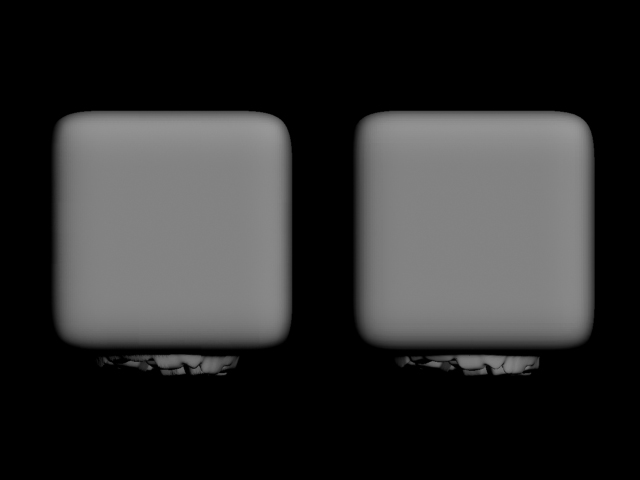
well I’m a bit confused since the first post sound like this
“Hi there. Here is my quick video tutorial about displacement pipline ZBrush to max. this is just the technique and I leave better setting to you guys. video don’t have sound because of bad net connection. it is just 7 mb but it is 700 mb for me  below is the link.”
below is the link.”
thsn I asked about the vid and hosted it but I thought that it was done by the first that opened the thread. Just drope me a line and I will remove it with no problem from my site
jojo75 it looks to me that there are 2 videos that you can download from this thread with the first from jararcrystal which I haven’t seen because his link is broken. Then there is my one that you have hosted on your site. This was made special for a ZBC member, who passed it on to a friend, who in turn decided to host it without asking me if It was alright to do so. Then told other to host it, or they just did. You can keep it hosted on your site, if you like? But in future make sure you ask the owners permission and at least have the authors correct name on your site if your going to host it and say who made it. I hope that explains what has happend here?
On from that, has anyone tried the settings without Dp sub-pix yet with any success?
Cheers.
ok sorry for the misunderstang… when I received the file and published it I thought it was the original one. Now it’s hosted with correct name.
I hopw to make some try since it seems that displacement and correct export has always being too much problematic… I hopw it will be made easier in next release also because with mudbox acquired from autodesk…
Following the tutorial, but making your suggested changes, Scratchy, I was able to get a somewhat working displacement map to render, though, I’m still having a problem with “cracks” in the rendered mesh.
I’ve attached two images, one of the render with the displace and the one of the wireframe superimposed over said render. Is this something that anyone has expirianced before with displacements in Max? Is there a “quick fix” to this problem or something I’m forgetting to do?
Settings:
Edge Length 1.0
Max. Displace 2.0
Displacement Length 1.0
Extrusion Strength 1.5
[attach=76939]wire.jpg[/attach]
[attach=76941]displace.jpg[/attach]
Attachments
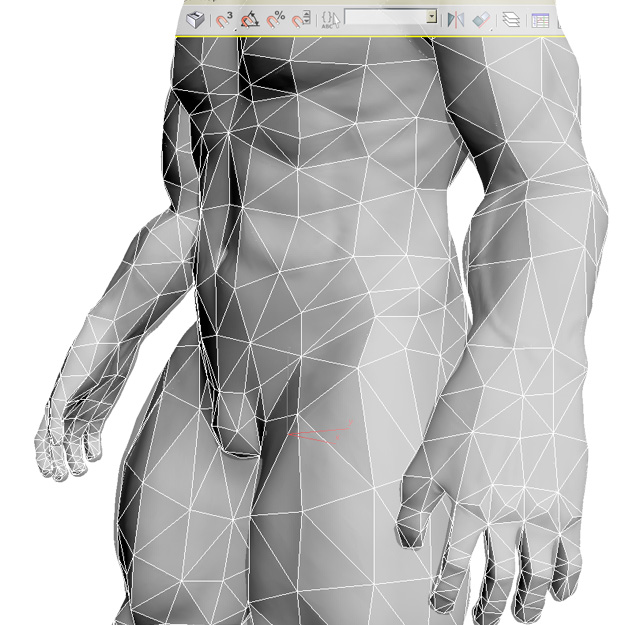

Hey i watched the tutorial and had to say that it’s nice but it won’t work for me i don’t know why, is this because i have max 9 and zbrush 3.1?
I was wondering if anyone could update a new step by step on how to export a color map and all maps from zbrush 3.1 into 3ds max 9 or 2008.
Thank you.
Does anyone knows any updates for this?
I’m using 3ds max 2008 and wondering what’s the workflow from zbrush to 3ds max 2008 to zbrush.
hi,
new to zbrush, not new to studio max.
i would also love to have a good tutorial on how toget your displacement from Zbrush3.1 to max9.
i cant believe a good tutorial is so hard to find. why dont the makers of Zbrush do a good tutorial on this.
Many users will be using Max9 and up aswell.
To be honest I’ve all but given up on displacement maps from zbrush to max. I am new to both and I’ve found that it’s like vodoo to get them to work. Yes there is documentation in the zbrush documentation on a “work flow” between the two but it is fairly high level. Give this a try:
http://www.pixologic.com/docs/index.php/ZBrush_to_3ds_Max
That is not to say it can’t be done loads of people are doing it. It’s just the learning curve is so great (and 3D is such a small part of my business) it wasn’t worth it.
I hate to say it but I figured out how to get a displacment map working with silo and mudbox in about 10 minutes… months later still no luck with zbursh.
And I see loads of people posting these problems on the forum. I really wish that pixologic would just write a plugin to handle this for us more artist types… a maya/max export would probably be a great idea… One click export displacement for “maya or max” … but then again this isn’t no poser
:lol:
try this:
http://209.132.96.165/zbc/showthread.php?t=20310&highlight=displacment+maps
seems to be for maya though…
This is for maya and MAX
Max is at the end of the video
[veoh]v6507080KY8nTThA[/veoh]
(note I’m not a supreme voodoo anything in max)
In maya yes
in max not so much;)
enjoy
thanks a lot.
downloading it now… hope this is it ! 
edit: is it you in the video? if so… thanks alot for taking the time to explain.
i think you covered it all, need to try it out myself soon.
…if displacement/bump works … texturing should work the same way… am i right?
correct the rest of the maps get plugged into the labeled channels on material.
Max is pretty easy with the rest of the maps.
If there is no color channel on the material use the diffuse channel;)
yup that was me in the vid.
np glad to help
your video does not cover max, its maya and blender,
or am i missing something here?