Hit “ctrl + n”
thanx Ravis im like rushing to get this all done so im not thinking clearly xD
Hard to tell from your newest image but I think it’s imperative that you nail the edge looping.
[attach=229781]faceTime.jpg[/attach]
Attachments
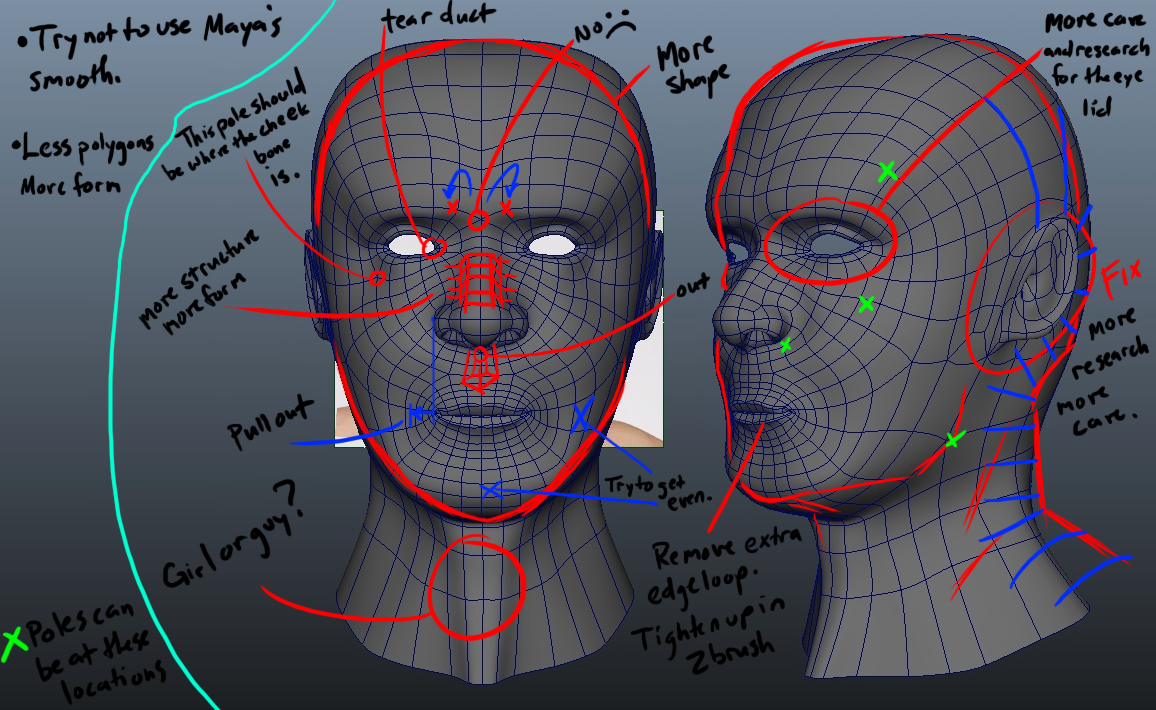
Just to make it clear why you are pressing ctrl+n:
You dropped your model to the canvas. Ctrl+d will do that. Ctrl+n gives you a new canvas.
mrguy, nice example.
ive dropped a pretty standard edgeflow example to help out a bit. there are a few things that are up for interperetation, such as the nose and the way i redirected the outer eye loop to add another edge… but youll get the idea.
 .
.
Cleaning out my bookmarks and came across this… You might be able to get something out of it. Best of luck.
http://www.subdivisionmodeling.com/forums/showthread.php?t=8911