I like to see ZBrush used for this sort of work, fantastic image, I’m using photoshop less & less these days…
Thanks a lot for this usefull tutorial 
These kinda tuts is what im looking 4. Your tut is really great, makes me grabbin my Wacom and start right ahead. Thanx so much!
I cant get enough of such great “inlooks”.
btw, your image reminds me on “Juan Gimenez”, a wonderful comic artist.
Not the image itself, but the style.
I can only chime in : Thanks for taking the time to explain a part of your technique…painting over Zbrush 2.5 D work is a interesting mix !..
And making renderings in Perspective is not alway’s easy in Zbrush…to me that is !
jantim
Thank you for the post! It’s really nice to finally see some one working in the same mind set. 
Heya Myth, using knowing techniques are you the first zBrusher, they made one tutorial too
btw, sice I have zB, I don’t use any other paint programs and I do postprocesing there too. My last images are all made with zB-paint-techniques.
Good job, m8 
Nice. I’ve been pushing people to do more of this for quite some time. Great ideas in your scripts as well. Thank you for sharing. 
great tutorial, thanks for sharing! 
greets
froyd
Extremely good example of one of the many inovative uses Zbrush has, this helps me a great deal. Thanks.
All I’m saying is WOW :eek:
Very inspiring.
Thanks! I am glad that the tutorial seems to be useful to many zbrushers. It feels good to give something back to this community.
very nice presentation of your project.
This is exactly what I was going to say, but I think I’ll add something.
F-ing Brilliant. Thank you !!! 
its a great post, but i still dont understand what you are doing when you mask the alphas around the primatives, and i dont understand how to make alphas like that.
Before this tut, I was gonna make my Alphas in Photoshop Channels, because noObie me wasn’t sure how to do it within ZB2.
How about a short tut on your Alpha workflow for this project, Myth?
=dp
you do everything on the same layer?
No way to have Photoshop style layer? A layer is empty and what you paint is visible.
I don’t get it, i need to first fill my layer so I don’t see the layer underneath
 this is the first time i have posted a message, as i am new to z brush.wonderfull image
this is the first time i have posted a message, as i am new to z brush.wonderfull image
awesome method.
i like this kind of workflow, a bit more like traditional art i think.
thanks for the lesson.
i had a play with the method and got the followwing in about 2 hours:
still needs a lot of work, but quite rewarding in a short timeframe 
[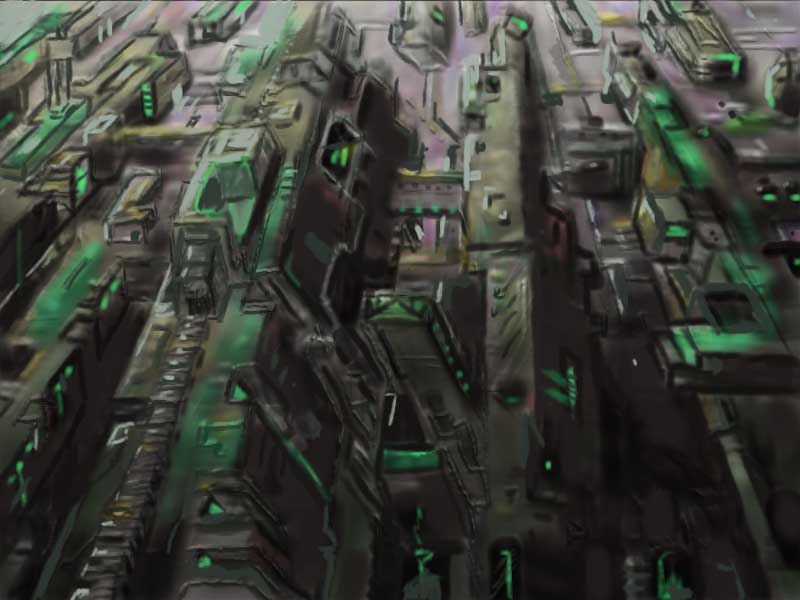 ]
]
any tips for tidying up the image from here much appreciated.
also was wondering, if you can give a bit of detail about how you lay those alphas onto the primitives via masking. and about general layout…ie=do you place the modelled objects on a seperate layer and adjust the z axis etc…
then do you overpaint evrything with the blocky brush ?
anyway, any tips appreciated…
once again…cool method, nice work…applause !!!