working perfect here ,
Thanks so much for the great plugin !!!
working perfect here ,
Thanks so much for the great plugin !!!
I loved the Dynamesh to Texture workflow, very interesting 
I still have problems getting a perfect projection for a human character, always the same bugs in ‘holes’ like armpits, between legs, ears, nose… As usual. But i think it has nothing to do with the plugin but my low skills using Zbrush -_-
Anyway still testing, looks very promising. Now you have to add Qremesher features into it and get finally hired by Pixologic 
Just tested clear masks on 4 subtools with ZB4R5. Flawless. I’m sure I’ll use more than that part. I’ve dabbled with some UI enhancement here; With varying degrees of success. Managed to fix one of my scripts so far…
always a gift from you… wow… now I have to try this…
Outstanding work, I’m starting to use this zscript, I will let you know how good is working for me.
This great plugin not working on R7 64 bit 
Clean Tool Master
(Ver 2.2 Updated 3/22/2015)
Installation
**** Make sure you have updated to ‘ZBrush 4R7 P2’ or later! *****
ZBrush 4R7 32bit:
UnZip the attached CleanToolMaster_v2.2_x32.ZIP file to your \Pixologic\ZBrush 4R7\ZStartup\ZPlugs\ folder.
Restart ZBrush.
Clean Tool Master will be located under the Zplugin tab.
ZBrush 4R7 64bit:
UnZip the attached CleanToolMaster_v2.2_x64.ZIP file to your \Pixologic\ZBrush 4R7\ZStartup\ZPlugs64\ folder.
Restart ZBrush.
Clean Tool Master will be located under the Zplugin tab.
**** Make sure you have updated to ‘ZBrush 4R7 P2’ or later! *****
Change Log
v1.5: Fixed some spelling errors, added ‘blur 0’ to the dynamesh process for polypainting exporting. Added the fix Marcus posted to turn on XYZ under deformation:size
v1.8: Added Colorize On/Off and Texture On functions. Also renamed a few of the buttons to reflect the additional features. Removed a line of code in the MatCap clear function that was turning Colorize off by default.
v2.2: Updated plugin for 4R7 P2 x32 and 4R7 P2 x64. Added BPR To Geo option and Dynamic Sdiv to Sdiv. Make sure you have ZBrush updated to 4R7 P2 or later
-Joseph
CleanToolMaster_v2.2_x32.zip (4.36 KB)
CleanToolMaster_v2.2_x64.zip (4.36 KB)
Hey Joseph, as ever, this is awesome! REALLY handy script which I’ll be using a lot.
Can I ask you for one more feature? Would it be possible to add a Bake All Layers across subtools button? Sometimes my filesizes get huge and I just want to commit my changes as they currently stand. Going laboriously through all the subtools baking layers can be extremely tiresome in scenes with dozens of subtools.
Thanks again for this, it’s gonna save me bucket loads of time!
Cheers!
Seán
Sorry Joseph, I meant Delete all layers, not Bake them!
@seanforsyth: Here ya go 
Clean Tool Master
(Ver 2.4 Updated 11/10/2015)
Installation
**** Make sure you have updated to ‘ZBrush 4R7 P3’ or later! *****
ZBrush 4R7 32bit:
UnZip the attached CleanToolMaster_v2.4_x32.ZIP file to your \Pixologic\ZBrush 4R7\ZStartup\ZPlugs\ folder.
Restart ZBrush.
Clean Tool Master will be located under the Zplugin tab.
ZBrush 4R7 64bit:
UnZip the attached CleanToolMaster_v2.4_x64.ZIP file to your \Pixologic\ZBrush 4R7\ZStartup\ZPlugs64\ folder.
Restart ZBrush.
Clean Tool Master will be located under the Zplugin tab.
**** Make sure you have updated to ‘ZBrush 4R7 P3’ or later! *****
Change Log
v1.5: Fixed some spelling errors, added ‘blur 0’ to the dynamesh process for polypainting exporting. Added the fix Marcus posted to turn on XYZ under deformation:size
v1.8: Added Colorize On/Off and Texture On functions. Also renamed a few of the buttons to reflect the additional features. Removed a line of code in the MatCap clear function that was turning Colorize off by default.
v2.2: Updated plugin for 4R7 P2 x32 and 4R7 P2 x64. Added BPR To Geo option and Dynamic Sdiv to Sdiv. Make sure you have ZBrush updated to 4R7 P2 or later
v2.4: Added option to Delete Layers. Thanks to seanforsyth for the suggestion.
Notes
I have started uploading these scripts over to GumRoad too (They will still be FREE!) This will allow me to send out updates when new versions of the scripts are released. Here is the GumRoad link: https://gumroad.com/piggyson#
-Joseph
CleanToolMaster_v2.4_x32.zip (4.74 KB)
CleanToolMaster_v2.4_x64.zip (4.74 KB)
You sir, are a hero! salutes
Great plugin Joseph! I use it constantly!
One issue I have with it, that isn’t a huge deal but I do get the below errors message when I run Matcap Clear
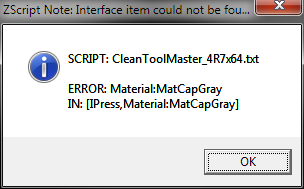
I’m guessing this is because I have removed a lot of the default zstartup materials as I have no use for most of them. I’m assuming you are trying to load one of those default materials and it’s erroring because it’s no longer there.
Perhaps you could update the script and include the materiel you are trying to load in a “CleanToolMasterData” folder? That way any user running this will be able to load the material regardless of their custom setup.
Keep up the great work!
E
@–E--: It’s just sloppy coding that I did when I created this script 5 years ago =) heh I was not storing or checking anything really (mostly 100% brute force)
I attached a new version quick fix for ya that should fix the issue. I’ll eventually make a more eloquent reply to this thread with the x32 and information.
-Joseph
CleanToolMaster_v2.5x64.zip (4.8 KB)
Awesome thanks Joseph, that fixed it!
Clean Tool Master
(Ver 2.5 Updated 2/20/2016)
Installation
**** Make sure you have updated to ‘ZBrush 4R7 P3’ or later! *****
ZBrush 4R7 32bit:
UnZip the attached CleanToolMaster_v2.4_x32.ZIP file to your \Pixologic\ZBrush 4R7\ZStartup\ZPlugs\ folder.
Restart ZBrush.
Clean Tool Master will be located under the Zplugin tab.
ZBrush 4R7 64bit:
UnZip the attached CleanToolMaster_v2.4_x64.ZIP file to your \Pixologic\ZBrush 4R7\ZStartup\ZPlugs64\ folder.
Restart ZBrush.
Clean Tool Master will be located under the Zplugin tab.
**** Make sure you have updated to ‘ZBrush 4R7 P3’ or later! *****
Change Log
v1.5: Fixed some spelling errors, added ‘blur 0’ to the dynamesh process for polypainting exporting. Added the fix Marcus posted to turn on XYZ under deformation:size
v1.8: Added Colorize On/Off and Texture On functions. Also renamed a few of the buttons to reflect the additional features. Removed a line of code in the MatCap clear function that was turning Colorize off by default.
v2.2: Updated plugin for 4R7 P2 x32 and 4R7 P2 x64. Added BPR To Geo option and Dynamic Sdiv to Sdiv. Make sure you have ZBrush updated to 4R7 P2 or later
v2.4: Added option to Delete Layers. Thanks to seanforsyth for the suggestion.
v2.5: Fixed some legacy code bugs (Thanks to --E-- for finding.)
Notes
I have started uploading these scripts over to GumRoad too (They will still be FREE!) This will allow me to send out updates when new versions of the scripts are released. Here is the GumRoad link: https://gumroad.com/piggyson#
-Joseph
CleanToolMaster_v2.5_x32.zip (4.76 KB)
CleanToolMaster_v2.5_x64.zip (4.8 KB)
Joseph, will the plugin get a 4R8 update? Please do so, if possible. It`s extremely useful for new booleans workflow.