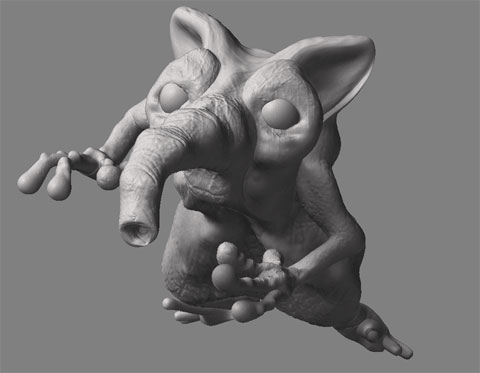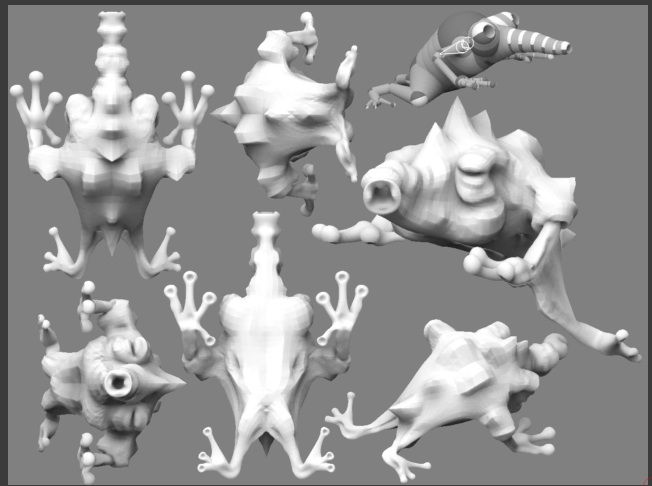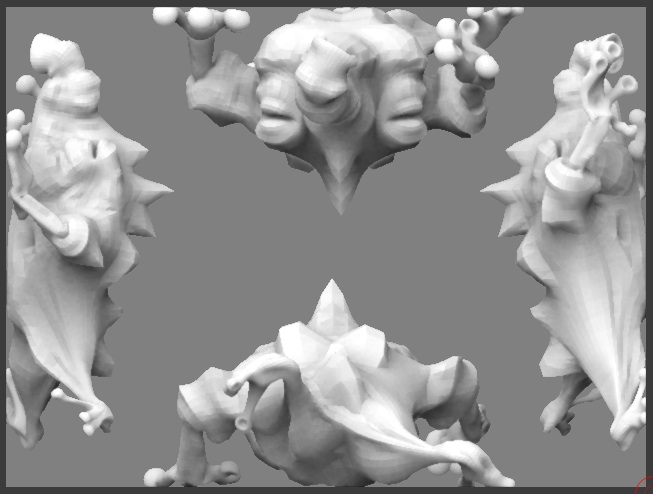Thanks for all the great comments everyone, Erklaerbar / Defrago / Bas / Mr Micro/ Froyd / Static Girl I’ve have spent a pashion of of time on this and it’s good to get feedback and crits.
Froyd, I should have mentioned you in my thanks on my last post, for your natural wood txtrs. But I couldn’t remeber who made them, I used one the txtes for the plant stem. And your Jerry Stiller, thread gave me insperation for the skin texturing. And I love your work and style. thanks
Defrago / Bas, Thanks for your kind comments and Crits, they are very valid and appreciated. I agree that the flowers, are not quit comp, right. I did try various ways with them, had them on the opposite side, pushed them into the background and blured the focus, even thought about leaving that area blank, but the space just niggled me and said something needs to be there on the left. And I just could not feel 100% either way, but as I have them here felt the most right. Maybe I need to come back to it after small break from the project. I’m sure you know what it’s like when you work heavy on a project, the obviouse clues get lost and you need time out to take stock of the whole image. I’ll post samples of the others for you to see, and would value your comments. thanks
I’ll Try and put a simple Tut, together on how I went about creating all this, not done one before, but there are a couple of techniques I stumbled apon when it came to the txturing, which I havn’t heard of beeing used in the forum. They probrably have already been mention by others as the tips are not rocket science, But I havn’t seen any, and I feel it’s a handy tip to pass on.
Ok thanks again, and I’ ll keep posting

 ](javascript:zb_insimg(‘30482’,‘Face-Detail.jpg’,1,0))
](javascript:zb_insimg(‘30482’,‘Face-Detail.jpg’,1,0))

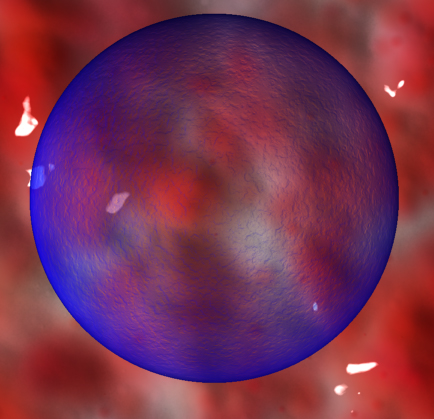
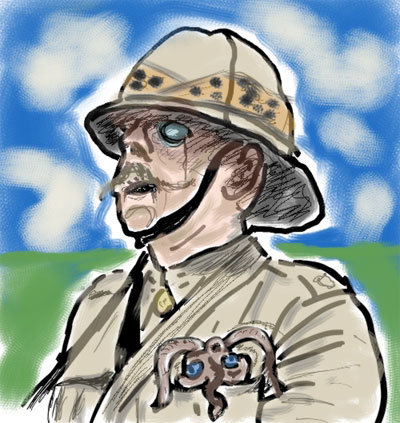 ]
]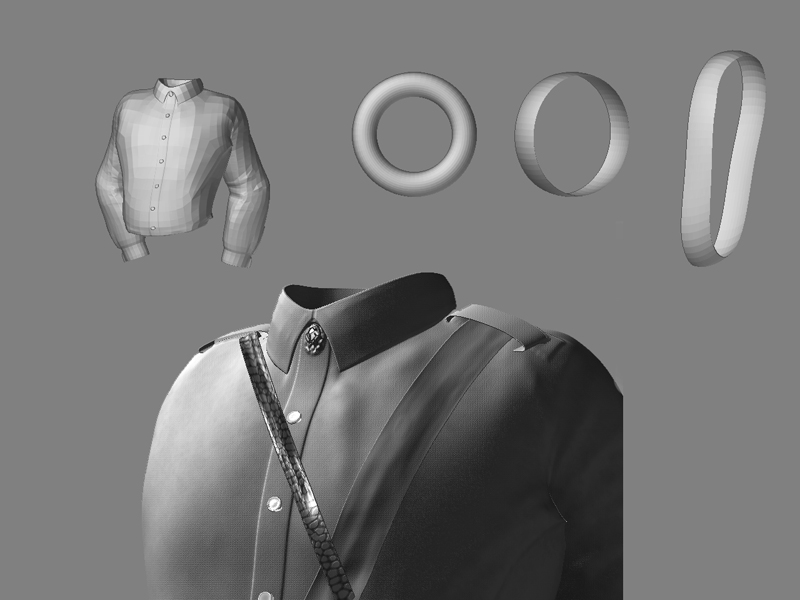
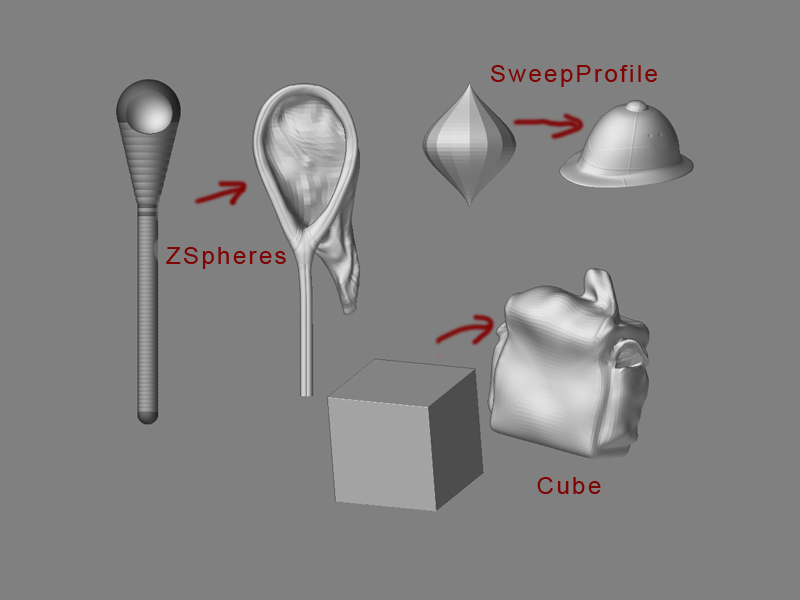
 ]
]