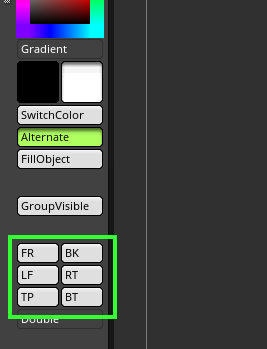Good Morning. Hope everyone is well.
My question is: Is it possible to move the CamView Gizmo from the top right corner.
Reason: I do like using this icon on a cintiq, but as a left hander you consistently have to cross your arm over the screen to use it.
If not possible, is there any code we could use to link to a button/macro.
Kind Regards
T.