thank you very much.
Here’s a wire.

thank you very much.
Here’s a wire.

so inventive, keep it going
grate work dude i like the way ur observation 
5 stars for creativity. One of the coolest characters I have seen! Very Alice in Wonderlandish. Hopefully you will texture the last one?
Thank you for the comments and encouragement thus far.
That’s the plan. I may not be able to get to it till next weekend. Still thinking about what kind of background to put him in. I was thinking about a circus type of thing, stripes, big top and the like but I haven’t decided yet.
This piece is meant to go with the above cage man. I hope that I will be able to composite the entire thing soon to show a rough. This is all I had time for this weekend.

some details. He’s sitting at about half a million poly’s right now. I will be going higher. C&Cs welcome as always.
Oh and I thought I was going to get a good night’s sleep. Positively nightmarish stuff you have going on here. 
DocTiki
Thank you and I hope you got some sleep :lol:
I would have responded in my last post but I was so gosh darn tired last night (about 4 hours ago) that I was thinking about neglecting the one line I did put in there.
Just another test. I probably went a bit overboard with the details but there’s always next time.
[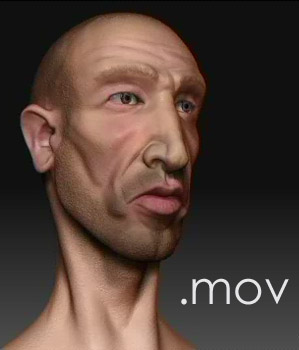

Some new stuff. Detail and a turnaround.
 ](http://www.coldseatproductions.com/WIP/womanBust1.mov)
](http://www.coldseatproductions.com/WIP/womanBust1.mov)

Can’t wait to see it finished. Did you happen to do caricature drawings before picking up ZBrush? Love the style!
I think the veins and hair will look much more natural on these last two if you turn off X symmetry. You can probably leave it on for the sides, but as your cursor gets closer to center (see the top of their necks), the repetition becomes distracting.
Kosher
I have done caricature drawings before but never for profit, just for fun. Most of these are mainly tests to see what I can do with Z3. I’m trying to build up to some other more ambitious projects. Thank you.
Ctrl-Z
I agree with you 100%. I think I ended up falling a little lazy towards the end. I should go back to them and smooth those areas out and redo them. After giving them a bit of time before looking at them again I see several problems that I’m not too terribly happy about. Thank you for dropping by Ctrl-Z. I enjoy reading most of your posts.
As for my next project, I was thinking about hitting the Speaker for the dead scene. It’s been popping up in my head for the last 20 or so hours. I want to record it but I haven’t had much luck with the time lapse. It’s been crashing on me  Anyway, keep the comments coming. I’ll keep producing work regardless but it’s always nice to hear from everyone.
Anyway, keep the comments coming. I’ll keep producing work regardless but it’s always nice to hear from everyone.
This is a bust I did awhile back. Not a whole lot of changes done in Z3 but I dig the mats more.
 ](http://www.coldseatproductions.com/WIP/theNeckTurntable.mov)
](http://www.coldseatproductions.com/WIP/theNeckTurntable.mov)

I decided against the piggie scene for today, not enough time but I did get a chance to do a self portrait. The usual turnaround.

Great work! The texture and modeling is great!
I wonder, how do you get you eyes to have another texture and material then the head?
Whenever I give my main object a texture, my subtools (eyes) get the same texture.
guilemo
it is actually quite easy. Select the subtool you want to apply another material, make sure M or MRGB is selected. Deselect Zadd or Zsub if that is highlighted. Select the color you want and material. Go to color>fill object. Repeat the process for each subtool. You can then poly paint till your heart is content.
To my knowledge, you are only allowed one texture per tool. This makes it a bit harder to split everything up. But a work around is to uvmap everything. Then delete each subtool not on the same texture map separately. After you have poly painted the one you want to apply a texture to. Go to tool>texture>“Col>Txr.” It’s a little convoluted but it still works and then you can export your texture so you can use it in a 3rd party ap.
The cool thing about Z3 (well there’s a lot of cool things) is that you can transfer the color to the texture and then back to poly color. If you look at the button next to “Col>Txr” it’s “Txr>Col”. The reason I bring this up is, say you’ve done some painting in say photoshop and you’re wanting to transfer that detail to a newly uvmapped model you could import the texture, do “Txr>Col” then import a the low resolution mesh that has been UV mapped into the tool to pull the new uv map. Then go back into tool>texture>“Col>Tex” and you then have saved yourself hours upon hours of work repainting the same gosh darn thing.
Hope this helps and thank you for dropping by.
edit: my site is down right now. I think the server is being worked on. So I apologize if you are trying access the movie files and they don’t work. Try again in an hour or so.